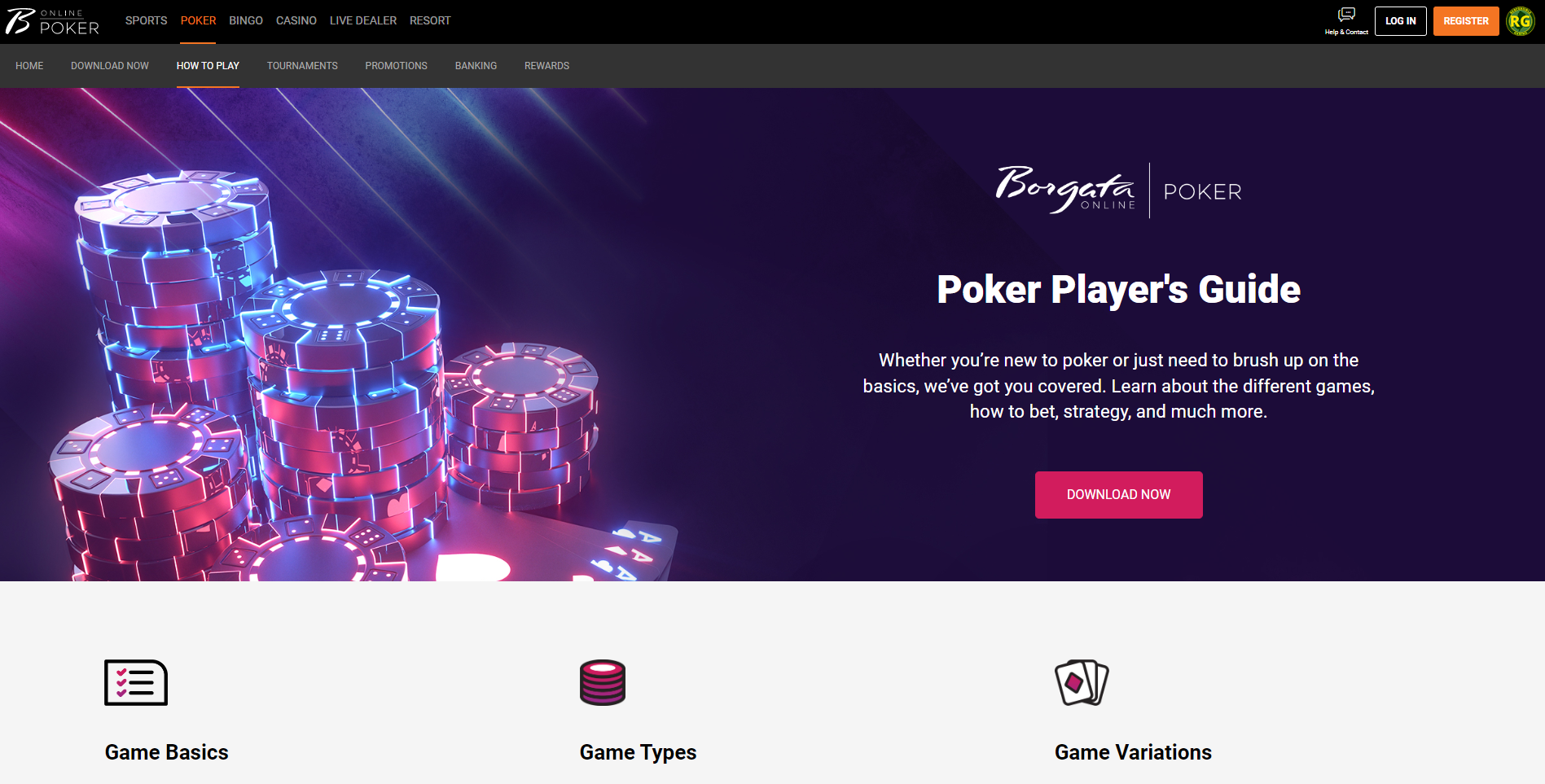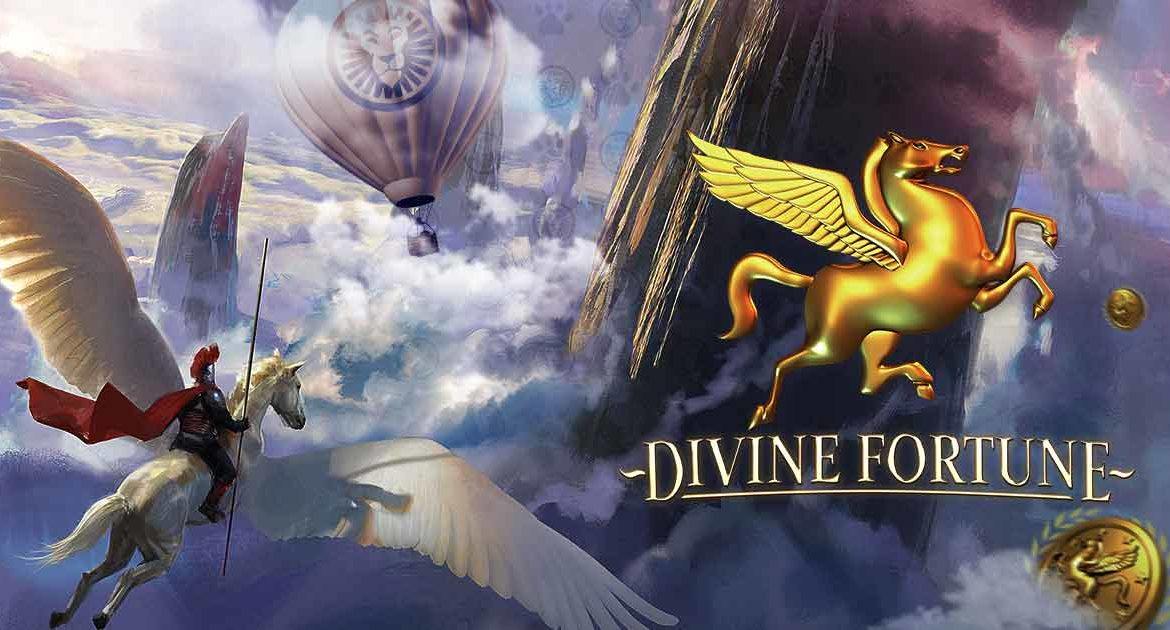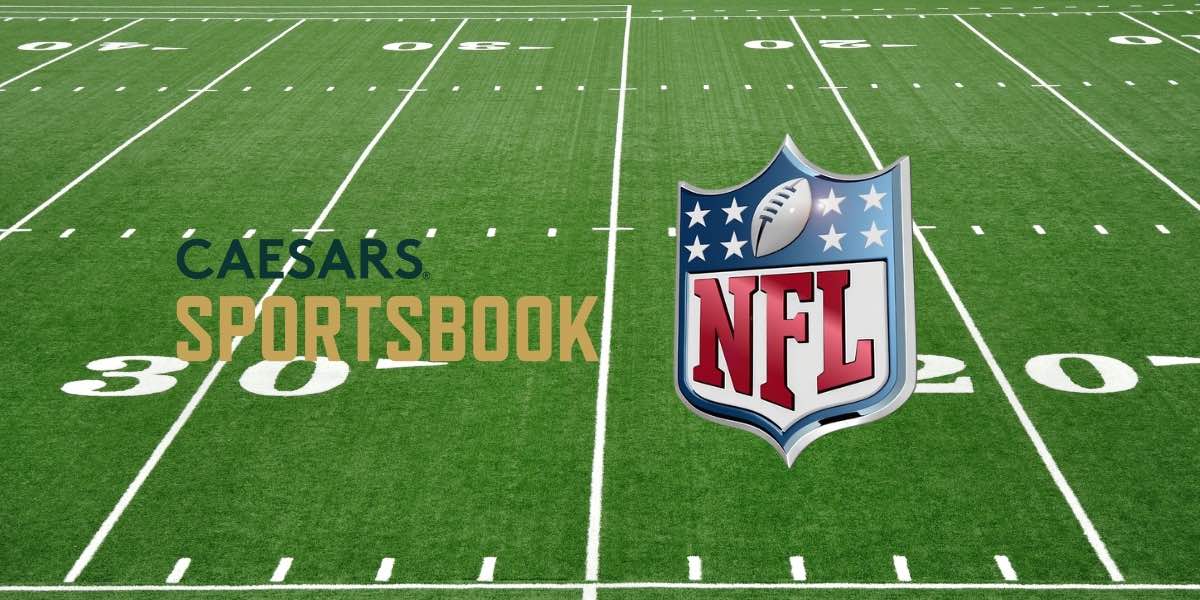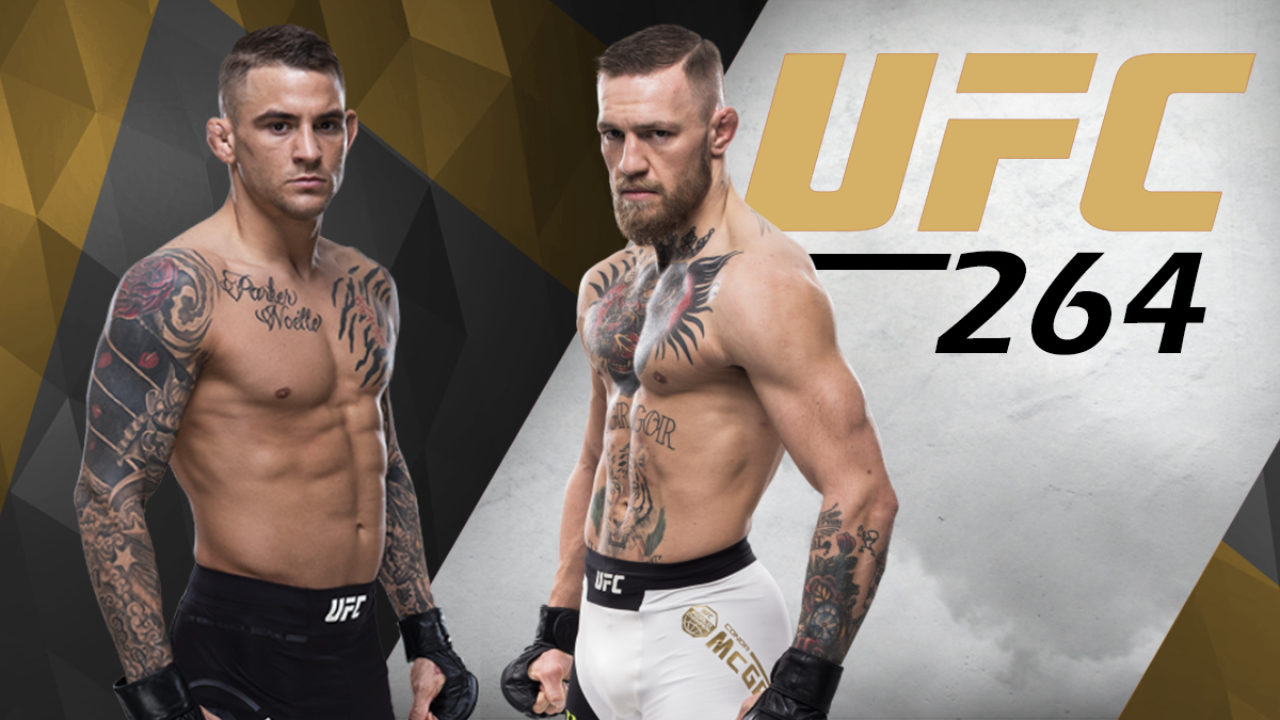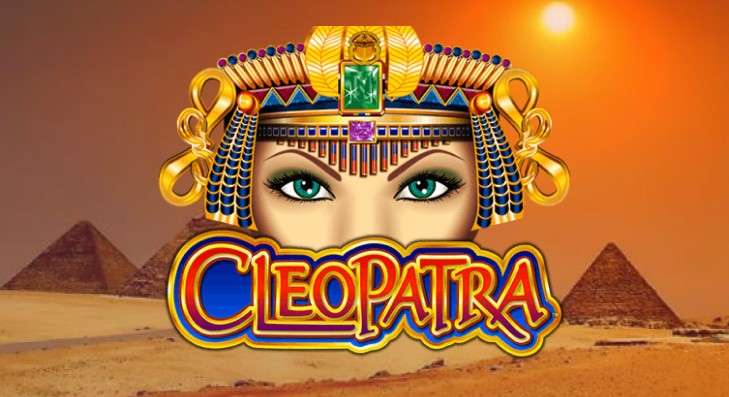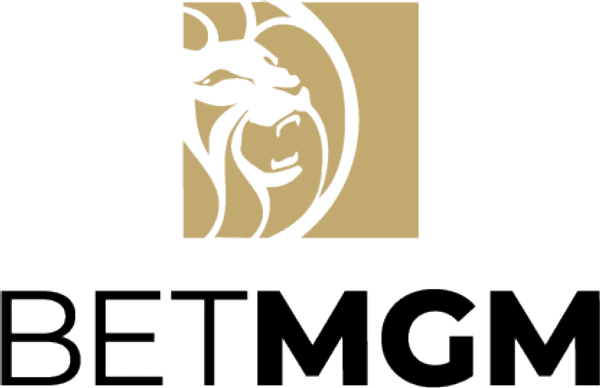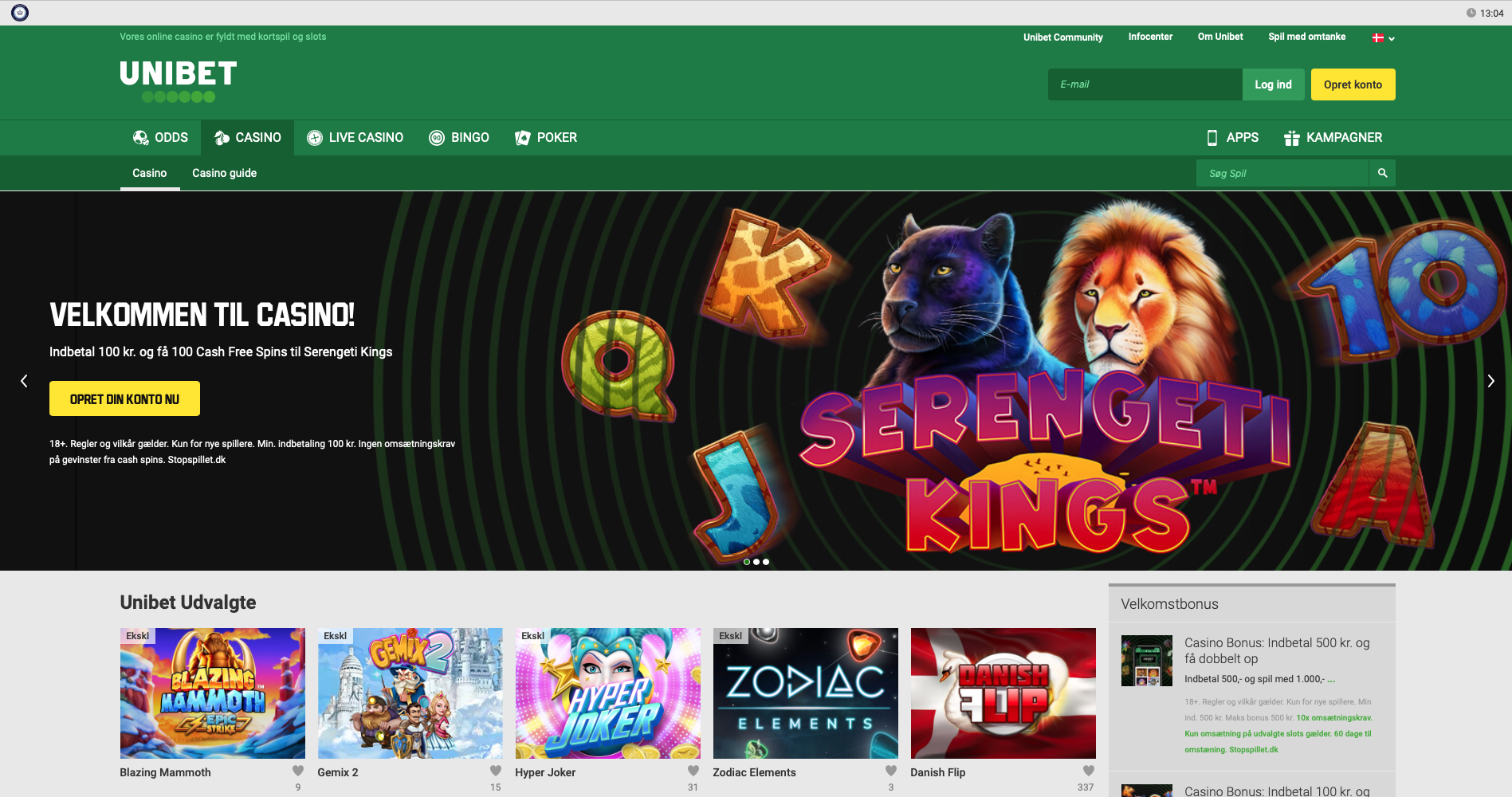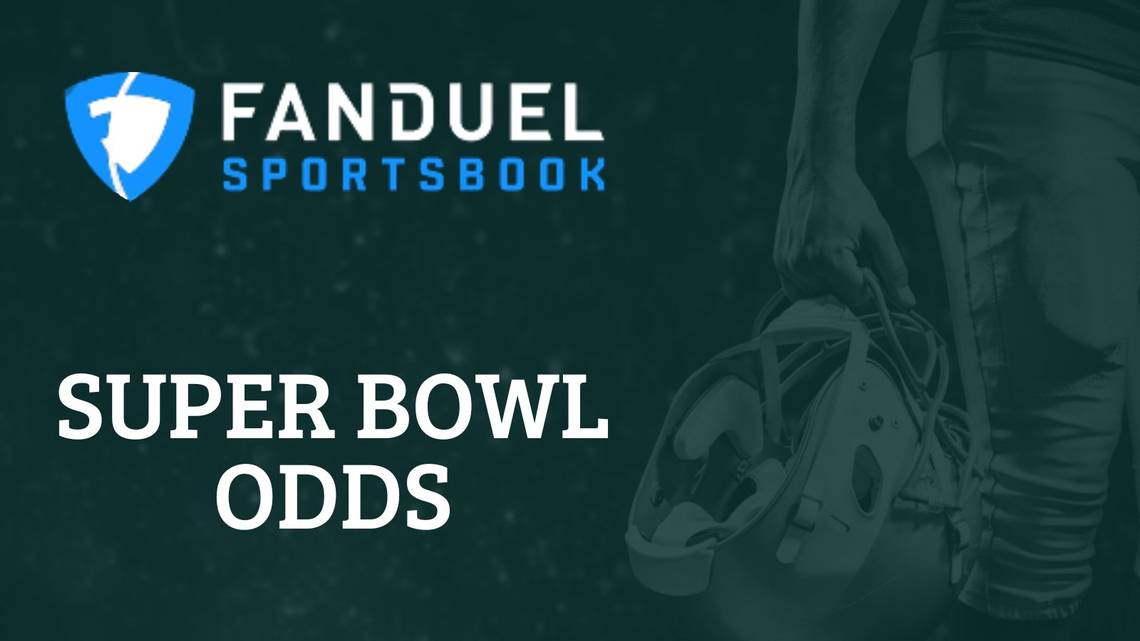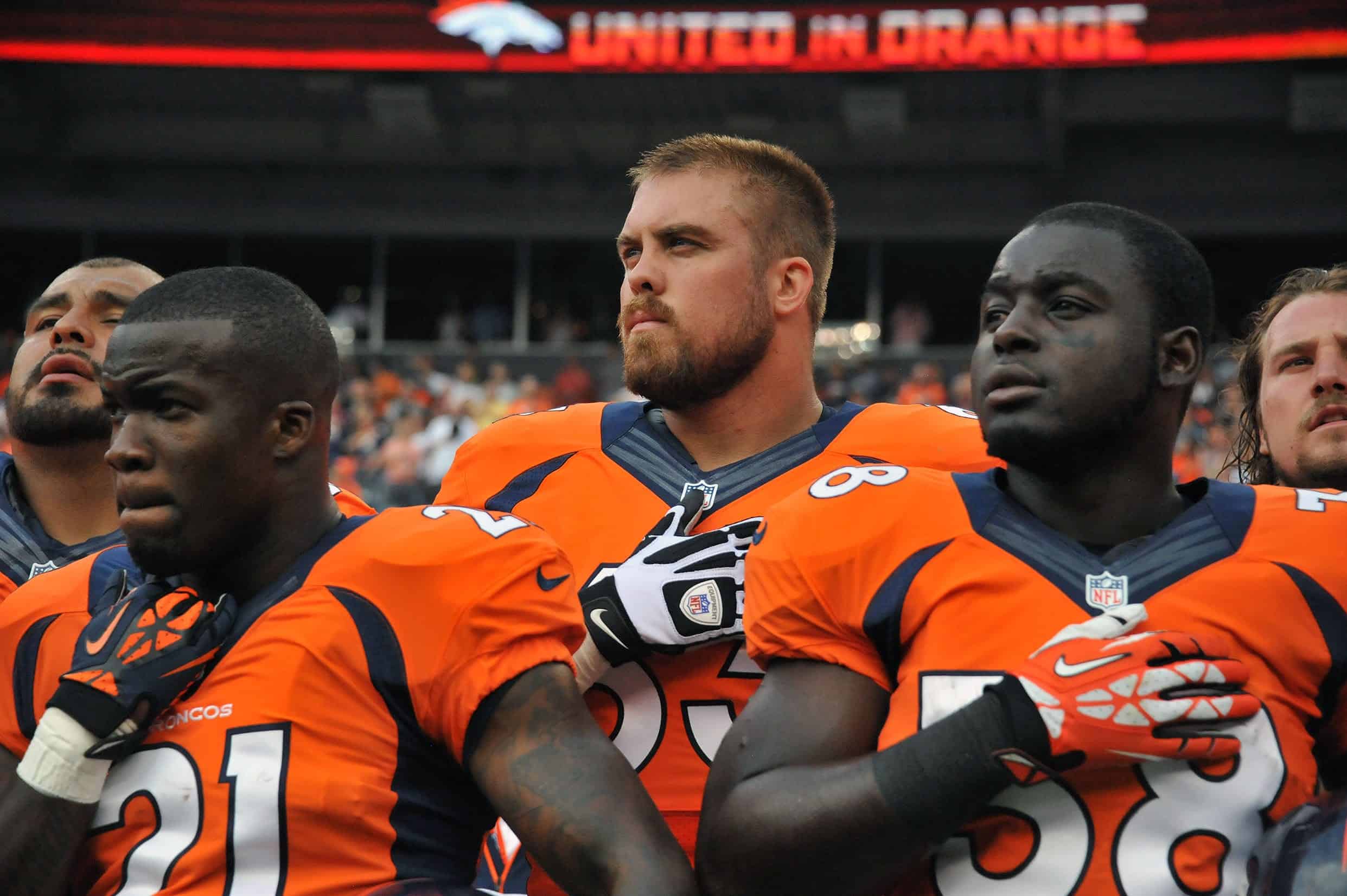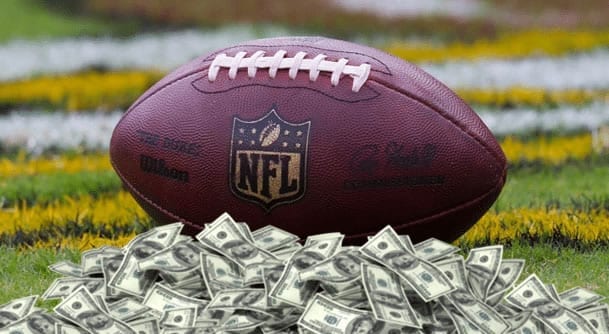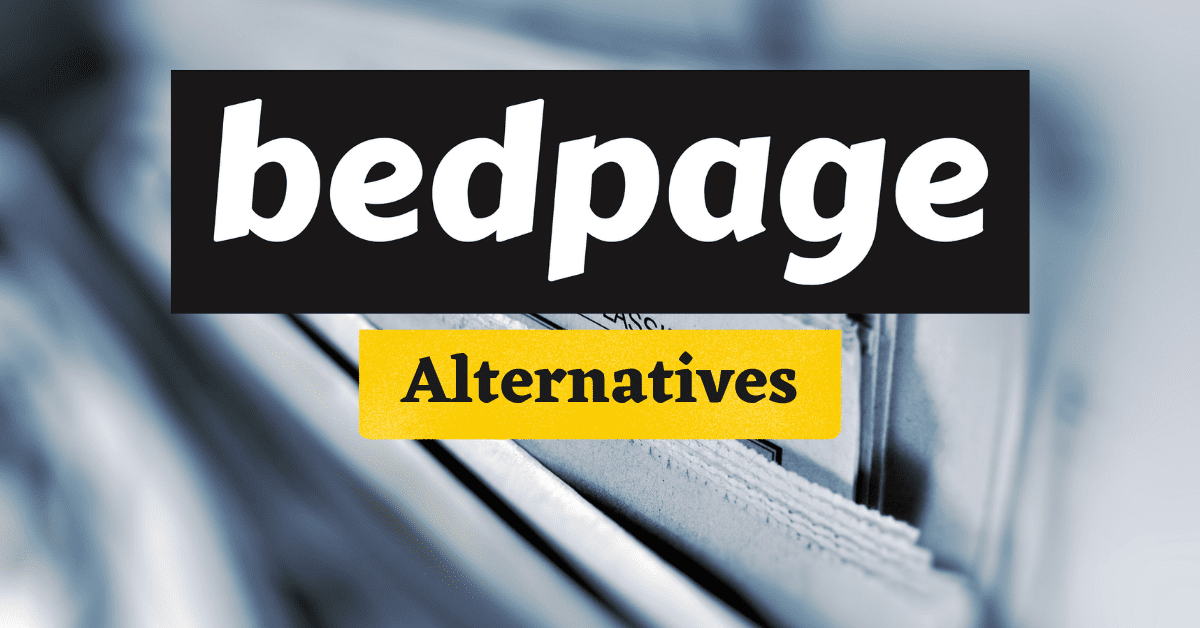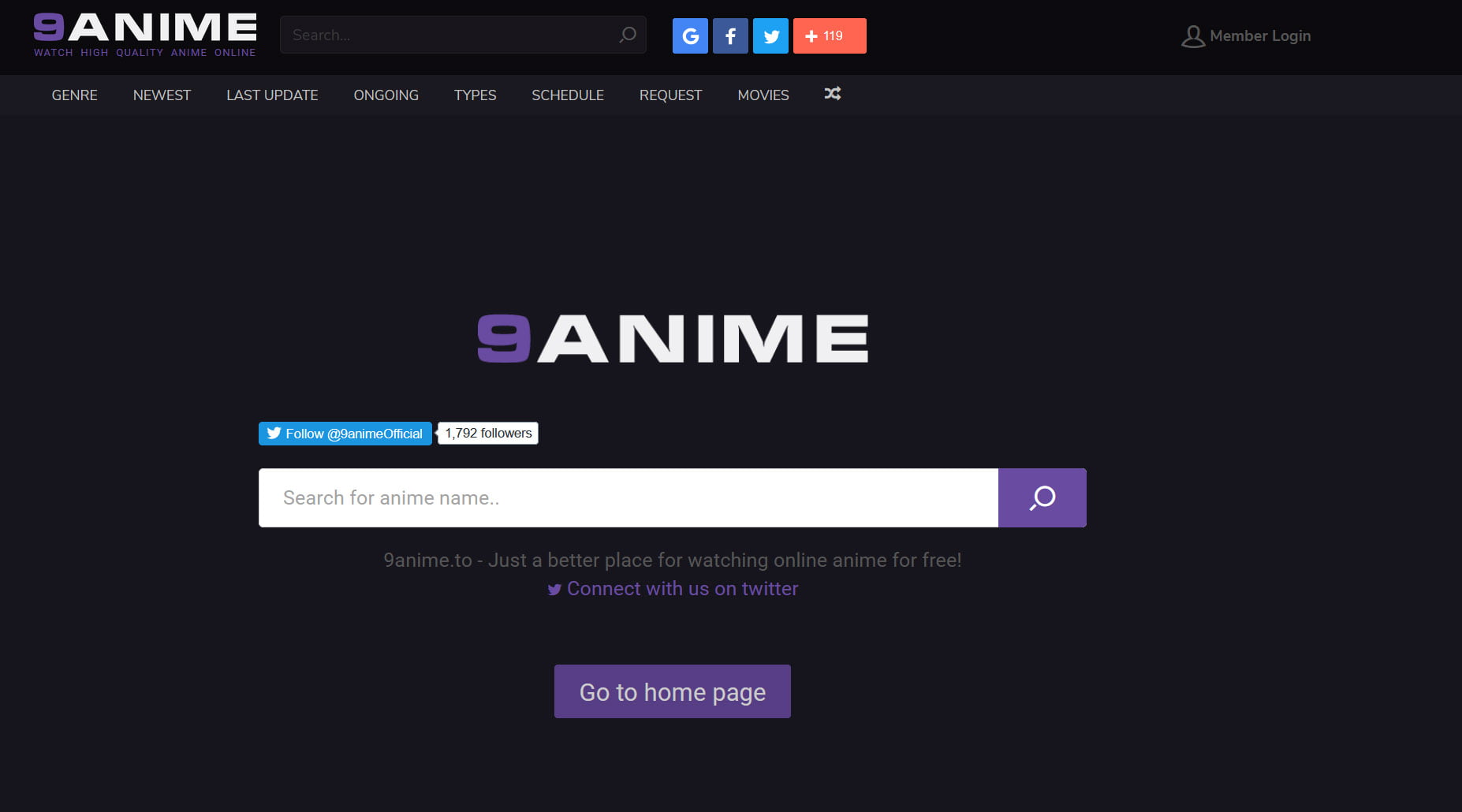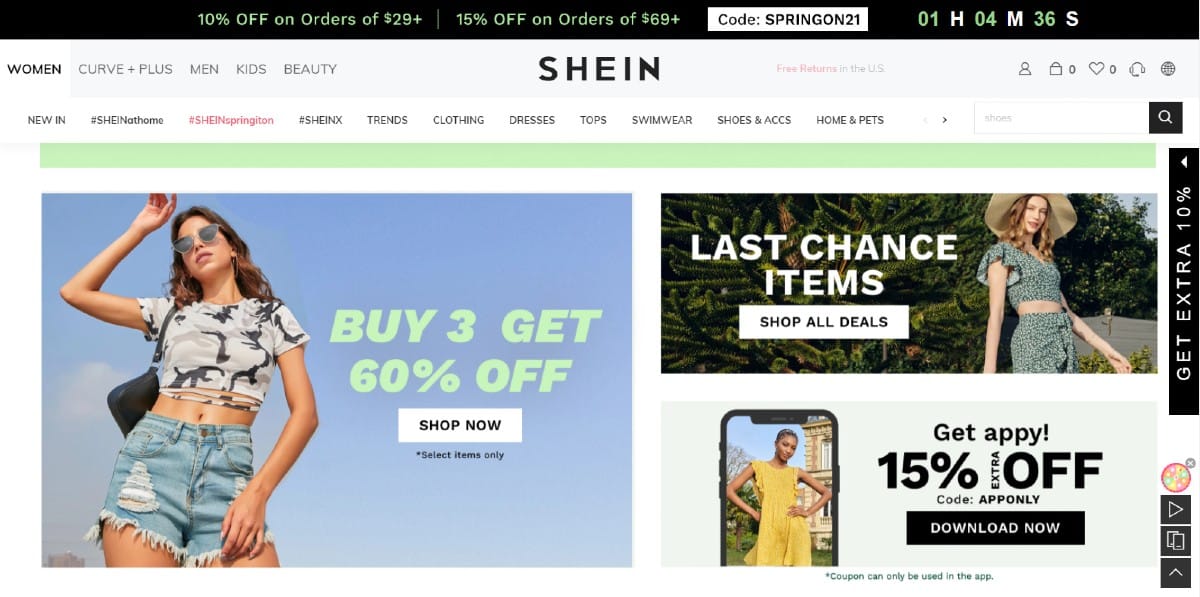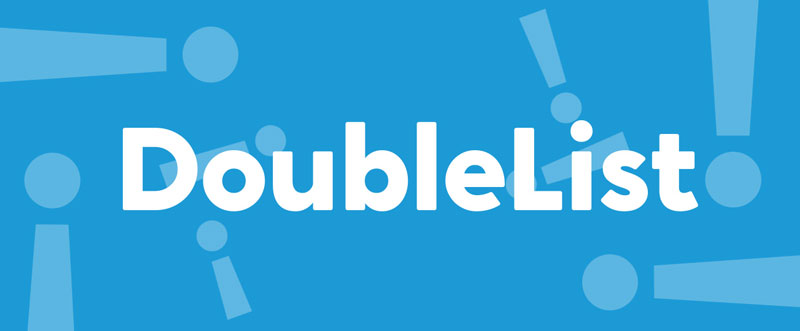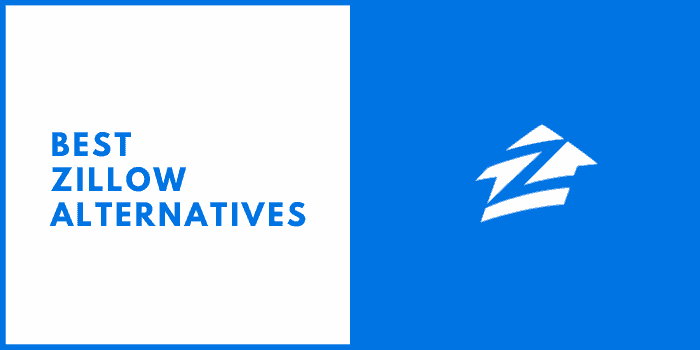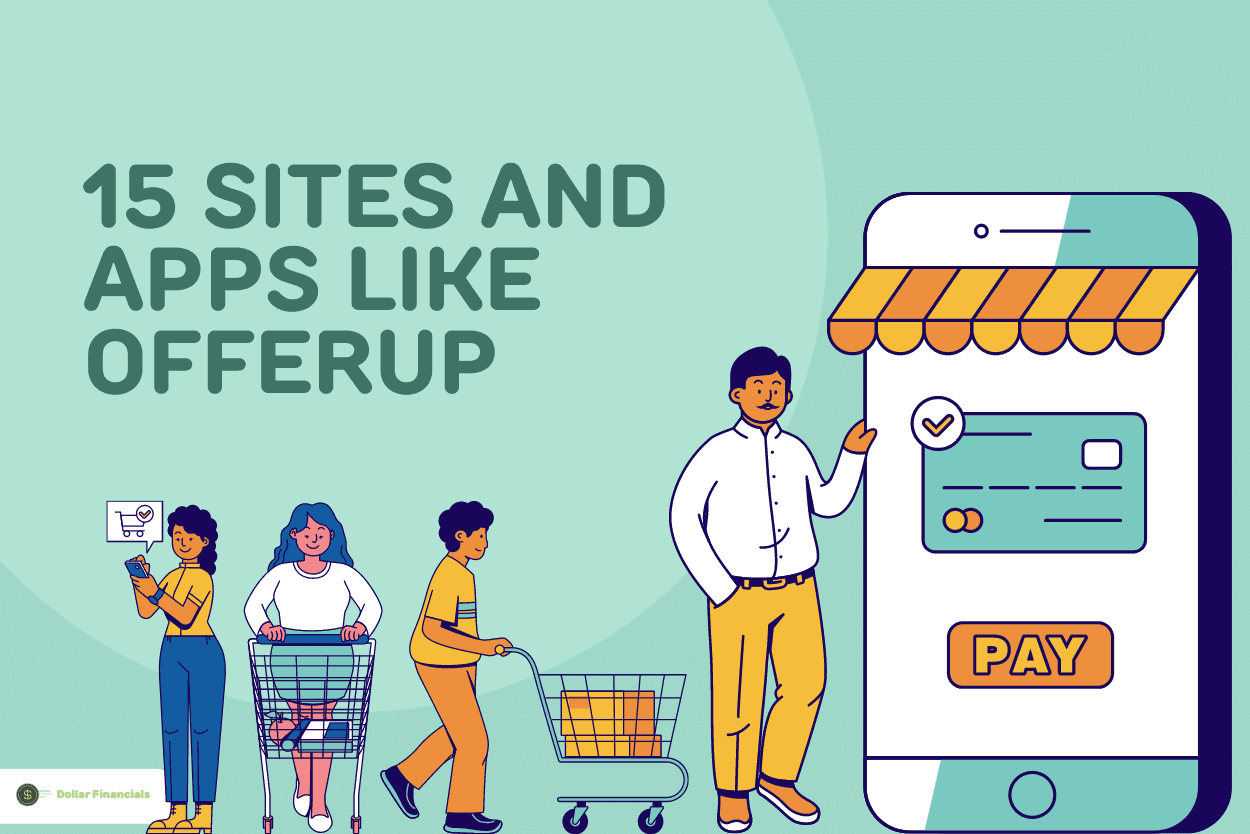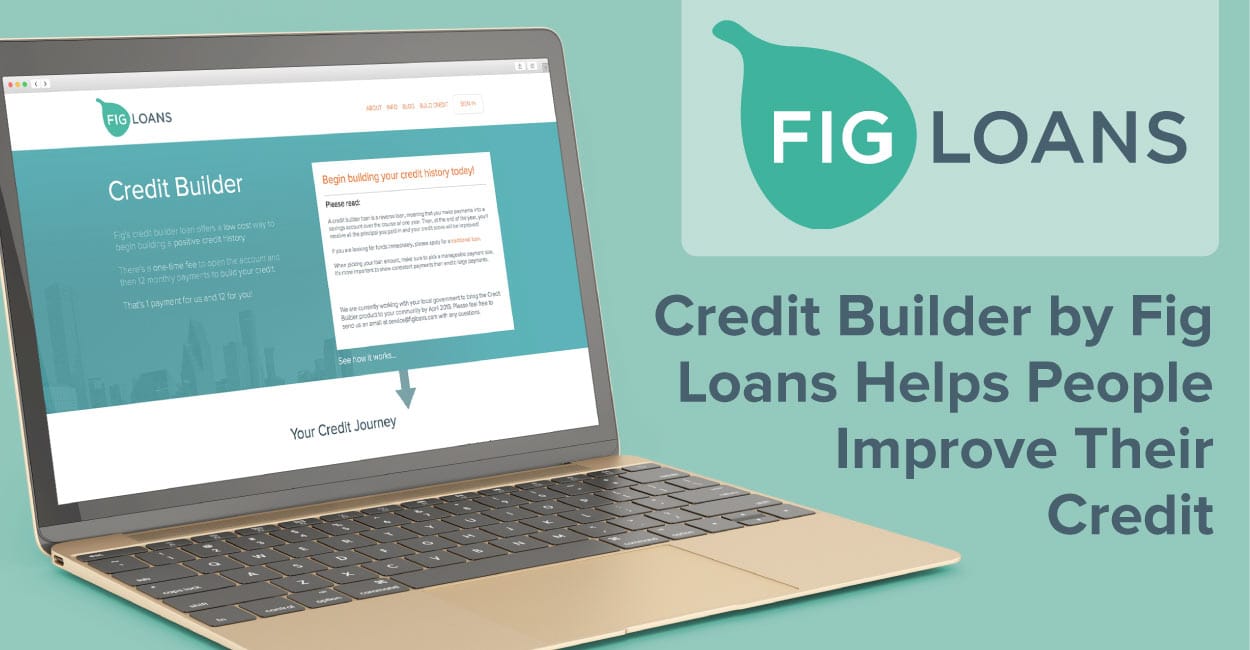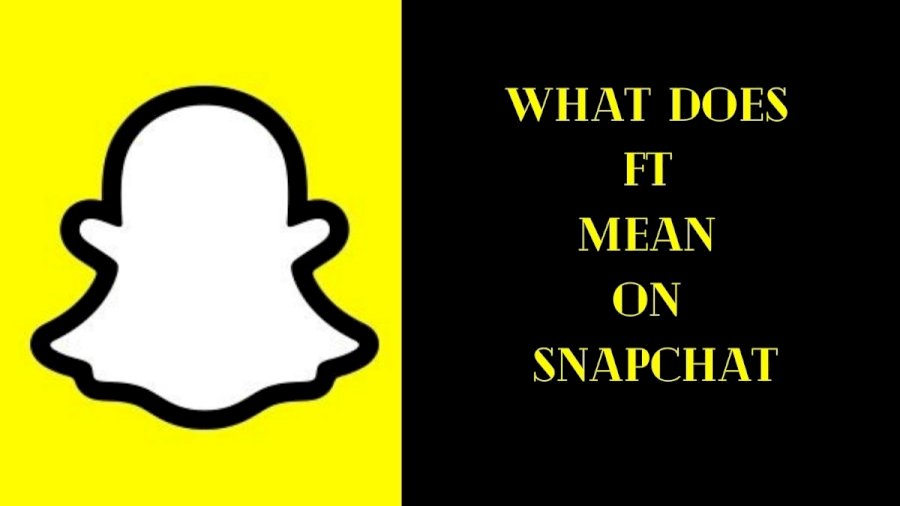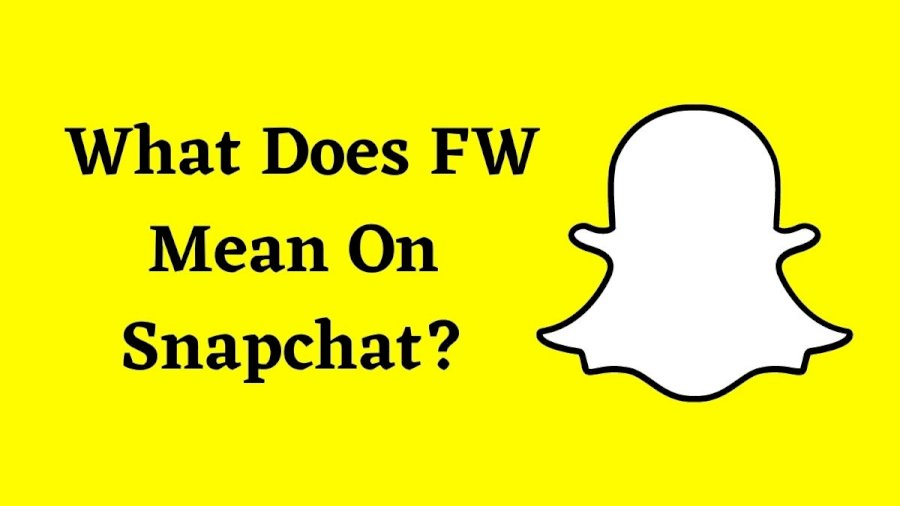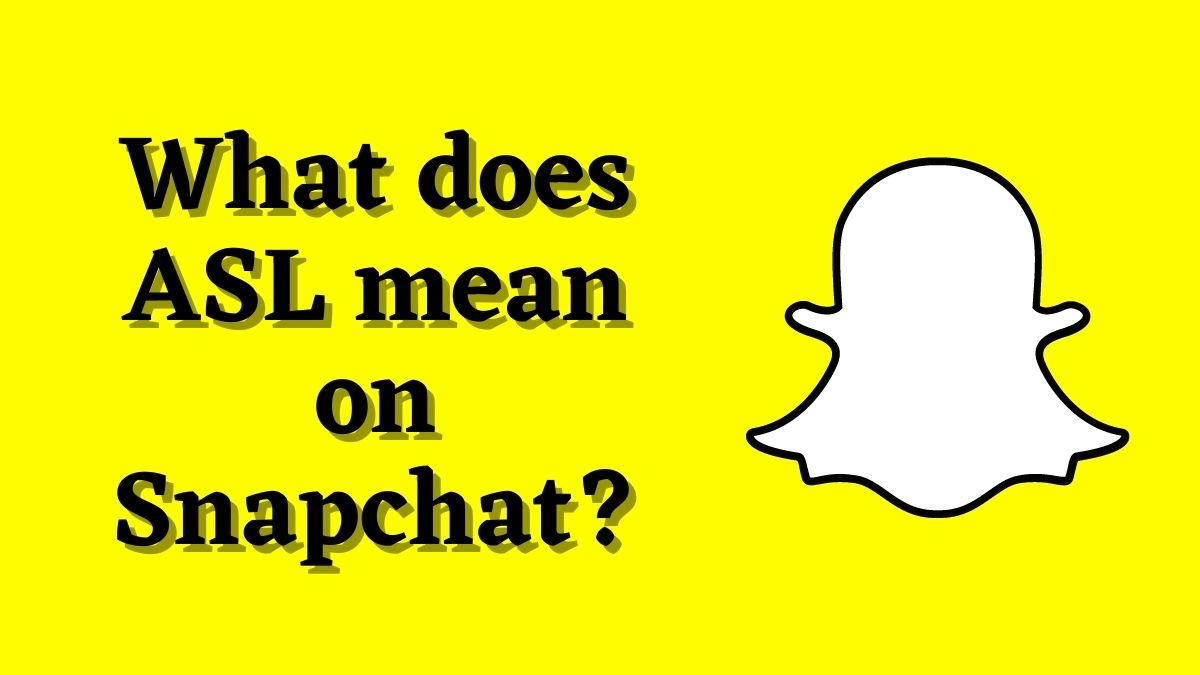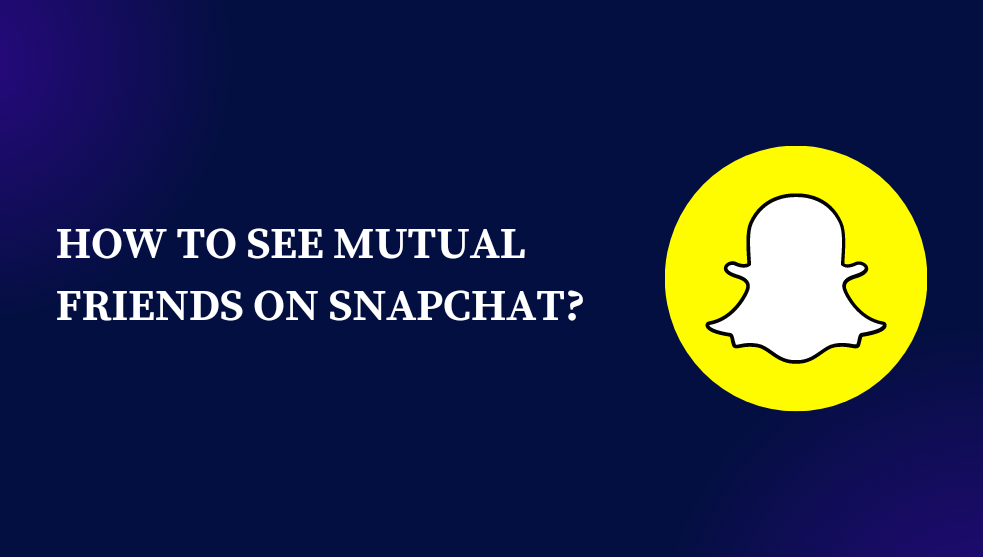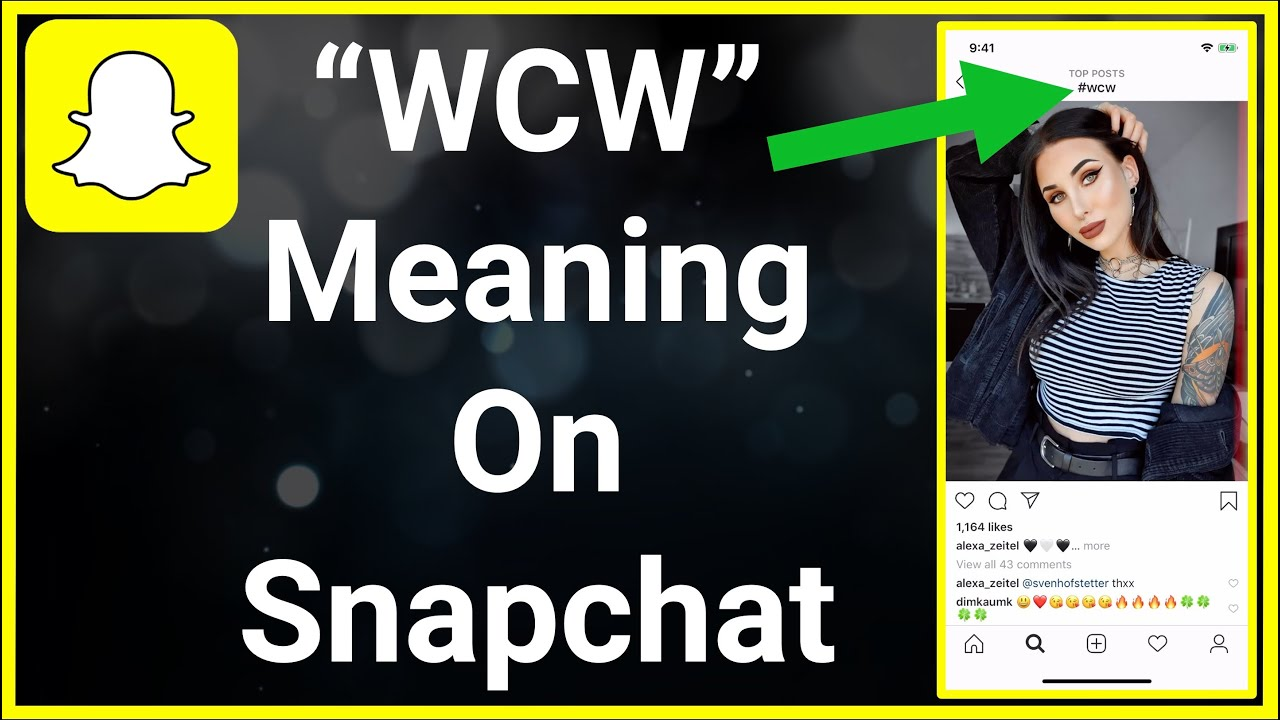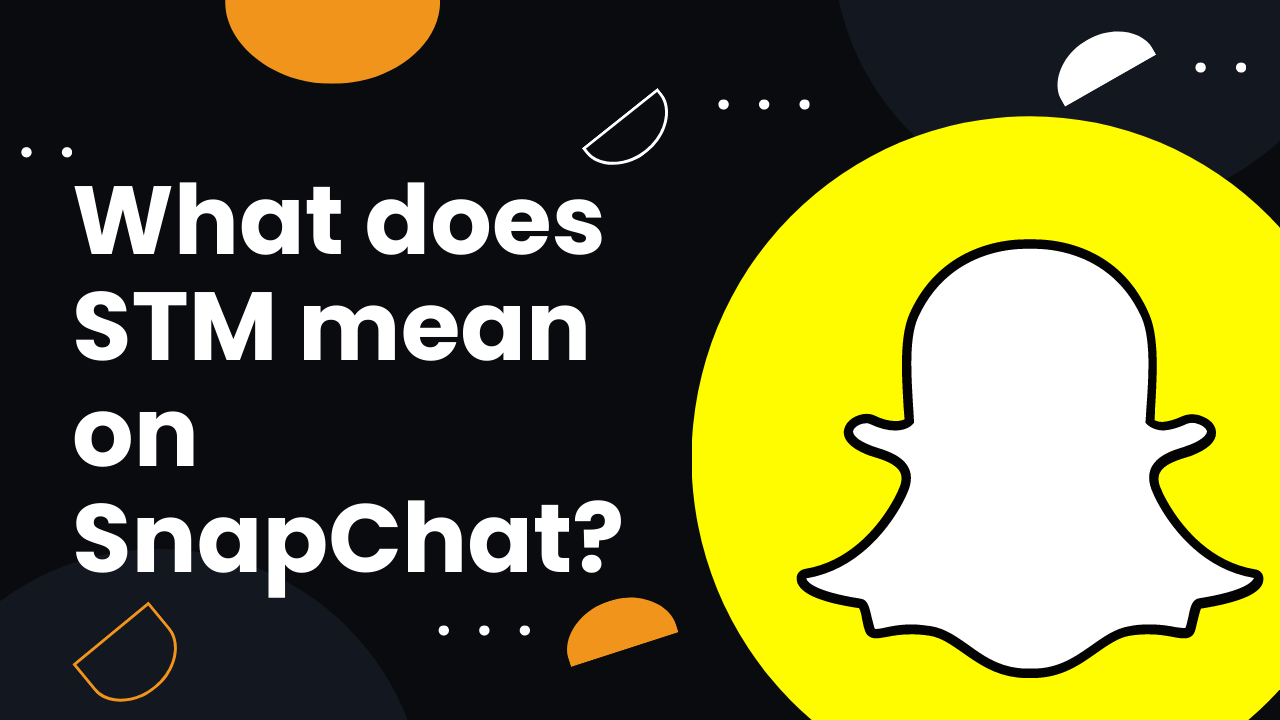What Does "Received" Mean On Snapchat?

What Does "Received" Mean On Snapchat?
The Snapchat platform is mainly for chatting, sharing pictures, and sharing stories. One common source of confusion is Snapchat Status. When using Snapchat for the first time, most users need to learn about the significance of the various statuses and icons.
When you get a "received" notification from Snapchat, it means someone sent you a Snap or a chat message, and you still need to open it. The red icons indicate that the Snap doesn't have sound, and the purple ones mean it does. Blue icons mean text messages from the Chat.
Snapchat users need to be familiar with the various status icons available on Snapchat to communicate effectively with other users. This article can help if you need clarification on the different symbols that appear. You will gain an understanding of the many Snapchat status and symbols in use today.
Snapchat's "Received" and the Meaning
A Snapchat user has "received" the message sent to them by another user but has not yet viewed or replied to it. The app will notify you whether you've received a text, audio, or picture.
Icons on Snapchat
Now that we understand what "received" means in Snapchat, it would be helpful to learn more about the various received icons available in the app.
A solid square with various colors will display on your screen as soon as you receive a snap. Here's what it means:
Solid Blue Square: If you see this, it signifies that someone has sent you a text message.
Solid Purple Square: You've received a Snap with a video or audio.
Solid Red Square: You got a Snap without audio.
Status Updates for Snapchat Messages
In Snapchat, videos, photos, and texts are a few communication ways. Snapchat's distinct message statuses have unique purposes.
From "Sent," "Delivered," "Received," and "Opened," your messages can progress through four different stages. A variety of statuses signify various levels of the messaging process.
Delivered Status
When Snapchat says that a snap or Chat has been "delivered," it means it has been sent and received by the Snapchat servers. It means that the person will soon get the Snap or Chat, but they still need to open it. The "delivered" status is different from the "received" status, which means that the recipient has seen the Snap or Chat.
Snap Receipts
Snapchat has a feature called "snap receipts" that lets users know who has seen their snaps. When you send a Snap, it goes to the recipient's device and stays there until they view it. The person who sent the Snap can check the "received" status to see who has seen it. If the status says "received," the person who got the Snap has opened it.
Receipts for Chat
Chat receipts are like snap receipts, but they are for chats instead of snaps. If a chat is sent, the person who is supposed to get it will receive a notification from the app. Checking the "received" status lets the sender know if they sent the Chat and if you've read it. If the status says "received," the person who got the Chat has opened it.
Not Received But Sent
A snap or Chat may say "sent" but not "received" sometimes. It can happen if the recipient has yet to open Snapchat or their device isn't connected to the internet. In these situations, the recipient will get the Snap or Chat once their device is connected to the internet and they've opened Snapchat.
Key Takeaways
Snapchat is an excellent software since it gives its users a complete platform. The user-friendly system uses recognizable icons to communicate information like online presence, recent activities, and news. The platform becomes accessible if you can understand the meanings of the statuses.
Frequently Asked Questions:
What's the difference between received and opened on Snapchat?
As soon as your message is sent, you'll see the status change to "Received." If you see this status, it means you successfully delivered your message. It's safe to assume that the recipient has seen it if you see the status "opened."
What's the difference between Snapchat's "delivered" and "received"?
A Snap or conversation considering the "received" must have reached its intended recipient successfully. If a Snap says, it was "delivered," it has successfully been sent to its intended recipient, as verified by Snapchat. At some time after that, the opened icon should appear.
Why does it say received on Snapchat but no message?
Most of the time, this happens because your network's strength or Wifi connection is weak. Wait a minute or two and refresh the messages. You can do this by pushing until you see the ghost at the top of the screen, then letting go. After refreshing, the notification should appear.
What does pending received mean on Snapchat?
Snapchat's "pending" status indicates that the recipient is not a friend. You may still see the gray "waiting" arrow after sending a friend request. If your internet connection is shaky, Snapchat may indicate a delay by showing you a "pending" arrow.