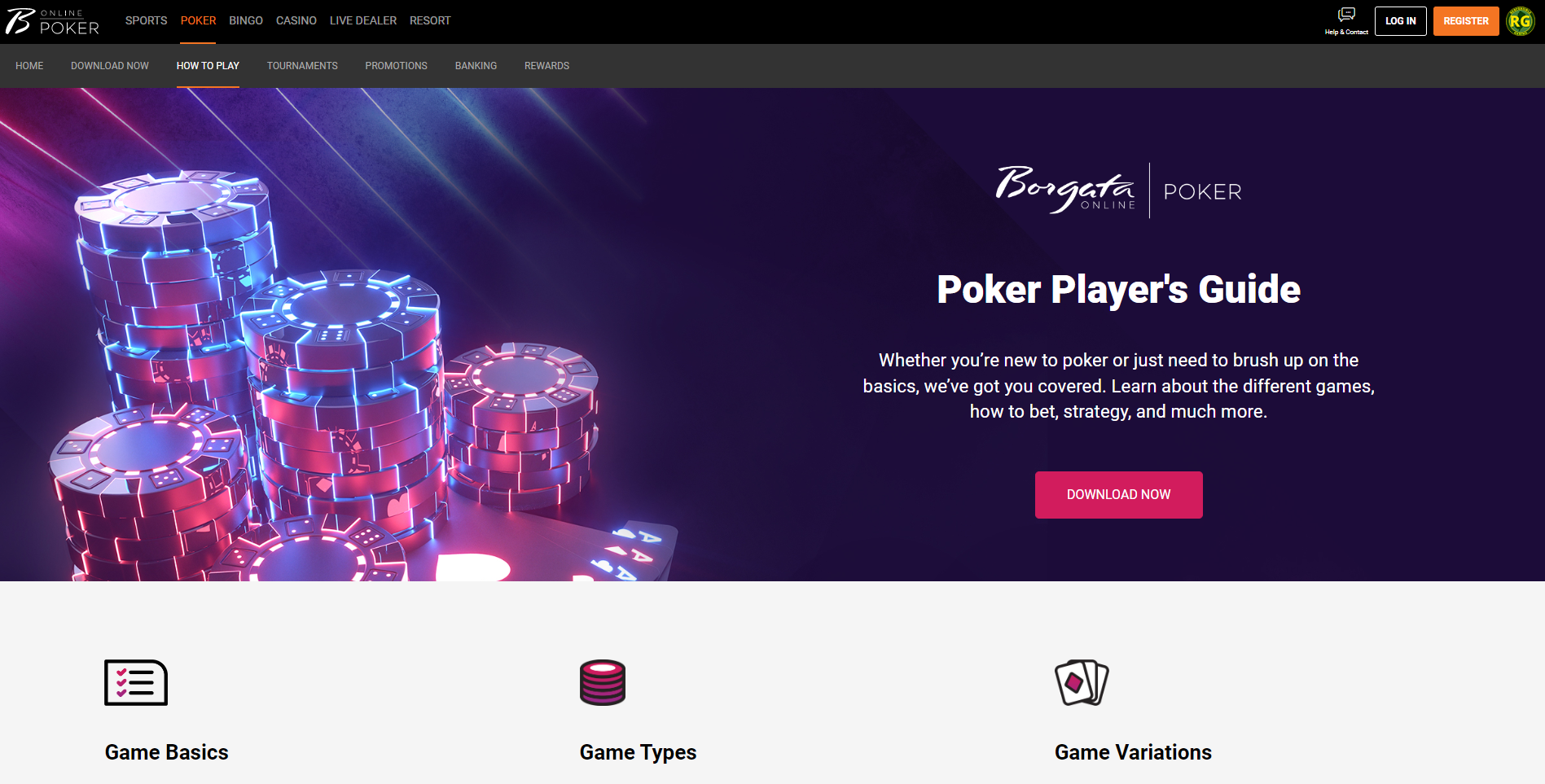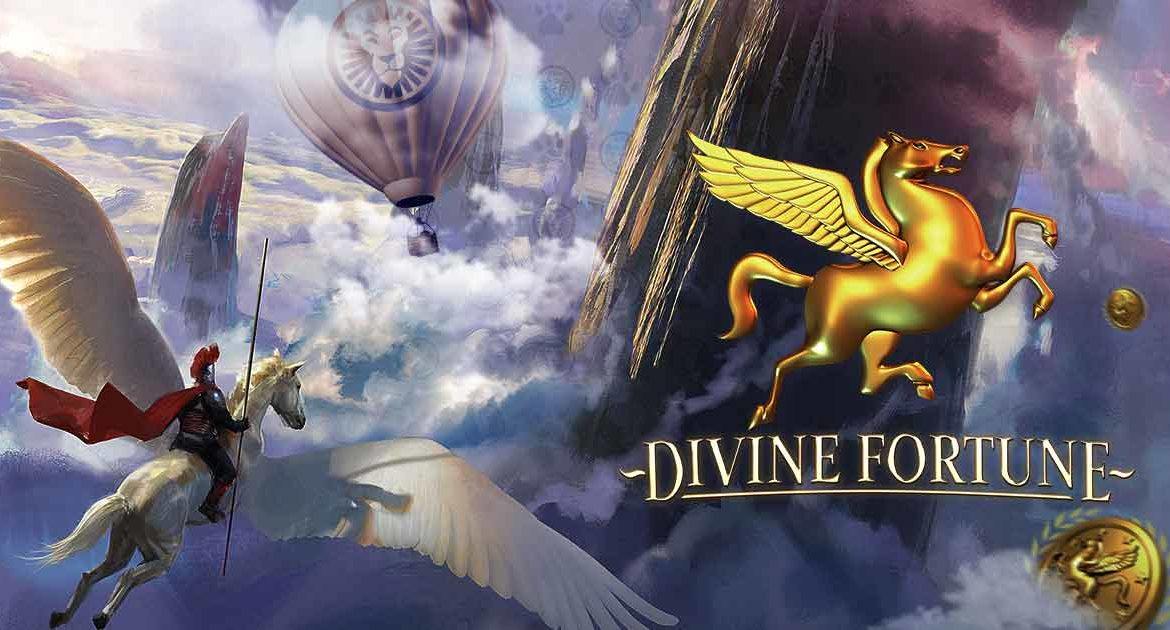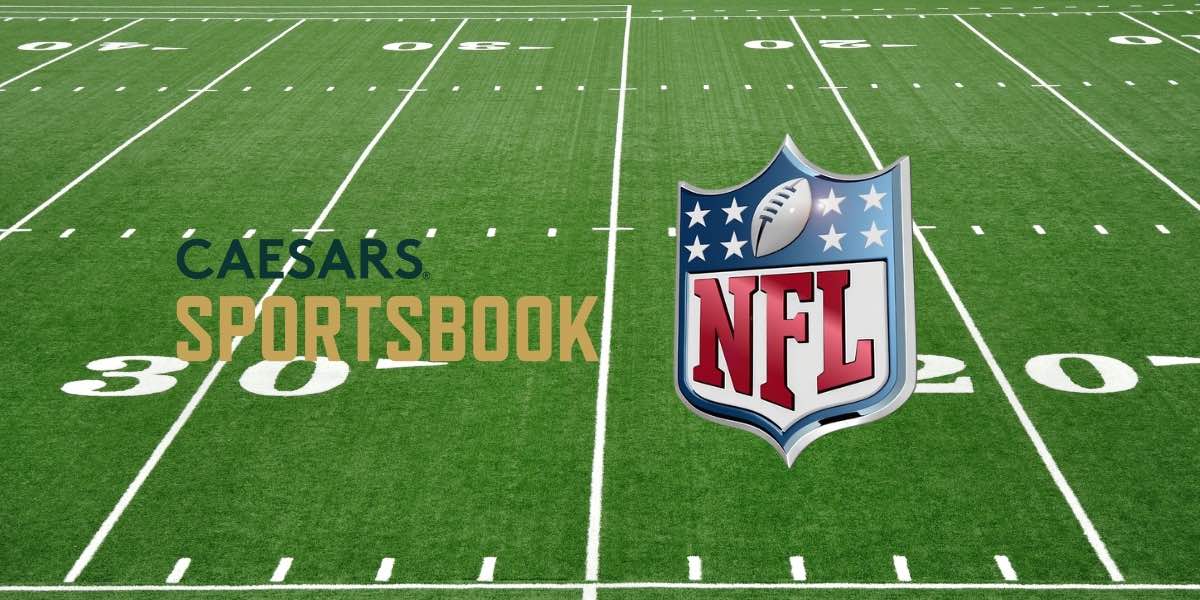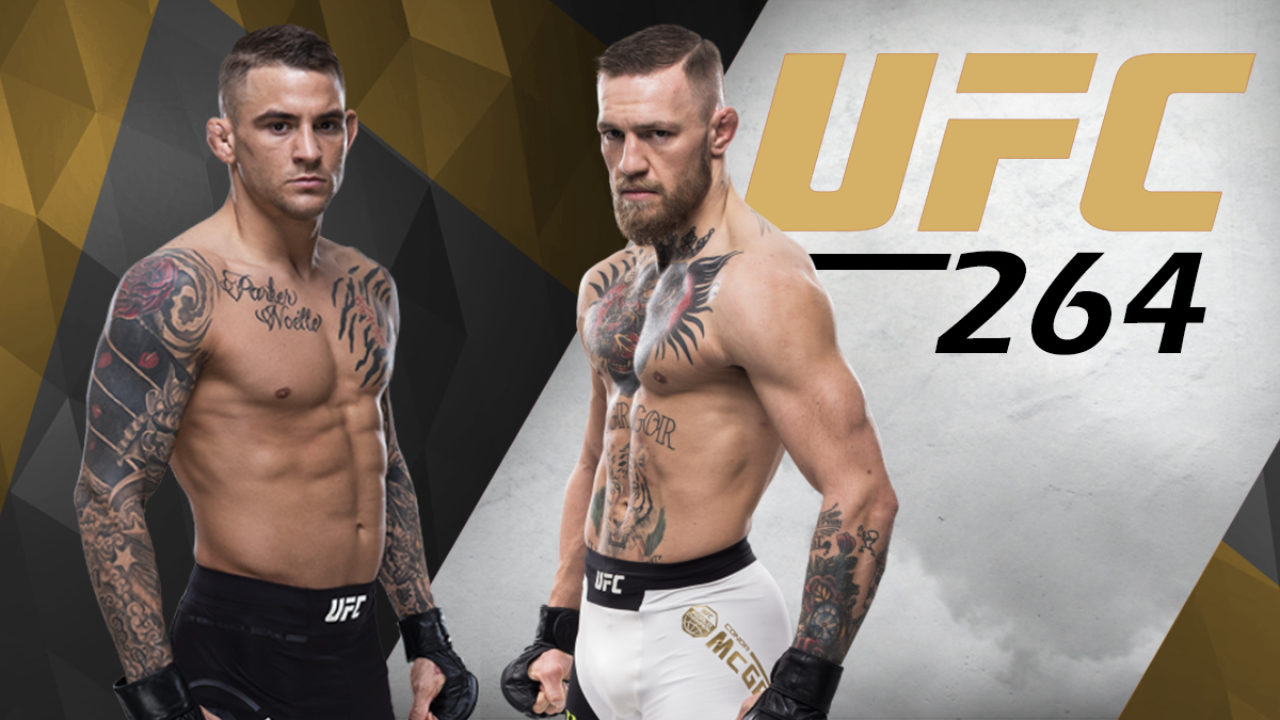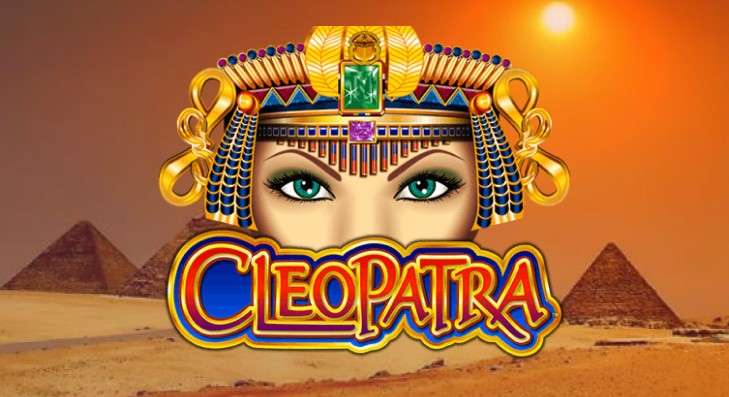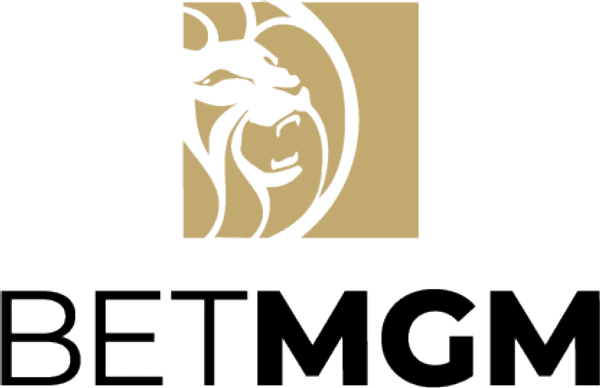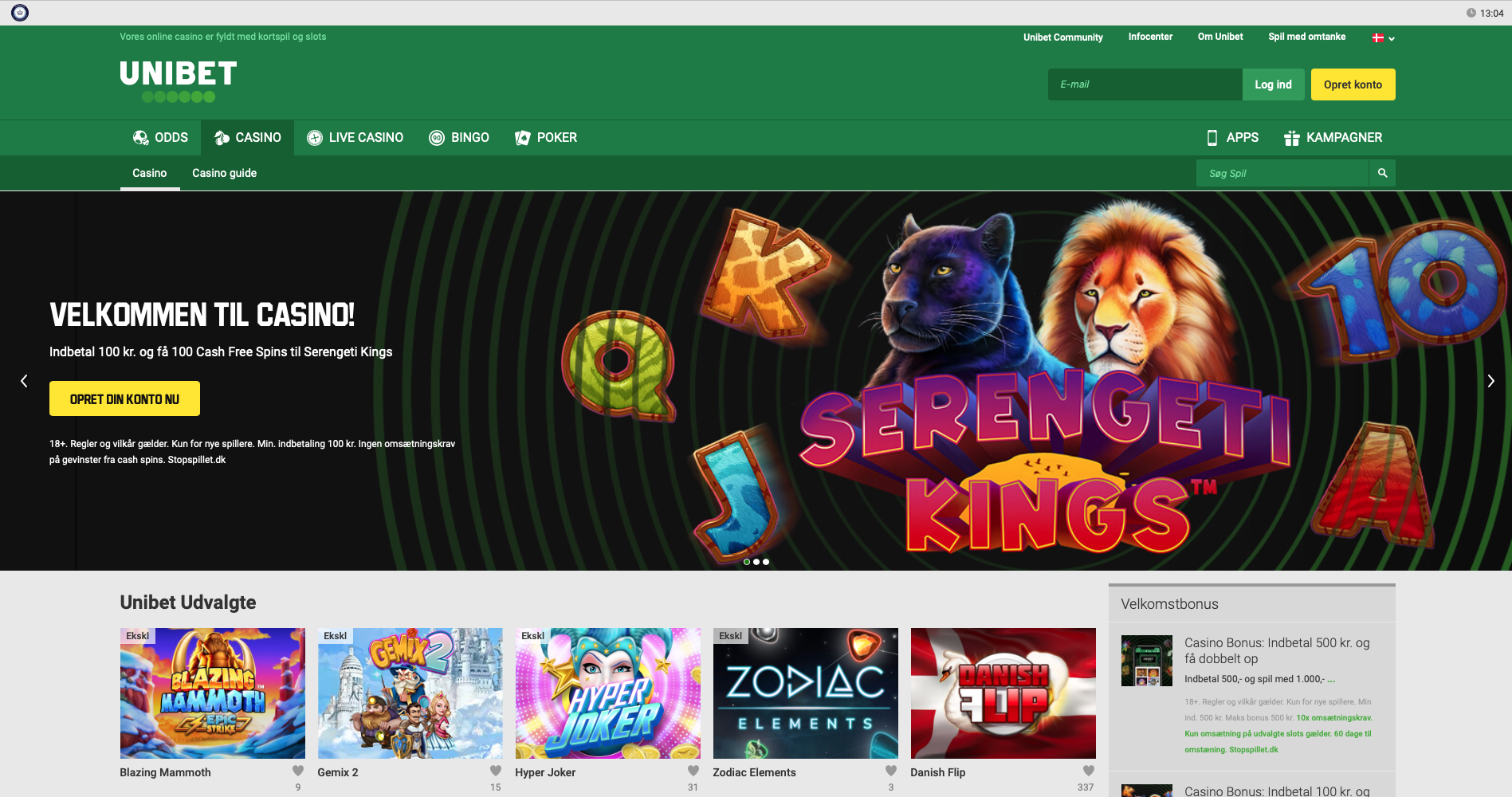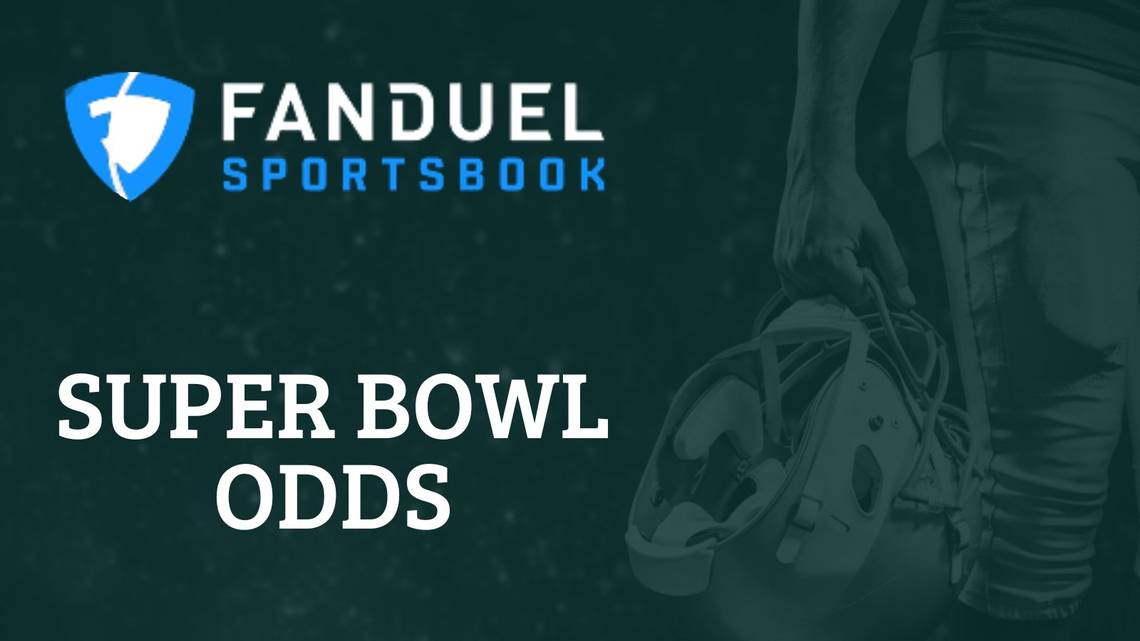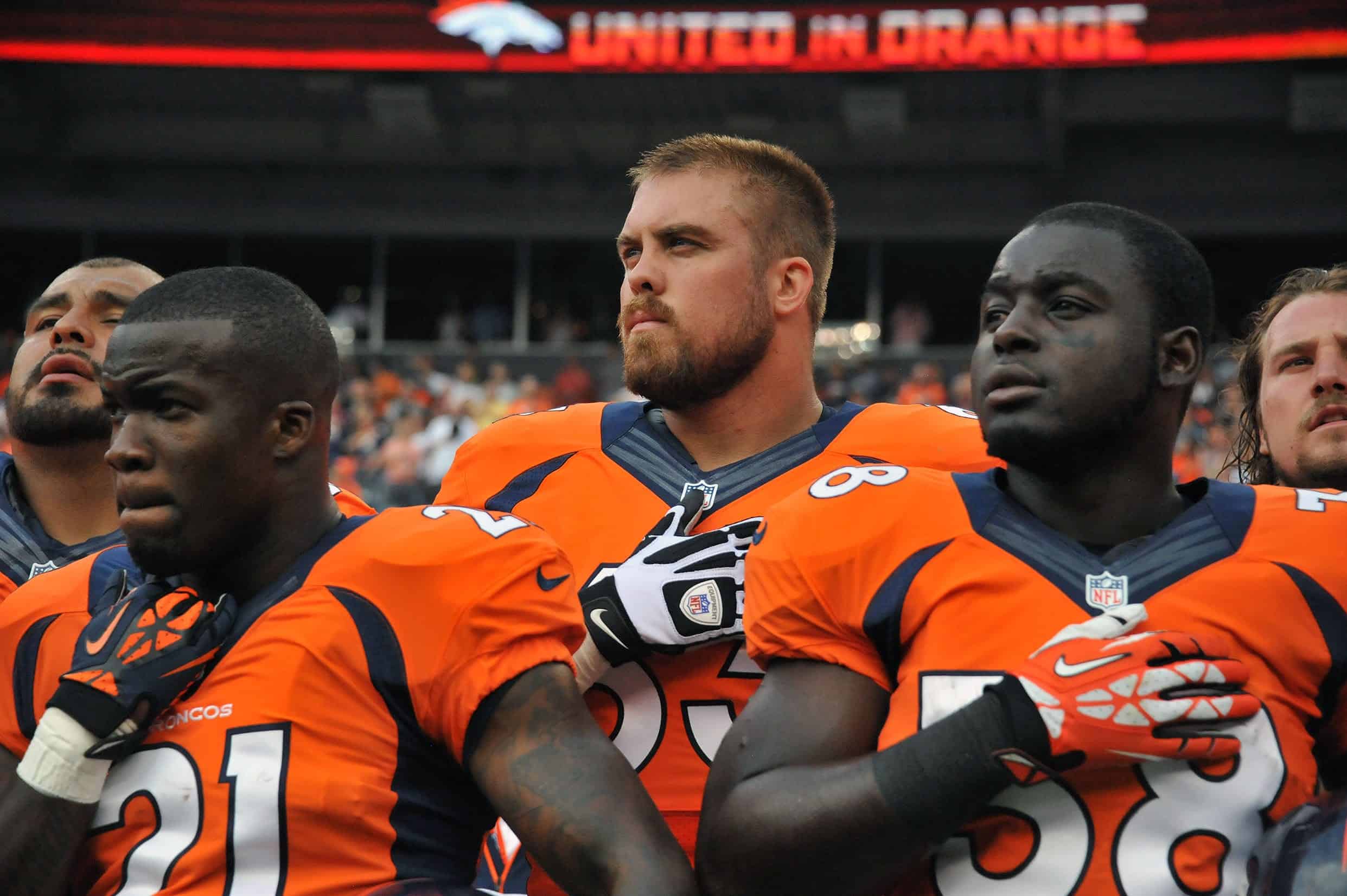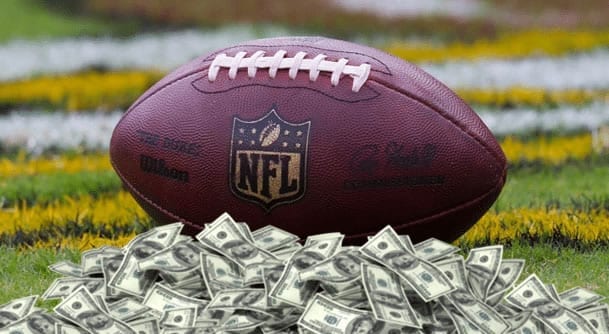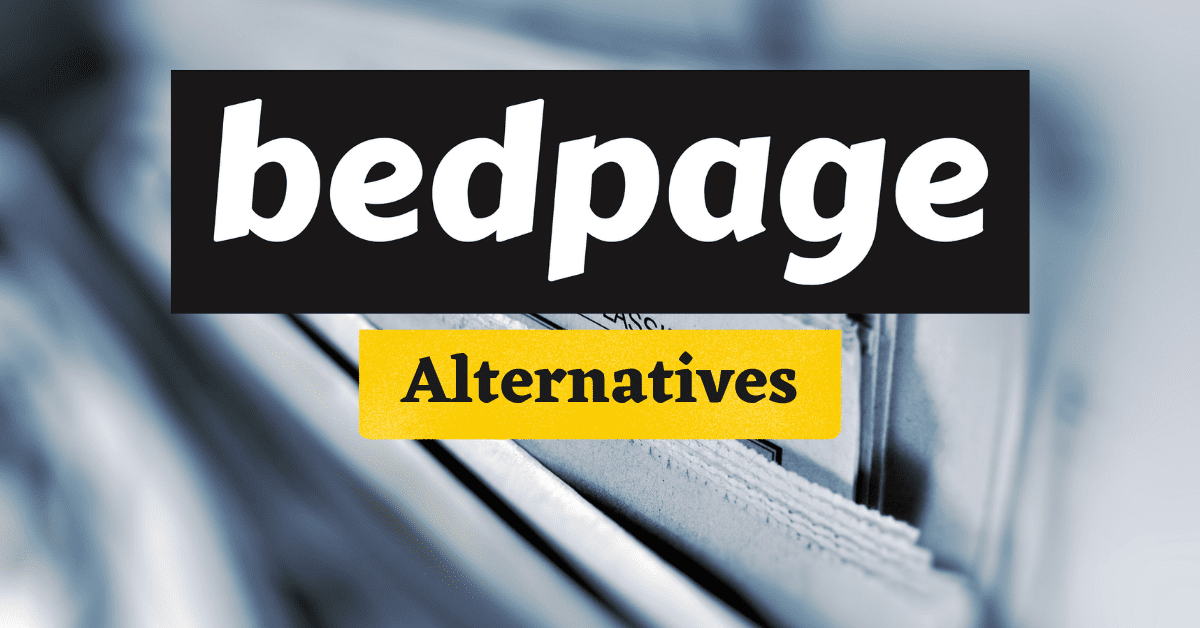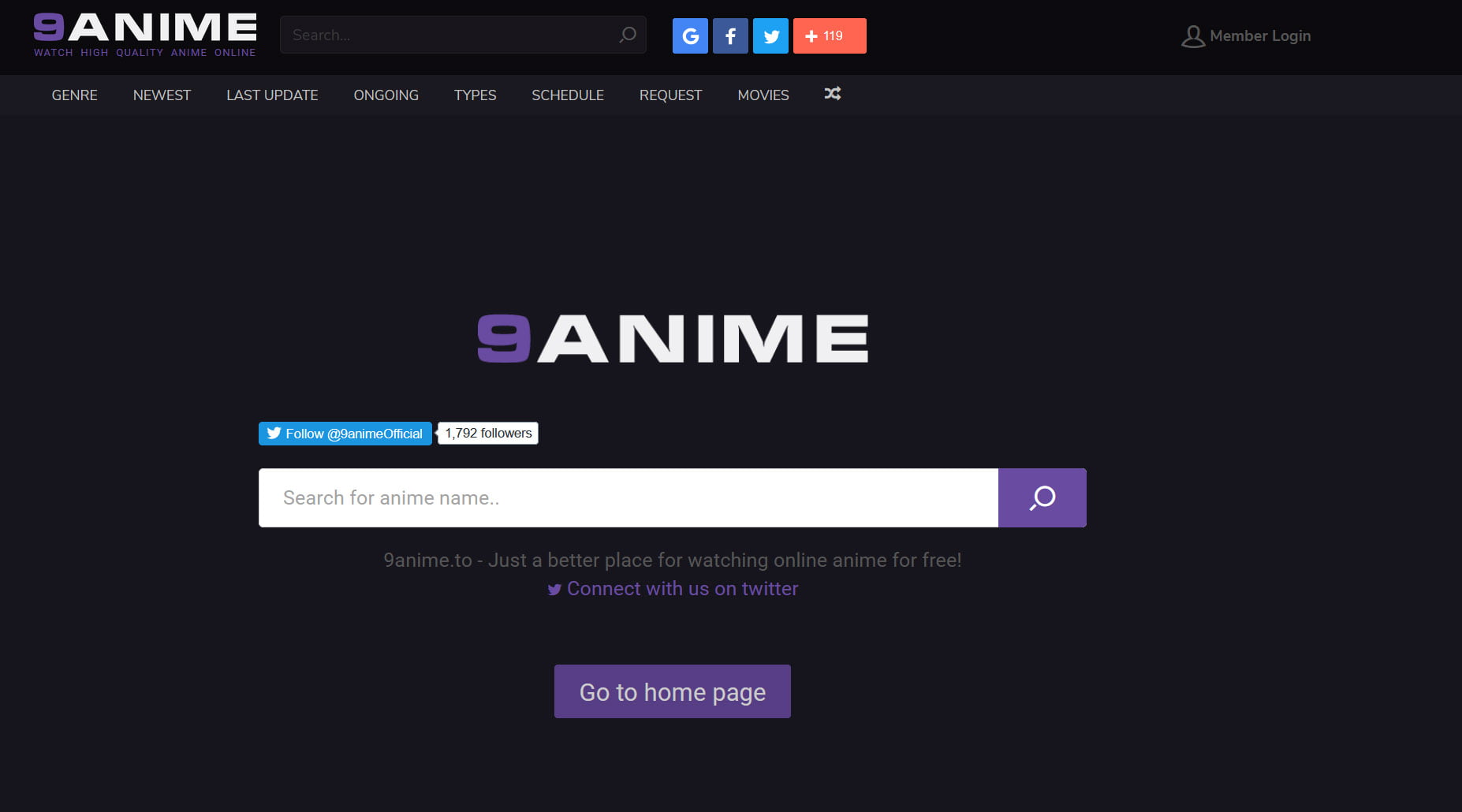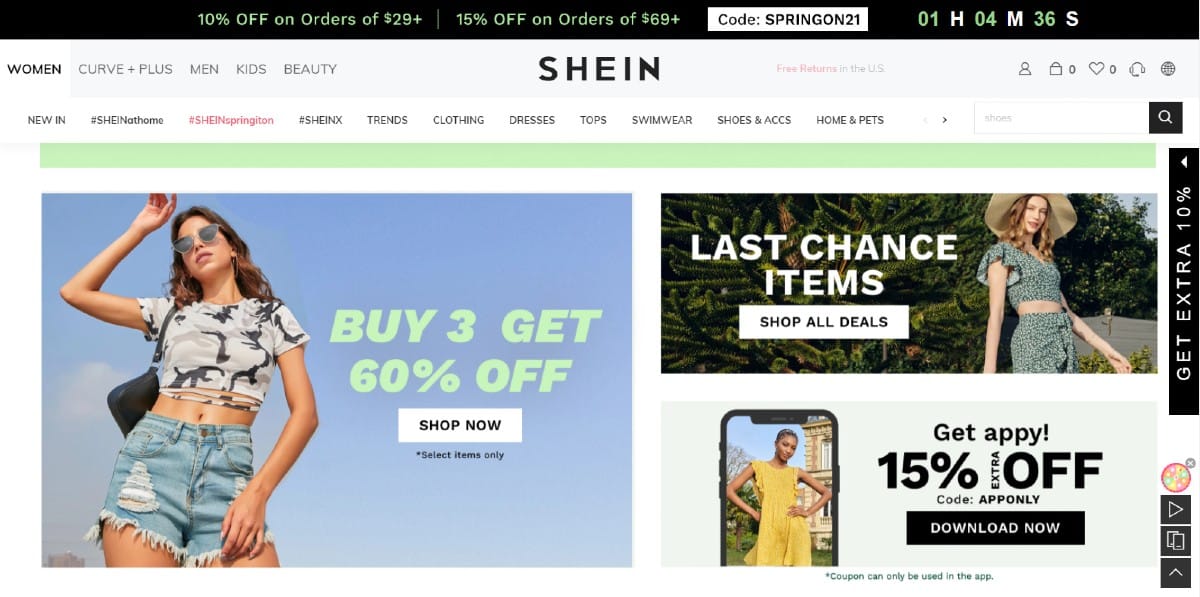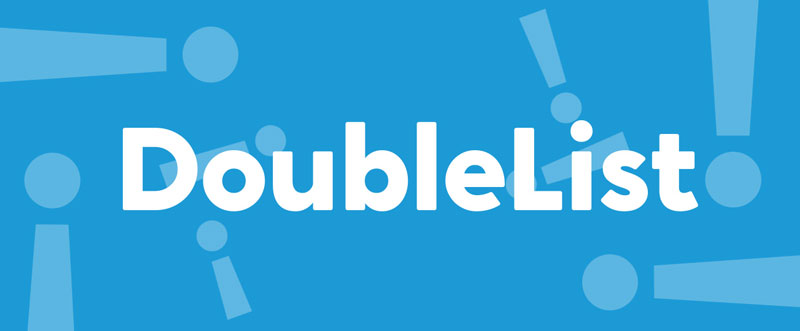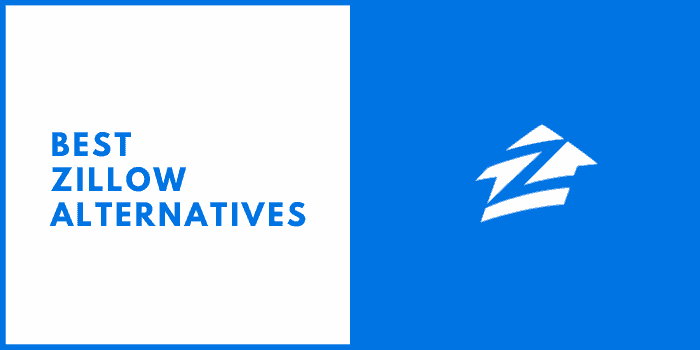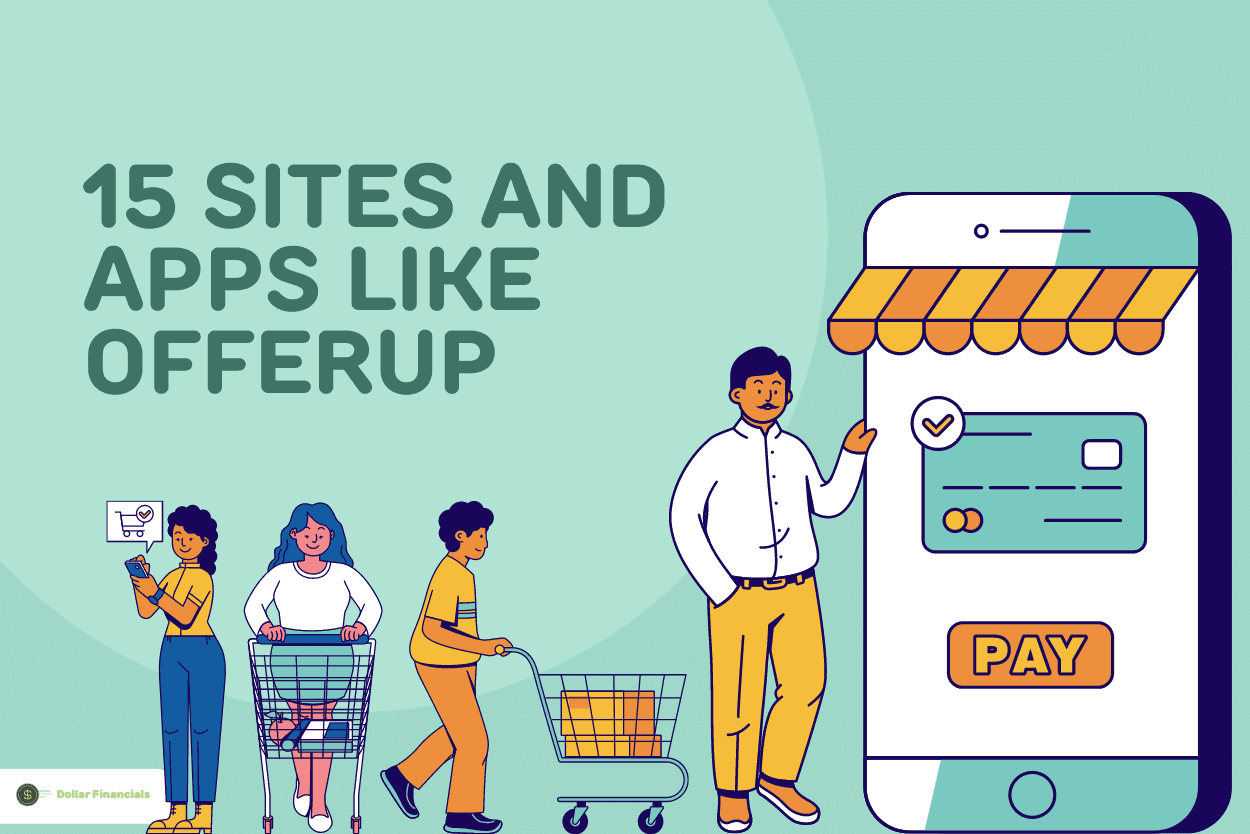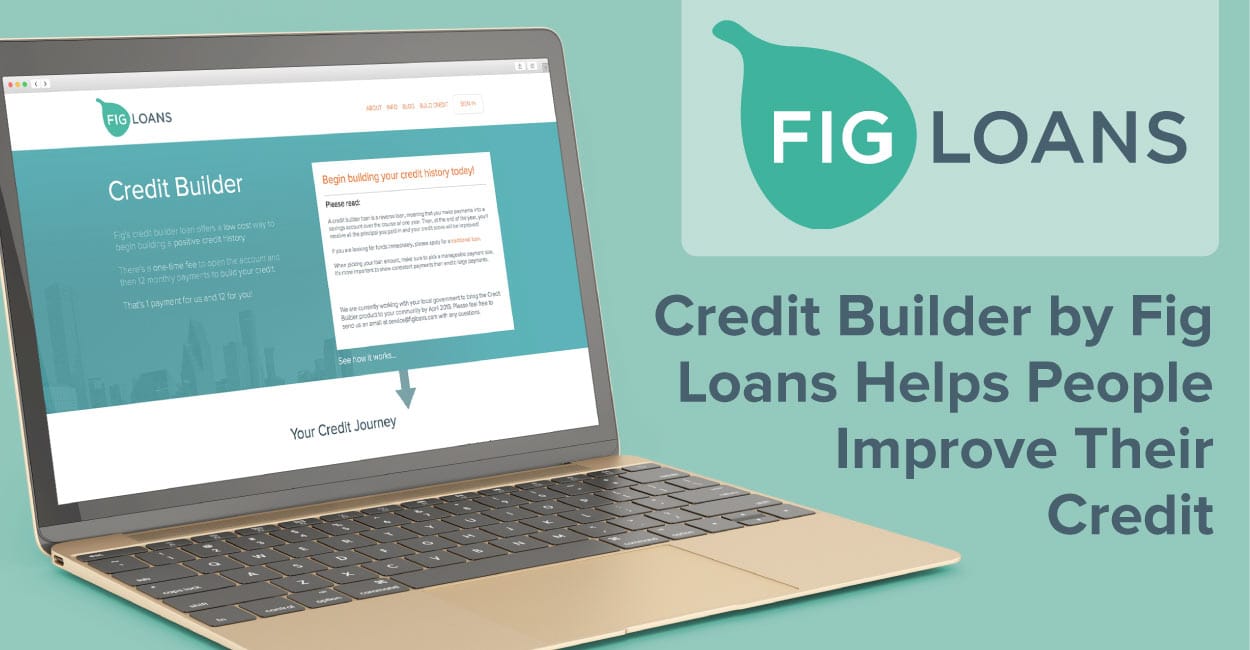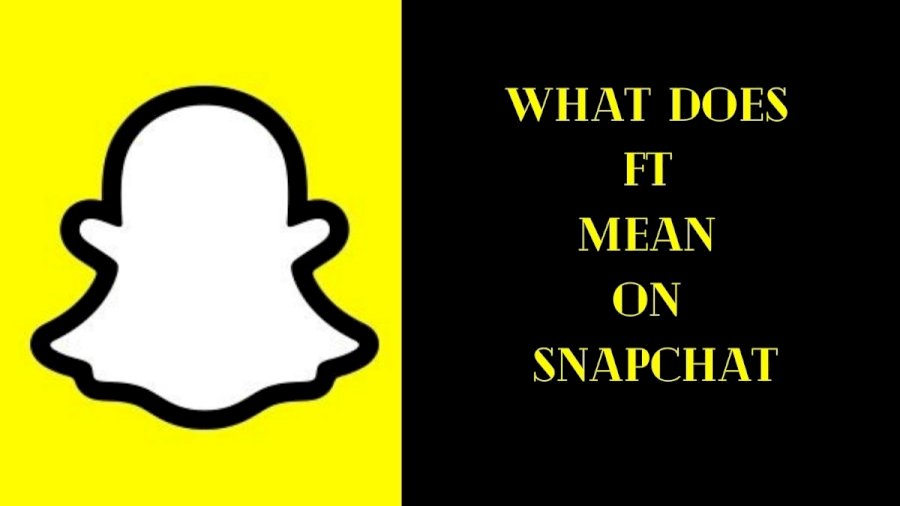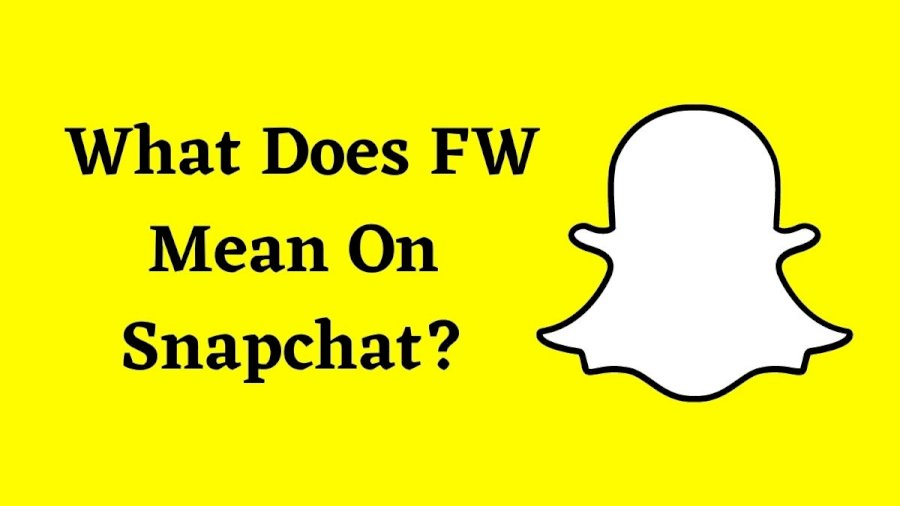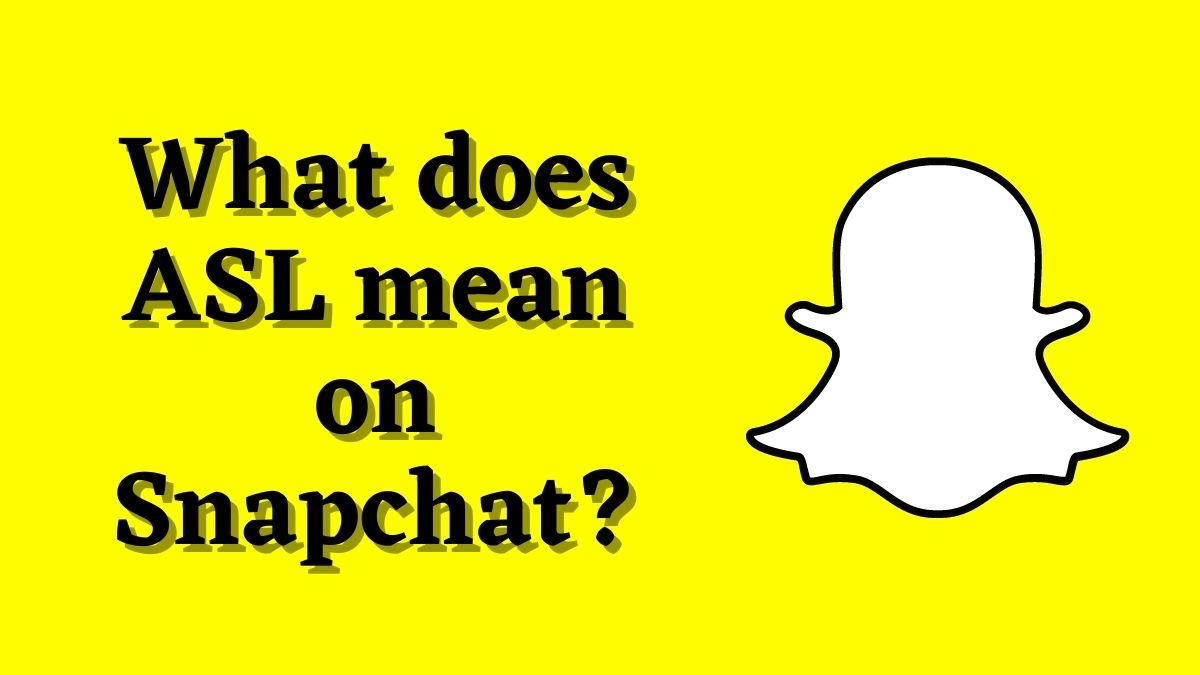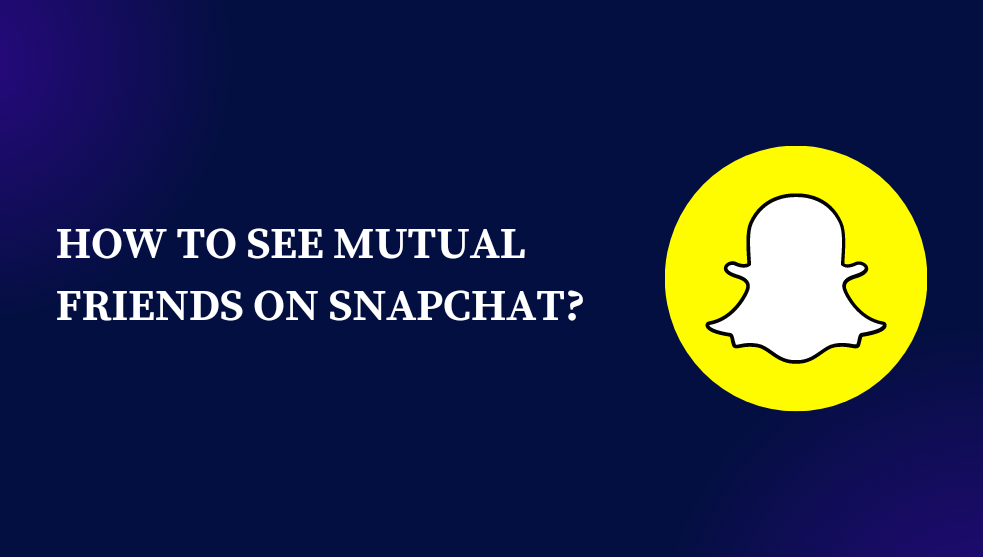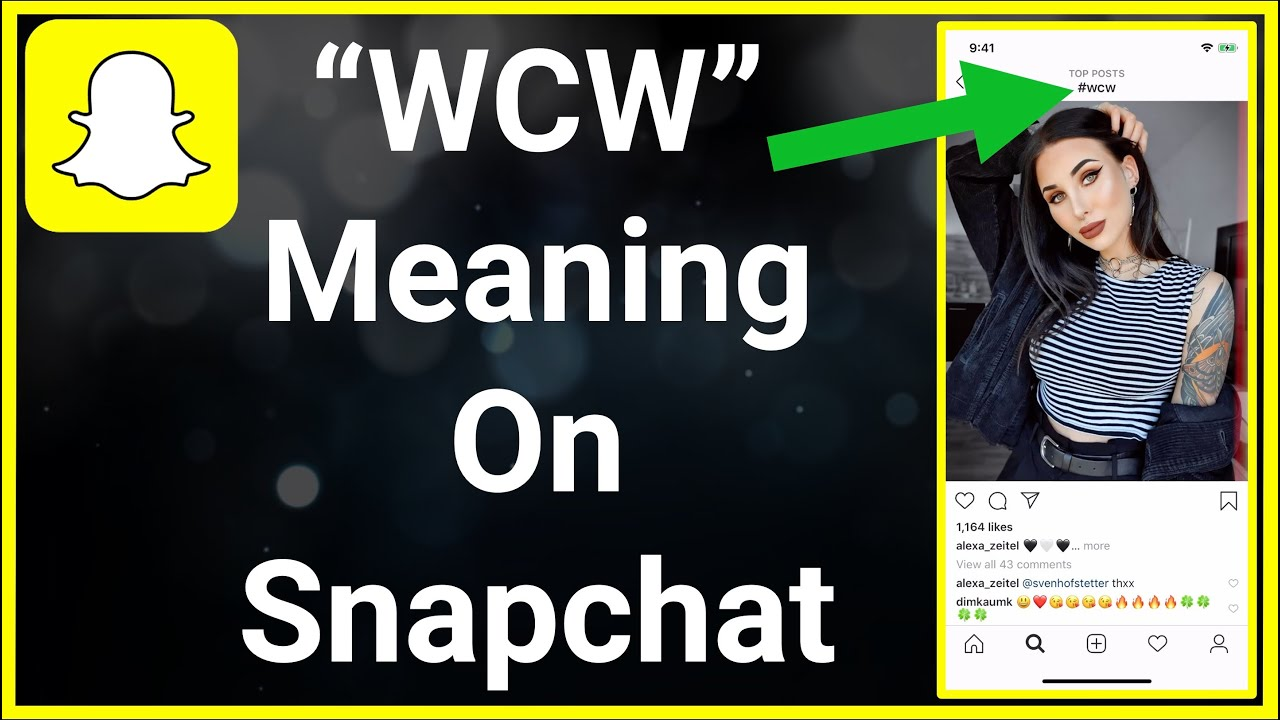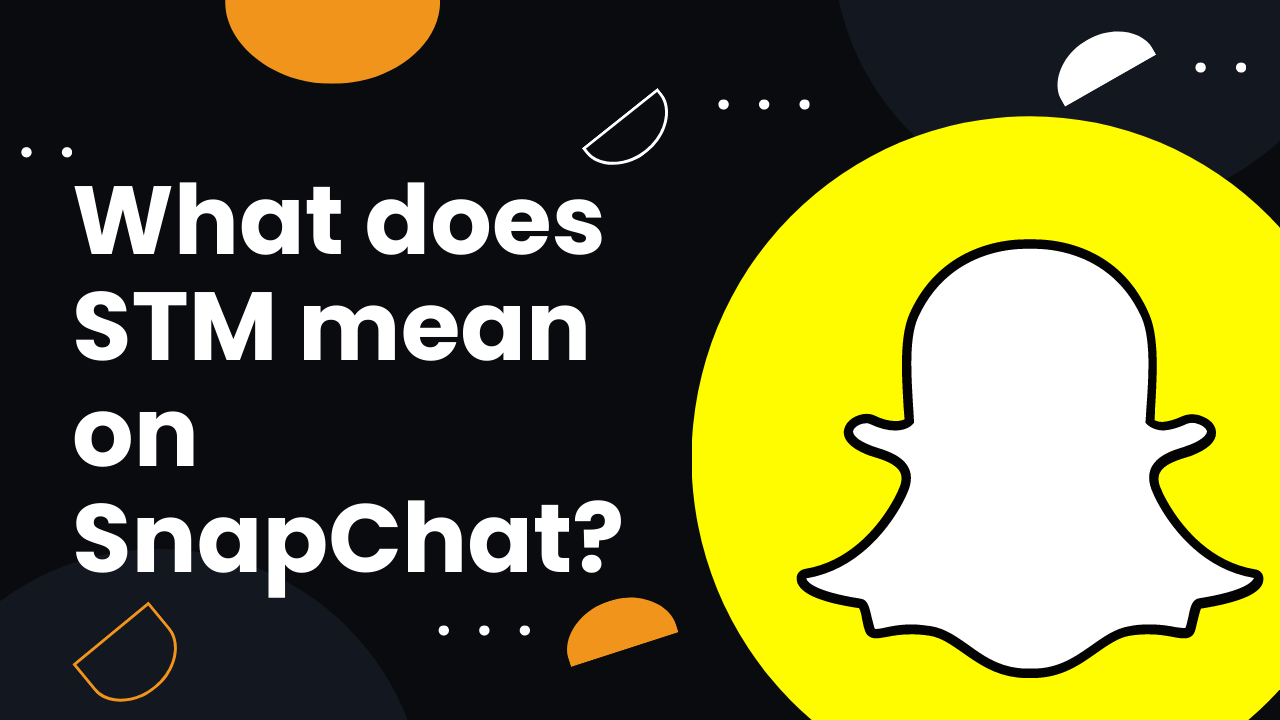How to Permanently Stop Random People From Adding You on Snapchat

How to Permanently Stop Random People From Adding You on Snapchat
Are you tired of constantly receiving random friend requests from people you don't know on Snapchat? It can be frustrating to continually decline these requests, especially if they keep coming in. The great news is there are several ways to stop random people from adding you on Snapchat for good.
Snapchat is a fantastic tool for meeting new people and keeping in touch with shared friends. You might show up on the accounts of people who have saved your phone number under "People you may know" if you have added your phone number to the app. By syncing your phone contacts with Snapchat, you may quickly add your pals because of this feature. Also, other users can scan your Snapchat to access your profile and add you as a friend. Although anyone can watch your Snapchat and add you using that code, be careful not to share it publicly.
In this article, we'll review some tips and tricks to help you take control of your Snapchat experience and stop random people from adding you on Snapchat for good. So, keep reading to learn more!
Steps on How To Stop Random People From Adding You on Snapchat
Here are some ways to stop them from finding and adding you:
Stop People From Adding You via Your Phone Number
One effective way to stop spammers and scammers from finding and adding you on Snapchat is to disable the option for random people to add you by your mobile number. Follow these simple steps to do so:
Open the Snapchat app and log in to your account.
Tap your profile icon (Bitmoji) in the top-left corner.
Click the gear button in the top-right corner to access your settings.
Find the "Mobile Number" section and tap on it.
Toggle off the "Let others find me using my mobile number" option.
Following these steps will make your Snapchat account more private and secure, preventing random people from adding you using your phone number.
Prevent People Adding You From Search-Based
Sadly, there is no way to block someone from searching for your Snapchat username and adding you. However, this is the least common method used by spammers and scammers to add people since Snapchat usernames are unique, making it difficult to find many quickly.
If you have not accepted the friend request, you can prevent people from adding you via search. To do so, follow the steps below:
Launch Snapchat and sign in to your account.
Click your profile icon (Bitmoji) in the top-left corner.
Click the gear button in the top-right corner to access your settings.
Scroll to the "Privacy Controls" section and select "Contact Me."
Select "Friends."
Tap "OK" to confirm.
Following these steps, you can limit who can add you on Snapchat via search, making it more challenging for random people to find and add you without your consent.
Turn Off the Quick Add Option on Snapchat
Add feature suggests friends based on mutual connections, shared interests, and other factors. Unfortunately, this also makes it easy for strangers to add many people quickly.
Luckily, you can disable Quick Add by following these steps:
Launch Snapchat and sign in to your account.
Click your profile icon (Bitmoji) in the top-left corner.
Click the gear button in the top-right corner to access your settings.
Scroll to the "Privacy Controls" section and select "See Me in Quick Add."
Toggle off the "Show Me in Quick Add" option.
By disabling Quick Add, you can significantly reduce the number of random friend requests you receive, as your profile will no longer appear as a suggested connection to other users.
Who Are These Random People Adding Me on Snapchat?
Have you ever wondered why random people add you on Snapchat? Although we've previously shared some practical ways to prevent unwanted requests, it's still natural to ask yourself this question.
These are a few reasons why you might be receiving friend requests from strangers:
Scammers and Spammers: Unfortunately, the internet is home to many scammers and spammers, and Snapchat is no exception. These bad actors may send you random requests to gain access to your personal information, such as your account details. They may also pretend to offer assistance, like fake customer support, to trick you into giving them access to your account.
Extortion: Another reason you may receive friend requests from strangers is to extort your money. Scammers often run fake giveaways or promotions, asking you to send them cash for a reward you'll never receive. Don't fall for these tricks; be wary of unsolicited requests asking for money.
Boosting their Visibility: Some accounts add random users to increase their visibility on the platform. These accounts are often bots, and they don't care about your privacy or whether you want to be their friend. They want to add as many people as possible to their friend list.
In summary, there are various reasons why you might be receiving friend requests from strangers on Snapchat. Whether it's scammers, spammers, or bots, it's essential to be cautious and protect your personal information.
Key Takeaways
While it may be challenging to avoid random people altogether adding you on Snapchat, there are specific measures you can take to minimize the number of unwanted requests you receive. One effective method is disabling the "Quick Add" feature, which suggests new friends based on mutual connections. Turning off this feature will limit the number of random requests you receive.
Another way to reduce the number of friend requests from strangers is by disabling the option to add you via your phone number or username. It will make finding you on the platform more difficult for random people. However, disabling these options may also make it harder for genuine users to find and add you, so weighing the pros and cons before making any changes to your settings is essential.
It's also a good idea to be cautious when adding new friends on Snapchat. Avoid accepting requests from people you don't know, especially if they want your personal information or money. If you need help deciding whether to take a friend request, research the person before making a decision.
Remember, managing your privacy and friend requests on Snapchat is a personal choice. Finding a balance between privacy and social connectivity that works for you is essential. Review and update your privacy settings regularly to ensure you're comfortable with the level of exposure on the platform. Happy Snapping!
Frequently Asked Questions:
How do you stop random people from adding you Snapchat?
Tap the Snapchat ghost in the middle of the app's screen, and then choose the Settings wheel from the drop-down menu that appears. Under Who can contact me, go to Settings and change the option to "My Friends." So, only people you already know can contact you and send you requests.
Why do I suddenly have a lot of random people adding me on Snapchat?
If your username added you, someone looked up your username and then added you. Change your search settings, turn off the Quick Add button, and stop Snapchat from syncing your phone contacts if you don't want to get friend requests from other people you don't know.