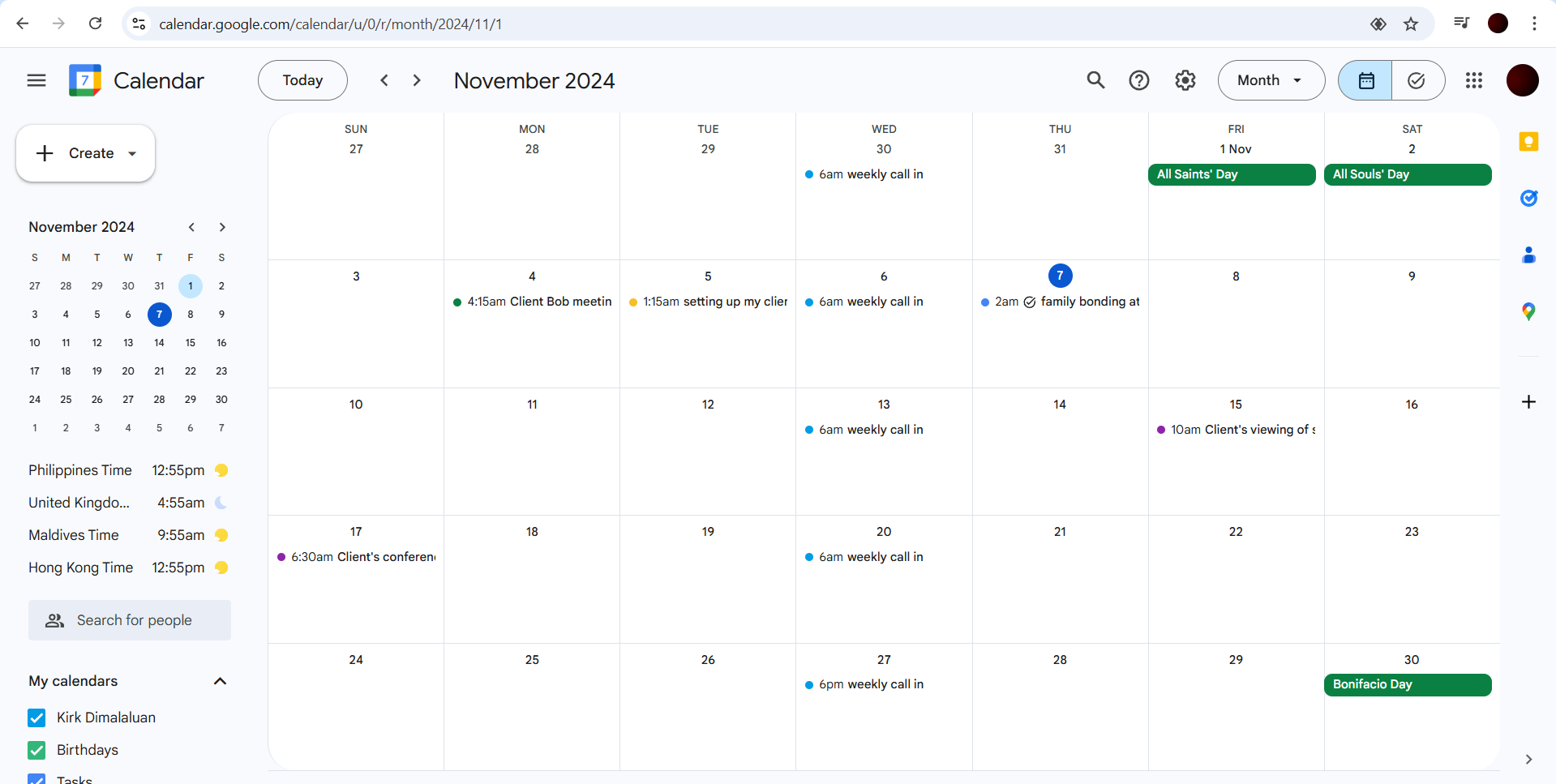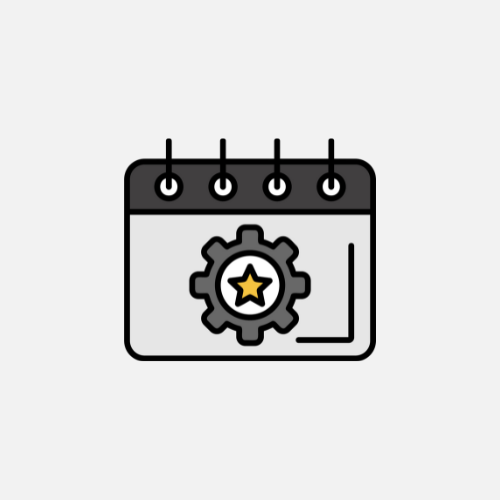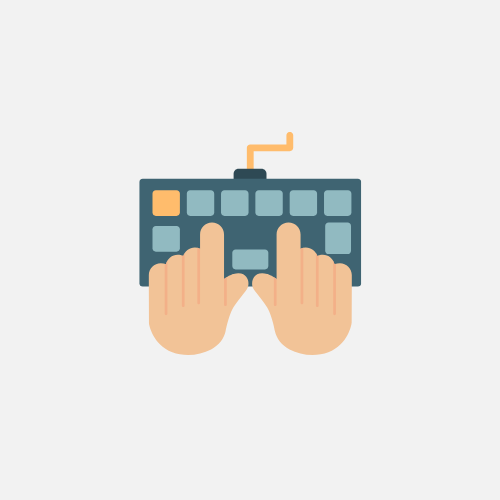Calendar management
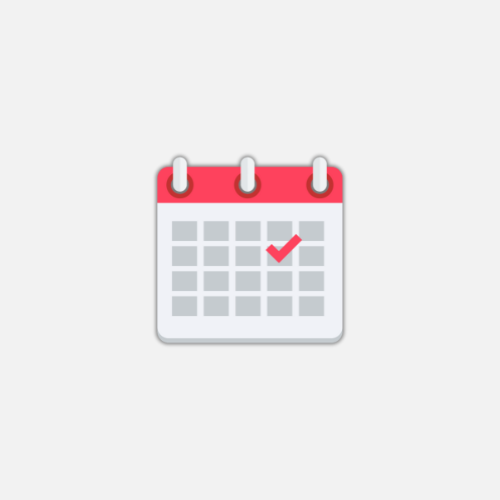
As you can see from the picture, November is a chosen month with a lot of activities and tasks. I use Google Calendar, a great tool, to record essential client meetings. Below the calendar, you can see the various time zones. Pretending that the time zones are those of my clients, I made a sample time zone. In addition, I added a checkbox to the My Calendar area to mark meetings and tasks, and I customized them with various color labels to make them easier to navigate. Lastly, I may always make a fresh calendar that is scheduled based on the needs of my clients.