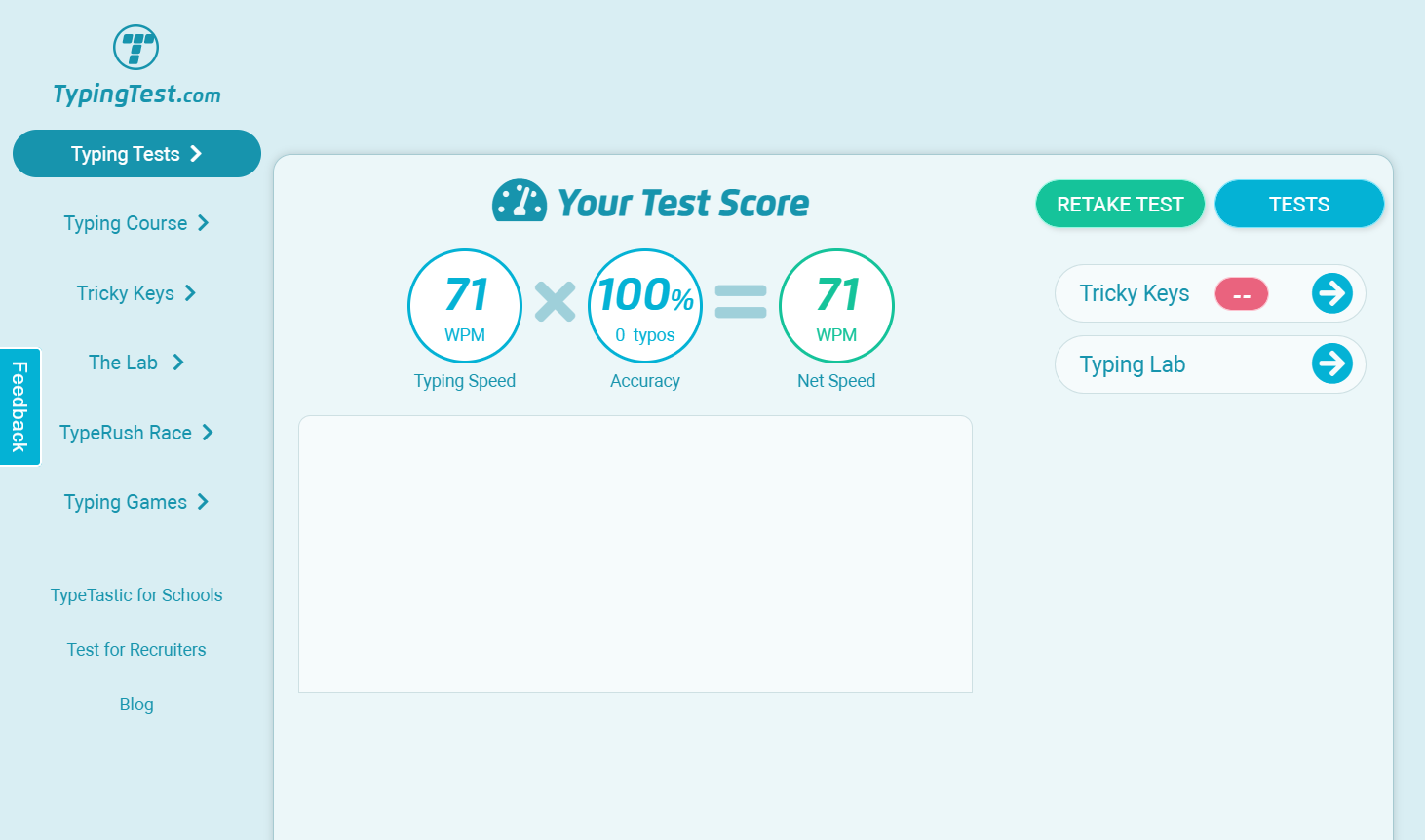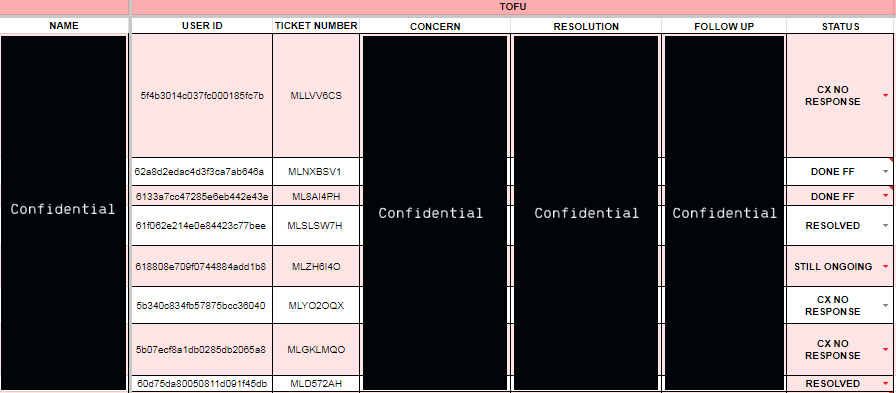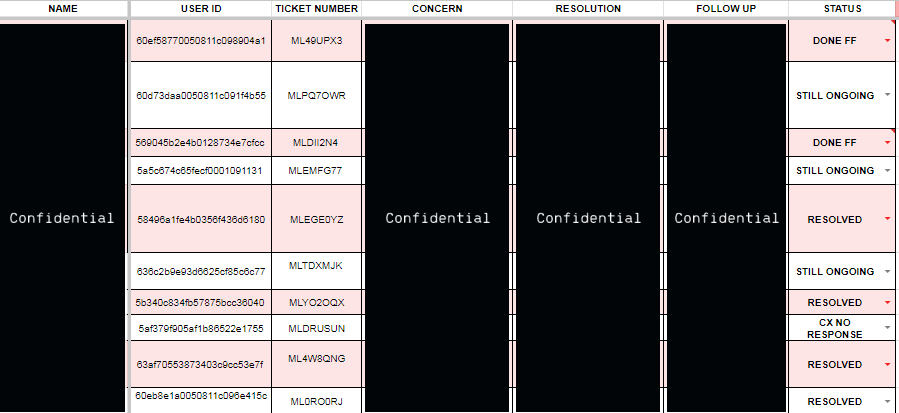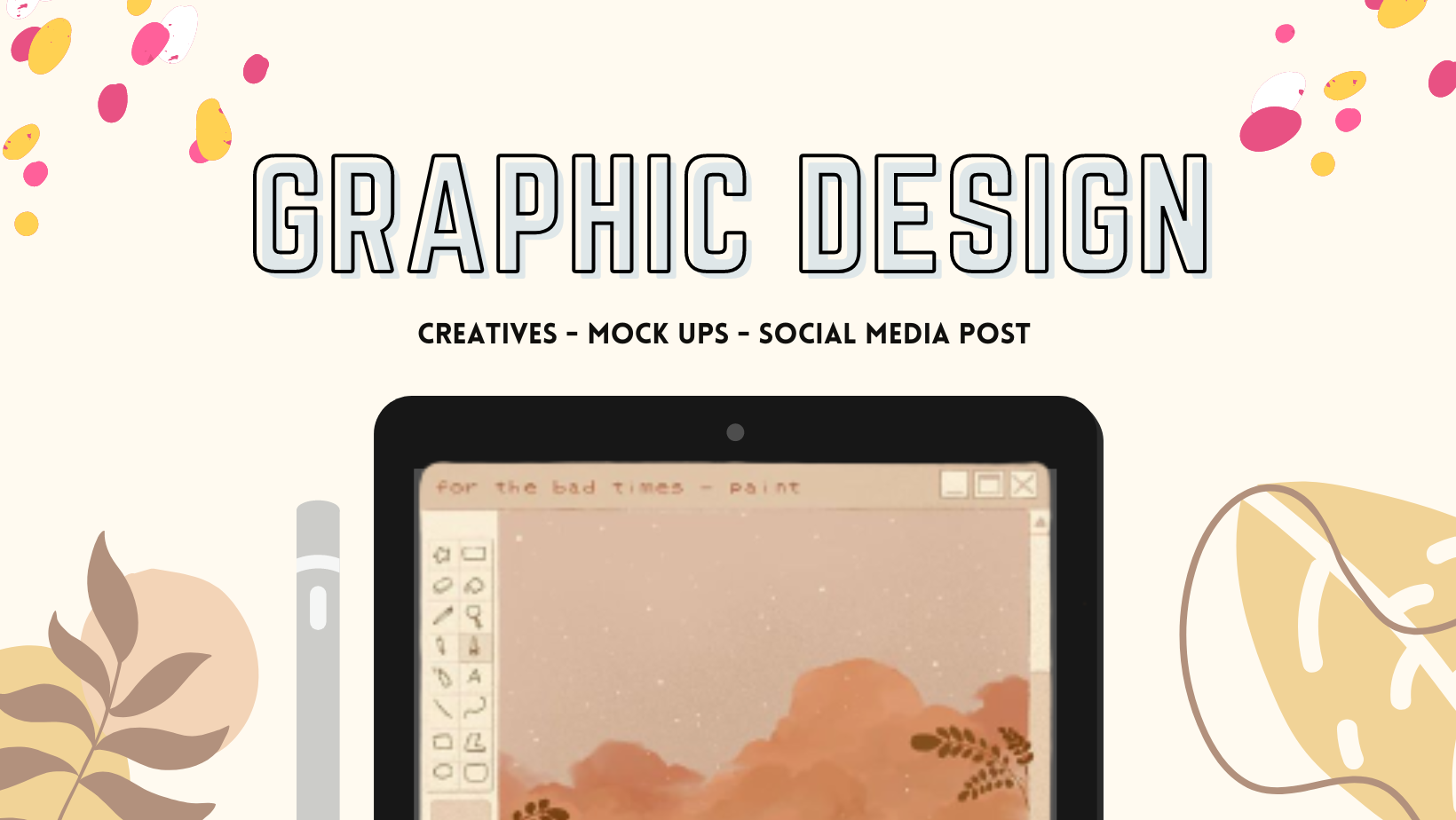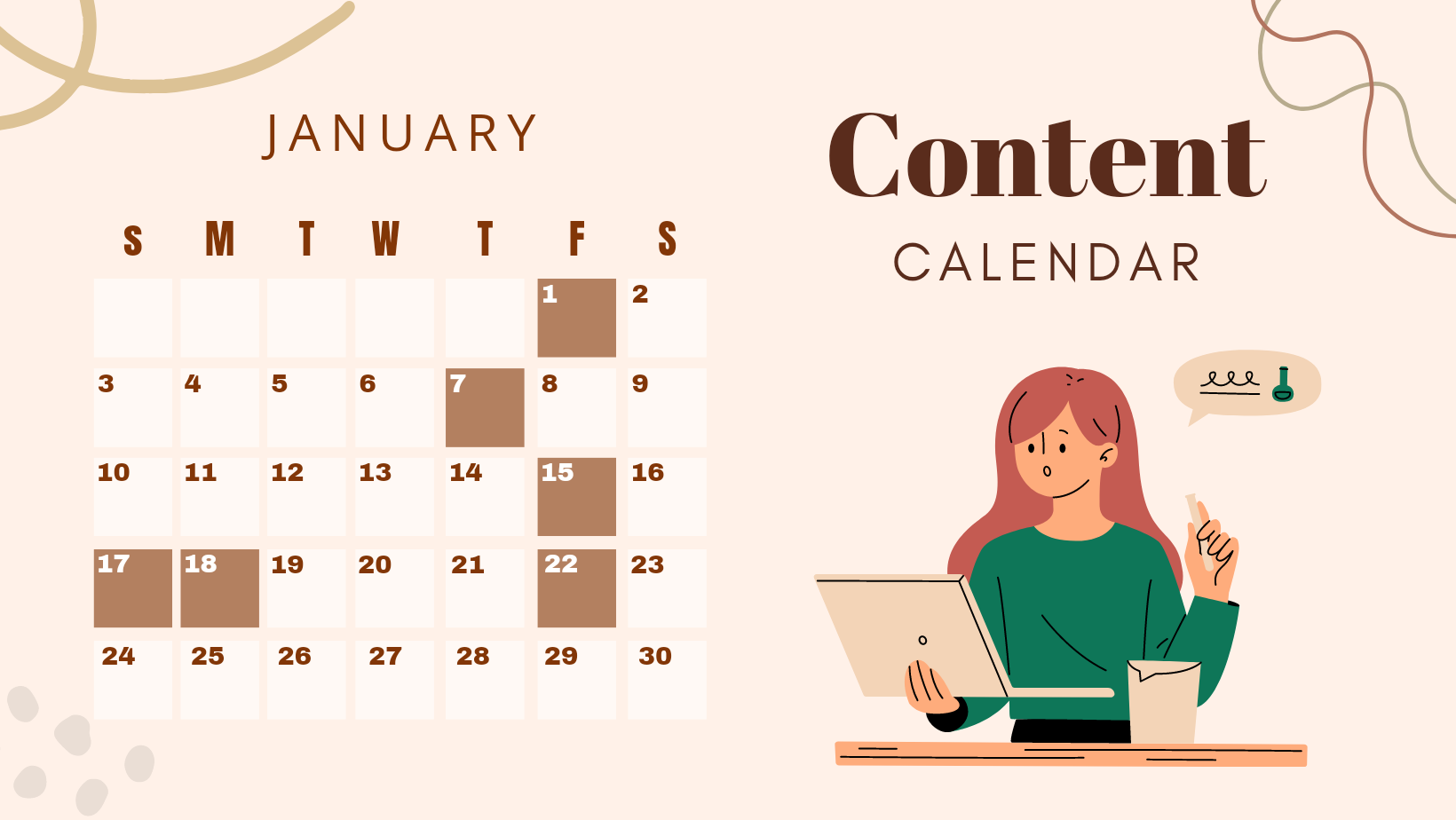Data Entry
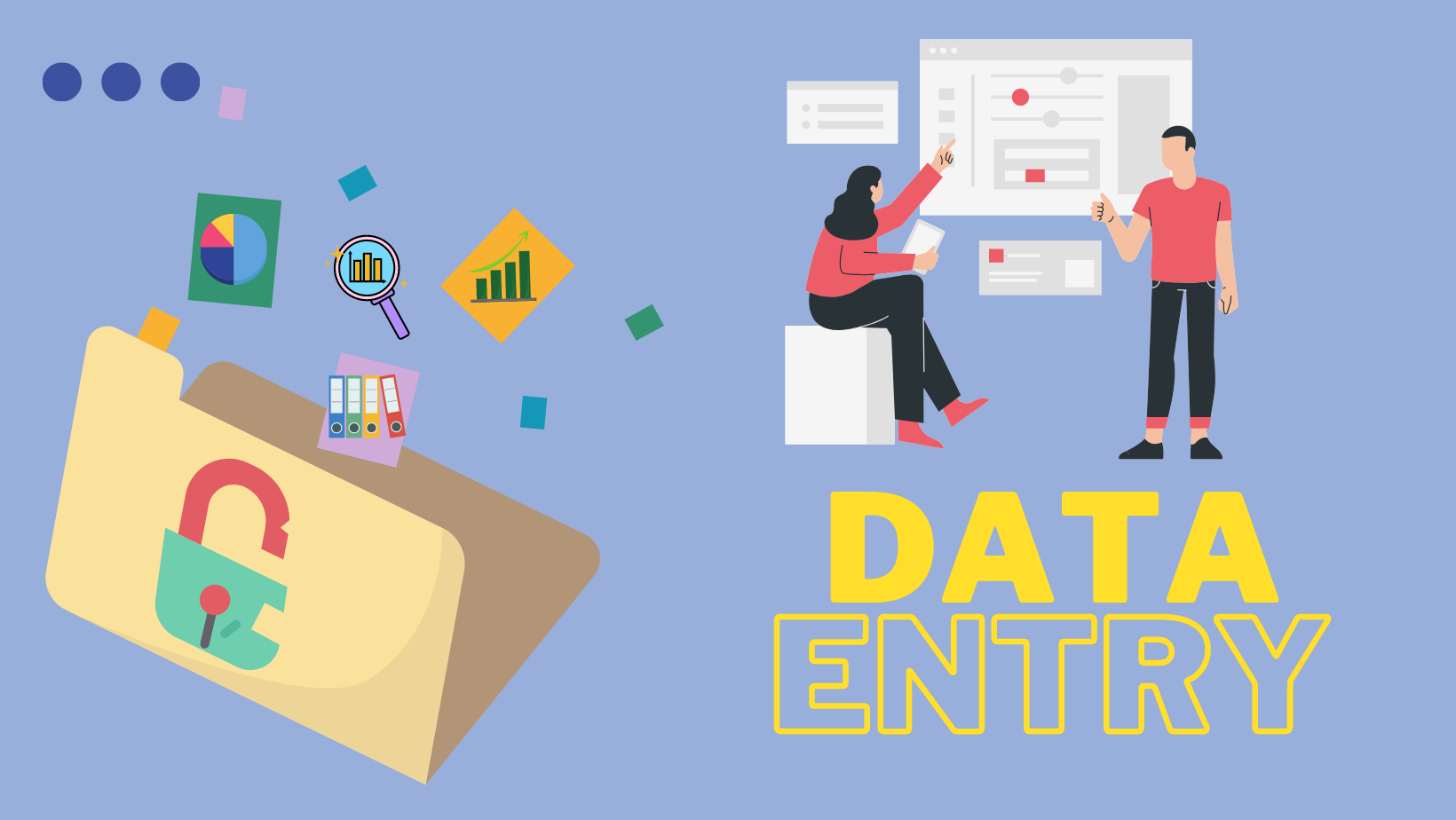
At my previous work, I utilized Excel to extract and store data in a more organized and efficient manner. With this approach, I was able to easily track and analyze key metrics, identify trends, and make data-driven decisions that helped my team achieve our business goals.
By using Excel to manage data, I was able to save time and reduce the risk of errors and inaccuracies that can occur when using manual methods. The software allowed me to easily sort and filter data, perform calculations, and create visualizations that helped me to communicate insights to stakeholders.
The sample work I provide was so helpful so we can track the progress of each concerns of our customers if there’s already an update and is more efficient since we can store in just a single file the customers who need further assistance.
In addition to organizing data, Excel also provides a range of powerful tools for analysis and modeling. By leveraging these features, I was able to create forecasts, identify correlations, and gain deeper insights into the factors driving business performance.
Overall, my experience using Excel to extract and organize data has been an invaluable asset in my previous work. By taking advantage of the software's capabilities, I was able to save time, reduce errors, and gain deeper insights into business performance, ultimately driving growth and success.
Attained a typing speed of 71 words per minute on typingtest.com, this demonstrate my proficient typing skills along with 100% accuracy.