Data Entry Project 2

Task: Create a Customer Database Objective: Create a customer database using Google Sheets. This database will help the company manage customer information effectively.
Instructions:
1. Data Collection:
o All information will be dummy.
o Ensure you have the following information for each customer:
▪ Full Name
▪ Email Address
▪ Phone Number
▪ Address
▪ Date of Birth
▪ Purchase History (Date of purchase, Item/s purchased, Quantity, Price, Total Amount, Order Number, Payment method (credit card/cash)
▪ Notes/Comments (Ex. discounts applied, special request, delivery details)
2. Data Entry:
o Open Google Sheets and create a new spreadsheet.
o Create columns for each data field: Full Name, Email Address, Phone Number, Address, Date of Birth, Purchase History, and Notes/Comments.
o Enter the collected data into the respective columns.
3. Formatting:
o Format the spreadsheet for readability. Use bold headings, adjust column widths, and apply text wrapping where necessary.
o Use data validation to ensure correct data formats (e.g., dates, phone numbers).
4. Data Organization:
o Sort the data alphabetically by Full Name.
o Use filters to allow easy searching and filtering of the data.
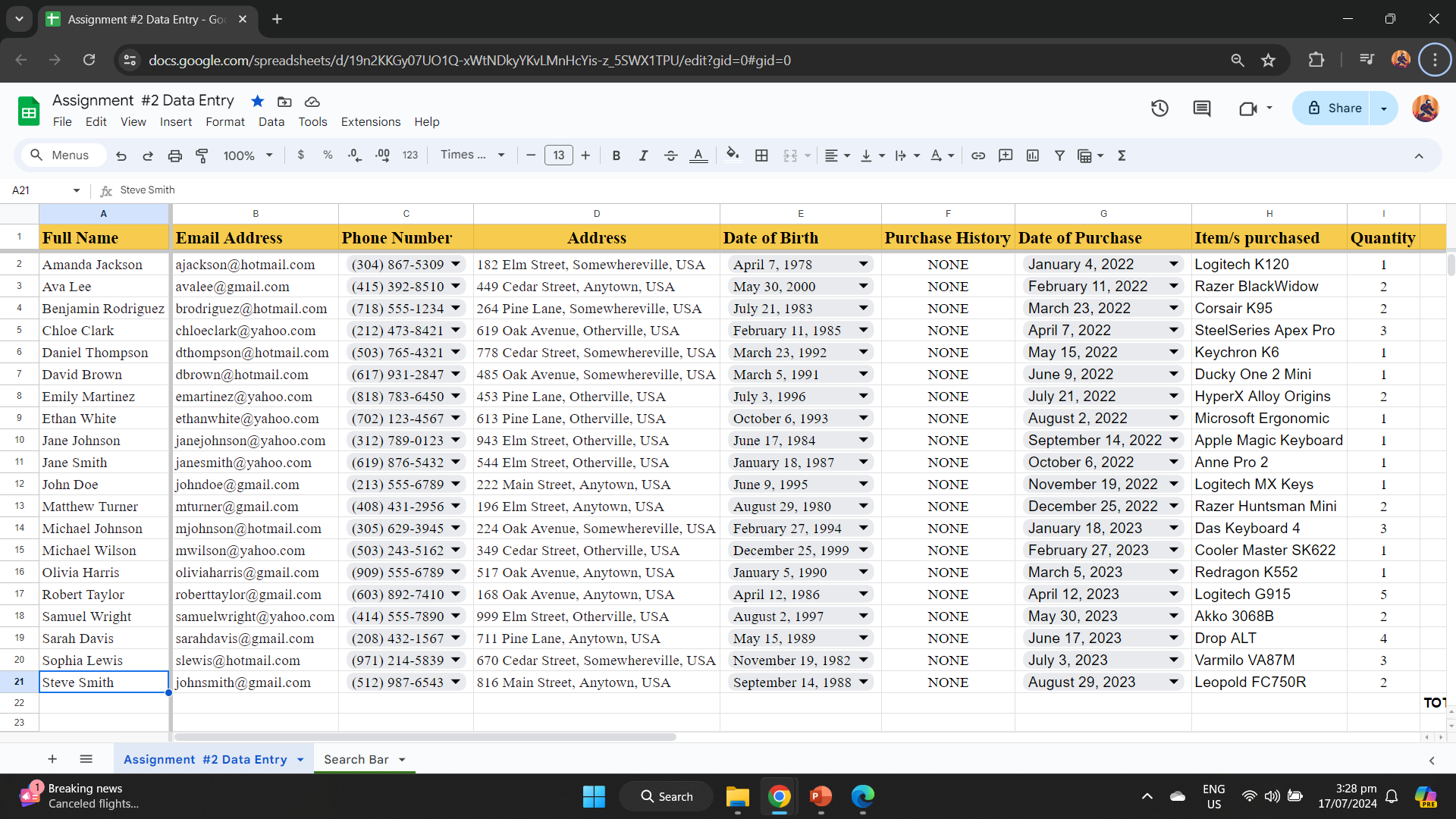
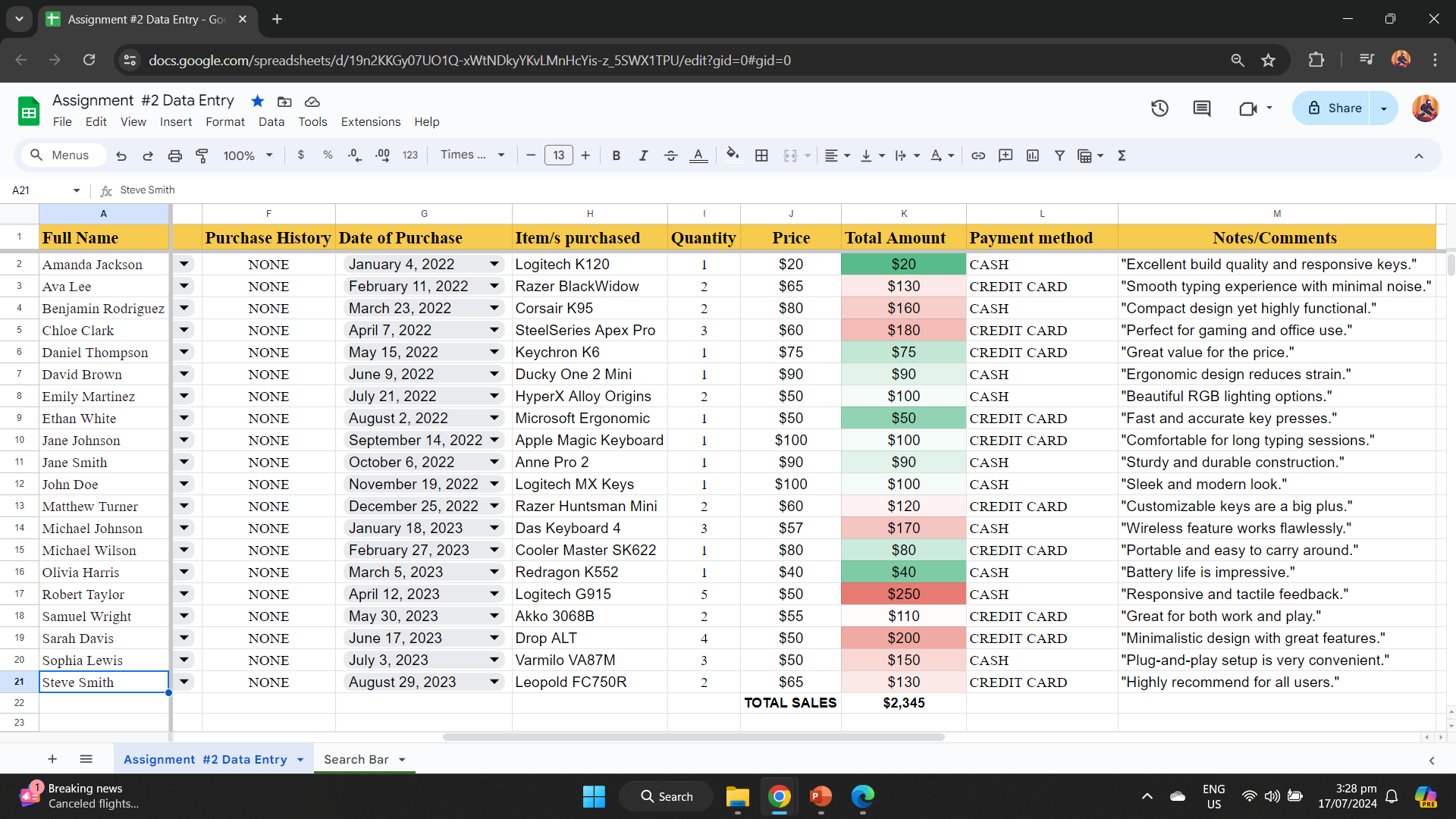
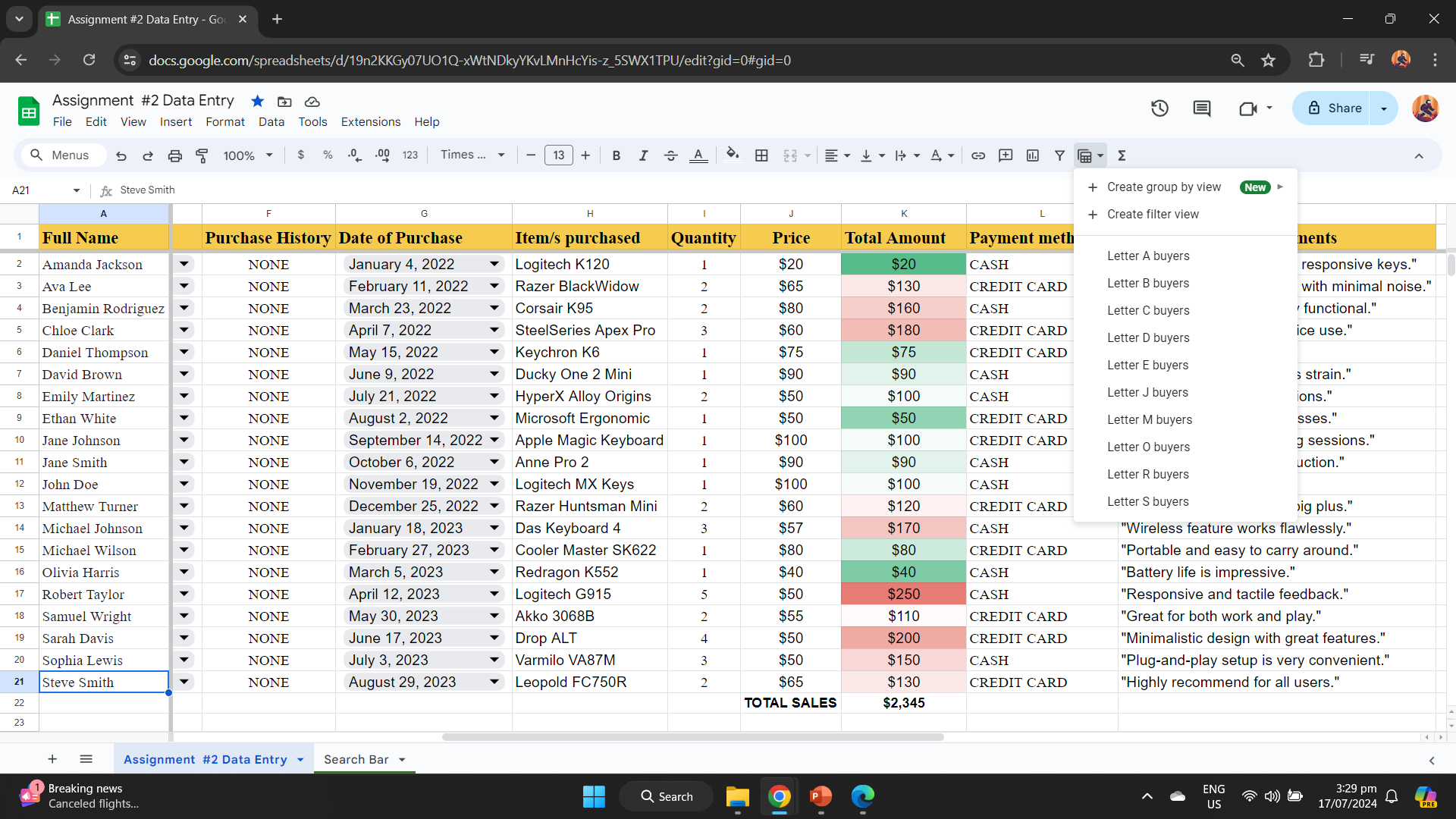
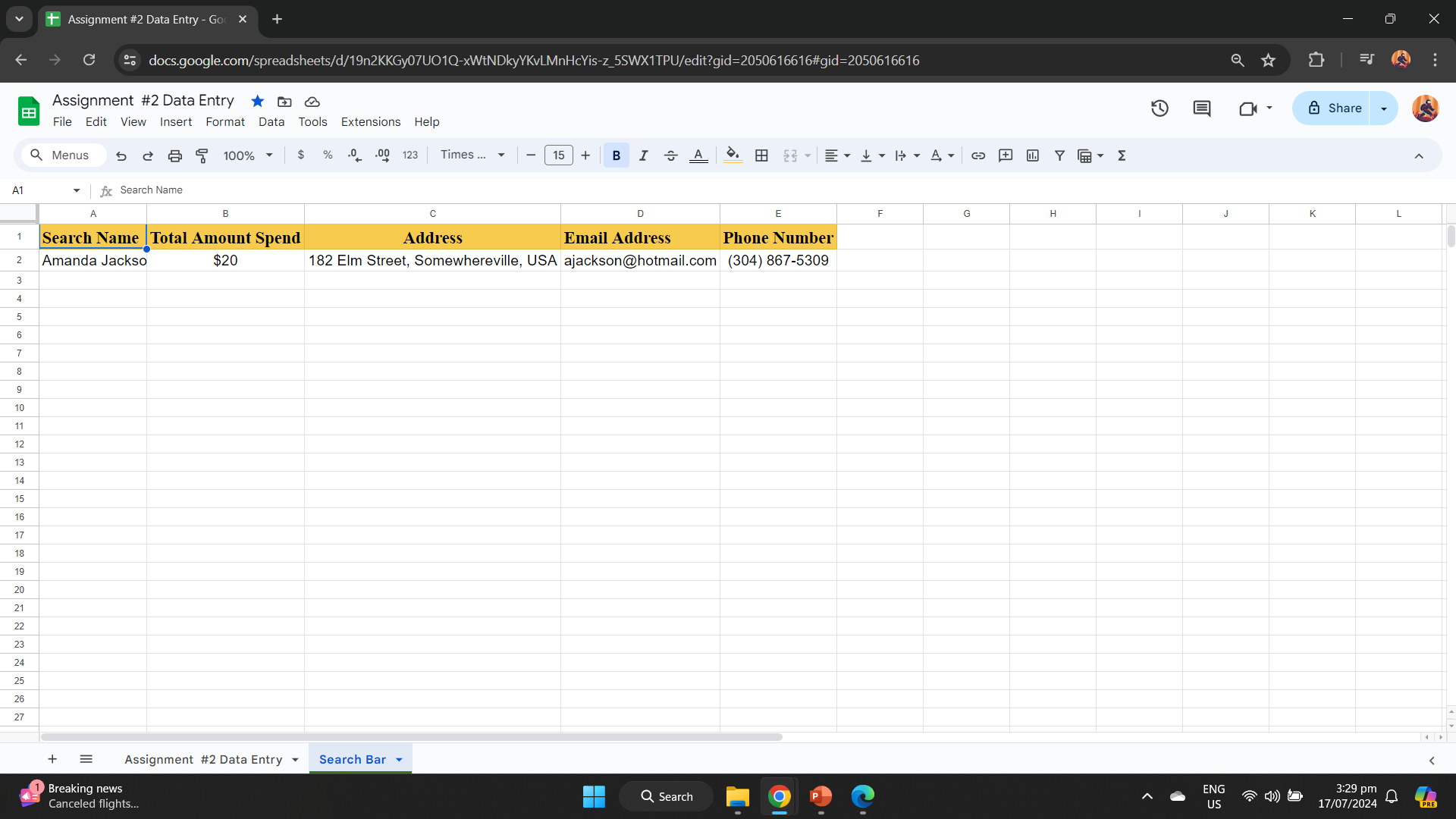
https://docs.google.com/spreadsheets/d/19n2KKGy07UO1Q-xWtNDkyYKvLMnHcYis-z_5SWX1TPU/edit?gid=0#gid=0




