Sample Work: Bookkeeping with Quickbooks
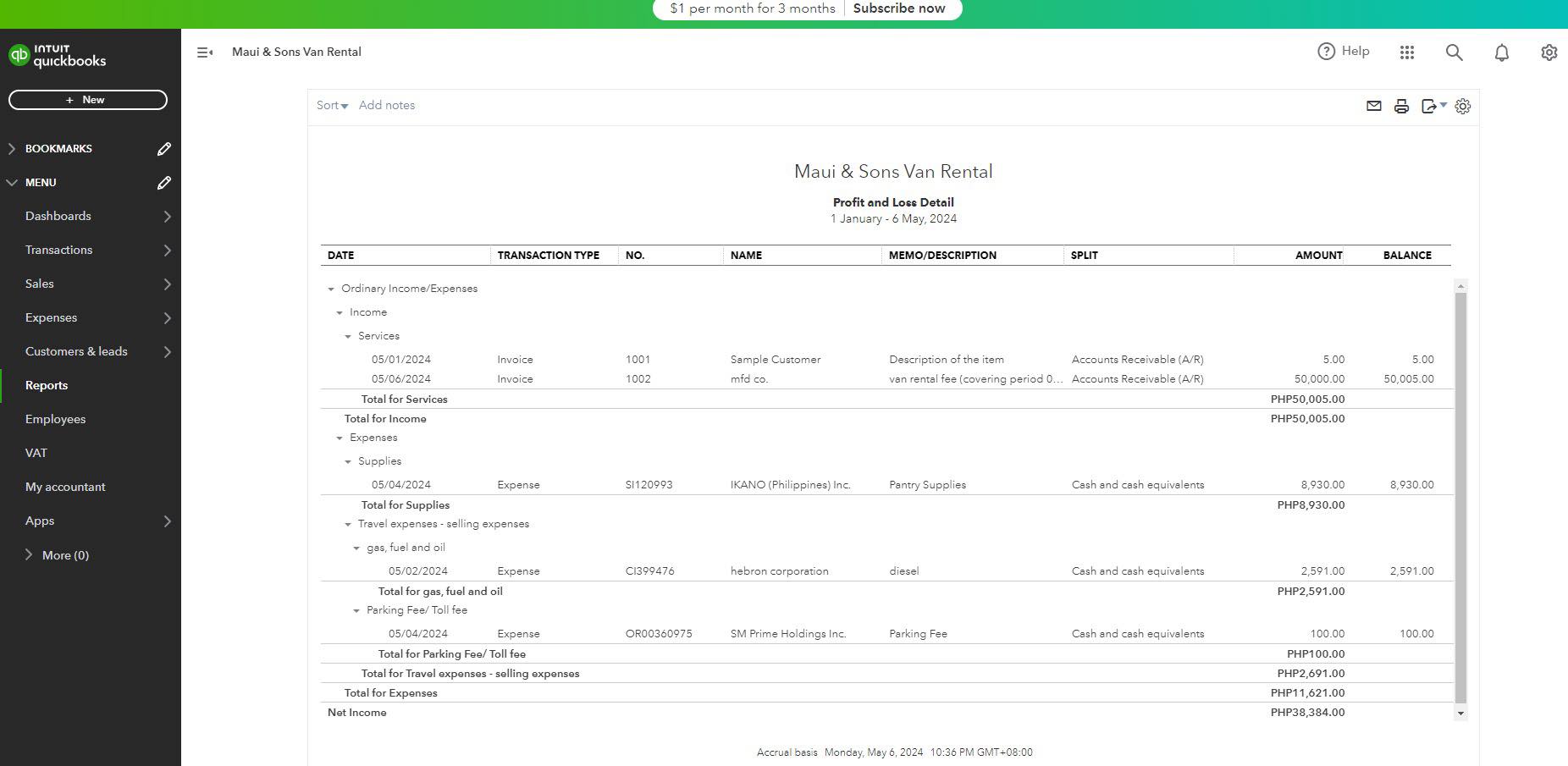
Bookkeeping is the backbone of any successful business, enabling entrepreneurs to track finances, make informed decisions, and maintain compliance. QuickBooks Online offers a powerful platform for managing bookkeeping tasks efficiently. In this guide, I'll walk through the process of keying in data entry and generating a detailed Profit and Loss statement using QuickBooks Online.
Getting Started with QuickBooks Online
-Sign and set up for QuickBooks Online and configure your company profile.
-Navigate and familiarize yourself with the QuickBooks Online dashboard and menu options.
Chart of Accounts Setup
-Understand the Chart of Accounts by learning about the different types of accounts (assets, liabilities, equity, income, and expenses) and how they're organized.
-Customize or tailor your chart of accounts to reflect your business's specific financial structure and needs.
Data entry by recording transactions
-Enter sales transactions: sales invoices, sales receipts, and customer payments accurately.
-Record expenses by logging expenses, bills, and vendor payments to maintain an up-to-date financial record.
-Reconcile bank and cash transactions to ensure accuracy and identify discrepancies.
Generating a Detailed Profit and Loss Statement
-Selector choose the appropriate reporting period for your Profit and Loss statement.
-Run or generate a detailed Profit and Loss statement to analyze your business's financial performance.
-Analyze the results by interpreting the Profit and Loss statement to gain insights into revenue, expenses, and overall profitability.
-Customize the Profit and Loss report to focus on specific accounts or periods as needed.