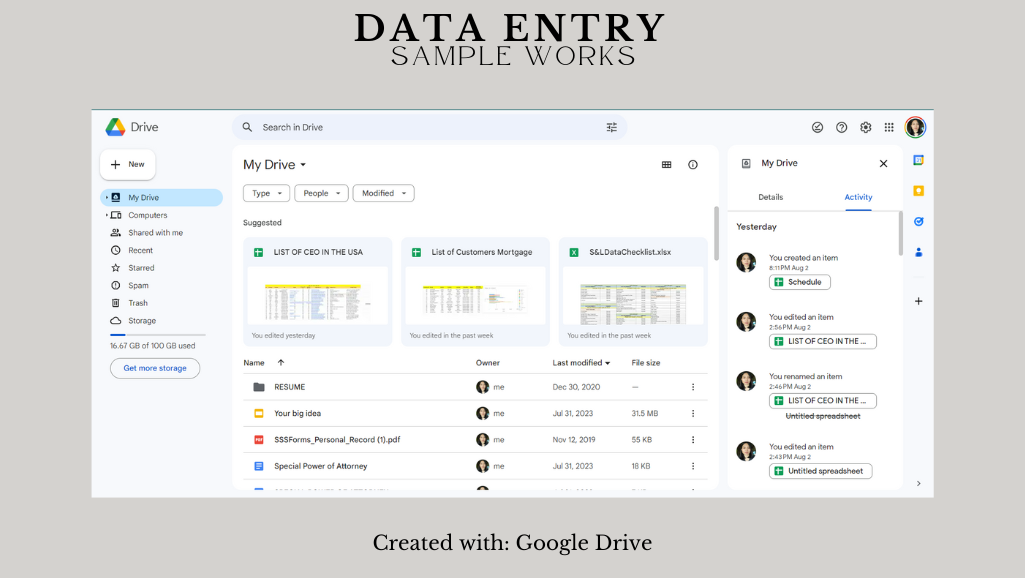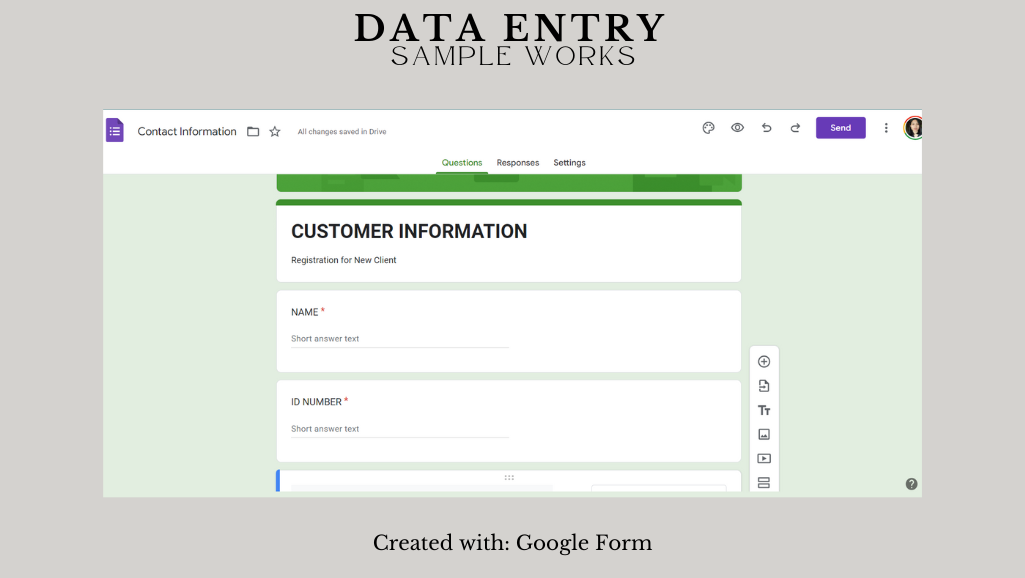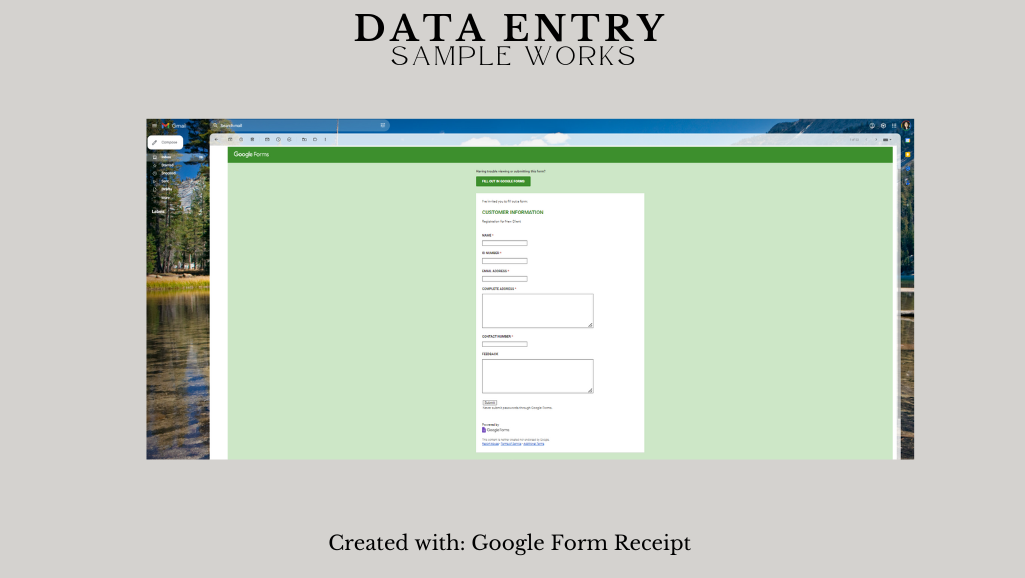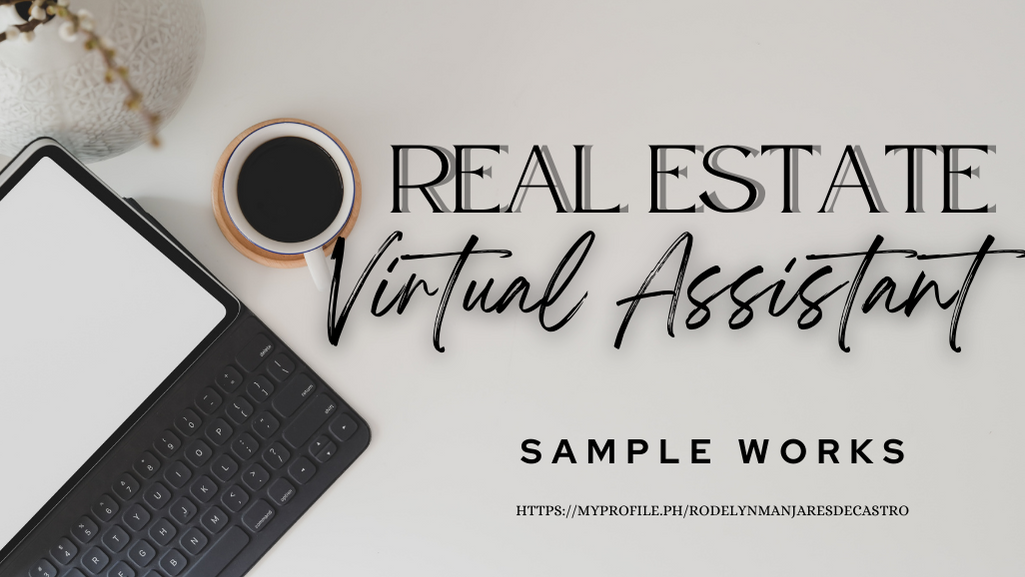Administrative Data Entry Specialist
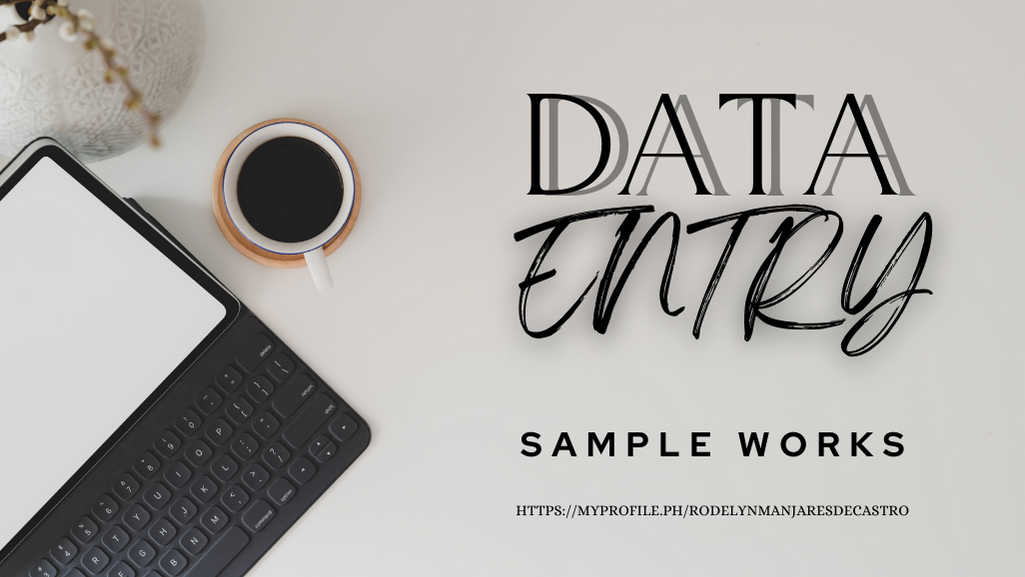
Typing Test Result
As a Data Entry Specialist, accurate and efficient data entry is my main responsibility, ensuring that data is entered into the system with speed and precision.
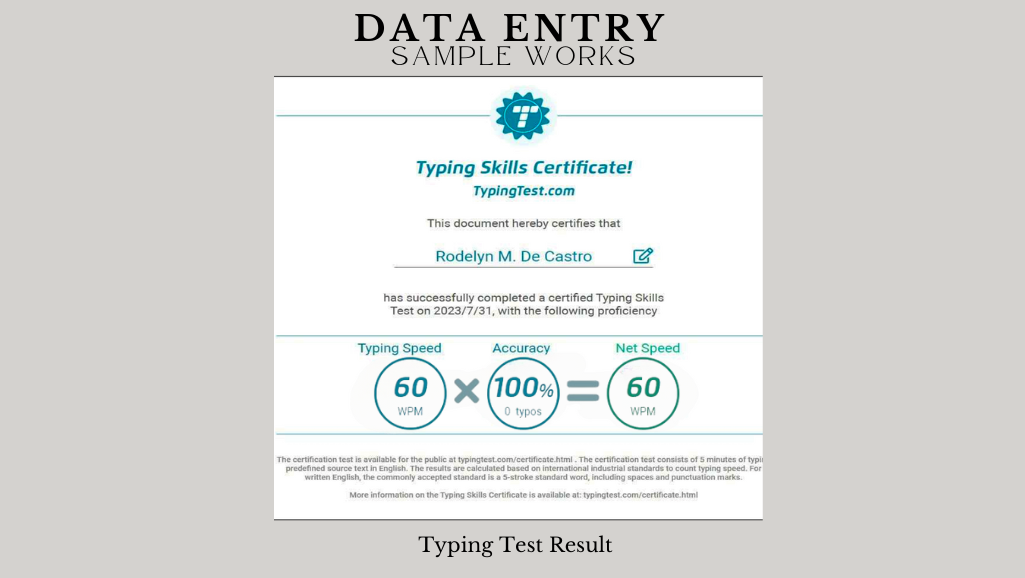
Microsoft Excel and Google Sheets
As a user, I appreciate the features of both Microsoft Excel and Google Sheets. Microsoft Excel has always been my go-to software for more complex data analysis and manipulation, thanks to its advanced features like pivot tables. However, I also find Google Sheets useful for collaborative work, as it allows multiple users to work on the same document simultaneously, which is a great time-saver. Another advantage of Google Sheets is its accessibility, as I can access it from any device with an internet connection. Additionally, Google Sheets integrates well with other Google products such as Google Drive and Google Docs, which makes it easier to manage all my data in one place. Overall, I find both Microsoft Excel and Google Sheets useful, depending on the task at hand.
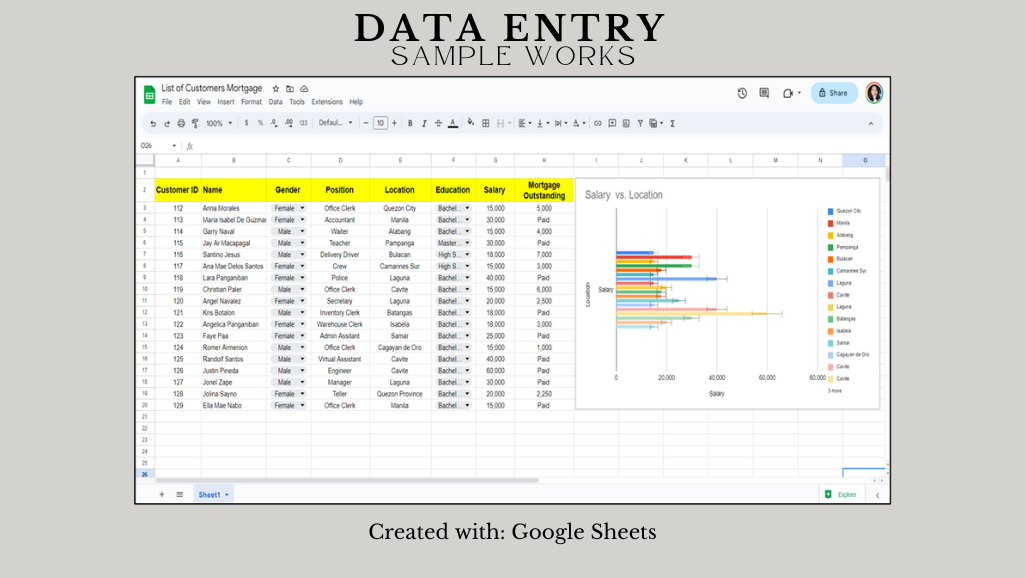
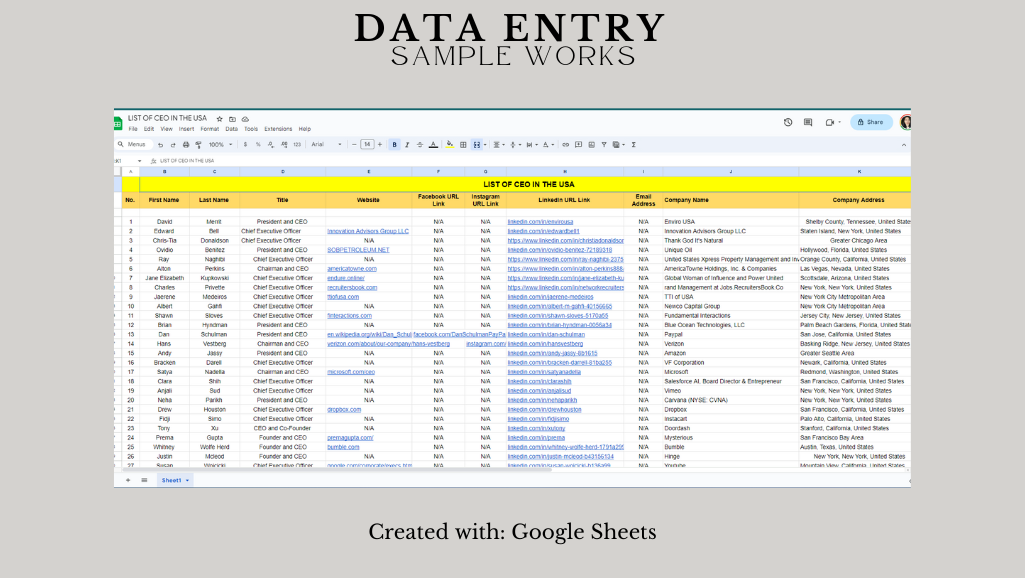
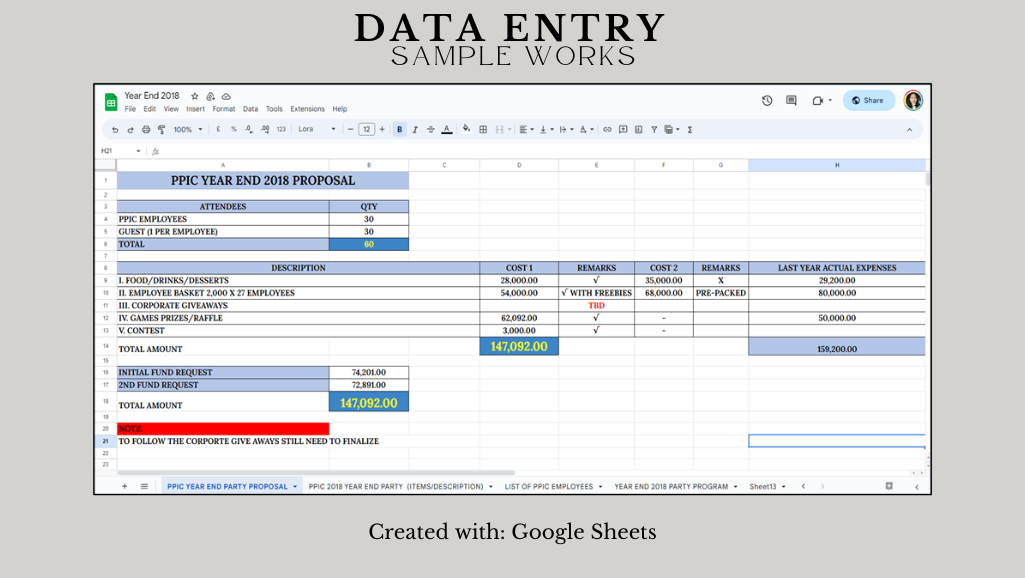
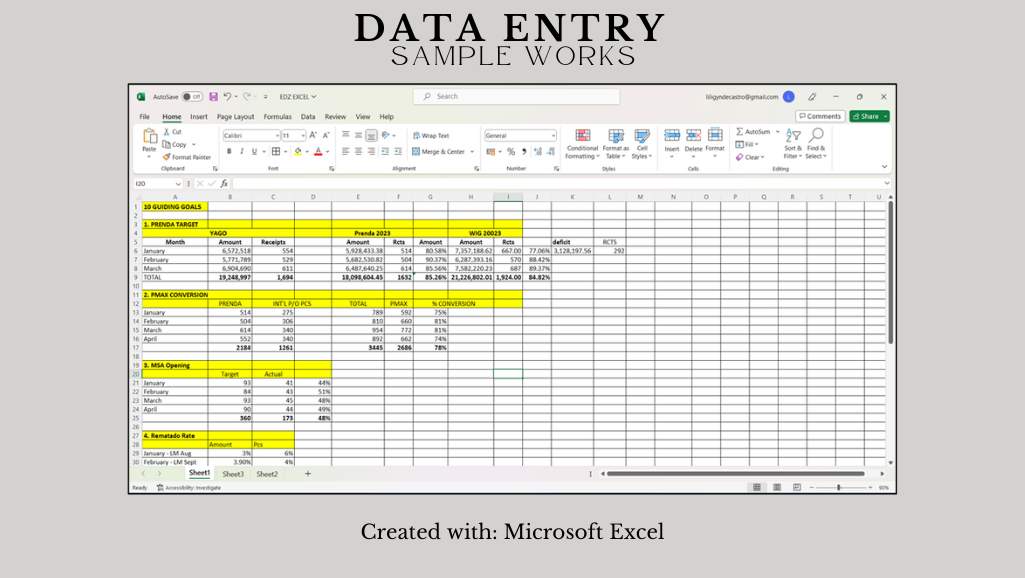
Microsoft Word and Good Docs
As a user, I find both Microsoft Word and Google Docs to be useful for creating and editing digital documents. I appreciate that Microsoft Word offers a wide range of advanced features for formatting, designing, and editing my documents. On the other hand, I find Google Docs to be a convenient tool for creating, editing, and sharing documents online from any device with internet access. The real-time editing and commenting features are particularly helpful when working on collaborative projects. If I need advanced features and design capabilities, I'll use Microsoft Word. If I need easy accessibility and collaboration tools, I'll opt for Google Docs.
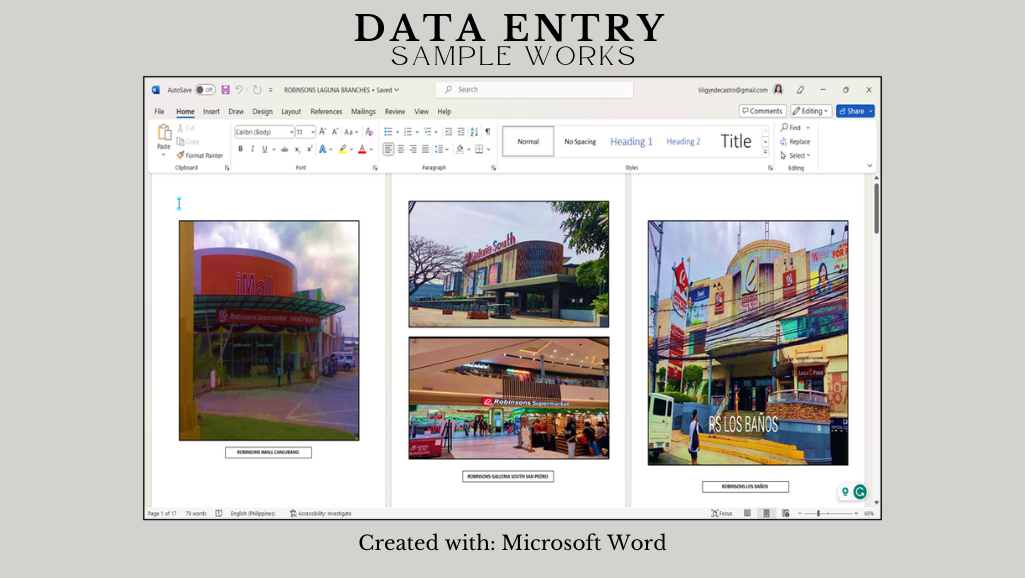
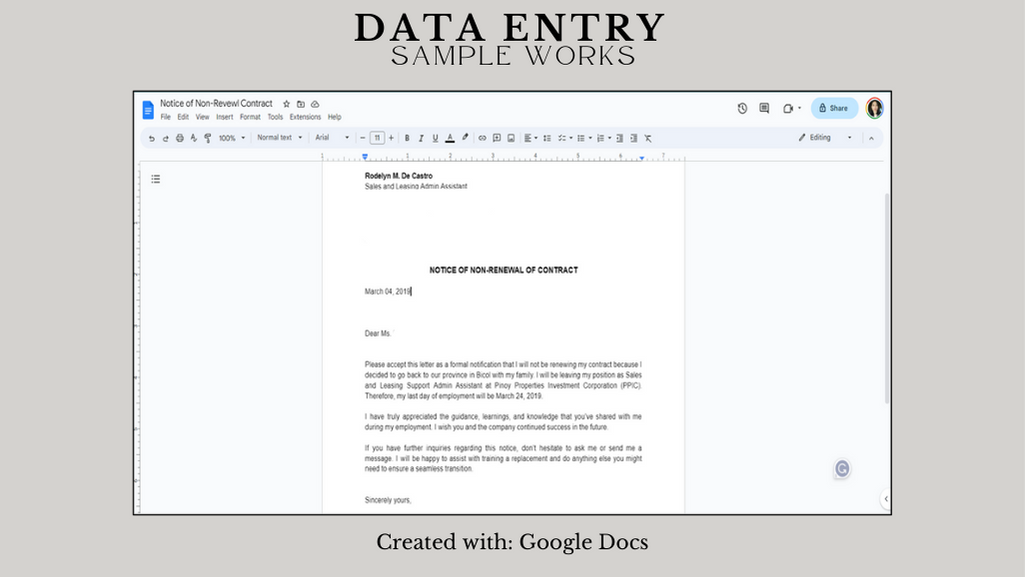
Microsoft Presentation and Google Slides
Based on my personal experience, I prefer using Microsoft Presentation for creating and presenting presentations because of its advanced features and traditional interface. Since I already use other Microsoft Office apps like Excel and Word, the integration with Microsoft Presentation is very convenient for me. I also find that Microsoft Presentation works very well on Windows systems, which is what I use. However, I have used Google Slides in the past and found it to be more user-friendly with a modern interface. Additionally, since I also use other Google apps like Google Drive and Google Docs, the integration with Google Slides is very helpful.
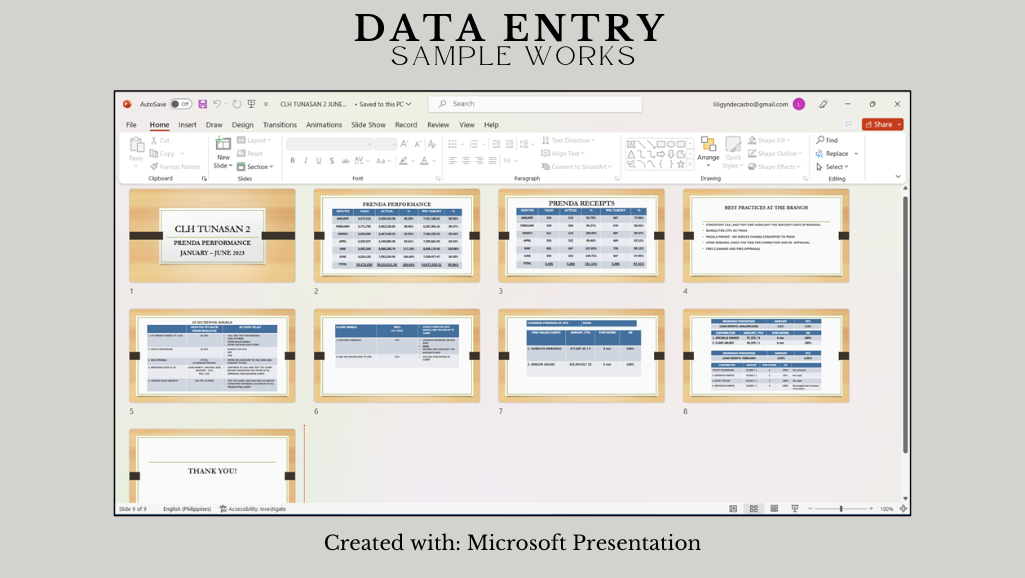
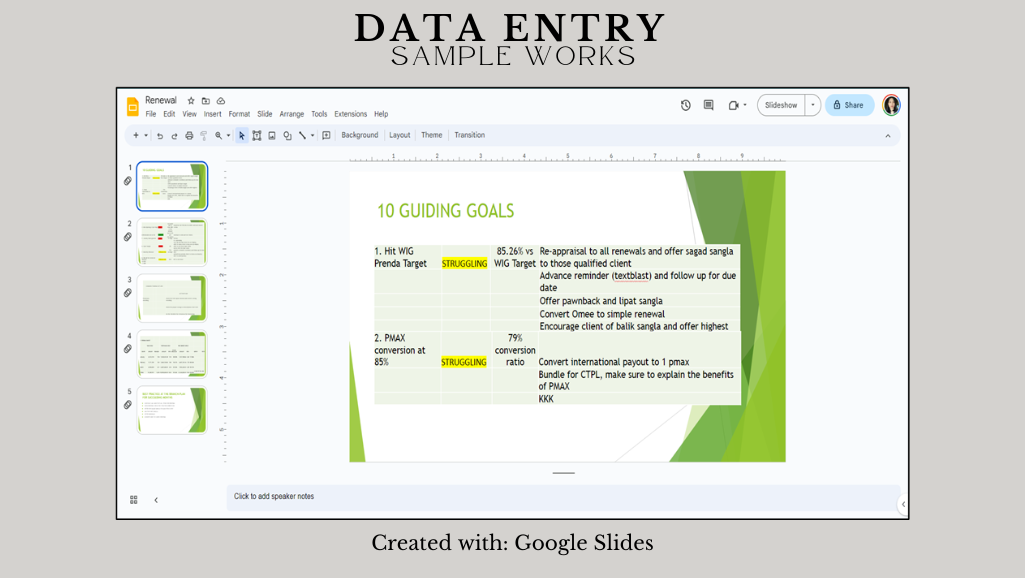
Google Drive
Google Drive provides a secure and accessible place to store files, collaborate with others in real-time, and has efficient search functionality. Its integrated apps and tools make it an essential platform for organization, collaboration, and productivity.