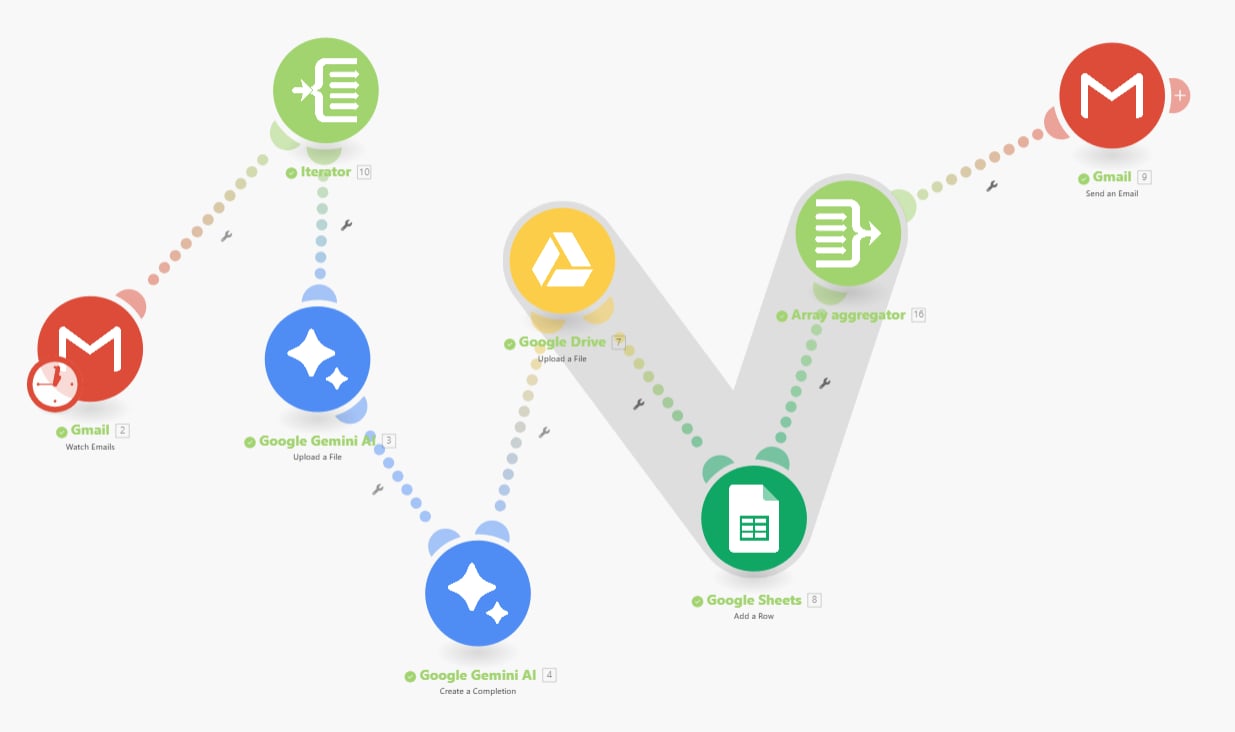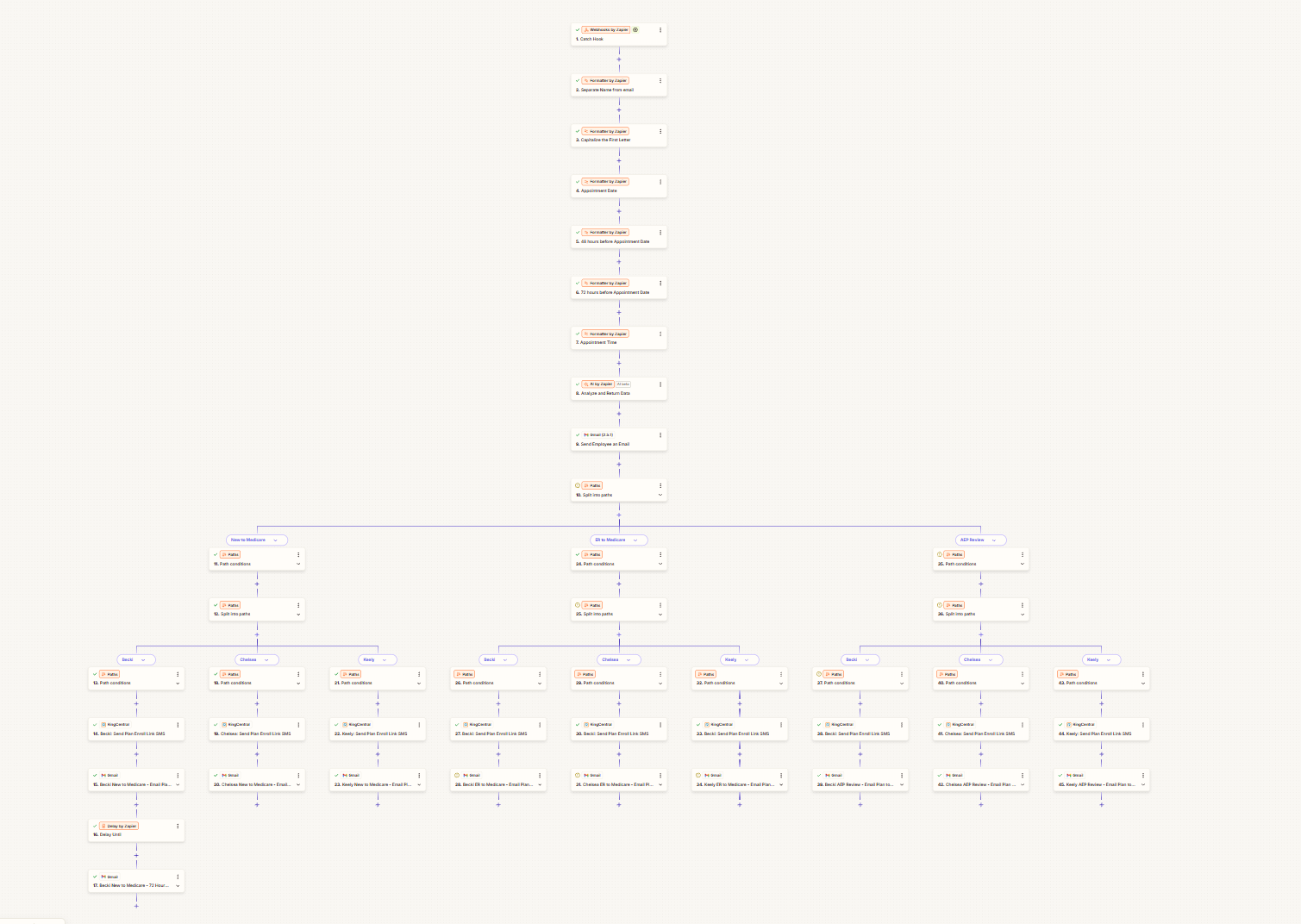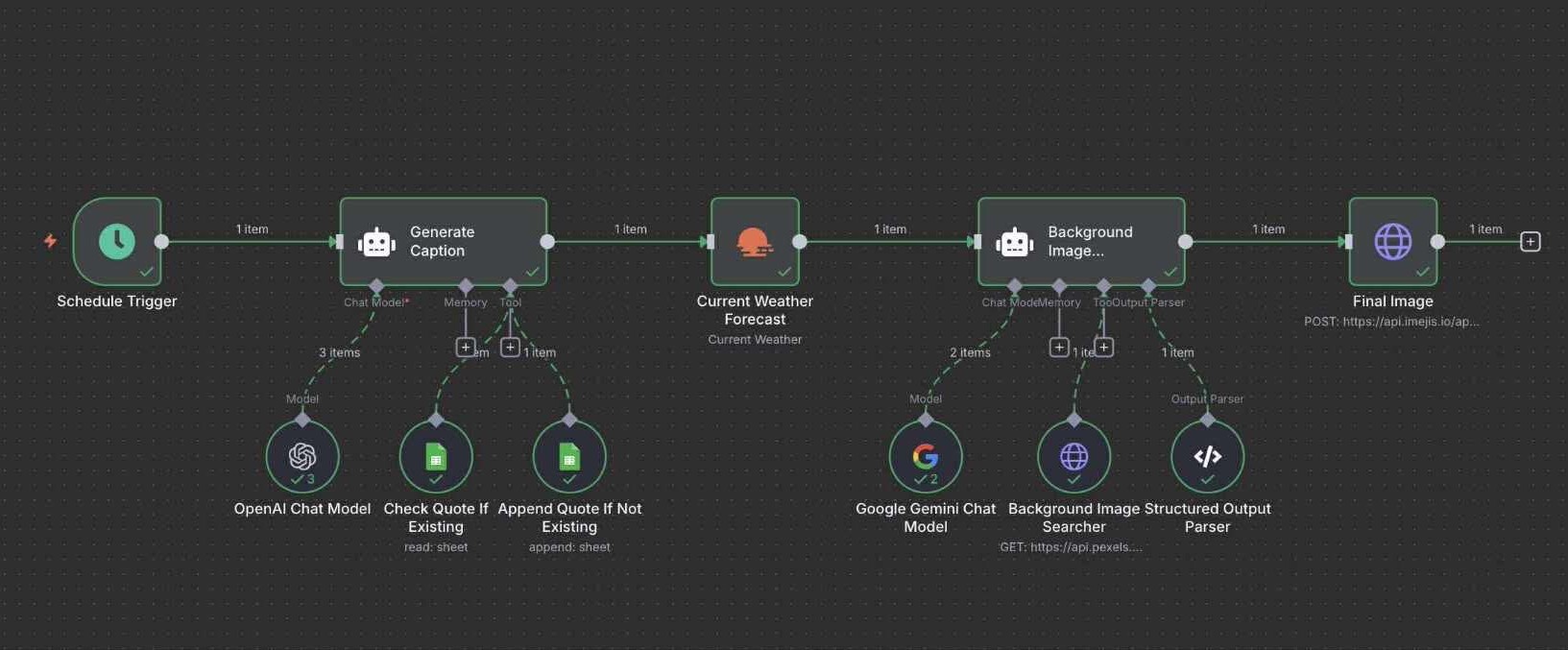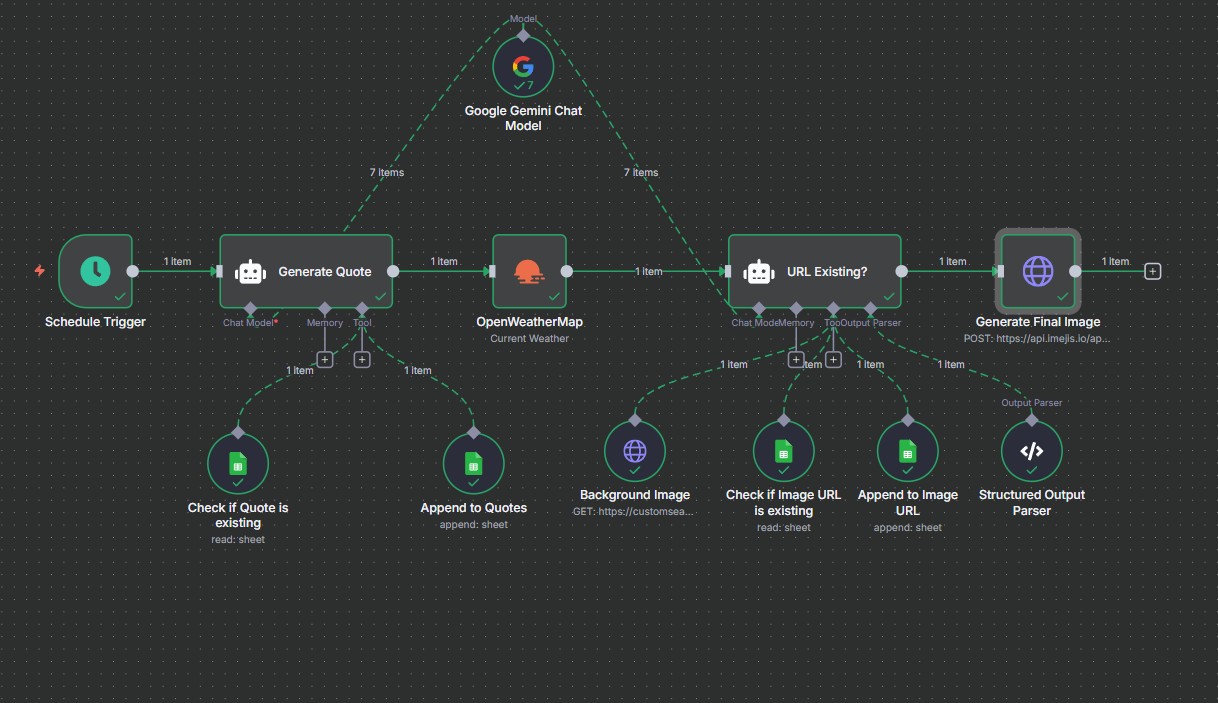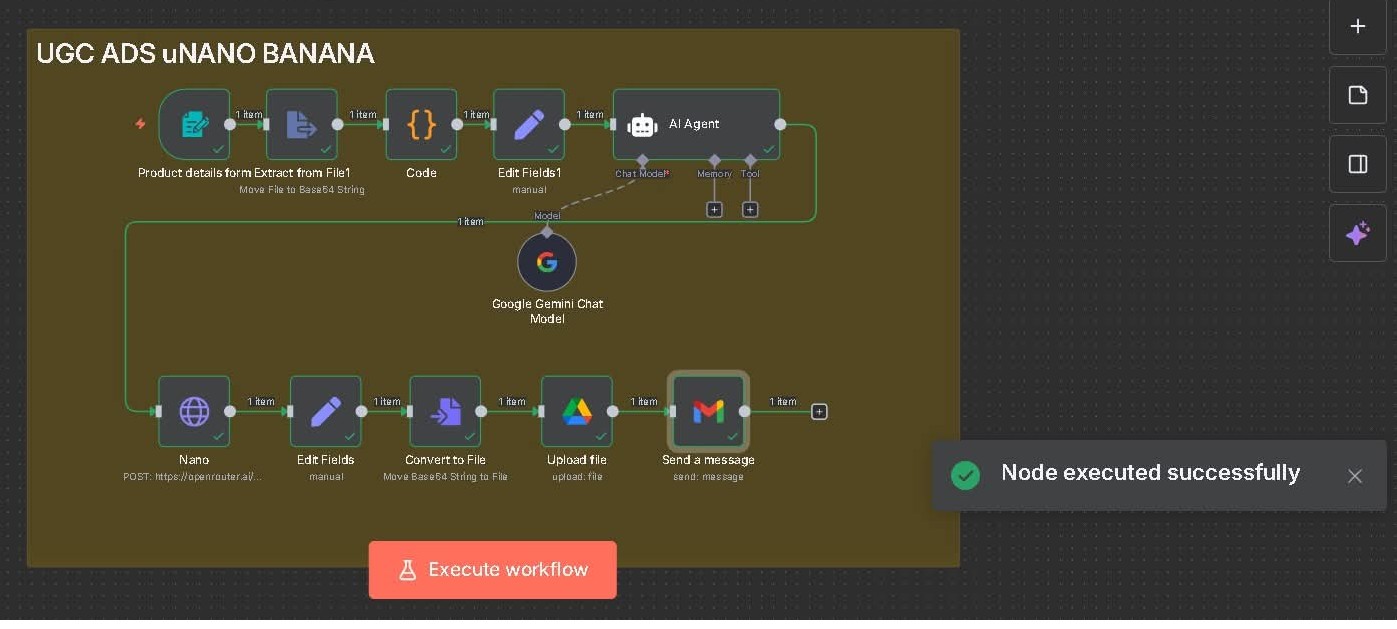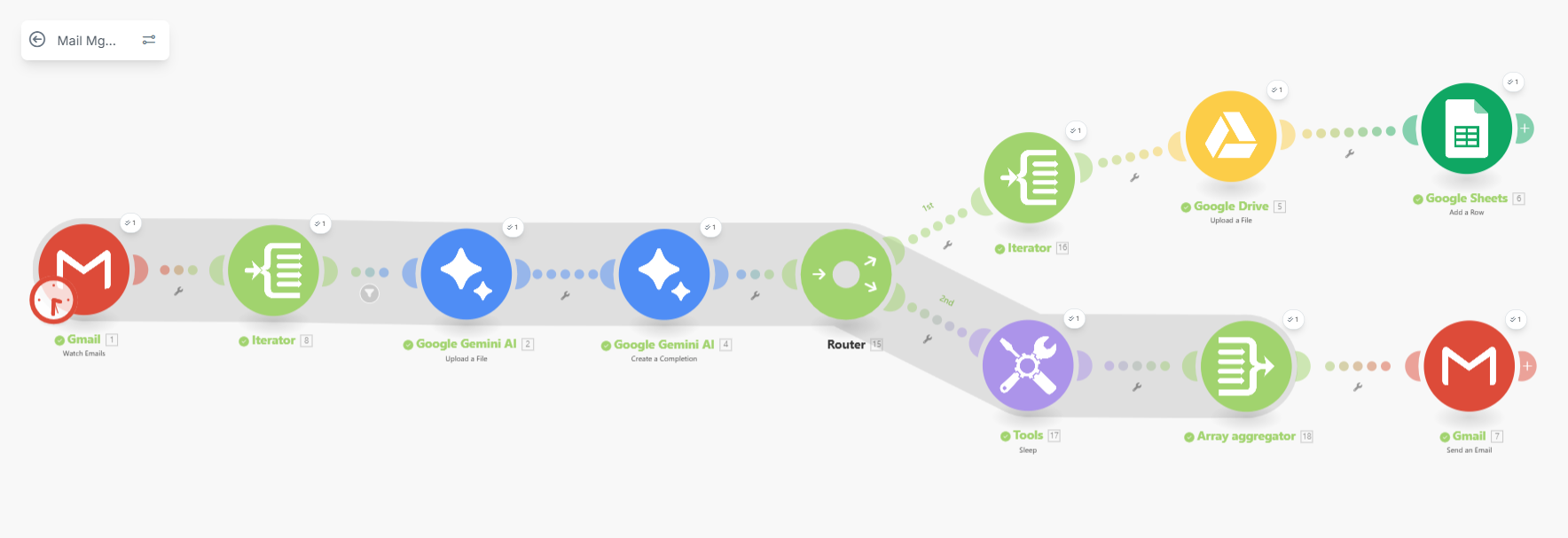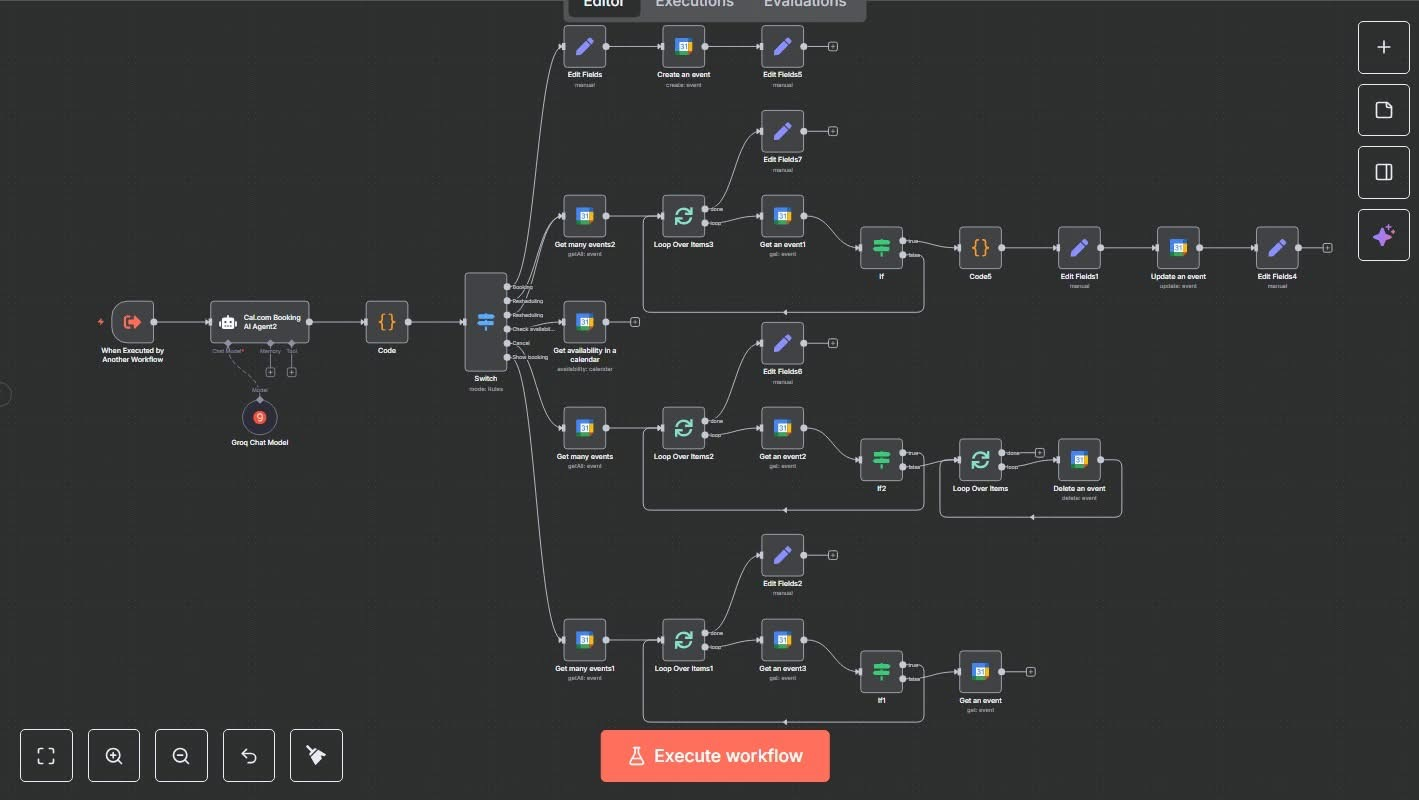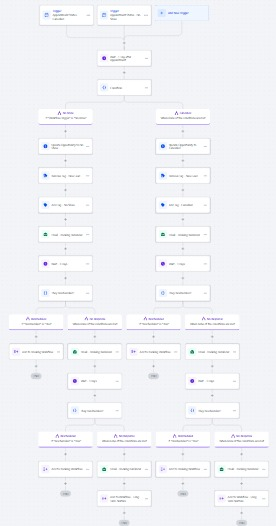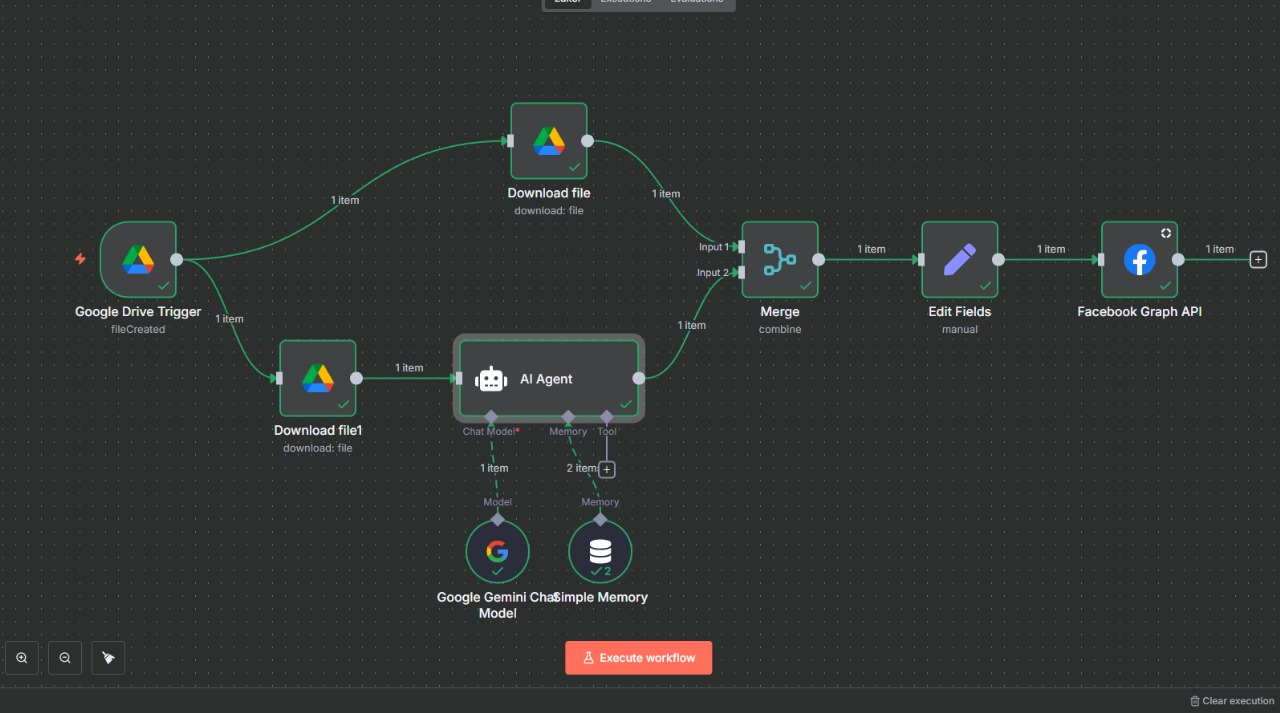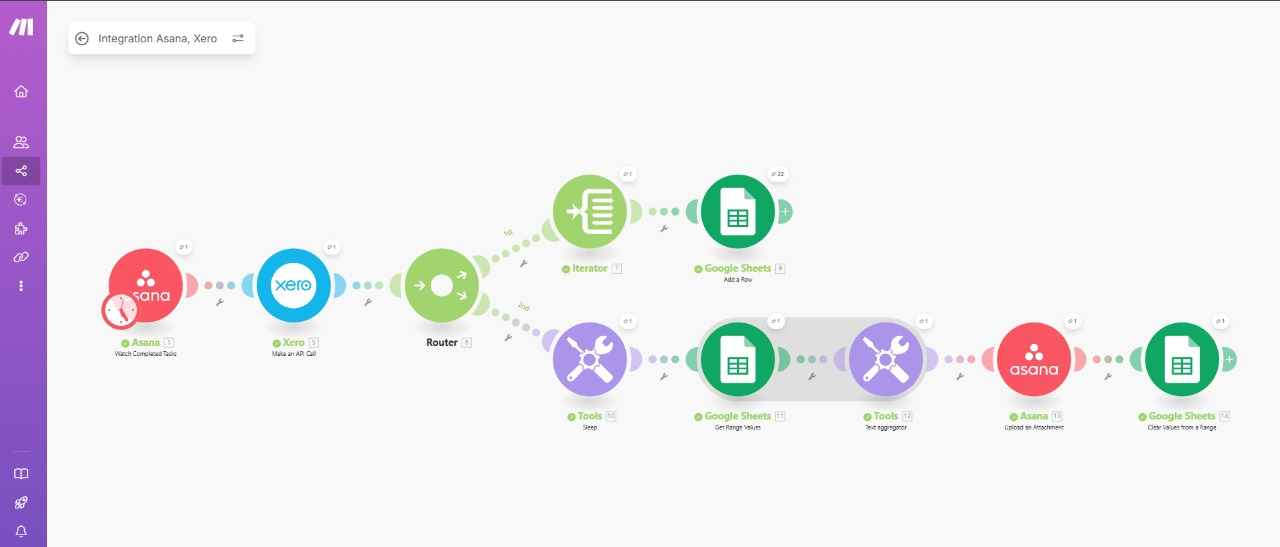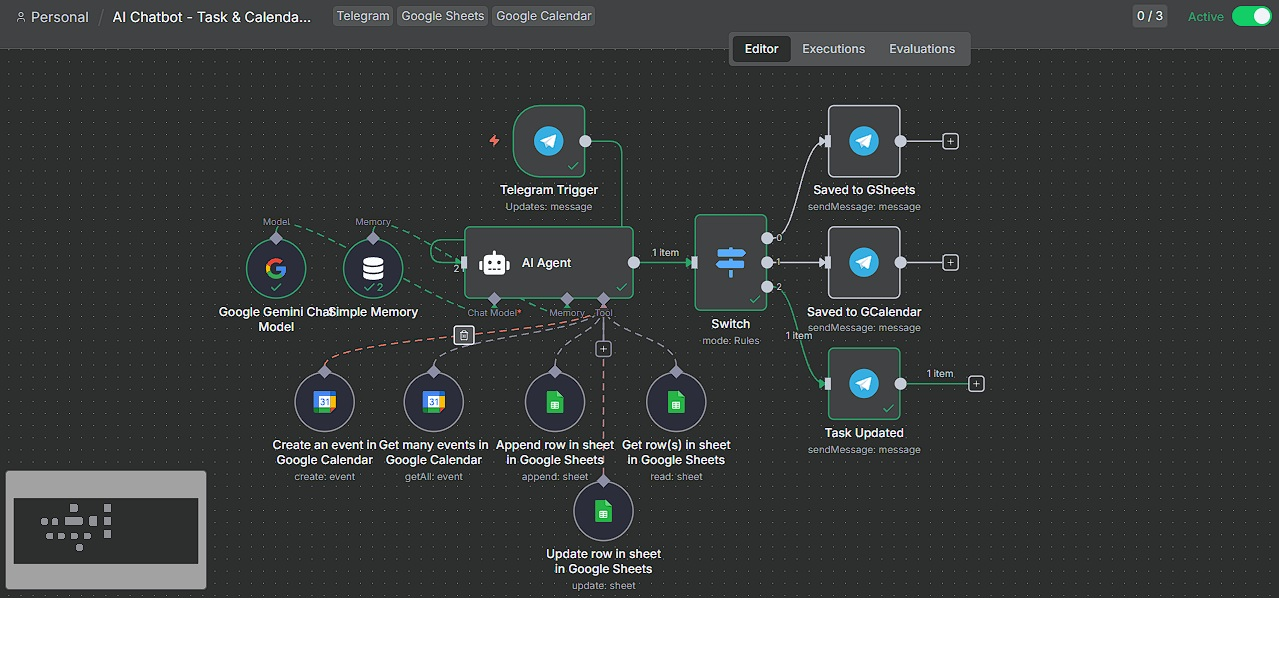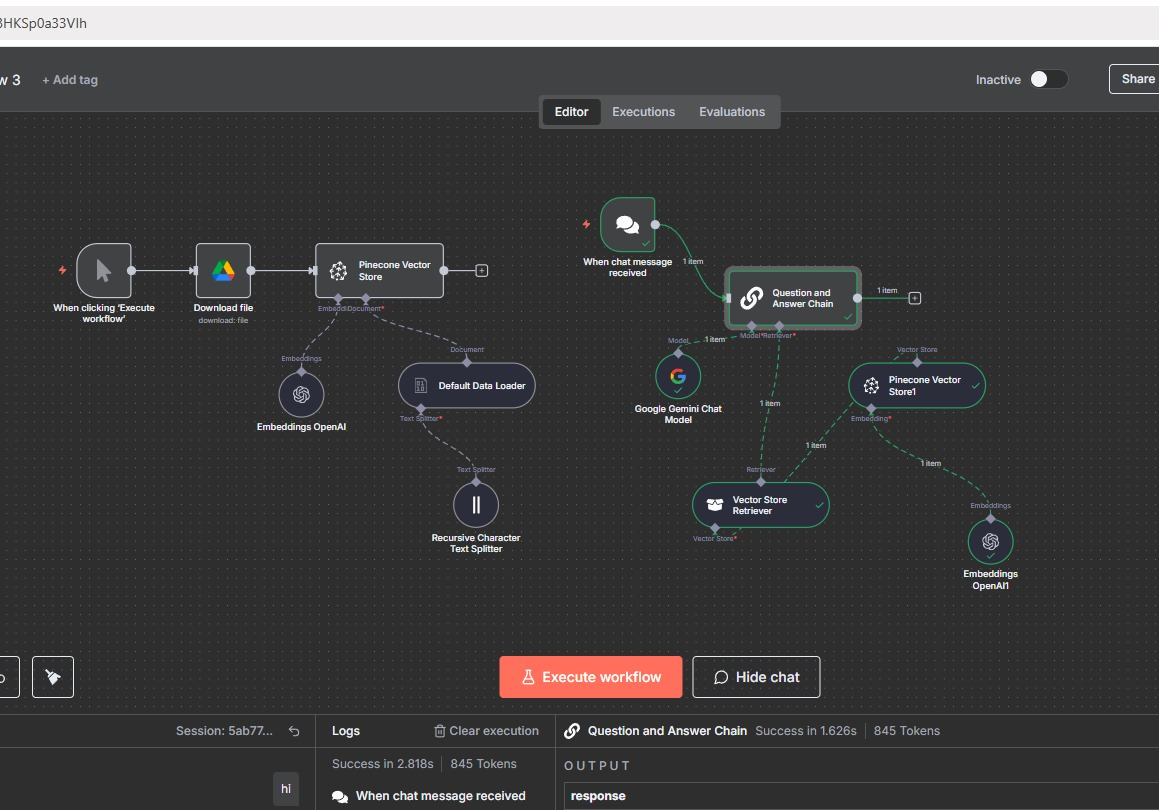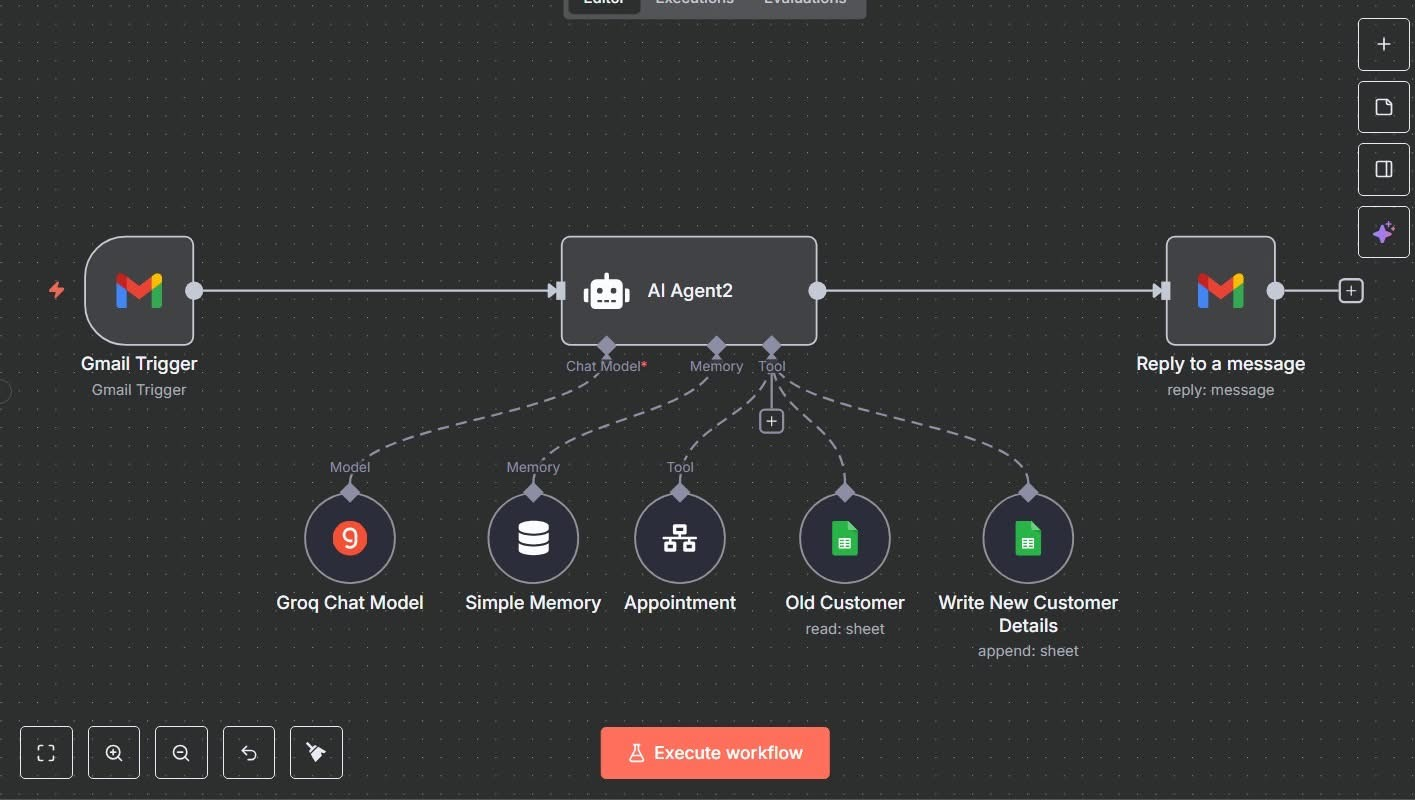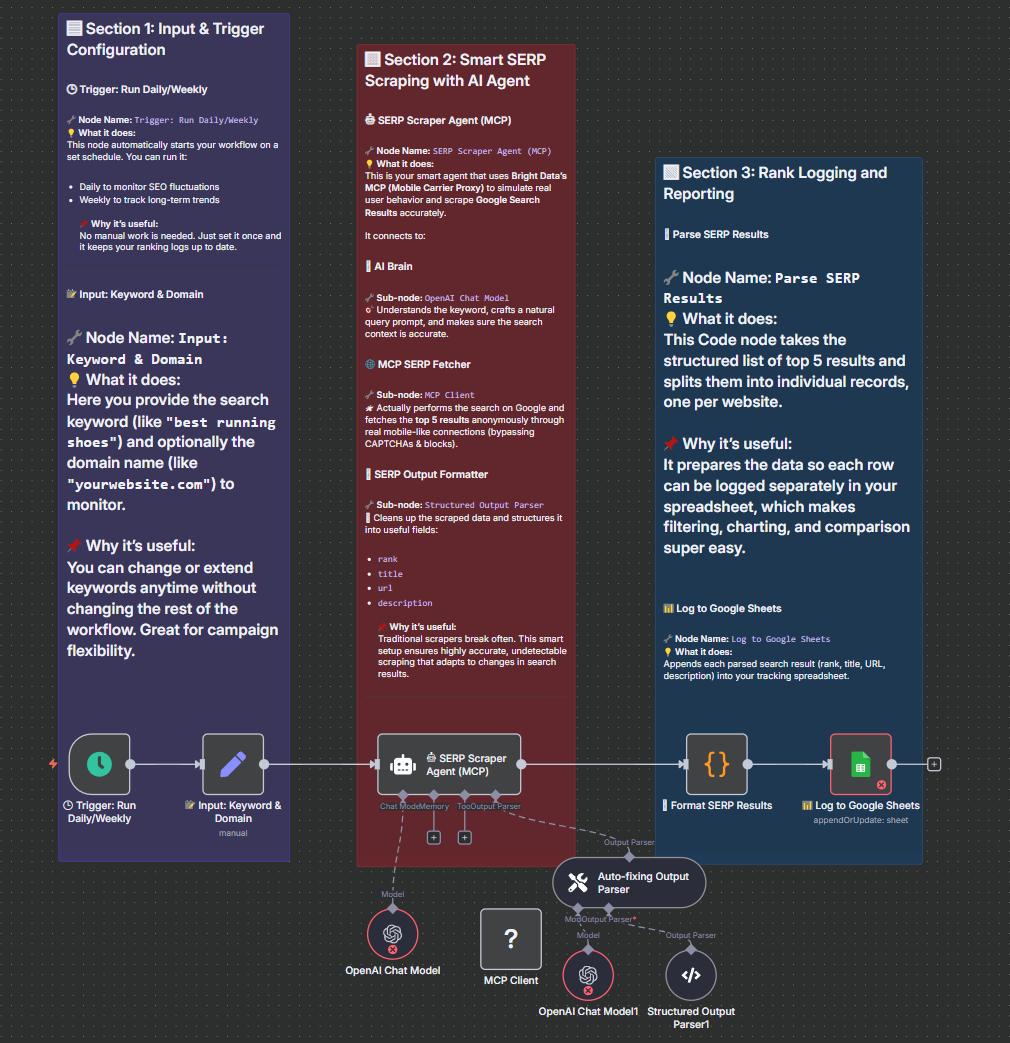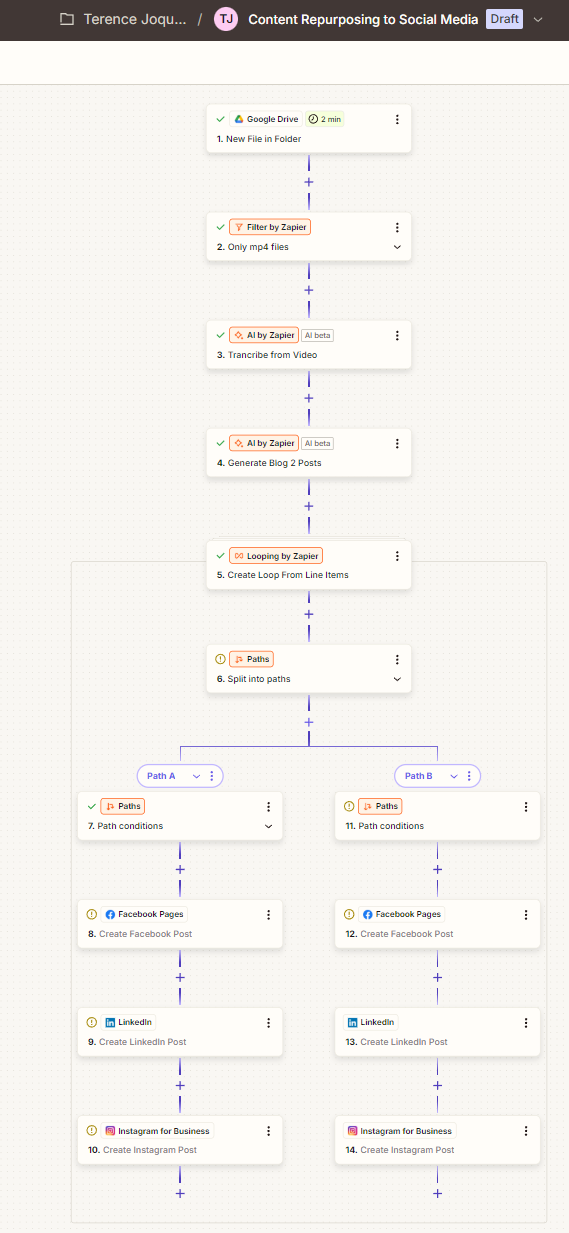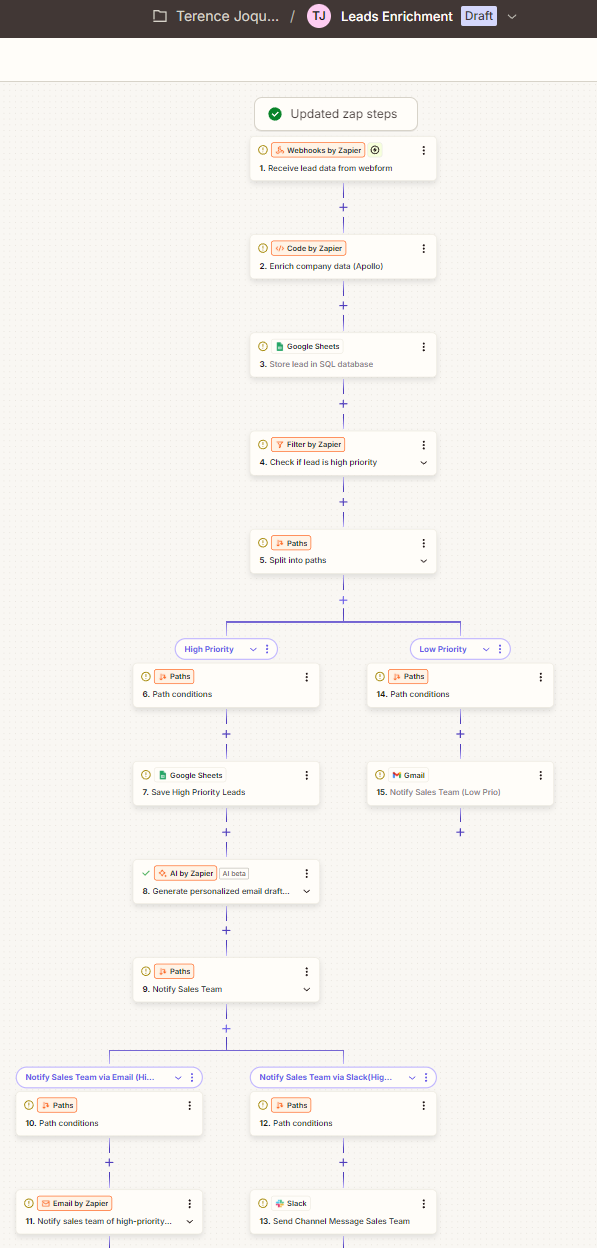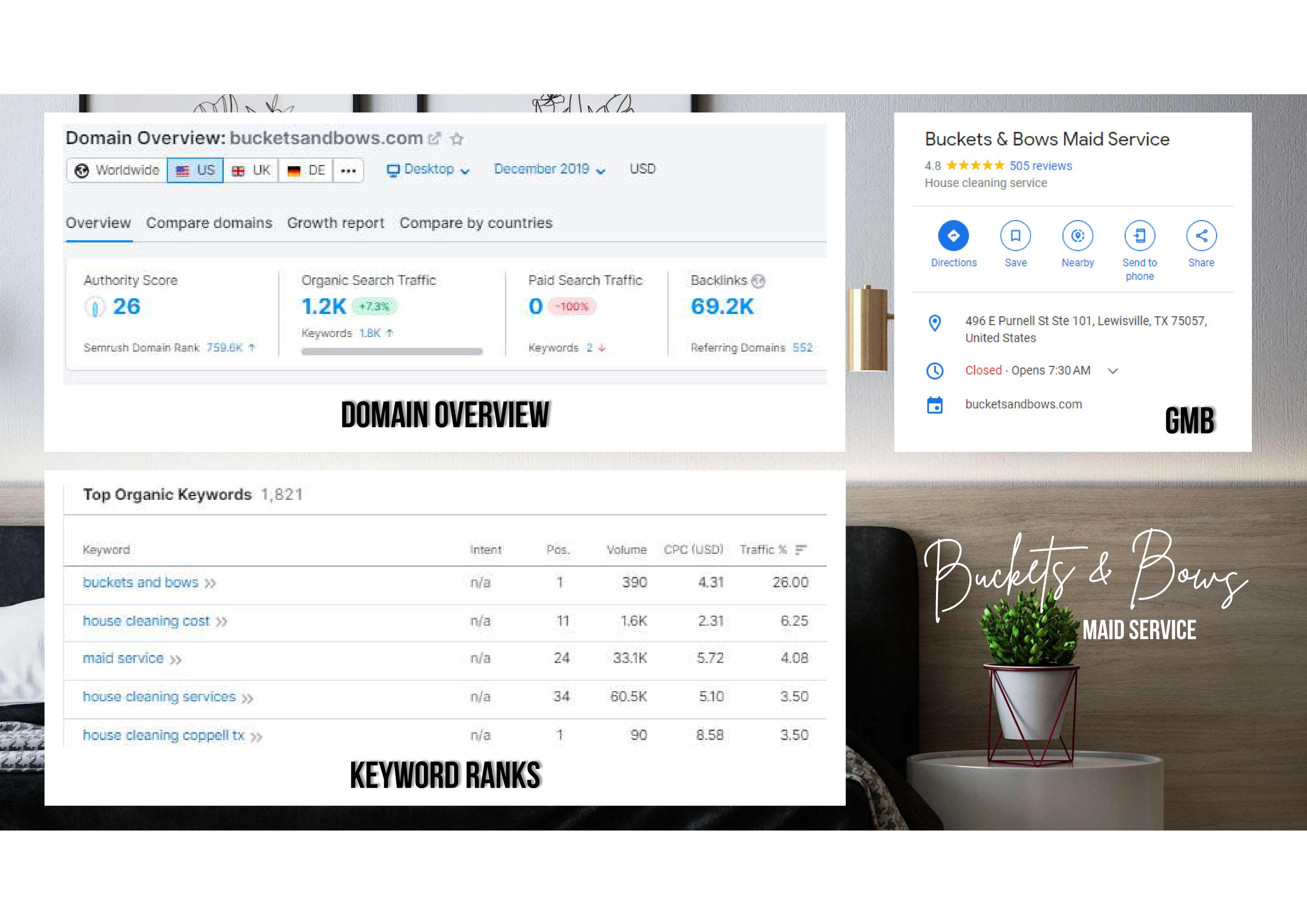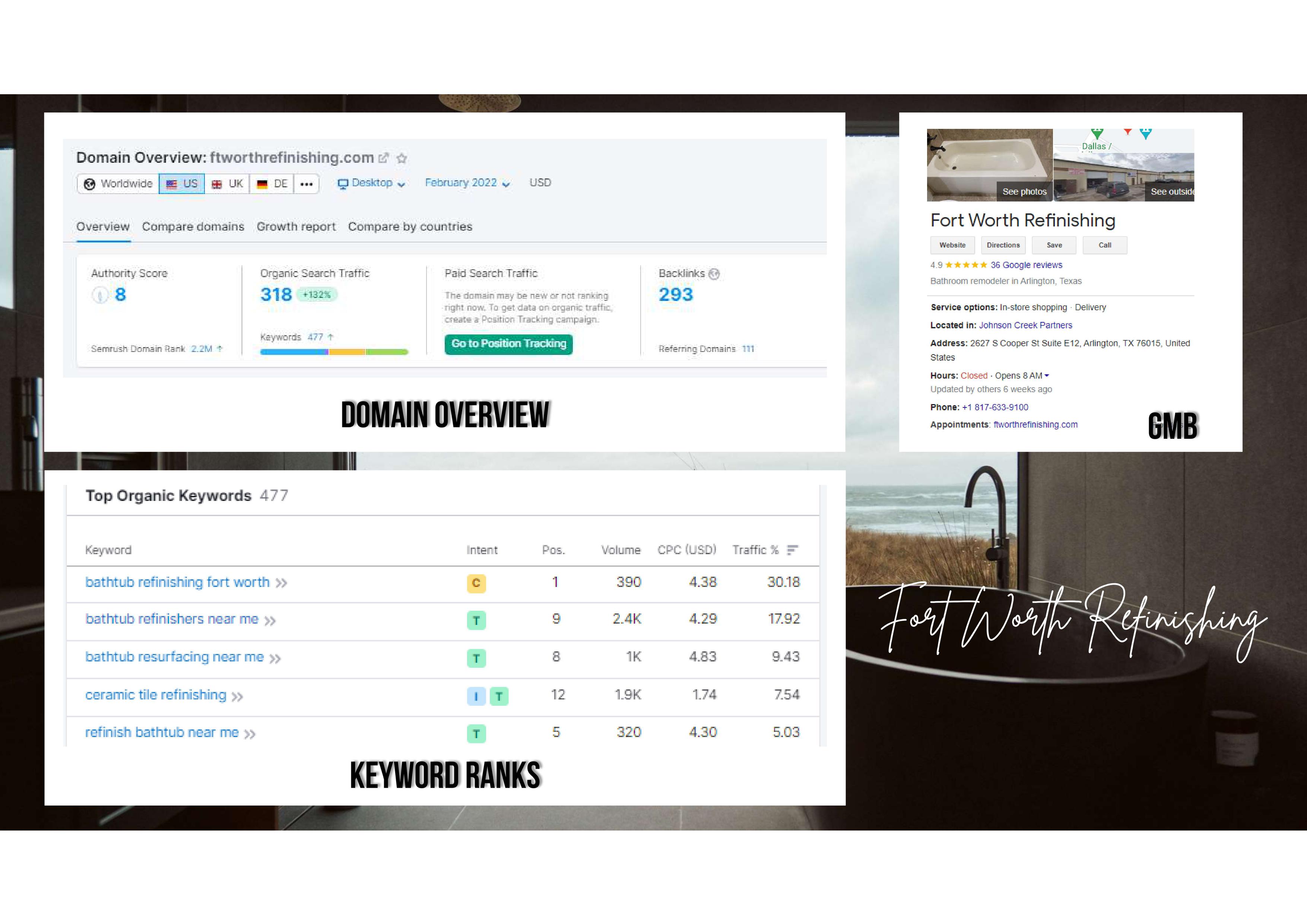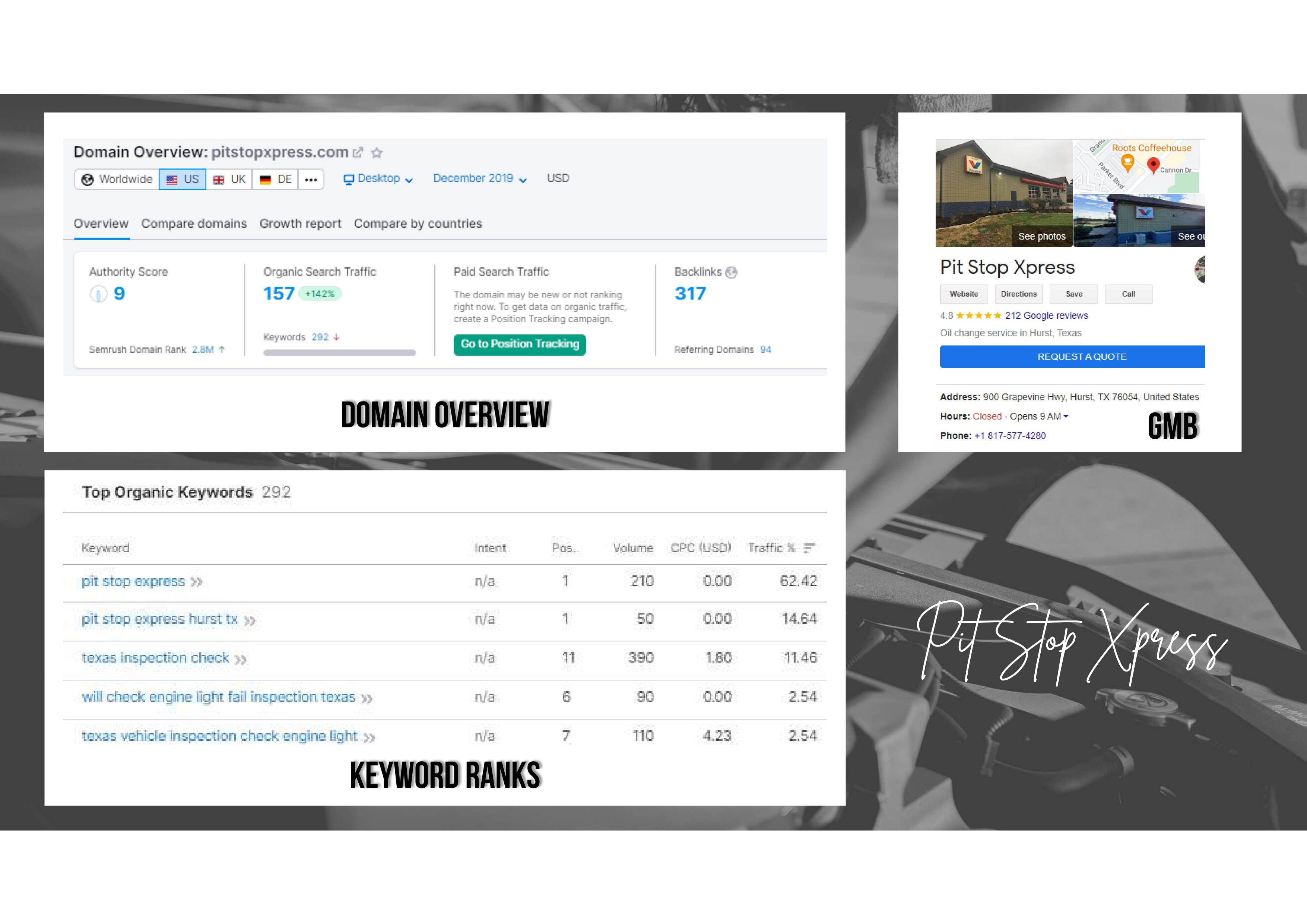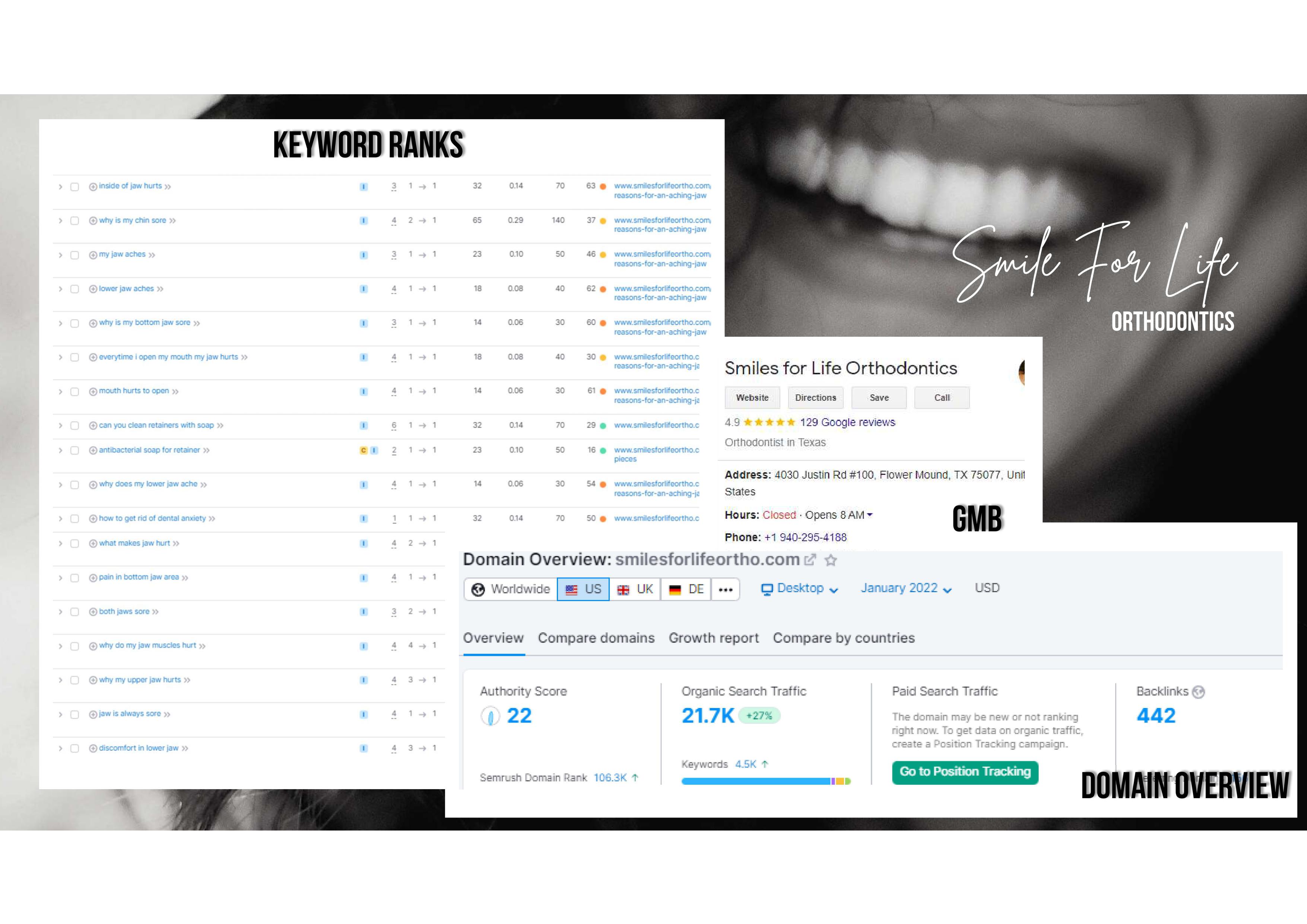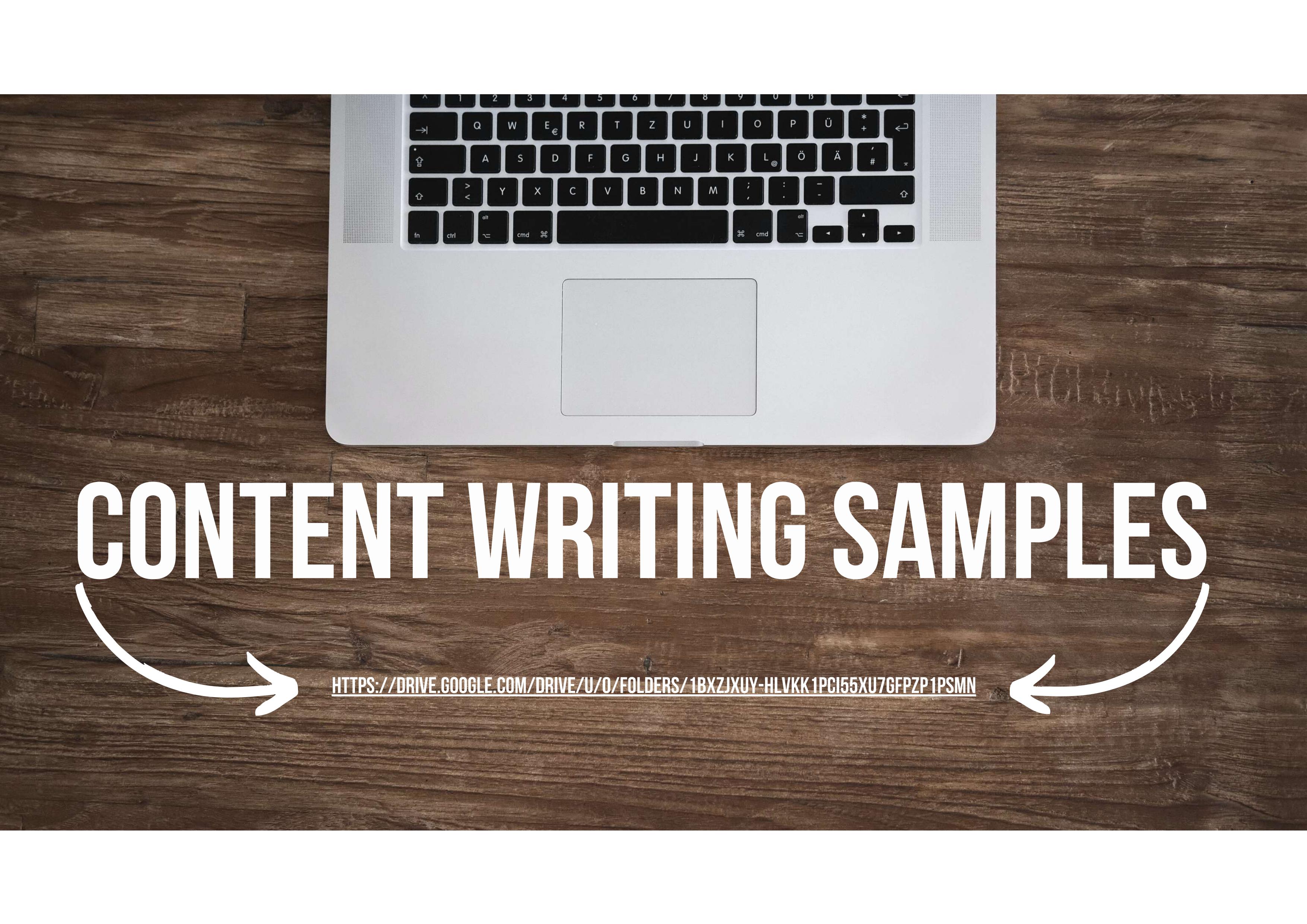Email Management Automation (Make.com)
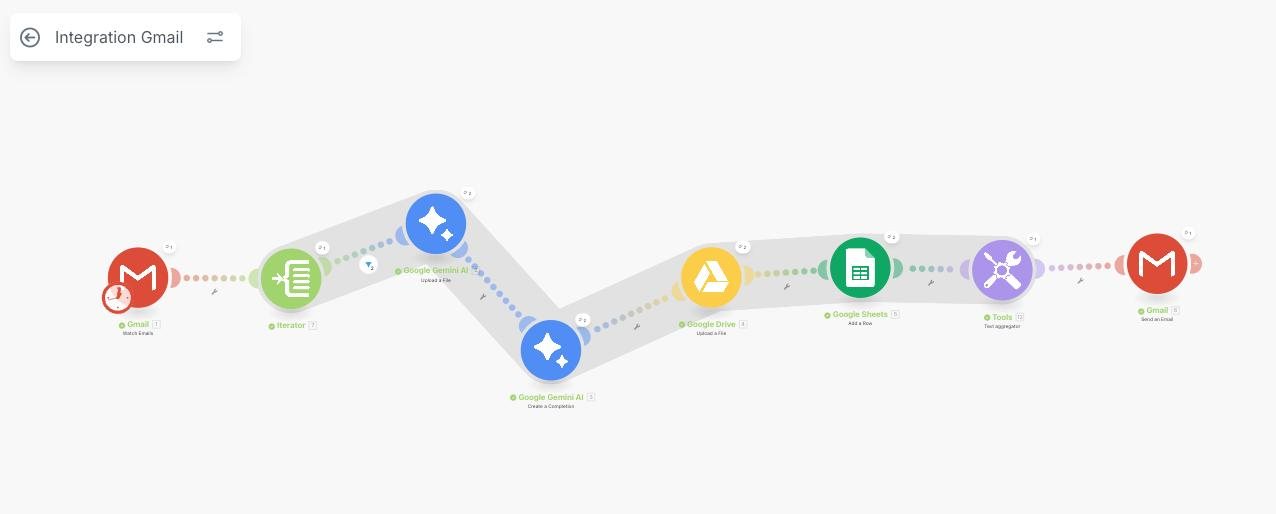
Project Description
The automation begins by monitoring Gmail for incoming emails. Each email is analyzed and summarized by Google Gemini AI, with important attachments uploaded to Google Drive. Summaries and extracted data are logged into Google Sheets for easy tracking. The process culminates in sending out an automated, context-aware response using Gmail, ensuring every inquiry is acknowledged efficiently.
Key Features and Steps
Automated Email Monitoring:
Watches for new emails in Gmail and initiates the workflow immediately upon detection.AI-Powered Content Analysis:
Uses Google Gemini AI to process, understand, and summarize email content for downstream actions.Centralized File and Data Storage:
Saves relevant attachments in Google Drive and records key information in Google Sheets for organized record-keeping.Dynamic Data Aggregation:
Utilizes tools to combine and structure extracted data for efficient tracking and reporting.Intelligent Automated Replies:
Sends personalized, AI-informed replies from Gmail, closing the loop and enhancing sender engagement.