Data Entry

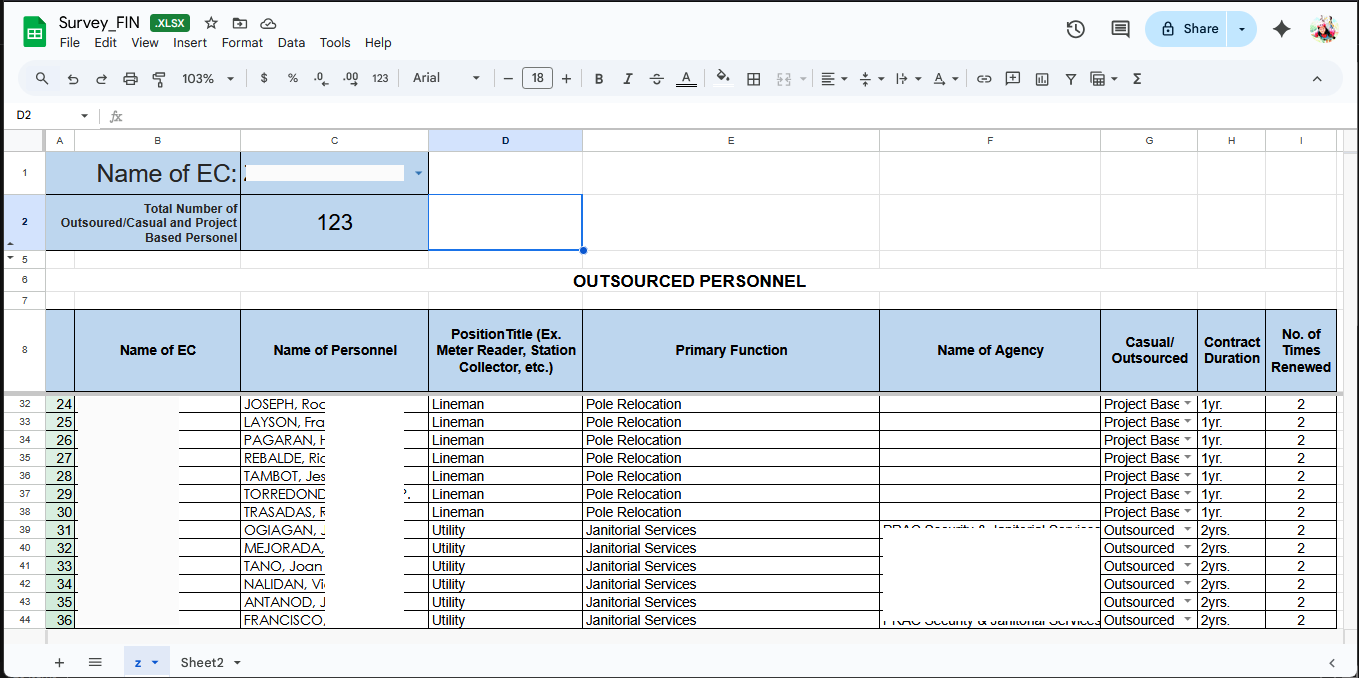
Google Sheets
This survey form was sent by one of our benefactors. I answered it using data validation and functions such as VLOOKUP and COUNTIF.
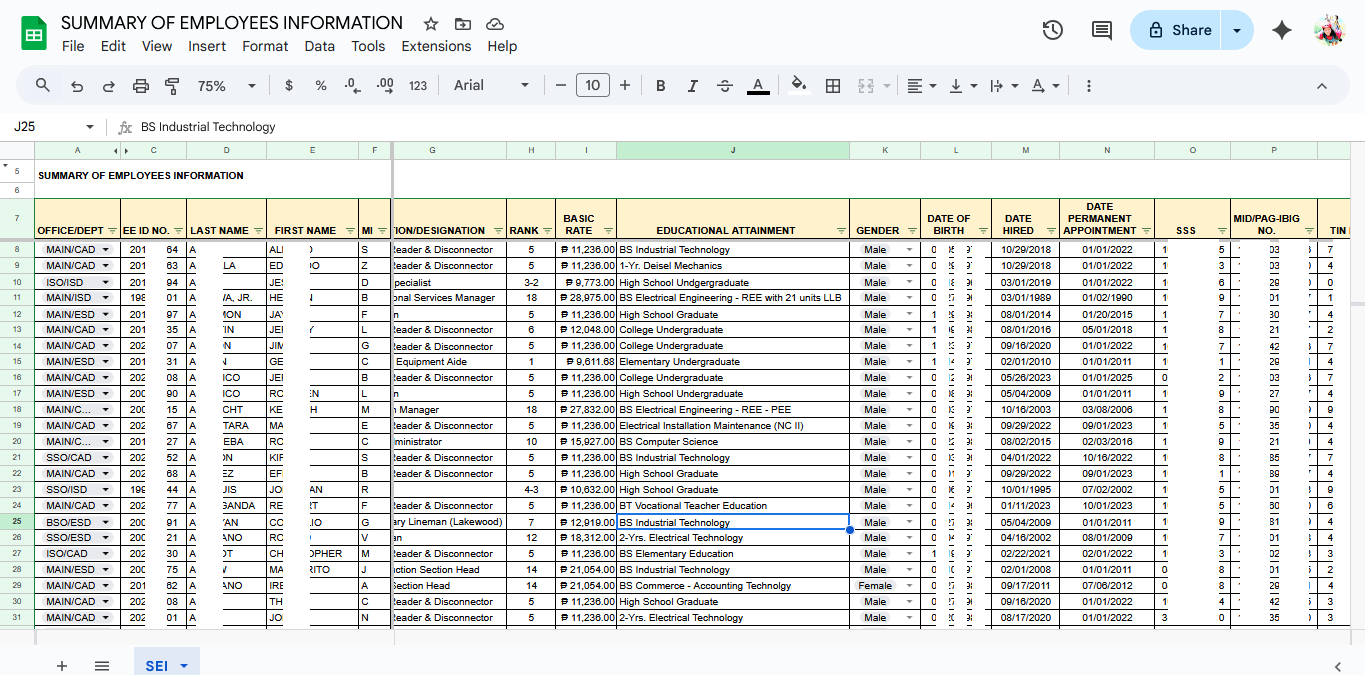
Google Sheets and Google Drive
In this Google Sheet, I used data validation, filtered and sorted the data, and froze the rows and columns to organize it. Then, I shared it with my subordinates across different branches through Google Drive. In this way, we can collaborate directly by granting them different levels of permission.
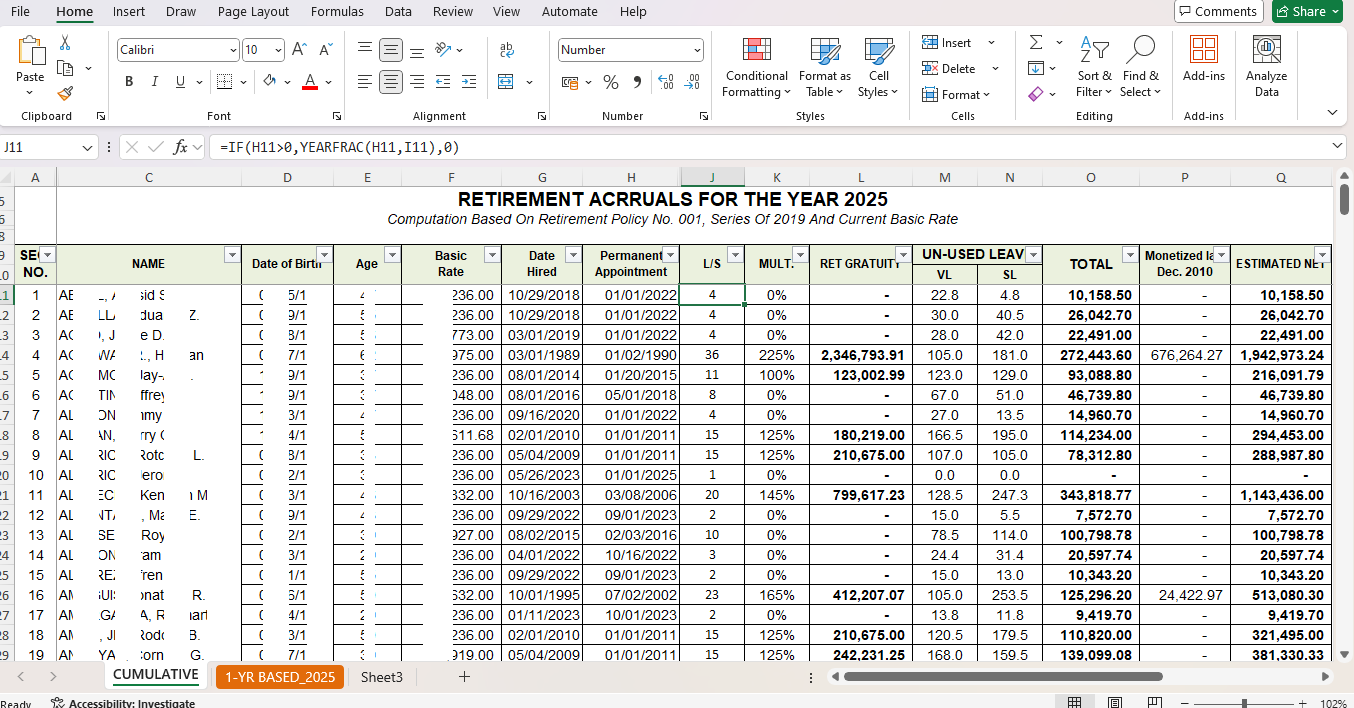
Microsoft Excel
Using MS Excel, I prepared a worksheet for our finance department. In this worksheet, I used Excel functions such as VLOOKUP to search for employees’ names, birthdates, basic rates, dates hired, dates of permanent appointment, and multipliers. For the computations, I used the following Excel functions: DATEDIF, IF, YEARFRAC, ROUND, PRODUCT, and SUM. By using these functions, my work became faster and more efficient.
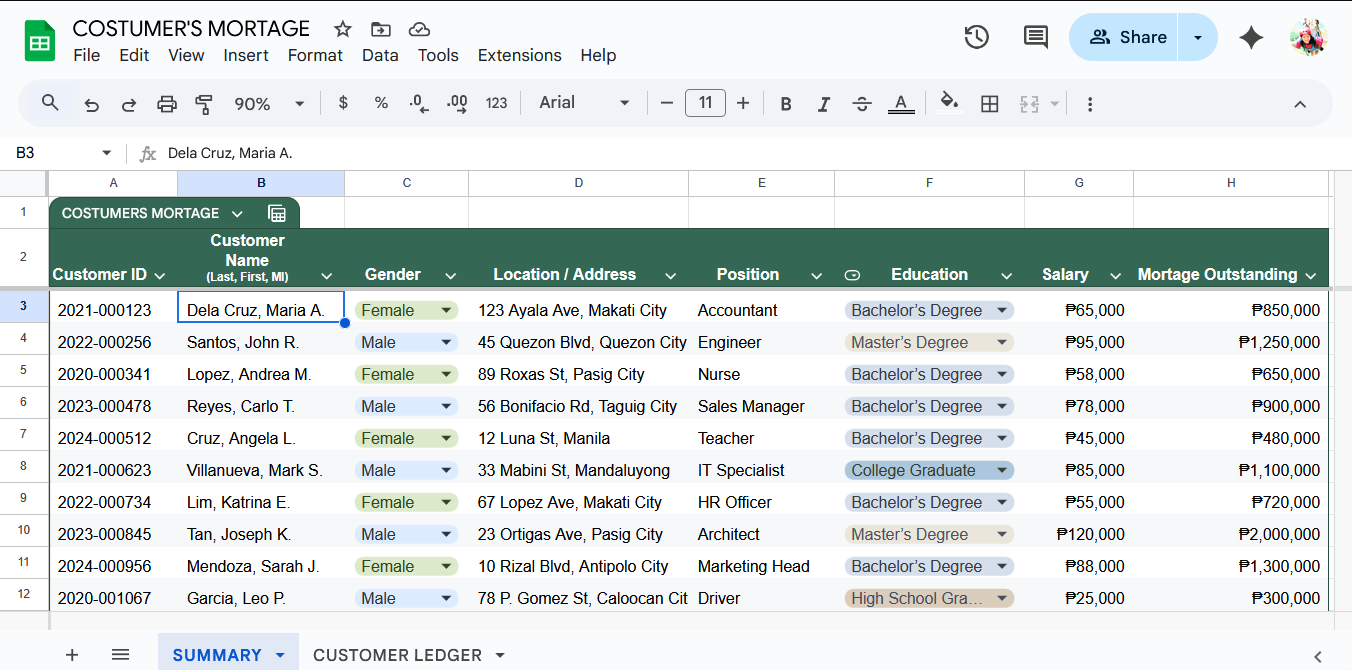
Google Sheet
As part of my training in ProVA, I was tasked by my coach to prepare this project using either Microsoft Excel or Google Sheets. For this activity, I utilized Google Sheets and applied Data Validation to the Gender and Education fields to ensure consistency and accuracy of the data entries.