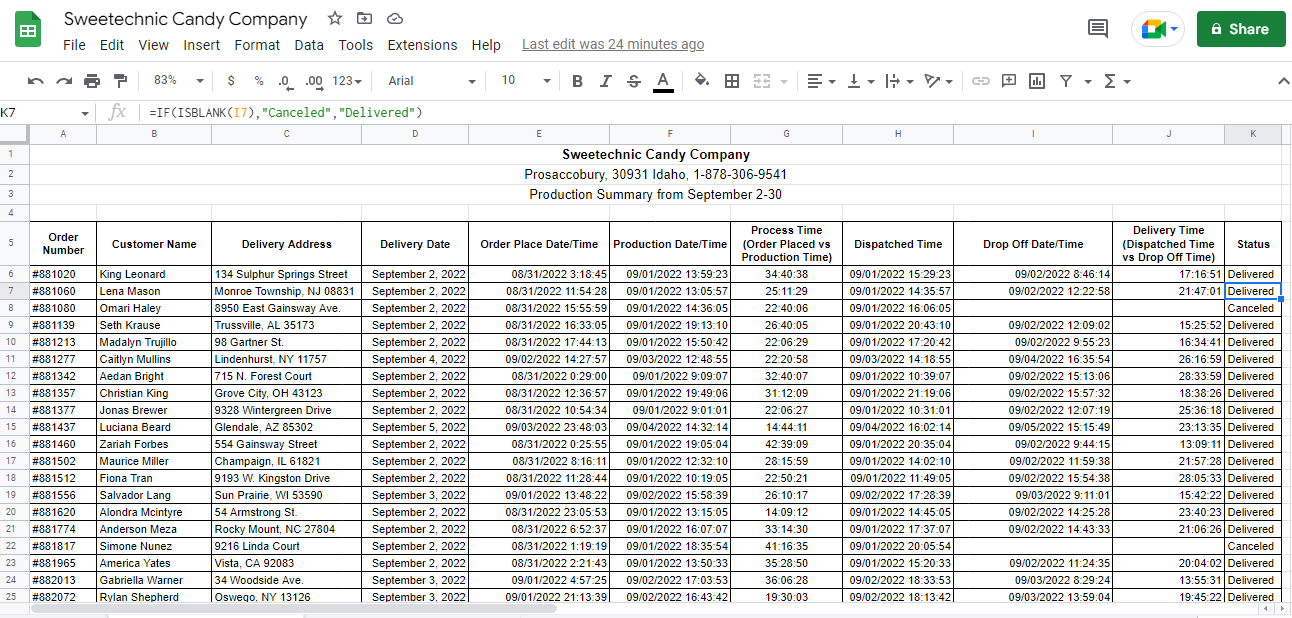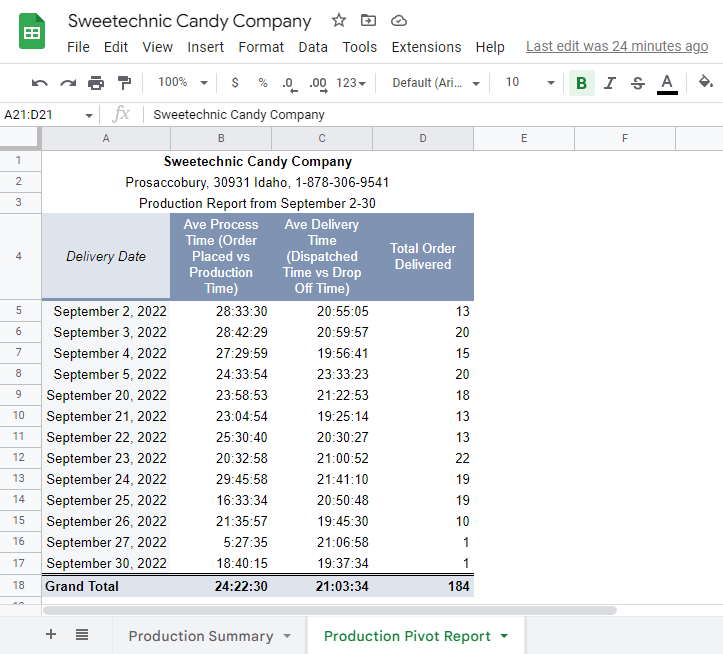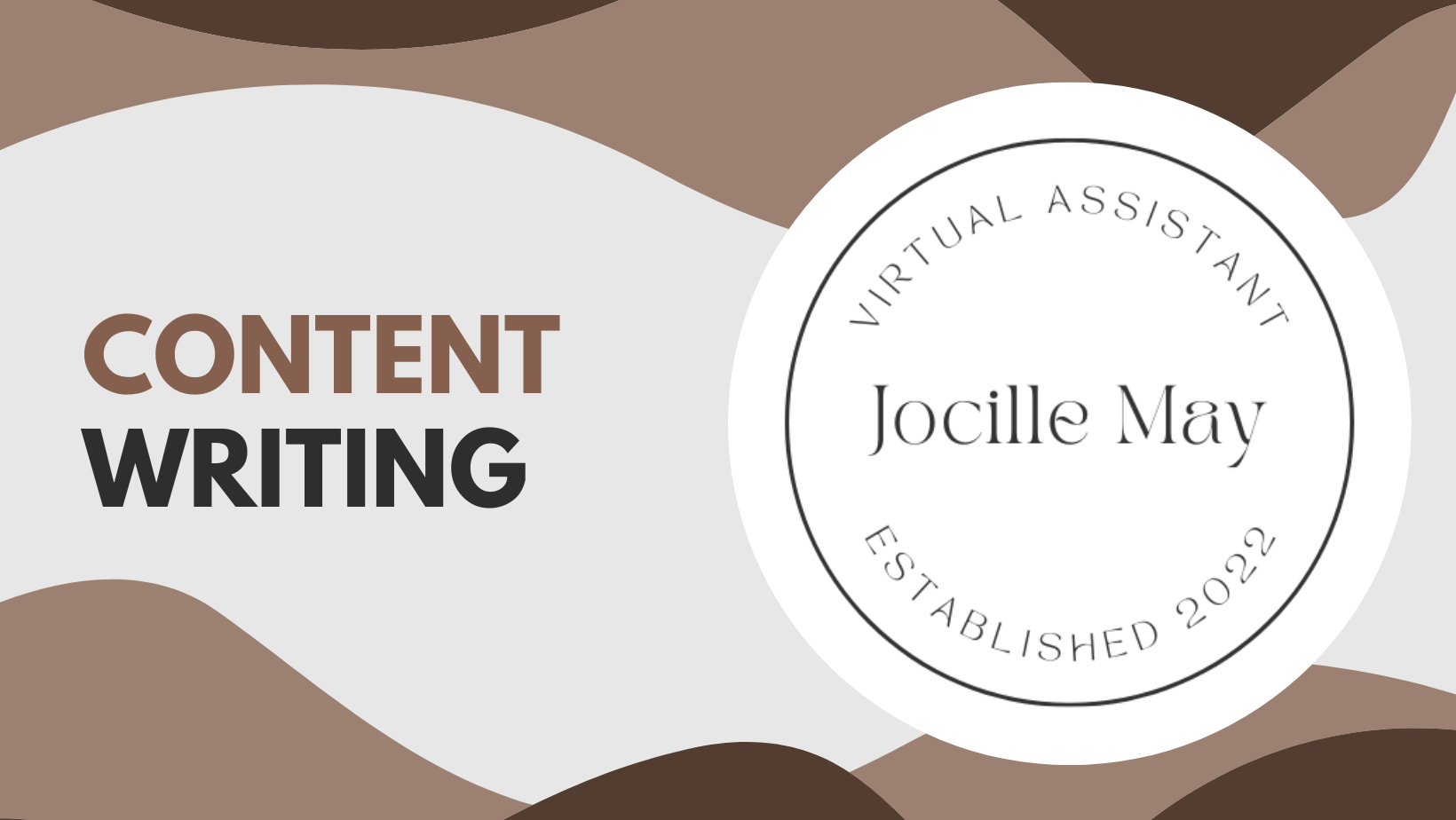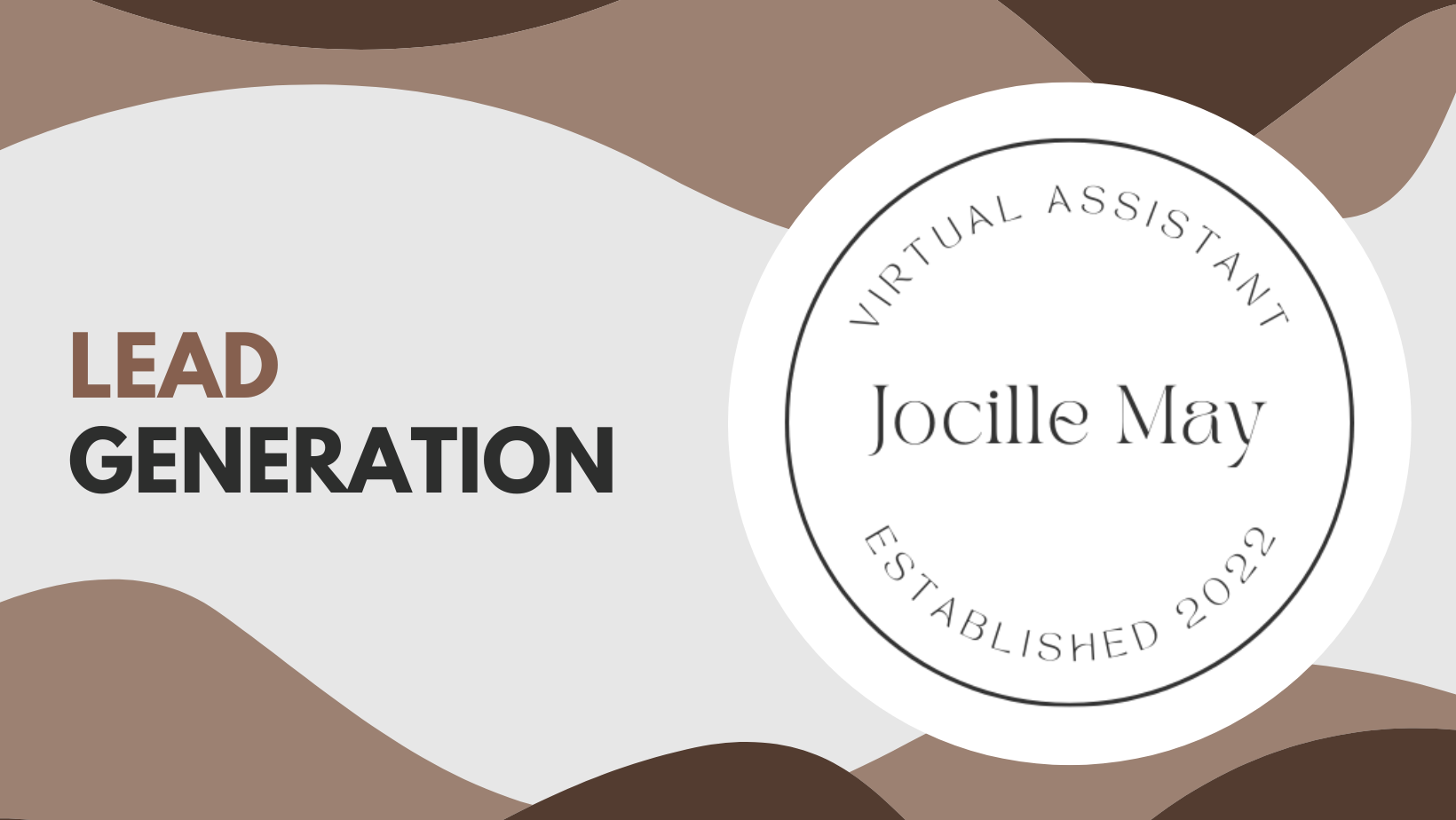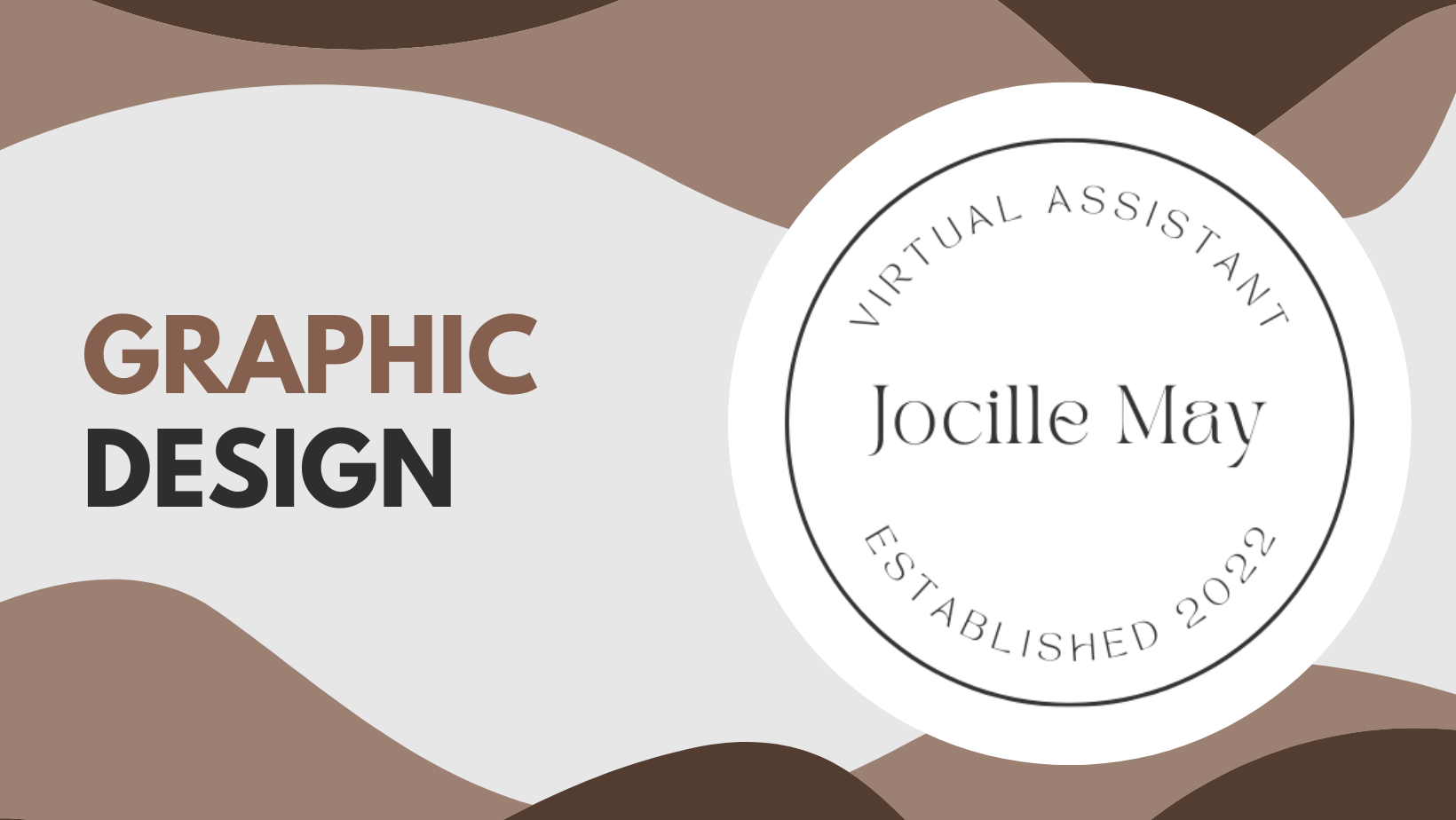Data Entry
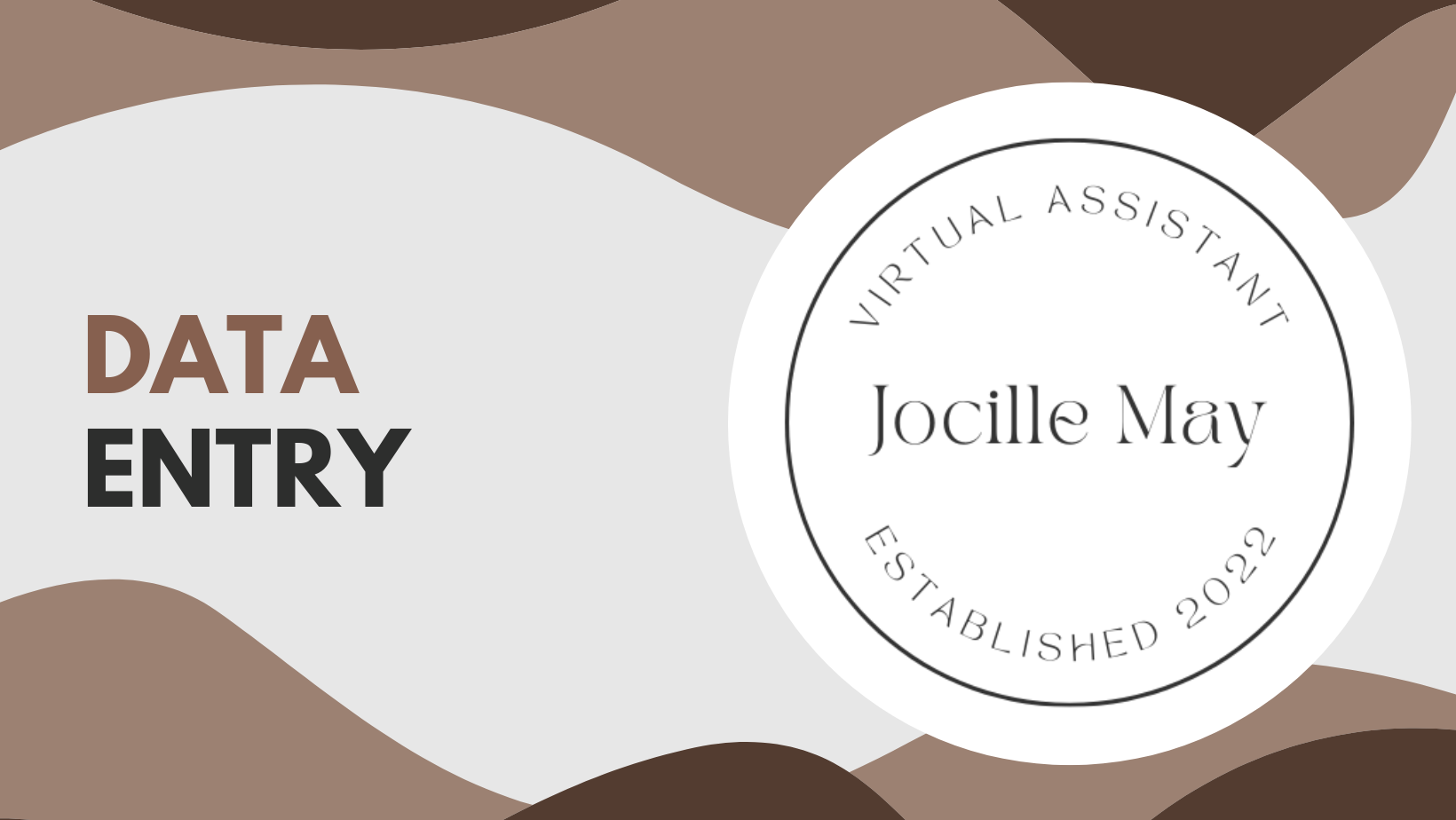
1. Spreadsheet using Google Sheets
As part of my training exercises, I created a dummy company called "Sweetechnic Candy Company". I made a spreadsheet document using Google Sheet to show the duration from the event when a customer places an order up until its delivery. The data will help the organization improve processes in production and analyze trend to come up best decisions or solutions in the future.
The formulas used for this exercise are, difference between time in order to identify the duration, IF() statement to identify if the order is canceled or delivered, and lastly pivot table for the summary.
I also created a graph to show the trend of the orders.
Visit this link to view the full Google Sheet file.
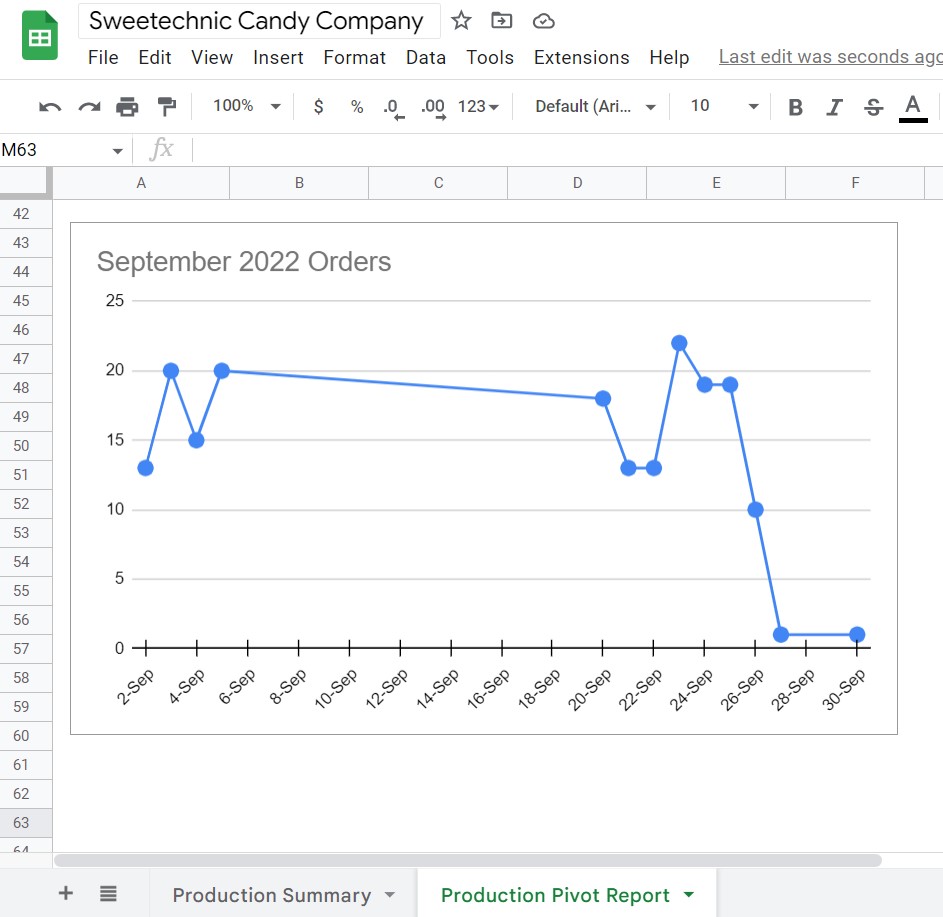
2. Data Entry and Maintenance using Airtable
I also created tables and a simple database using Airtable.
In here, I made the manpower list for the organization. The table also utilizes formulas for identifying the age and length of tenure of the staff.
You can view the Airtable data using this link.
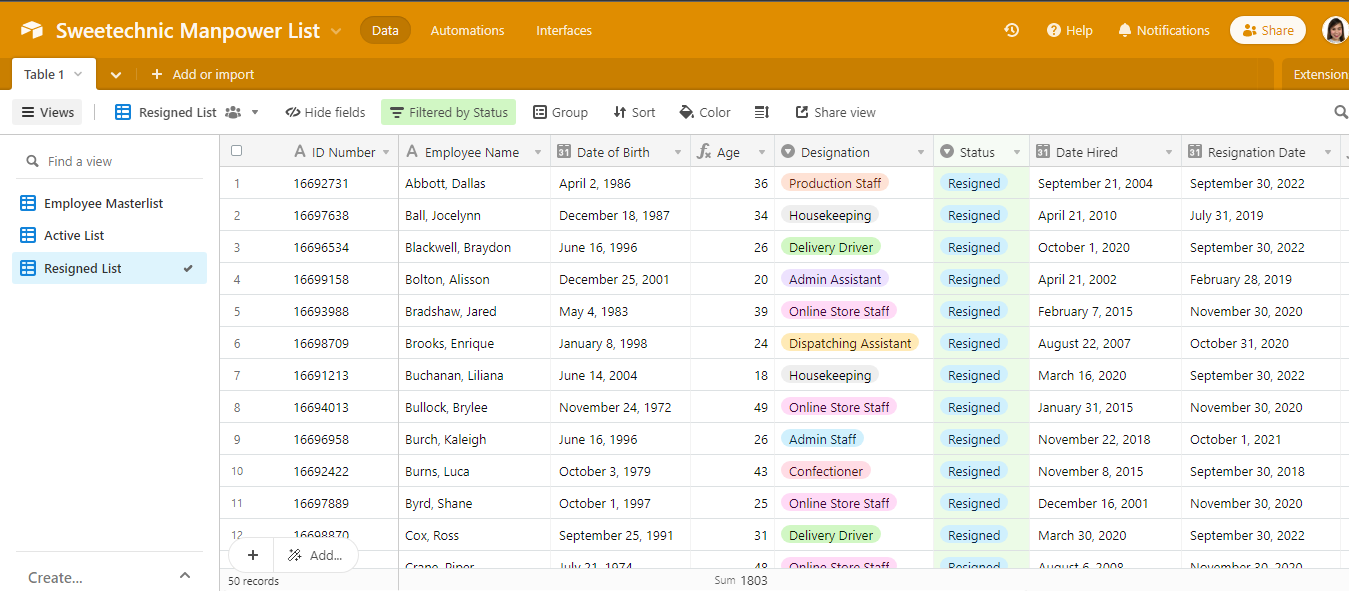
Disclaimer: The data contained on the spreadsheet files above are for training purposes only. The names and addresses are randomly generated and not true.