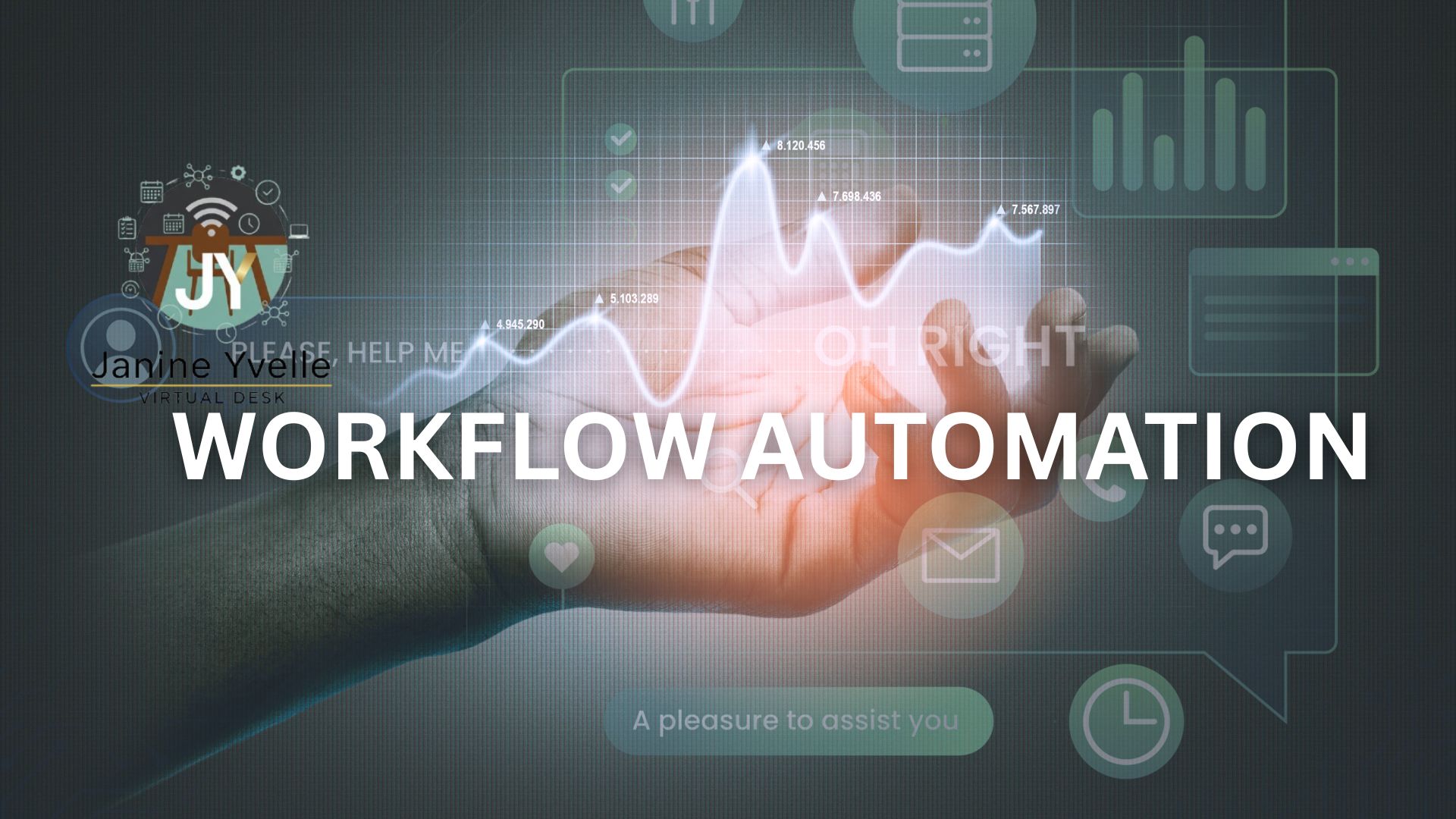Email and Calendar Management
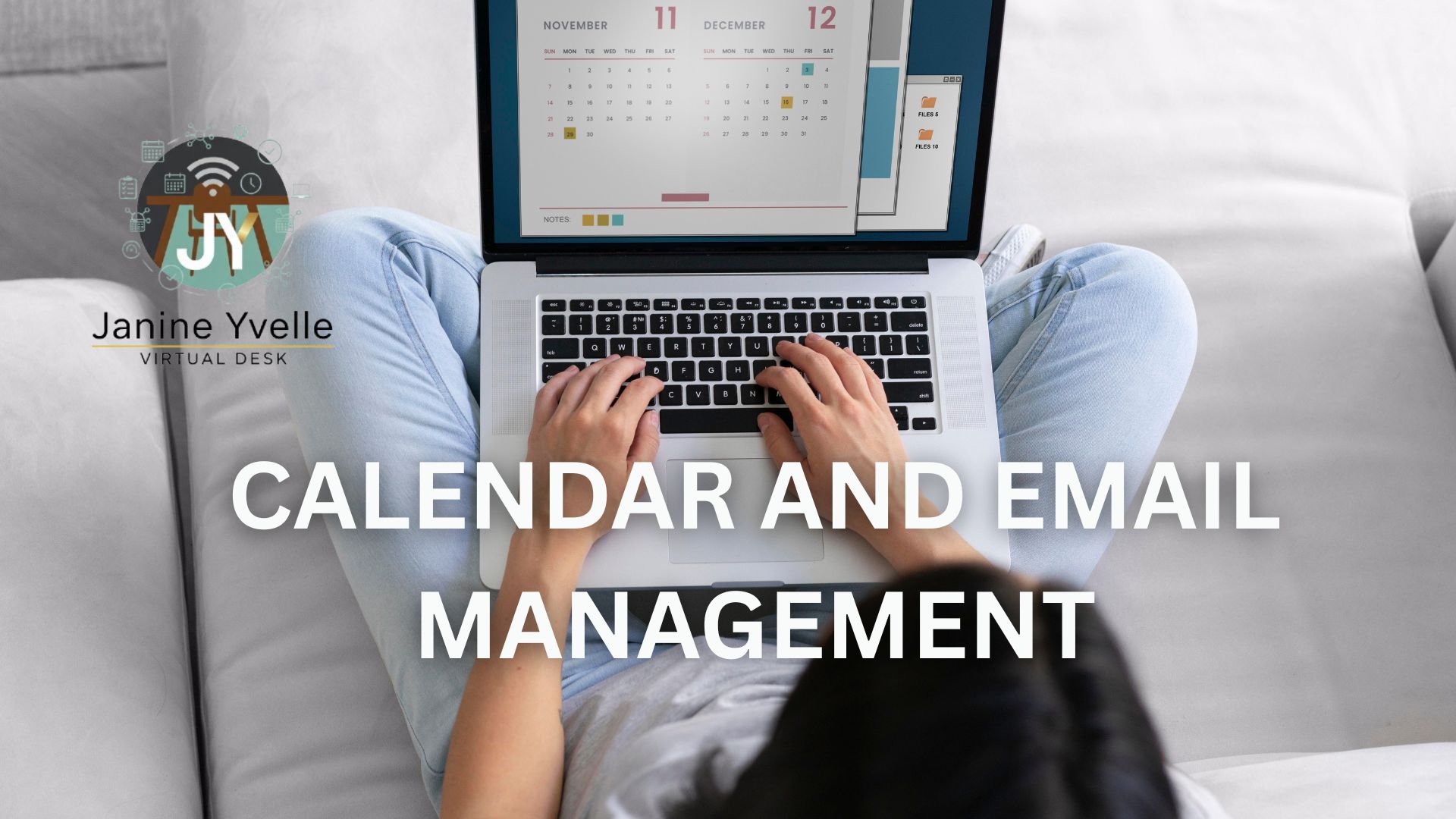
Calendly
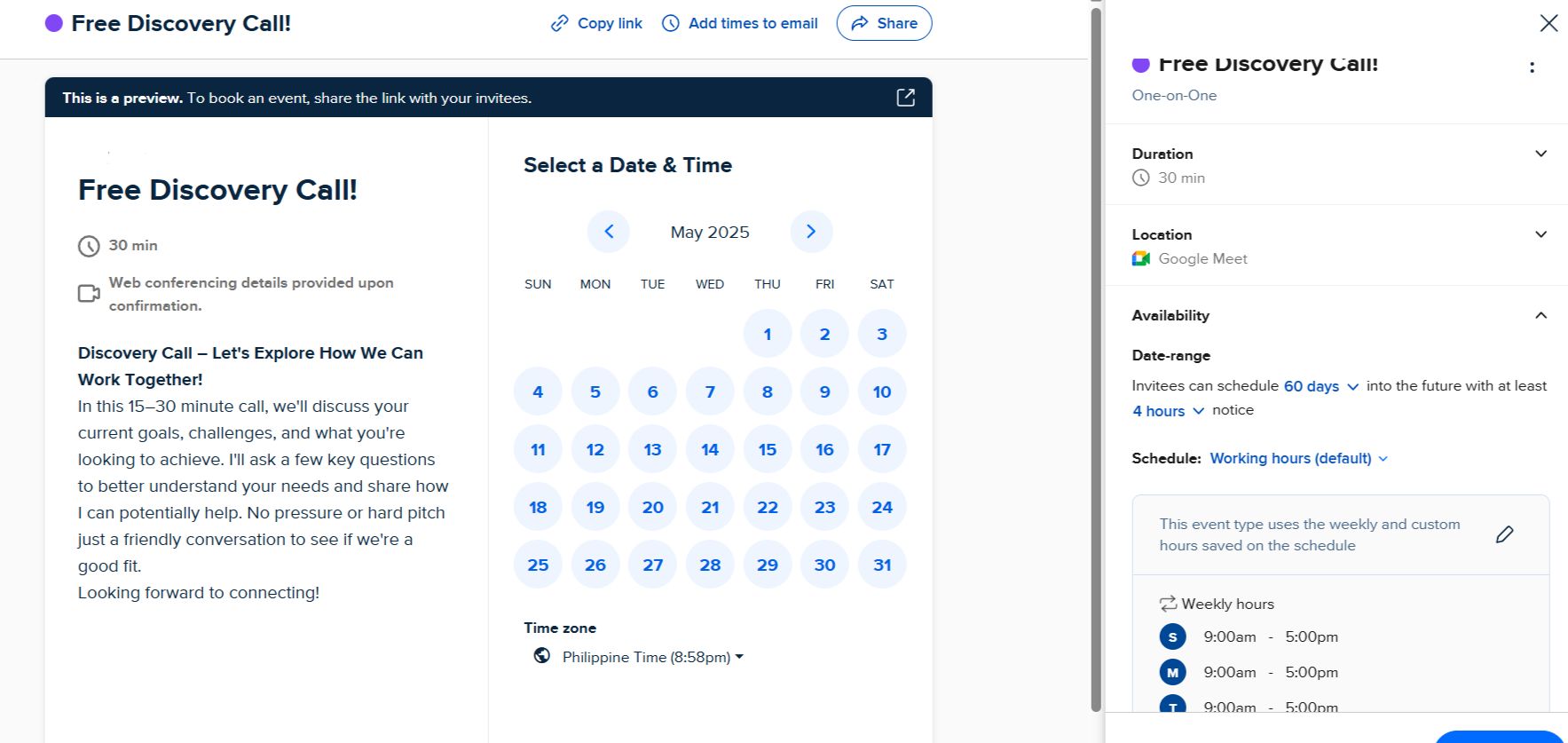
I use Calendly to simplify appointment booking and meeting coordination. This setup includes customized links, synced calendars, and automated
reminders to ensure efficient and organized scheduling.
Gmail Inboxes
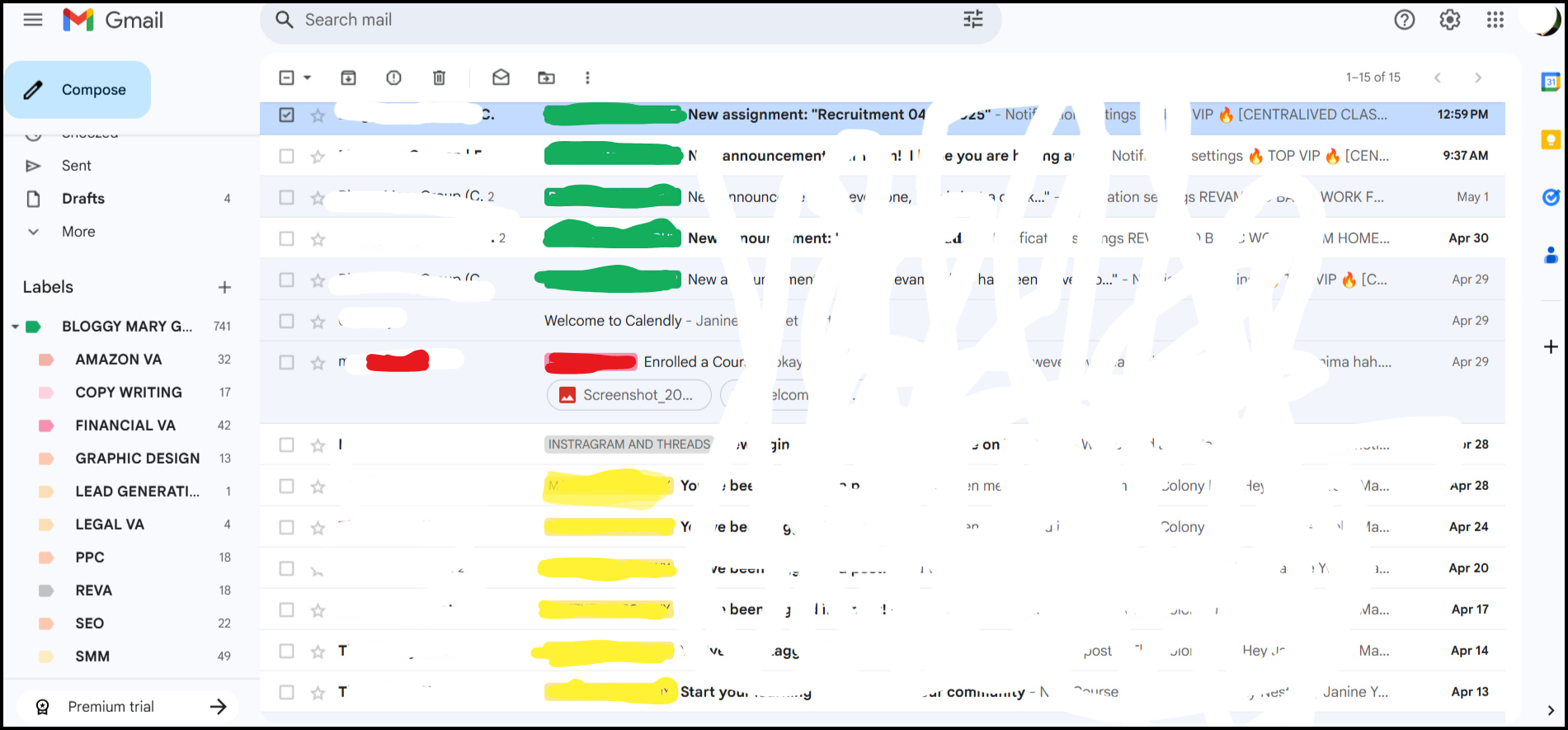
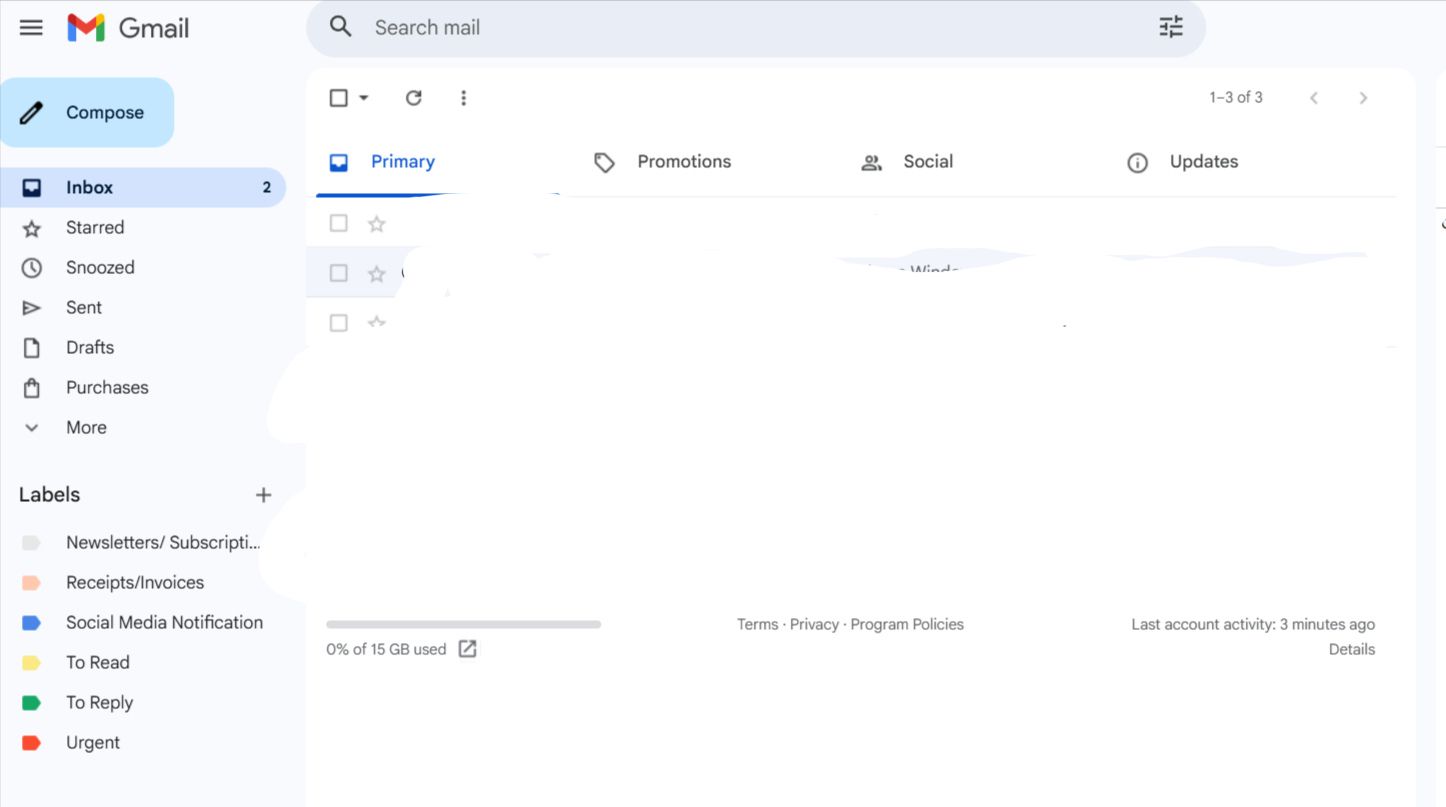
Label your inboxes according to your preferences to maintain an organized and efficient email system.
By categorizing messages based on priority, project type, or client name, you can easily track important conversations, respond promptly, and manage your workflow more effectively.
This practice helps improve productivity and ensures that no essential emails are overlooked.
Scheduled Meeting Google Meet
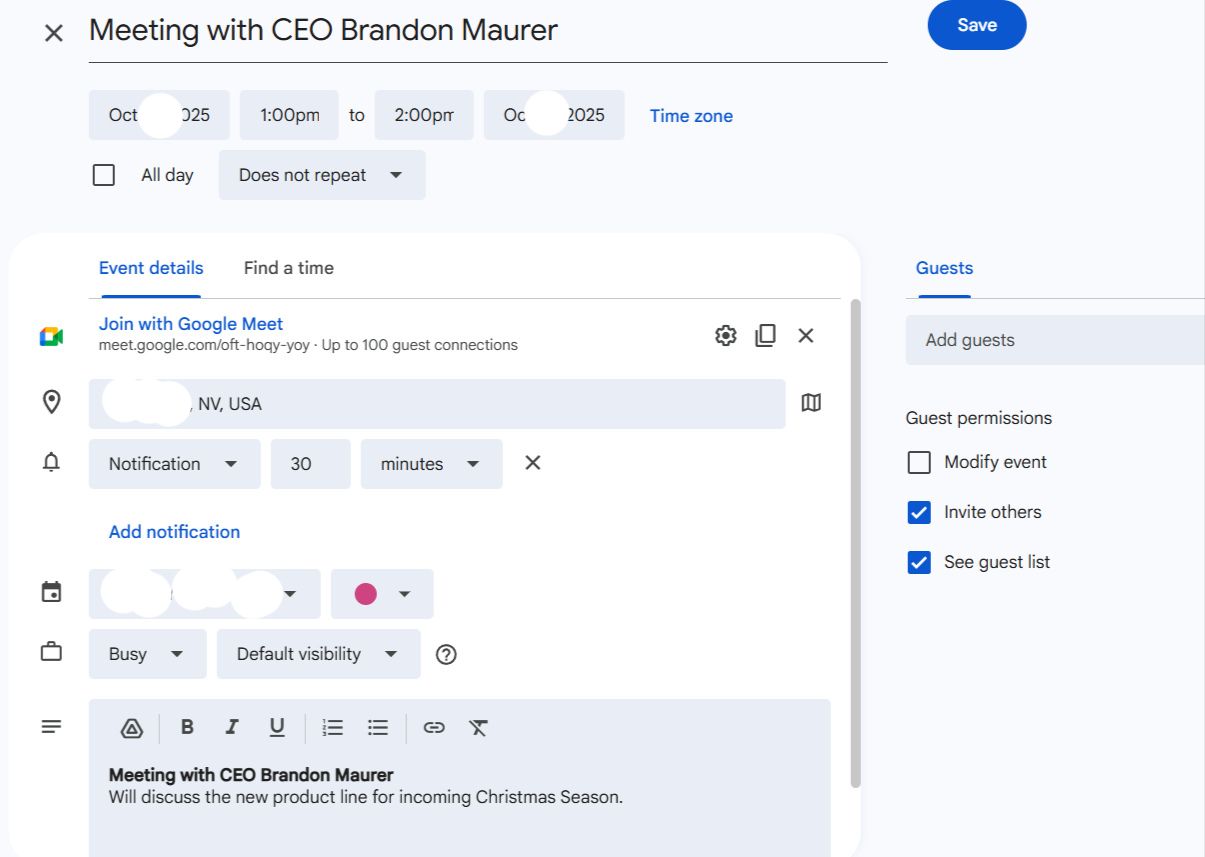
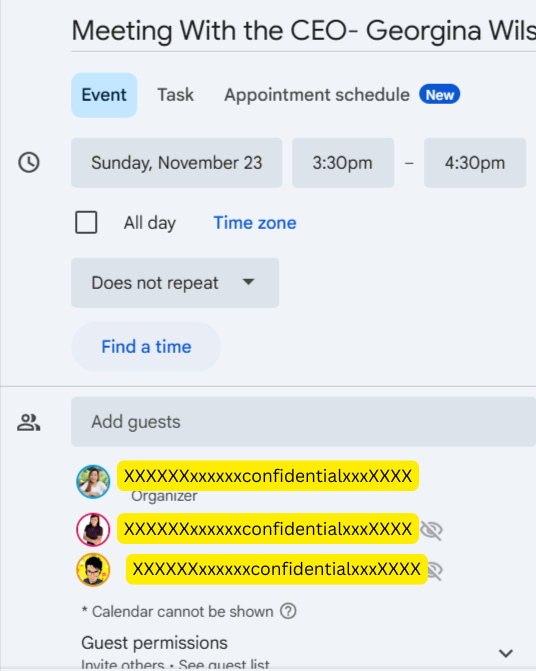
I scheduled a meeting using Google Meet to facilitate seamless communication and collaboration.
The platform allows participants to join easily through a shared link, ensuring an efficient and professional virtual meeting experience.
Emails
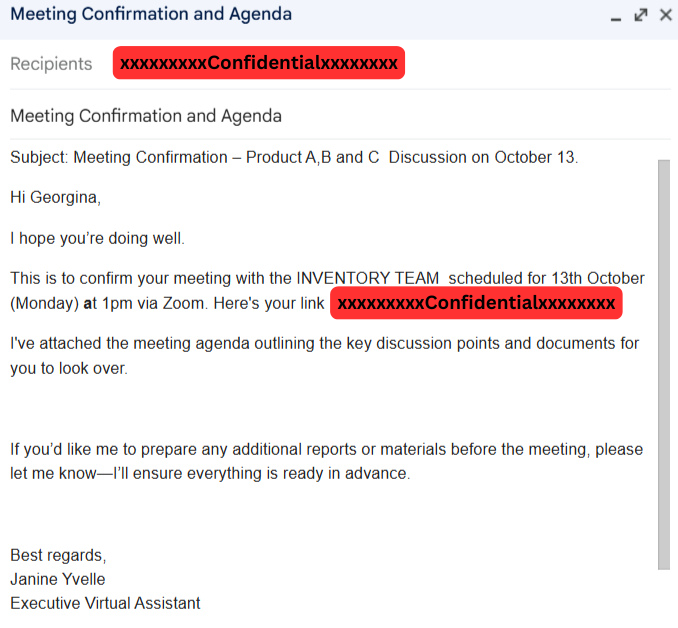
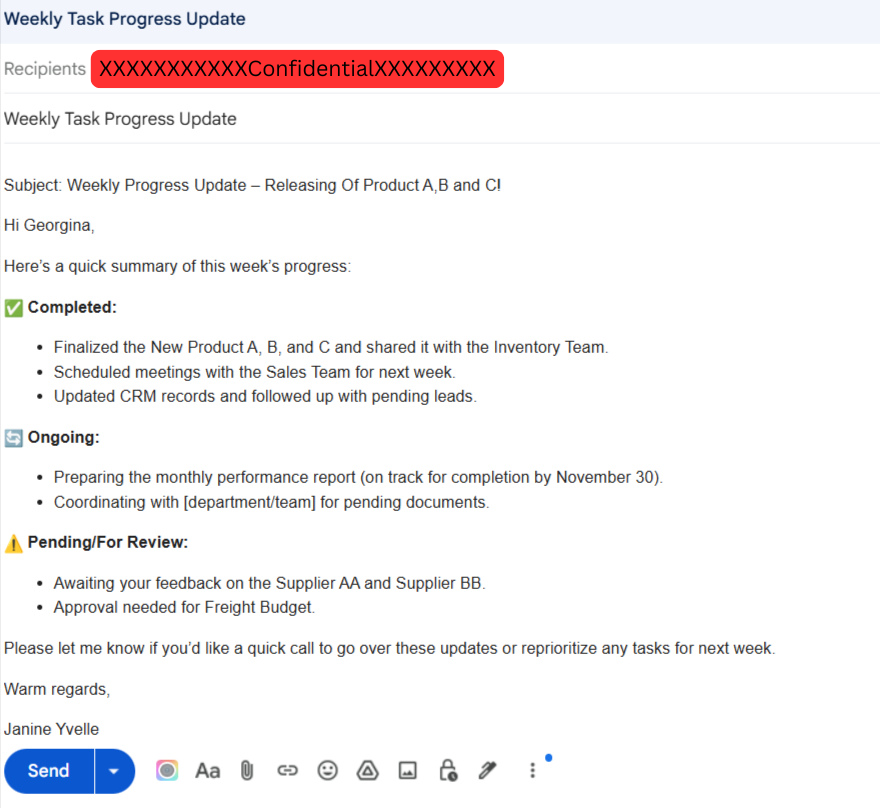
Here are sample emails I prepared for clients, outlining the meeting schedules and detailed agendas.
These examples reflect my ability to communicate professionally and clearly, ensuring that clients receive all
the necessary information—such as meeting dates, times, objectives, and key discussion points—for effective preparation and collaboration.