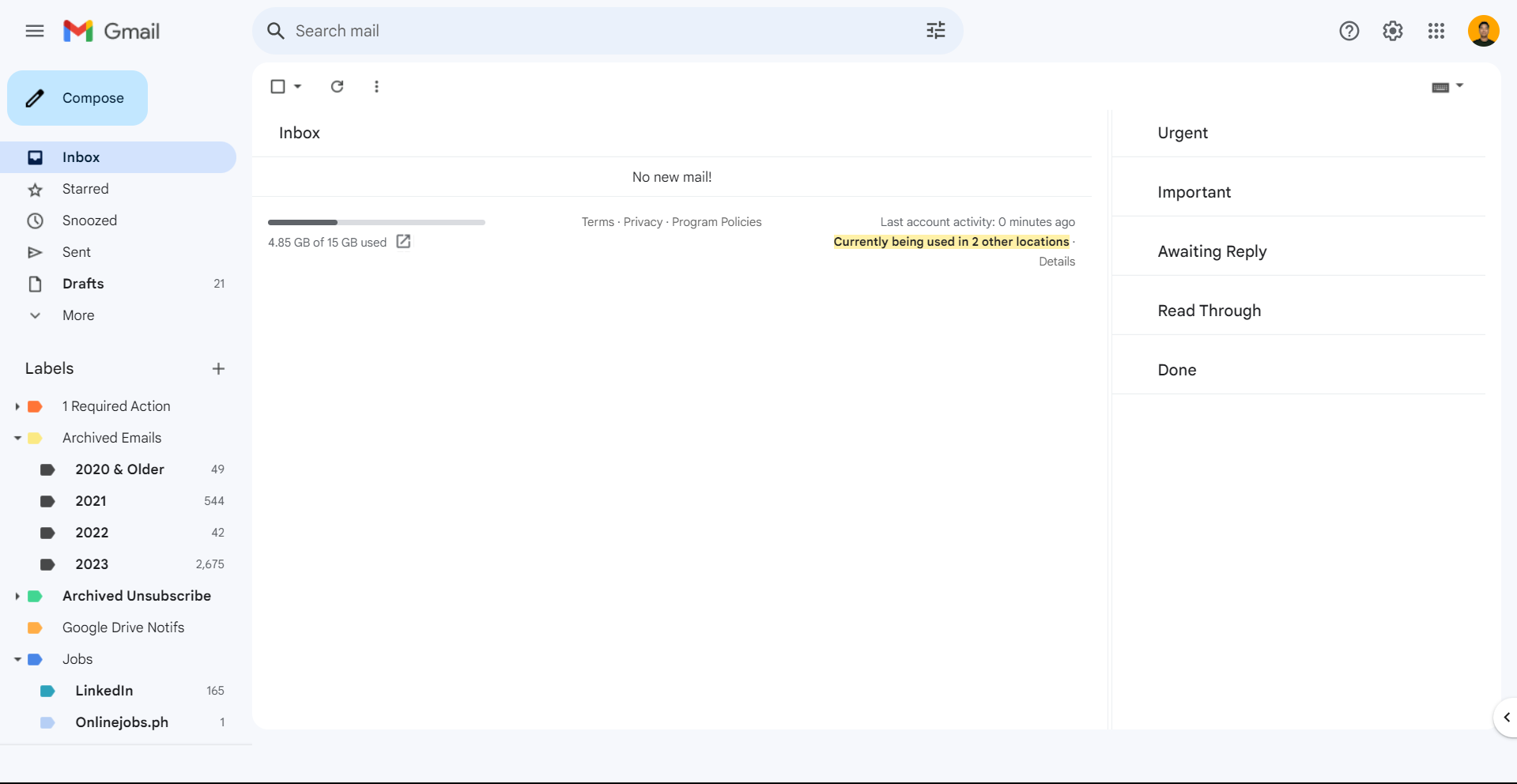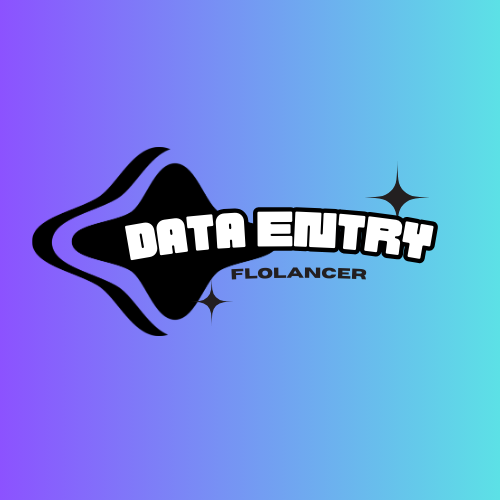Email/Inbox Management

Some of my basic skills for Managing inbox/email
- Organizing emails
- Creating Labels/Folders
- Responding on behalf of the Executive
- Creating rules/filters
- Archiving emails/filtering spam
- Setting up auto-responses
- Prioritizing emails based on urgent/important
Zero Inbox and Organized with Labels
Zero Inbox approach and organizing messages with labels adds an extra layer of efficiency. It enables quick identification and retrieval of specific messages, making locating important information easier. This streamlined approach saves time and minimizes the chances of missing crucial messages amidst clutter. Ultimately, Zero Inbox and organized labeling contribute to a more focused, productive, and stress-free communication experience.
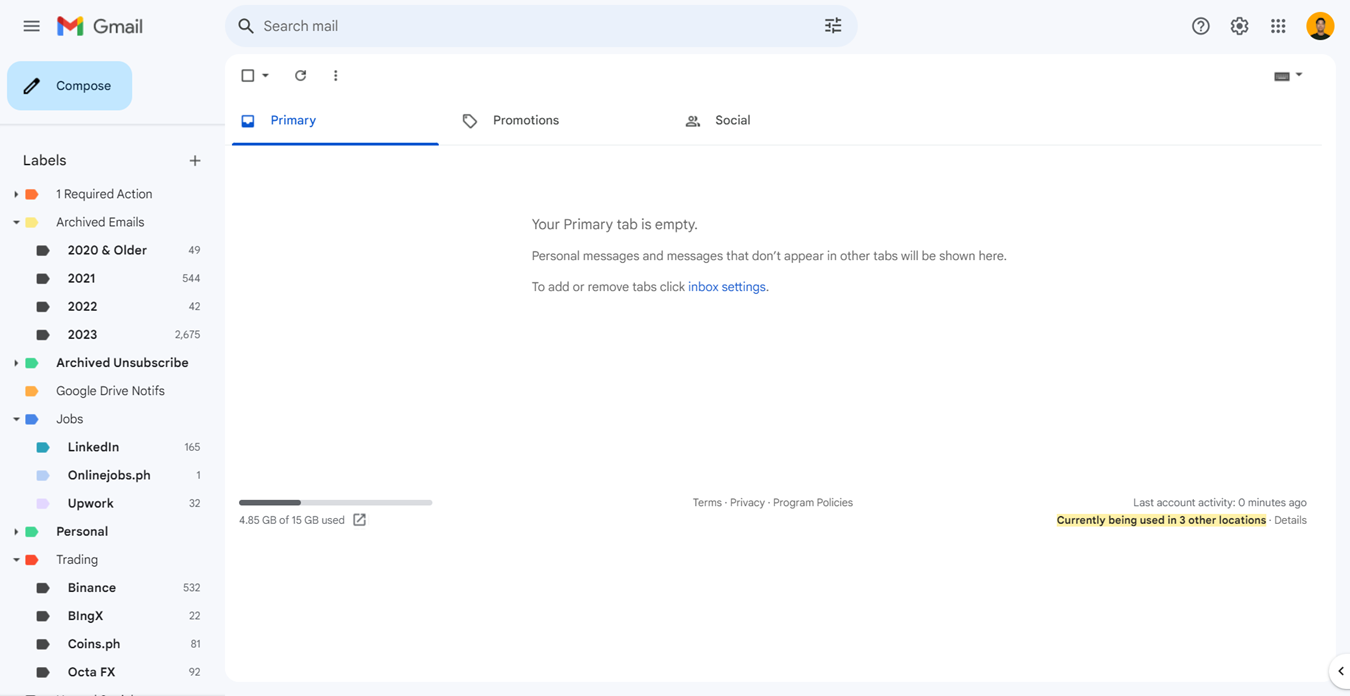
Email Signature
Having an email signature is beneficial as it serves as a professional and convenient way to convey important information at the end of your emails. A well-crafted email signature typically includes your name, job title, company, and contact details. This not only helps in establishing a professional identity but also provides recipients with easy access to your contact information, making it simple for them to reach out or follow up. Moreover, including relevant links, such as to your company's website or your LinkedIn profile, can enhance your online presence. Overall, an email signature is a small yet effective tool that contributes to professionalism, credibility, and streamlined communication.
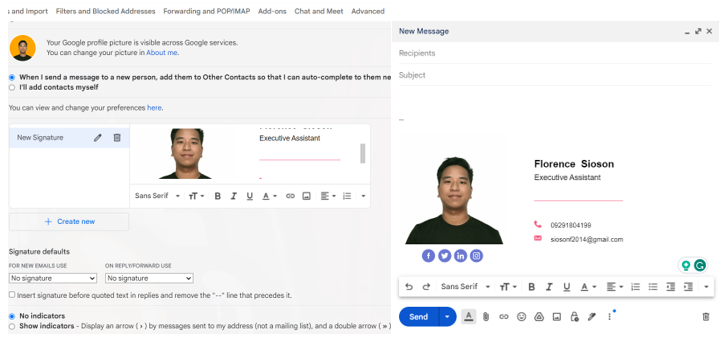
Scheduled Email
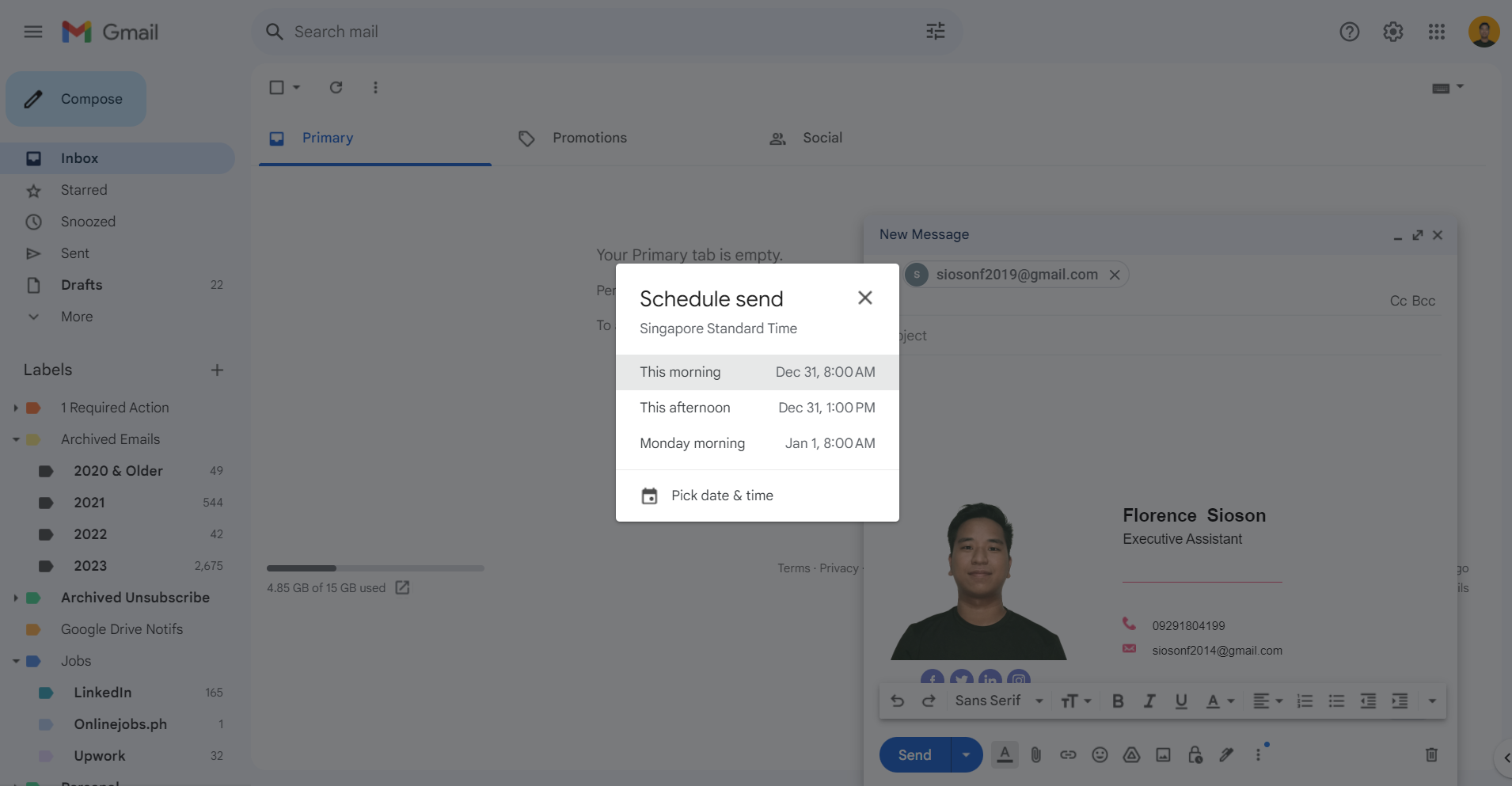
Automatic forward the email to someone when received
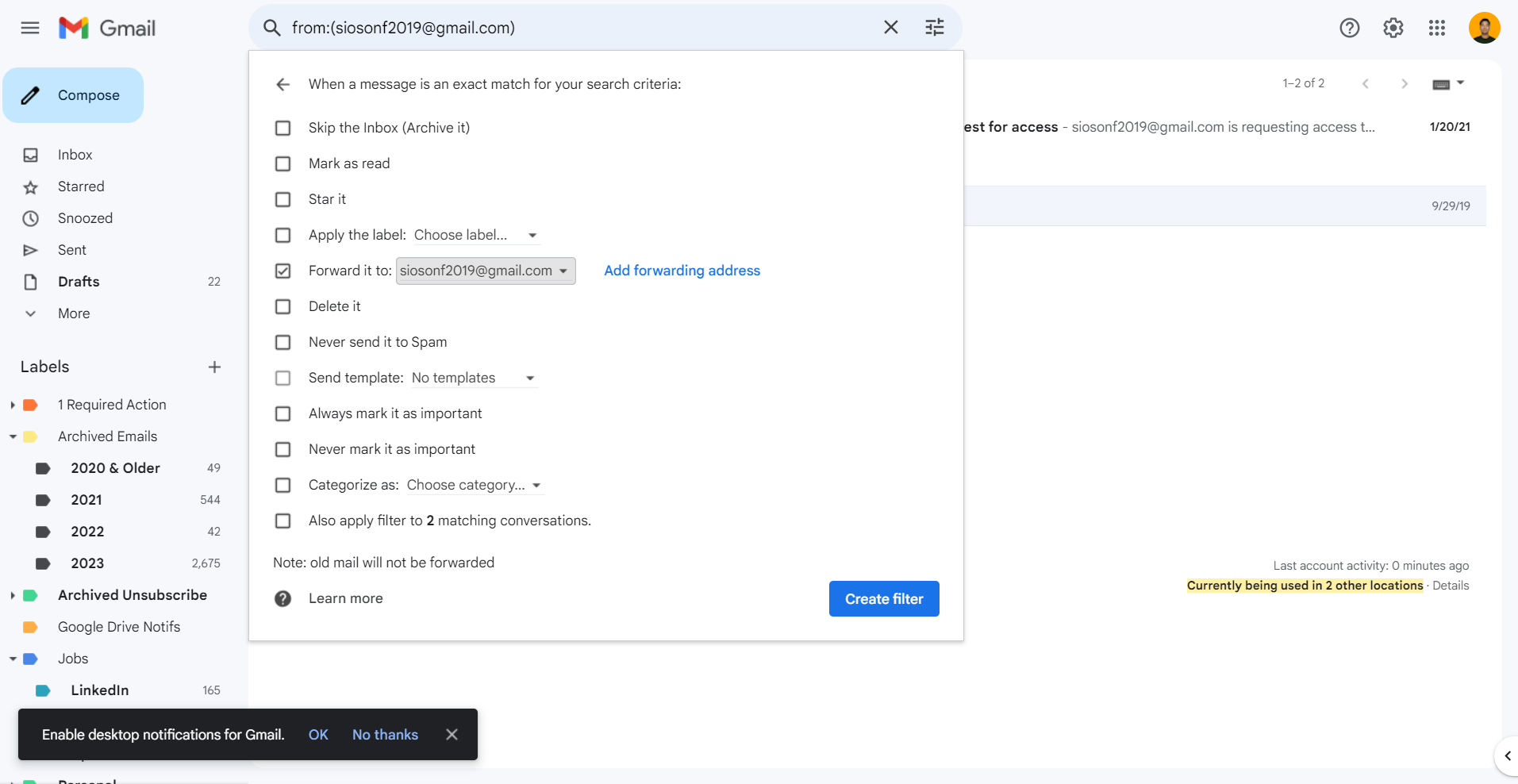
Filter all of the subscriptions, promotions, and spam.
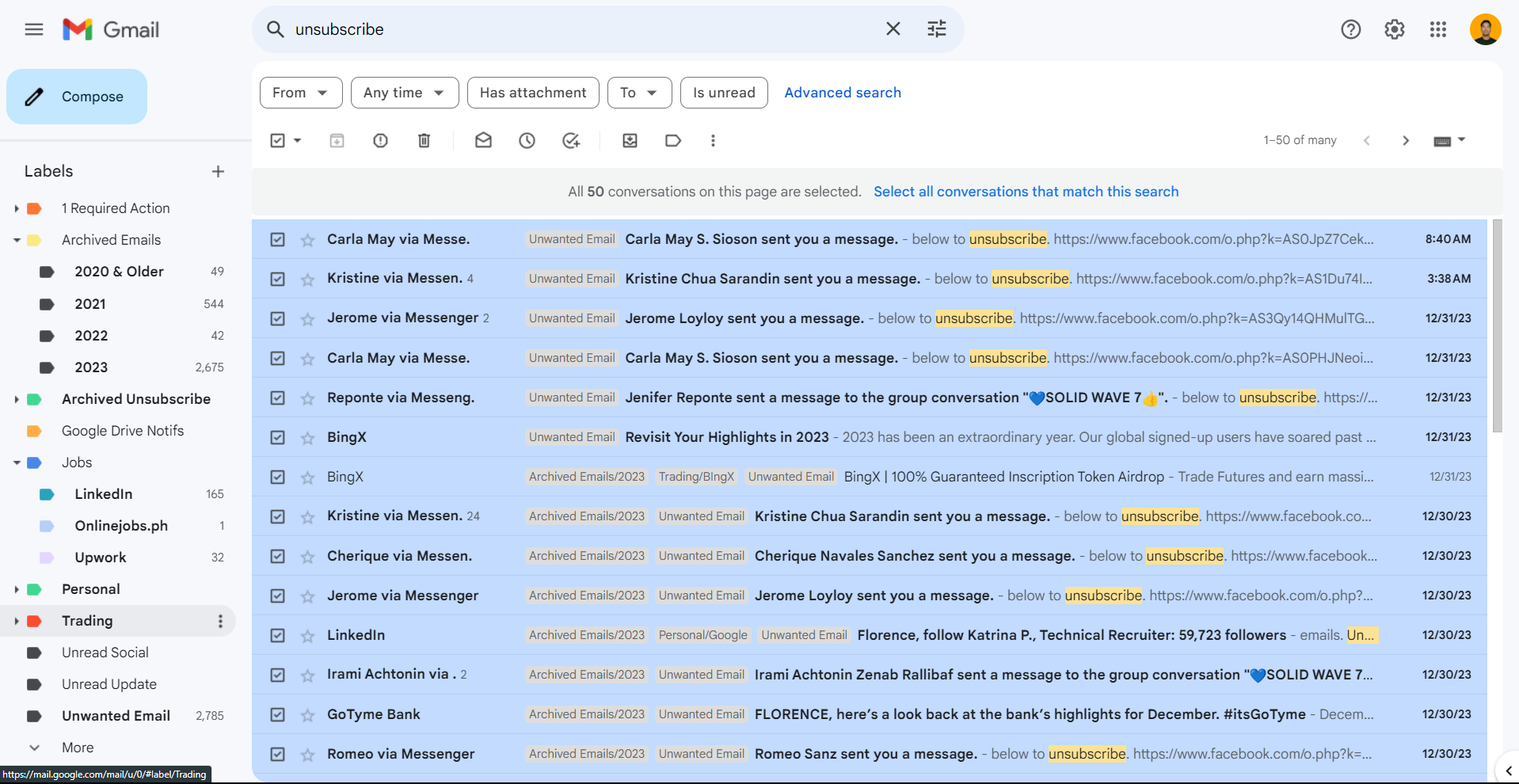
Multiple Inbox