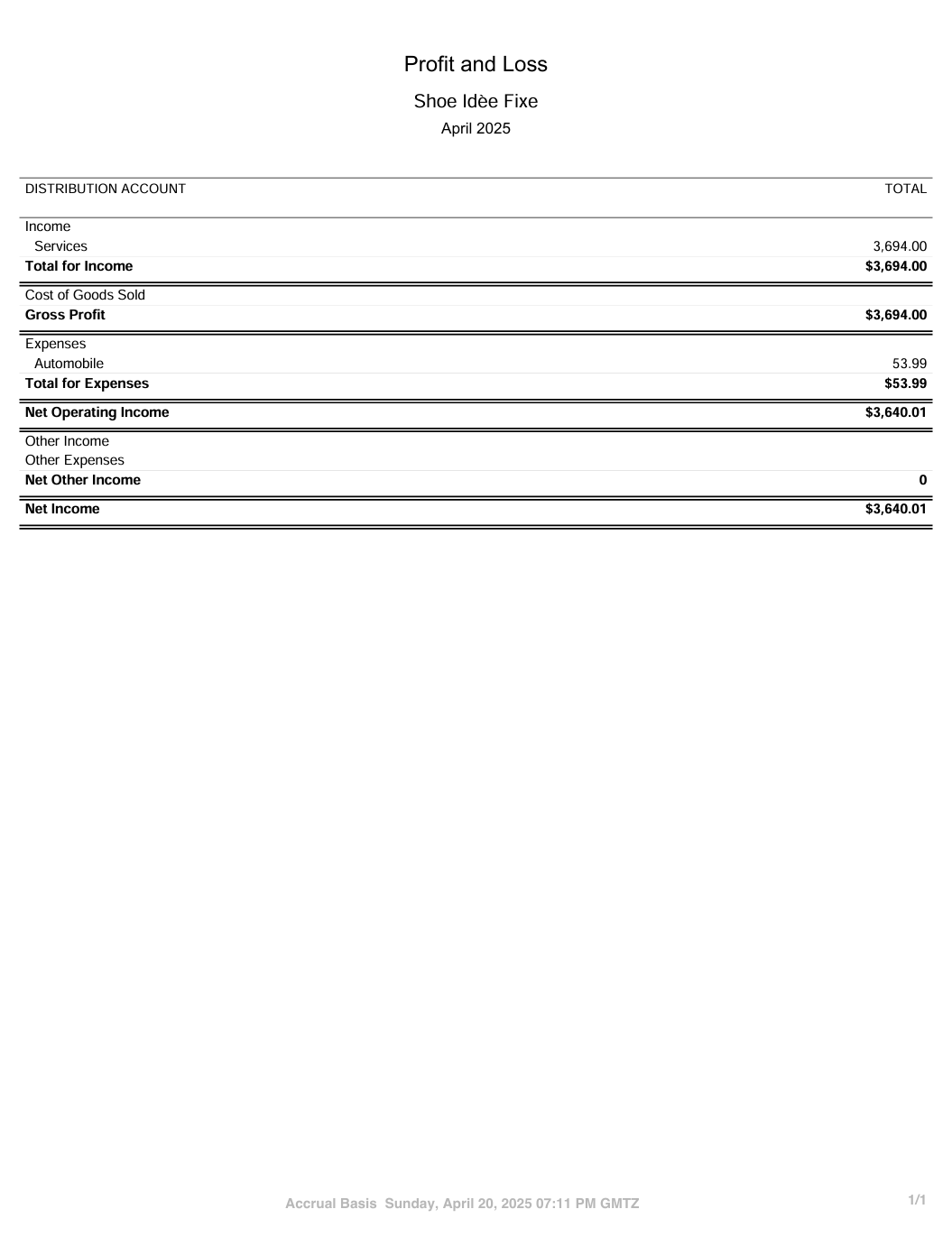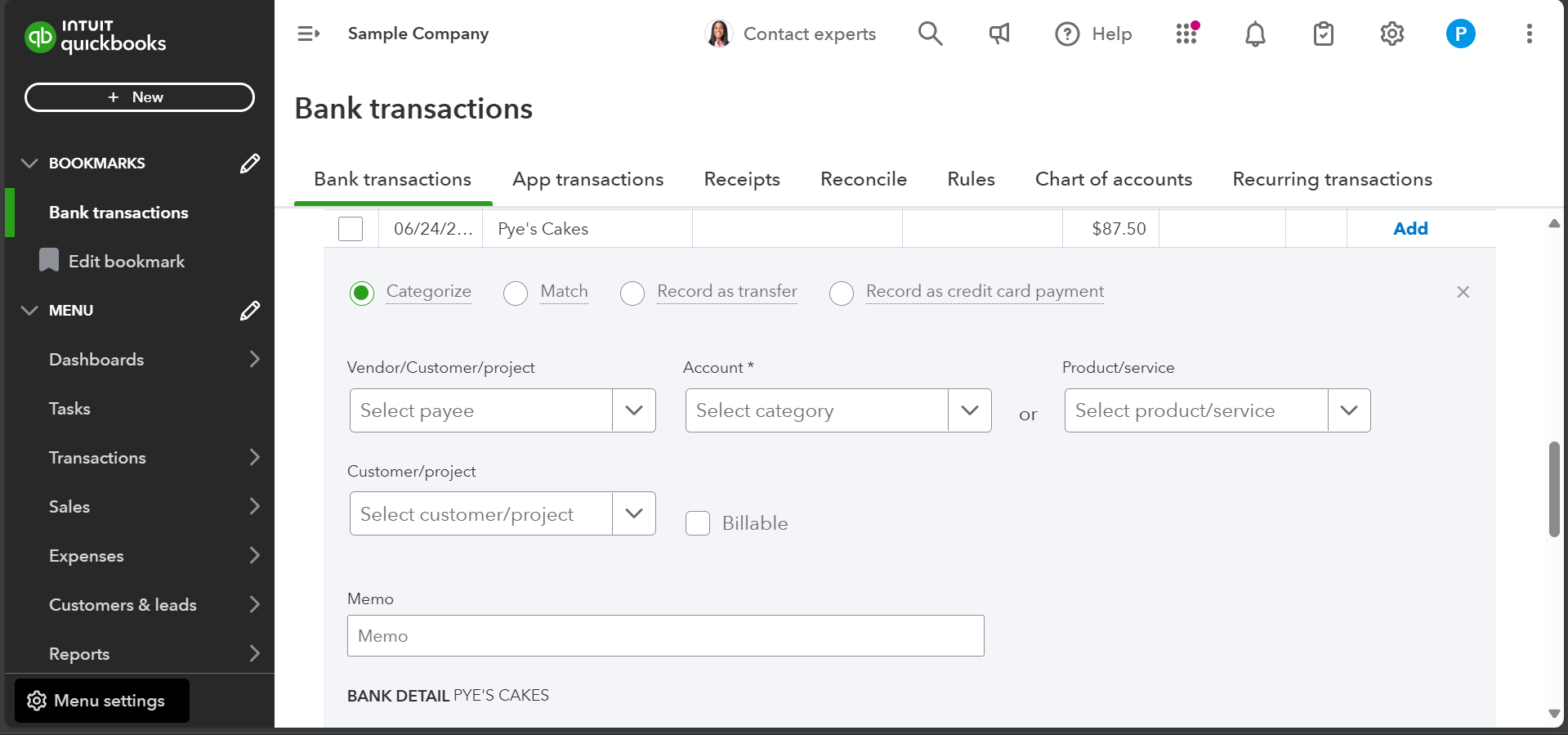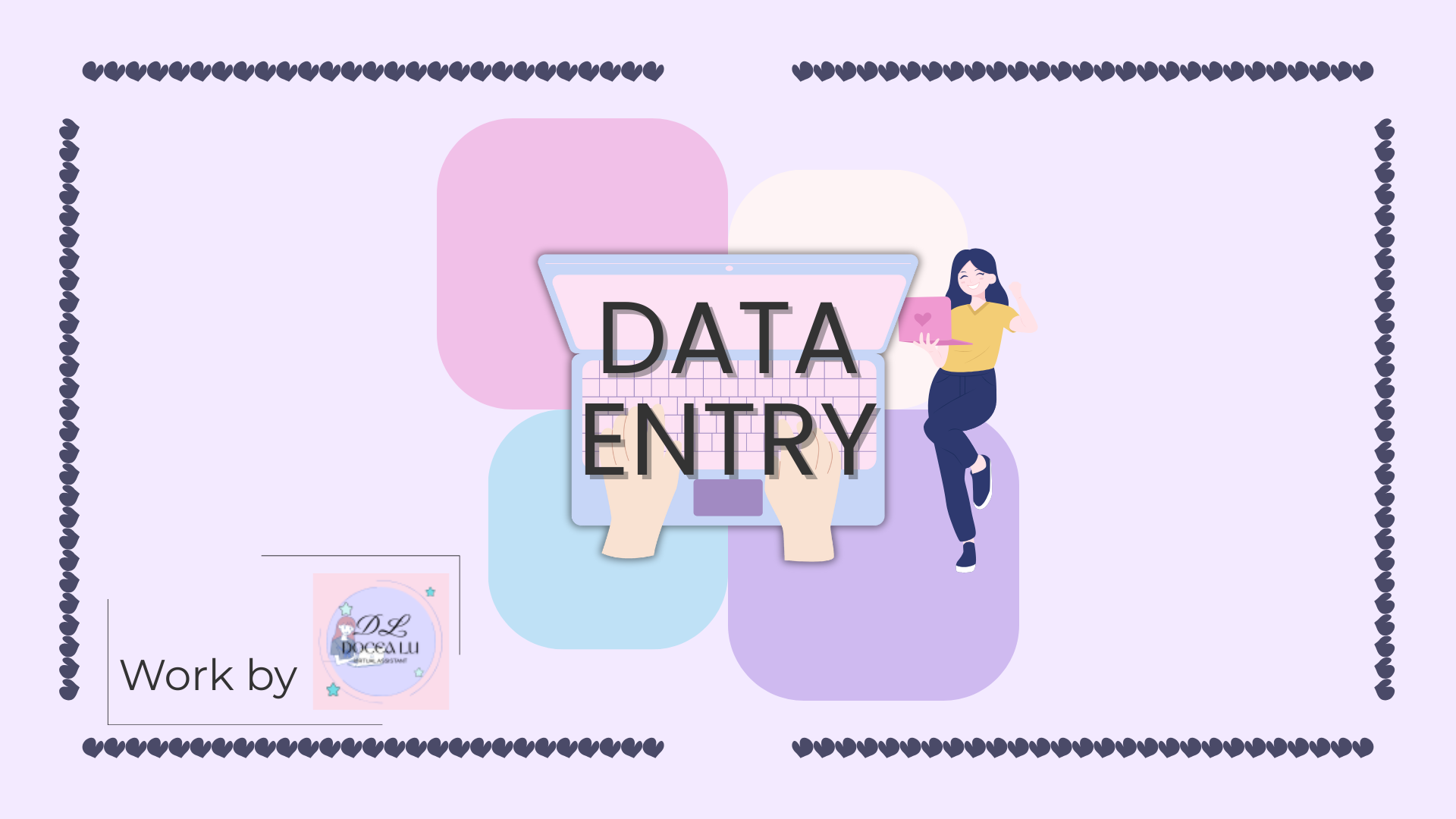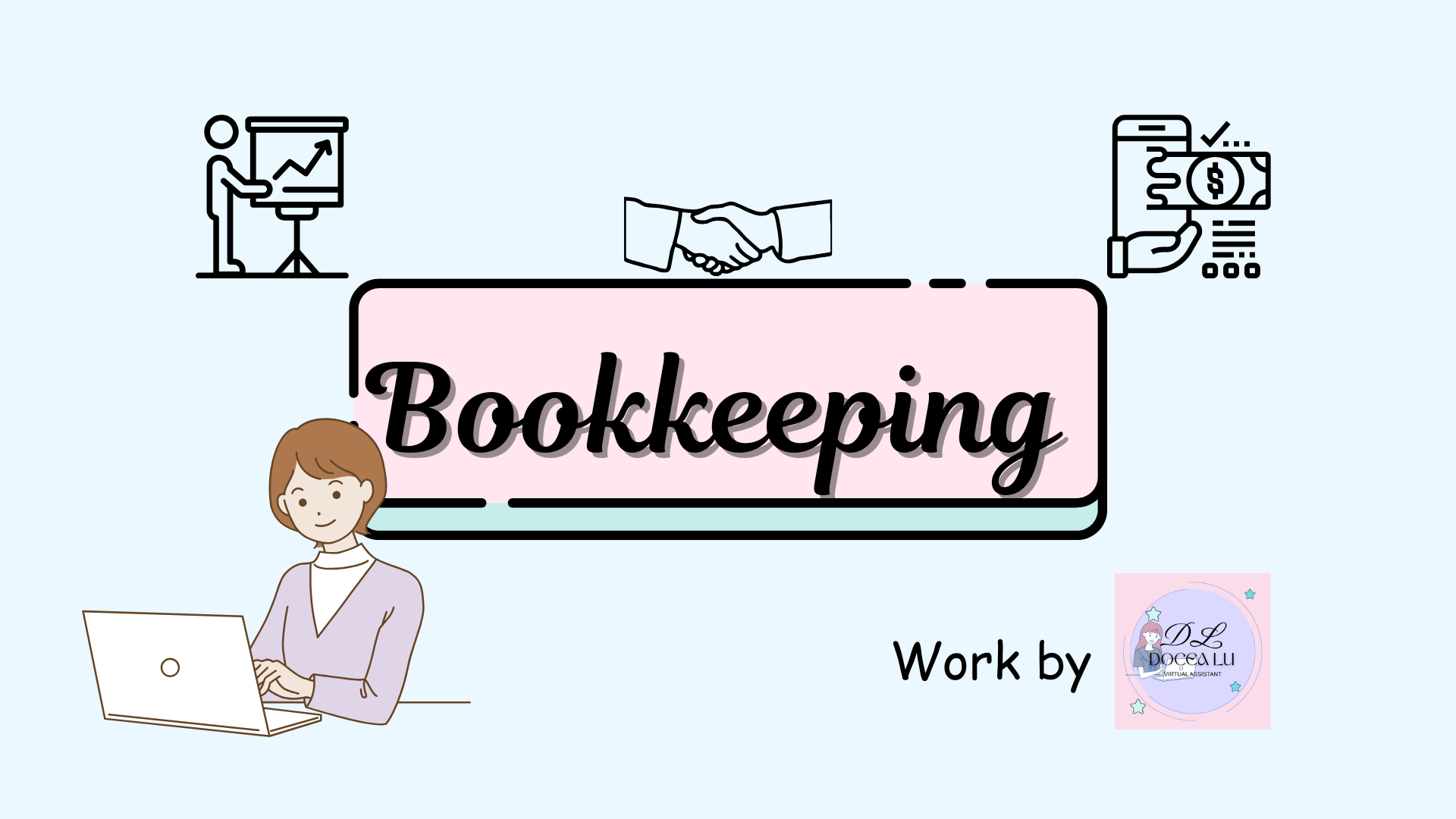Online Bookkeeping-QuickBooks Online
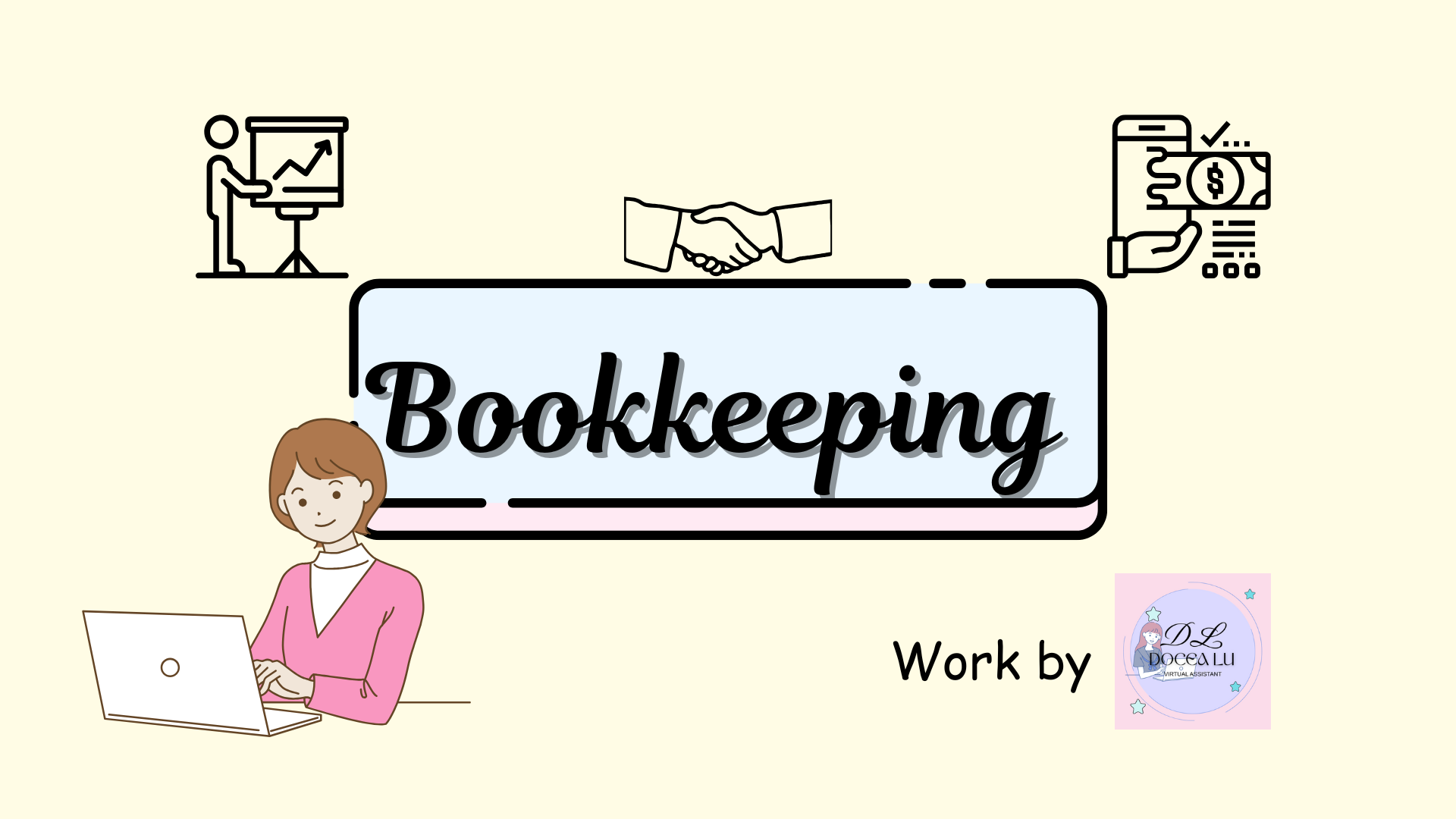
Here is the sample work I created using QuickBooks.
It begins with the categorization of bank transactions, showing both the before and after views. This is followed by sample invoices, customer receipts (Receive Payments), bank deposits, and a Profit and Loss report. These examples demonstrate my ability to accurately record, organize, and manage financial data using QuickBooks, covering essential areas of the bookkeeping process.
CATEGORIZATION OF BANK TRANSACTIONS
In this first section, I demonstrate how I categorized uncategorized bank transactions in QuickBooks. Each set of screenshots shows the “before” view, where transactions were still uncategorized, and the “after” view, where I assigned the appropriate accounts and details.
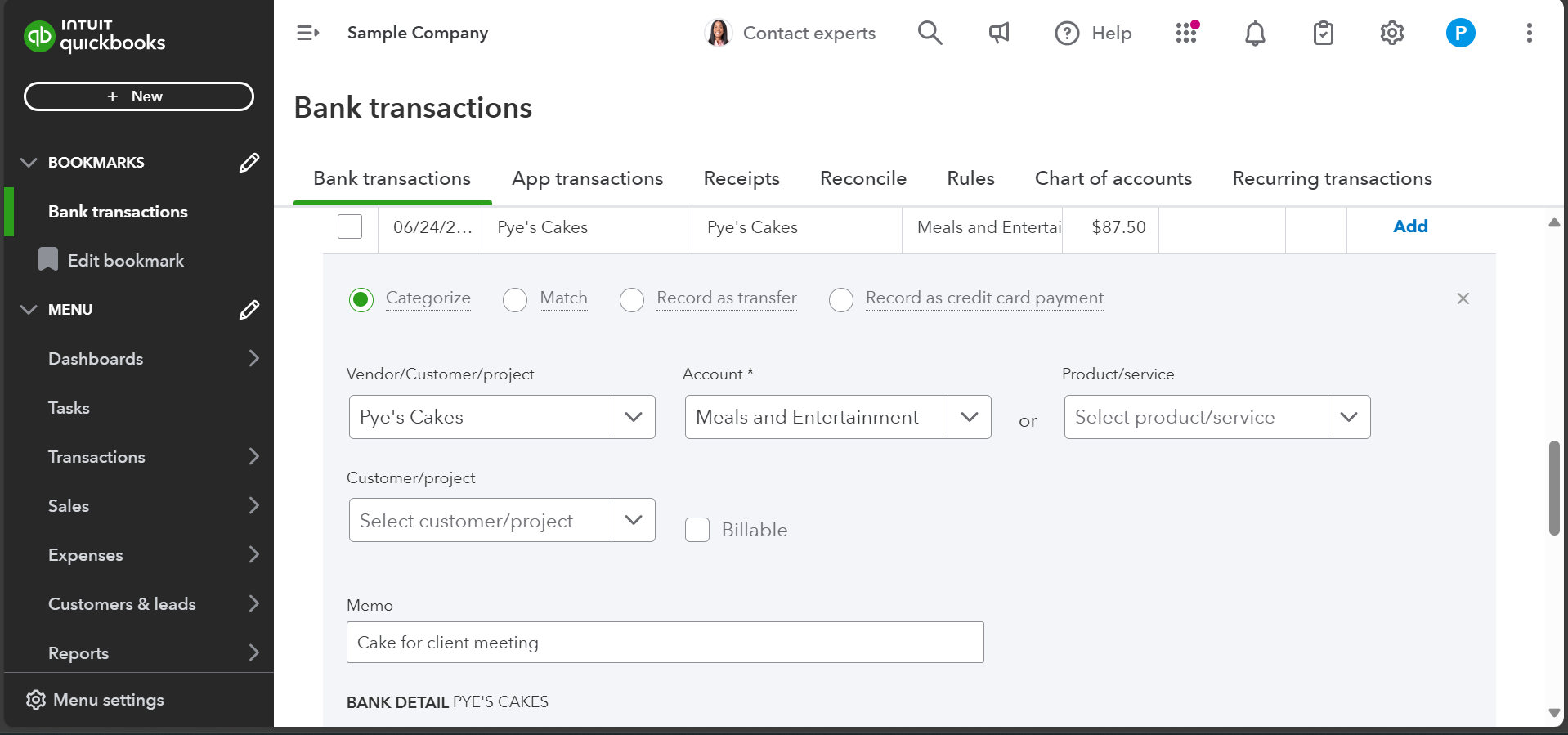
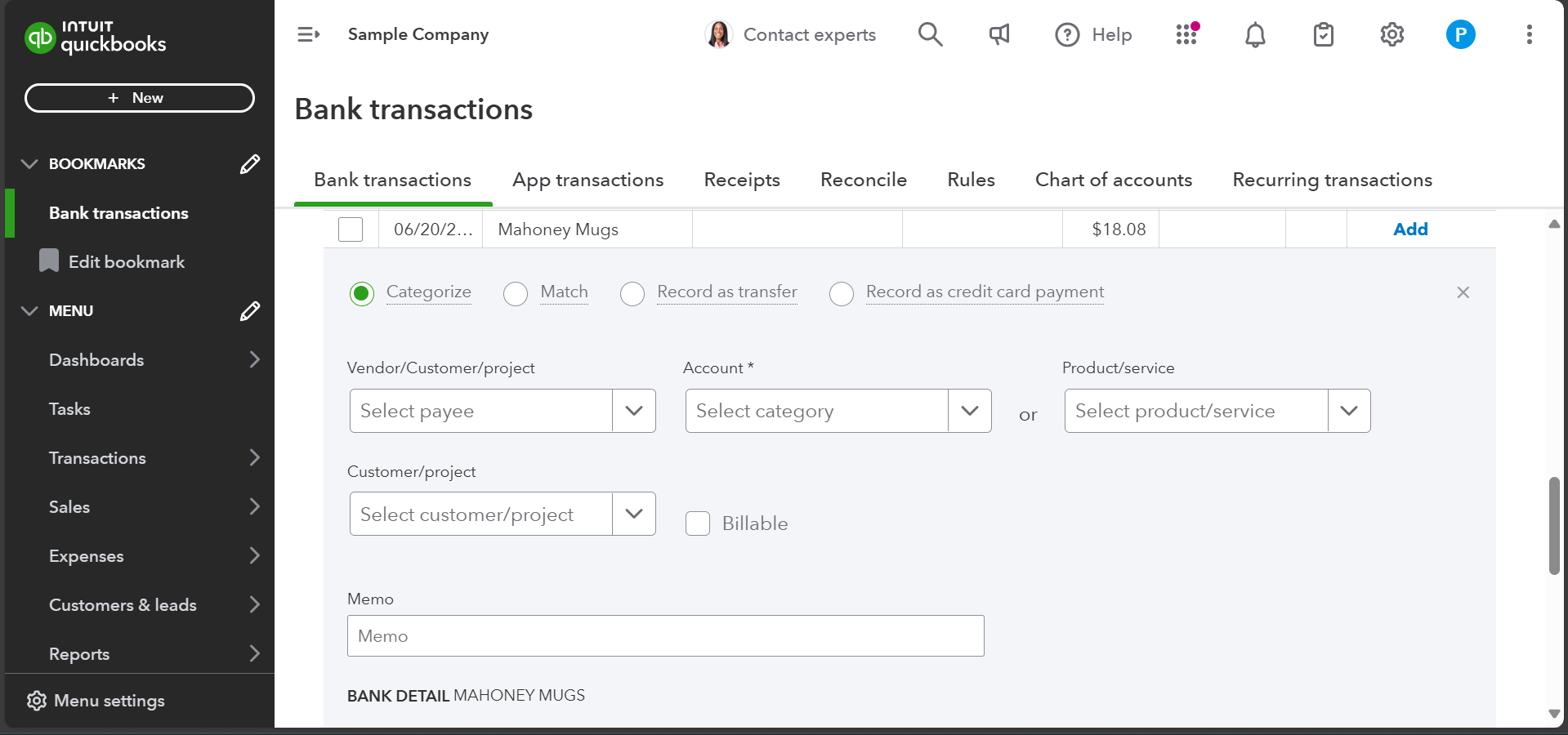
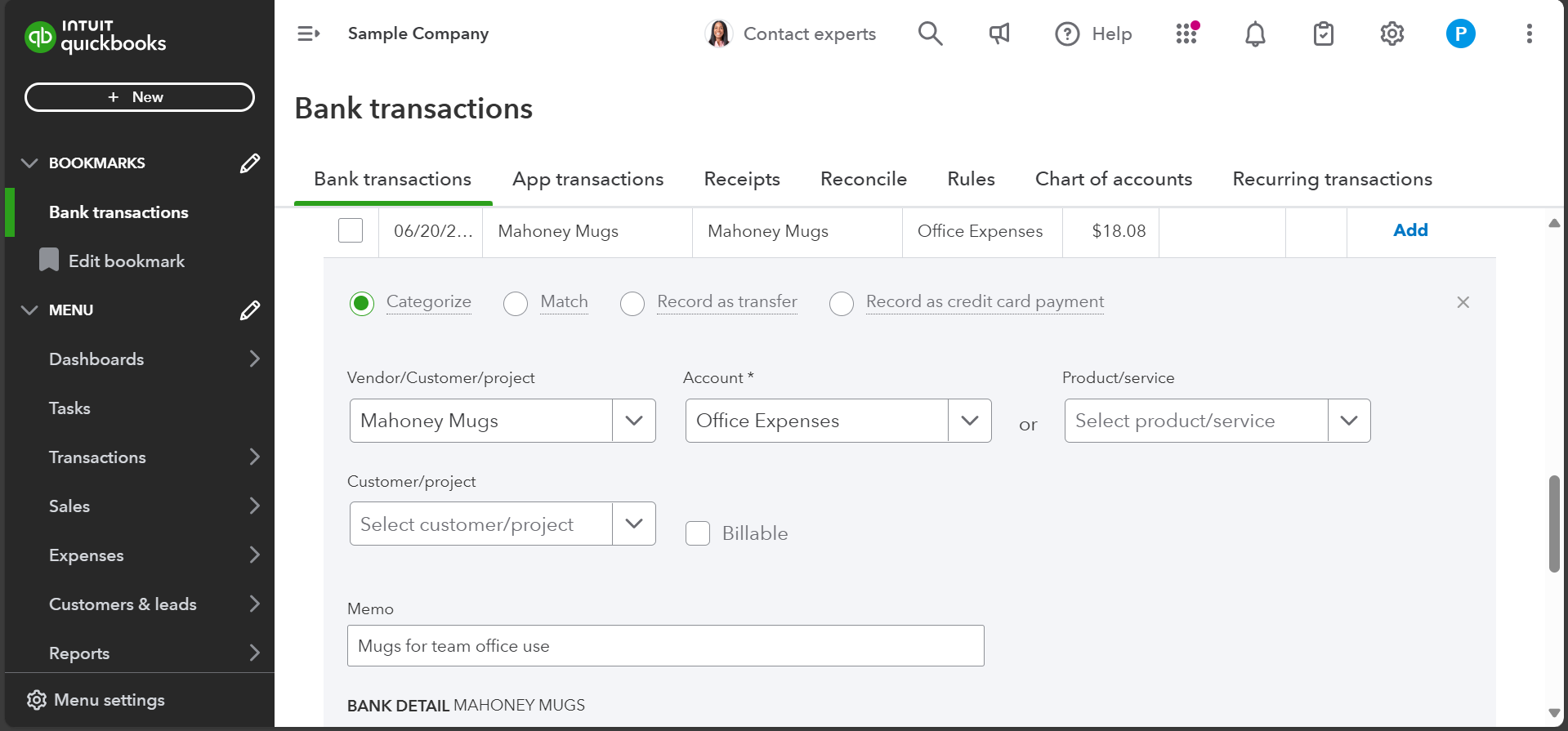
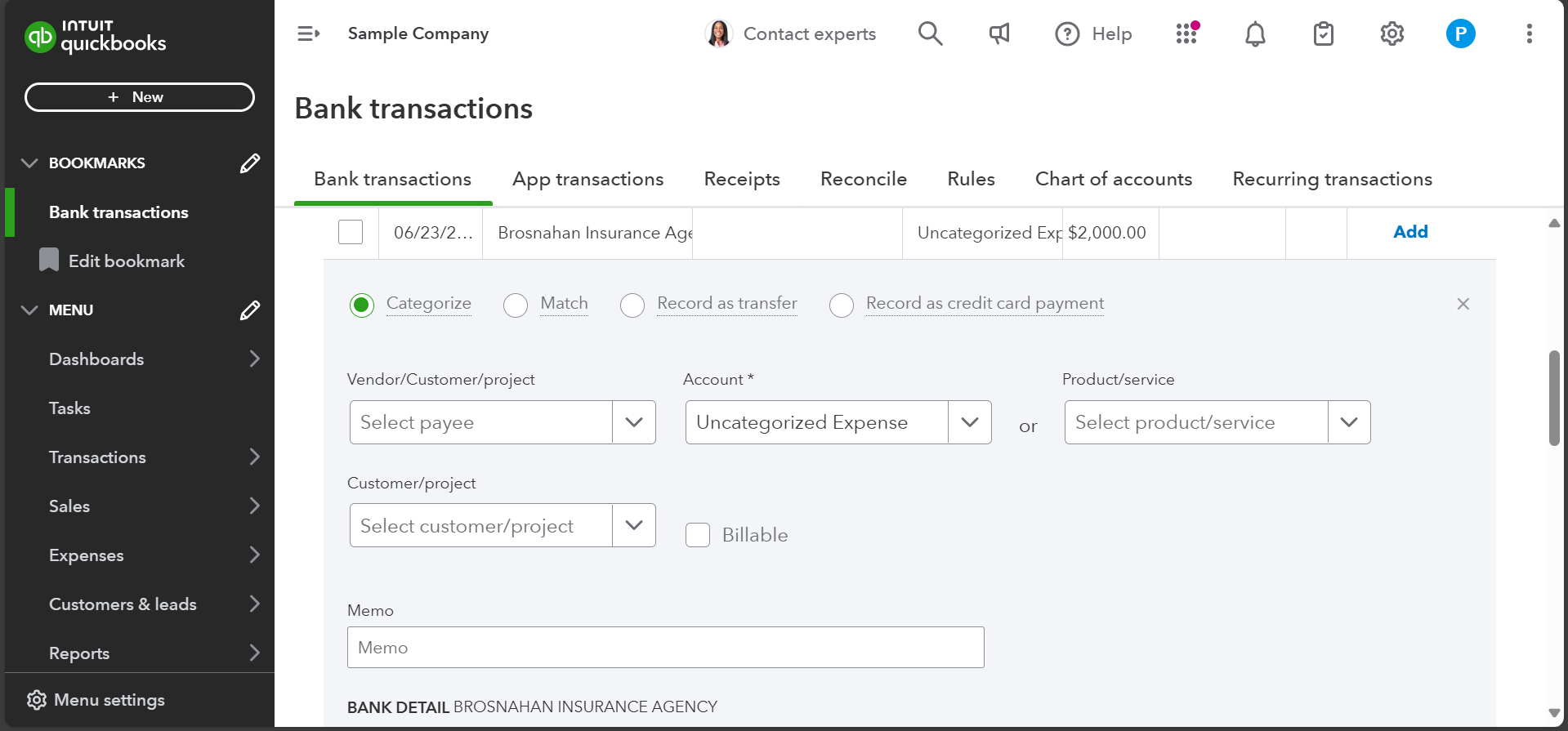
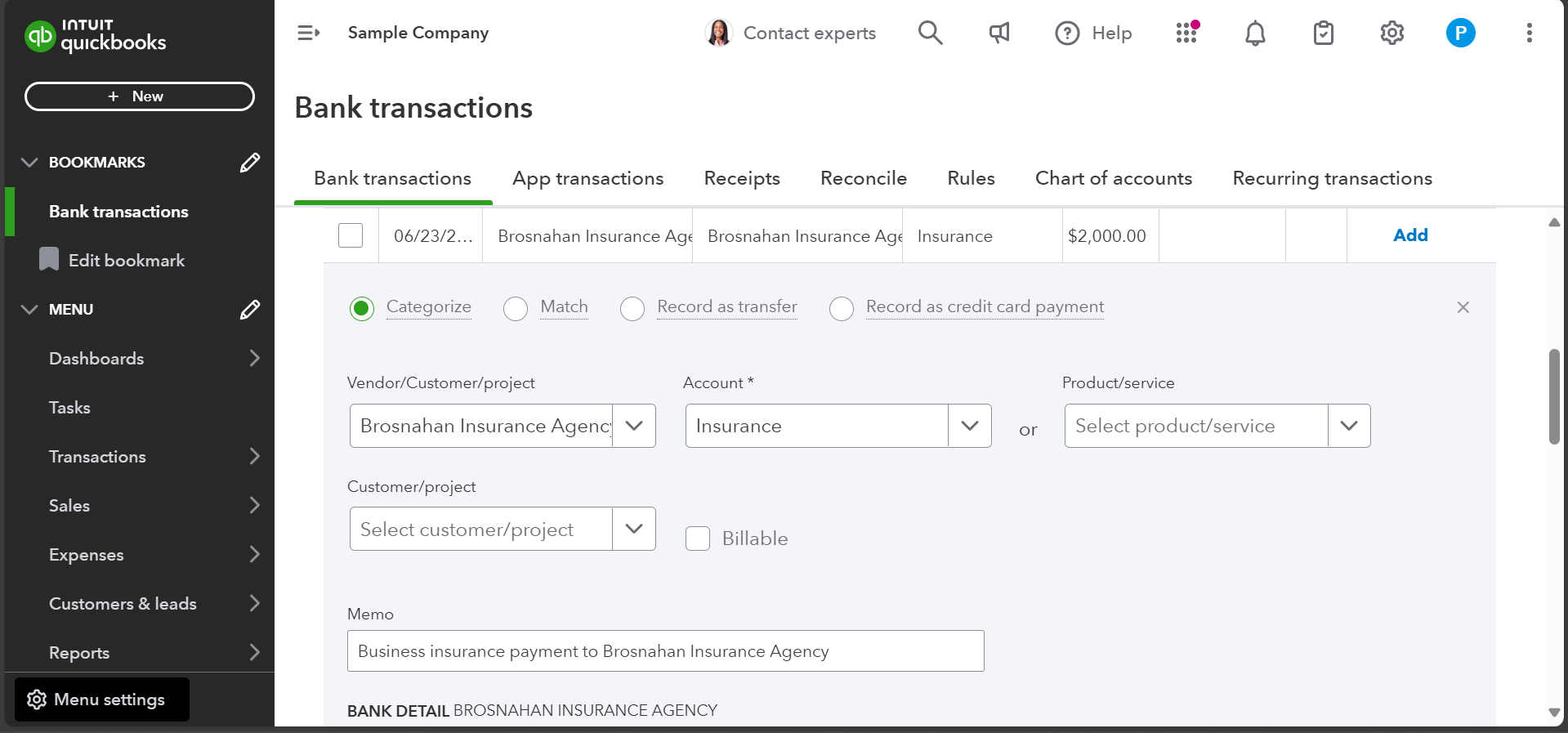
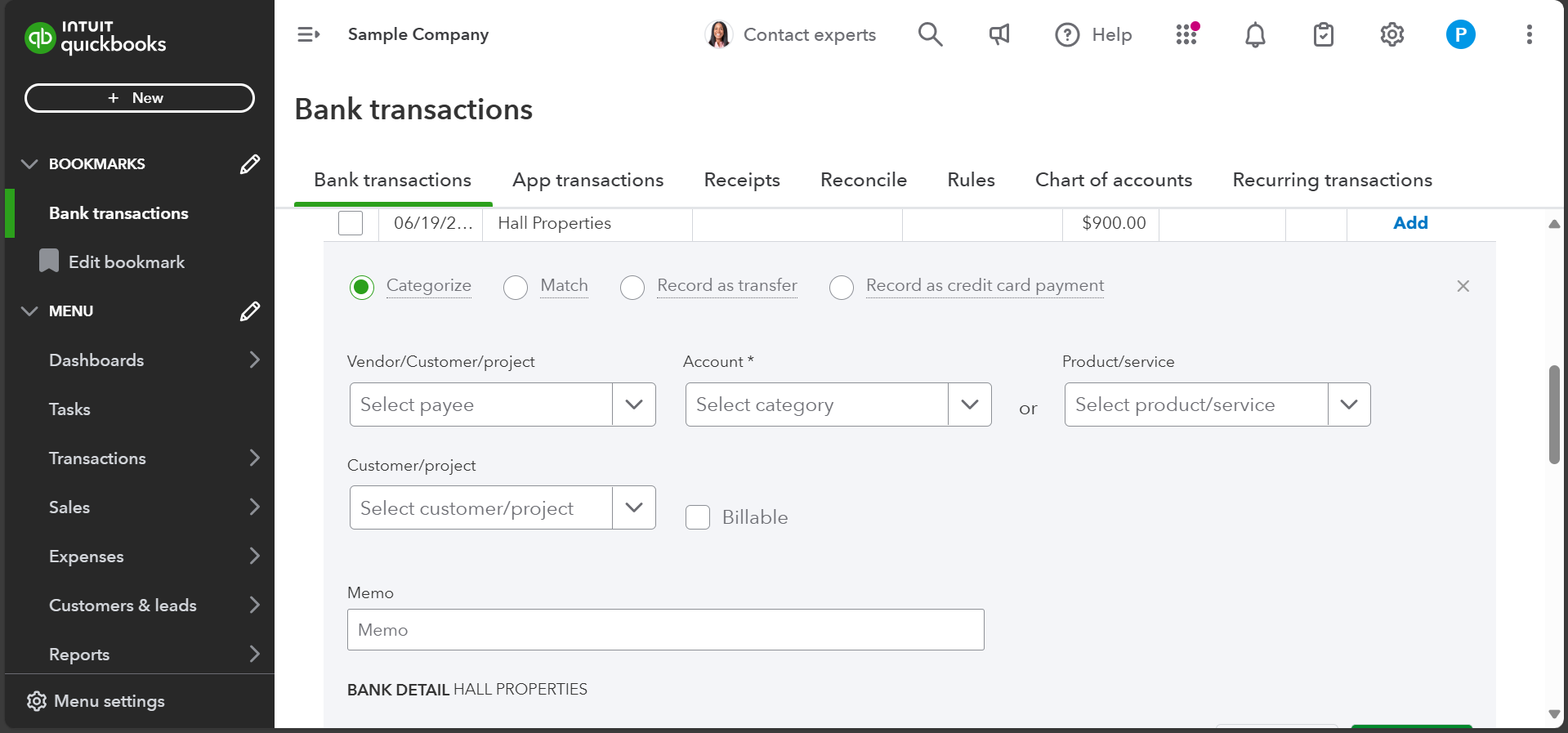
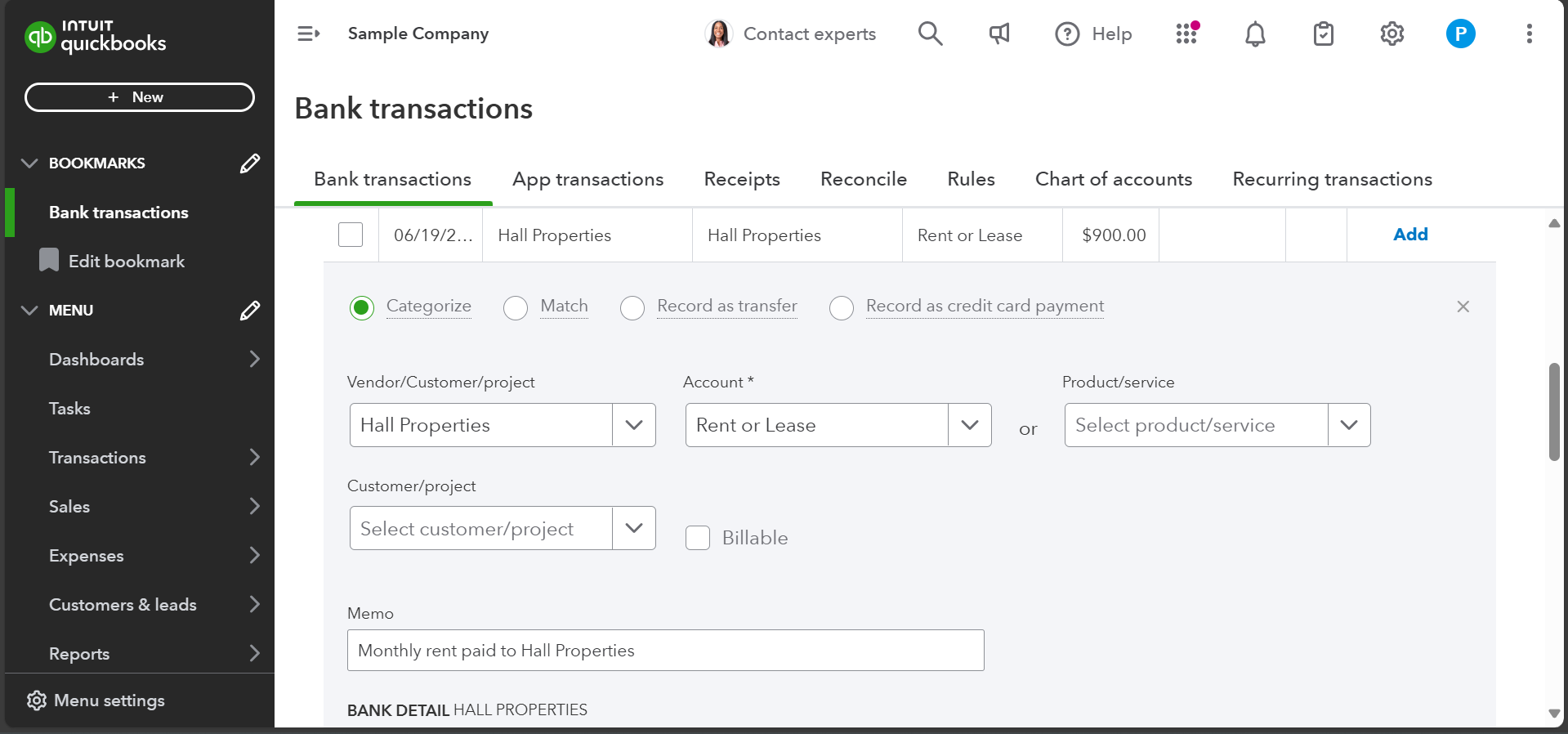
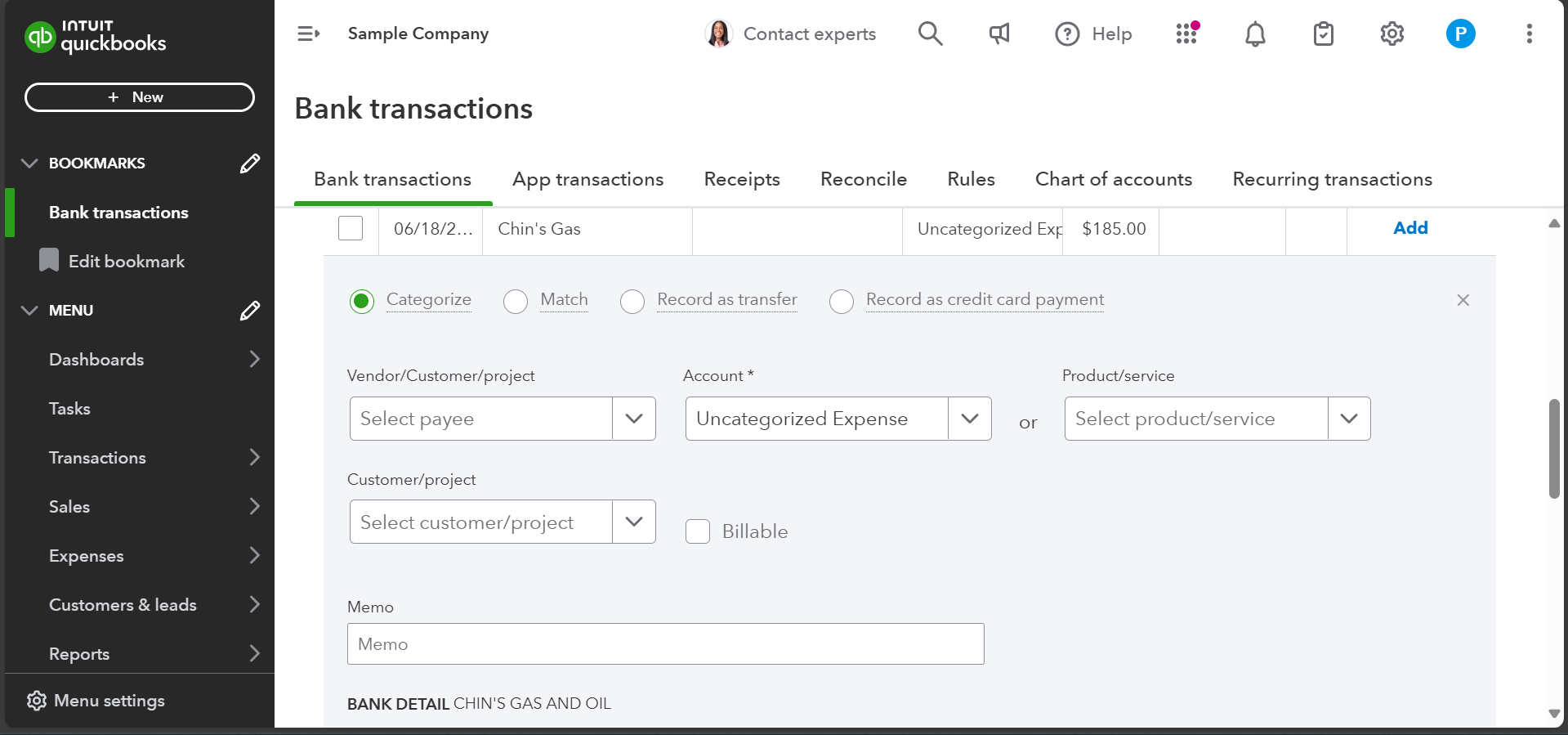
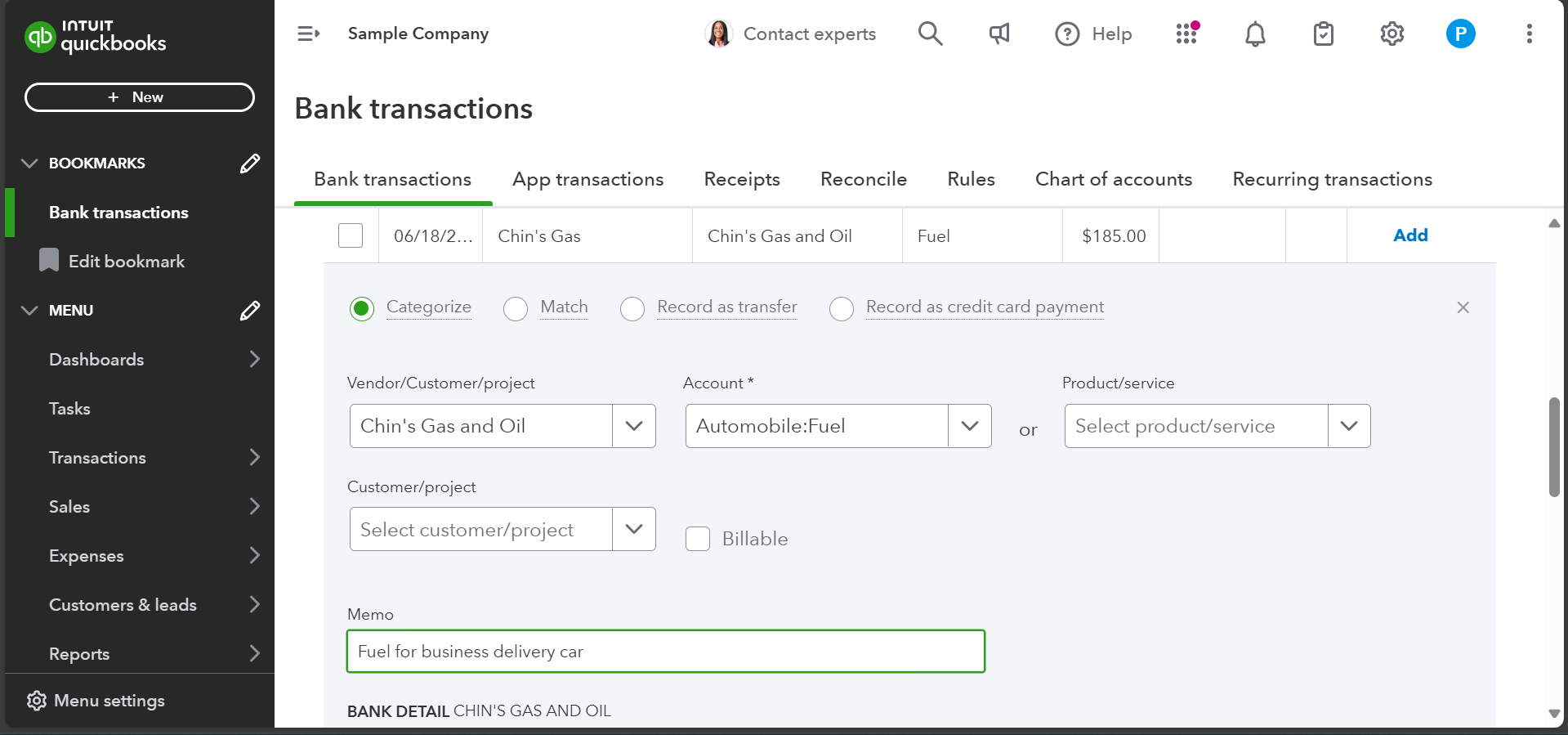

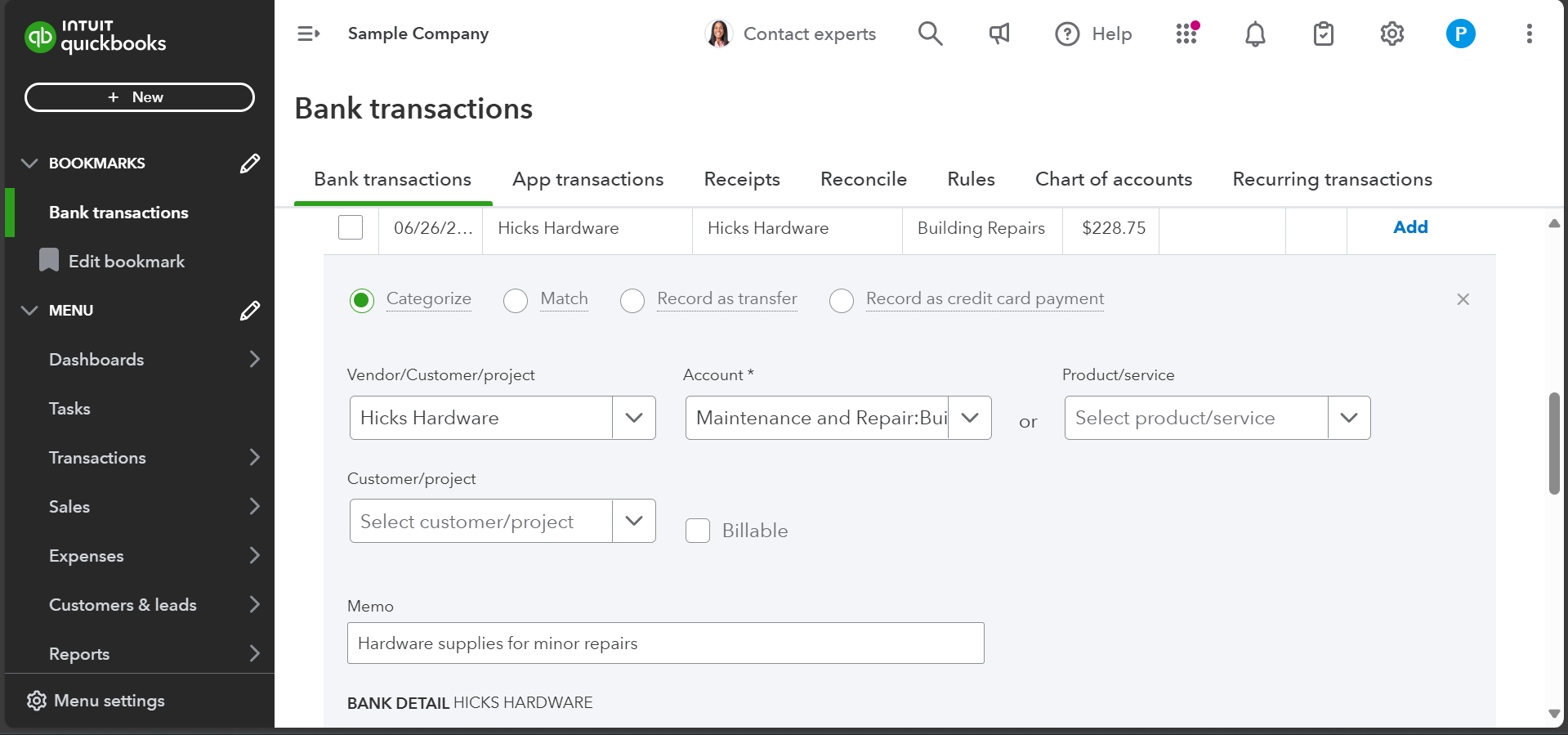
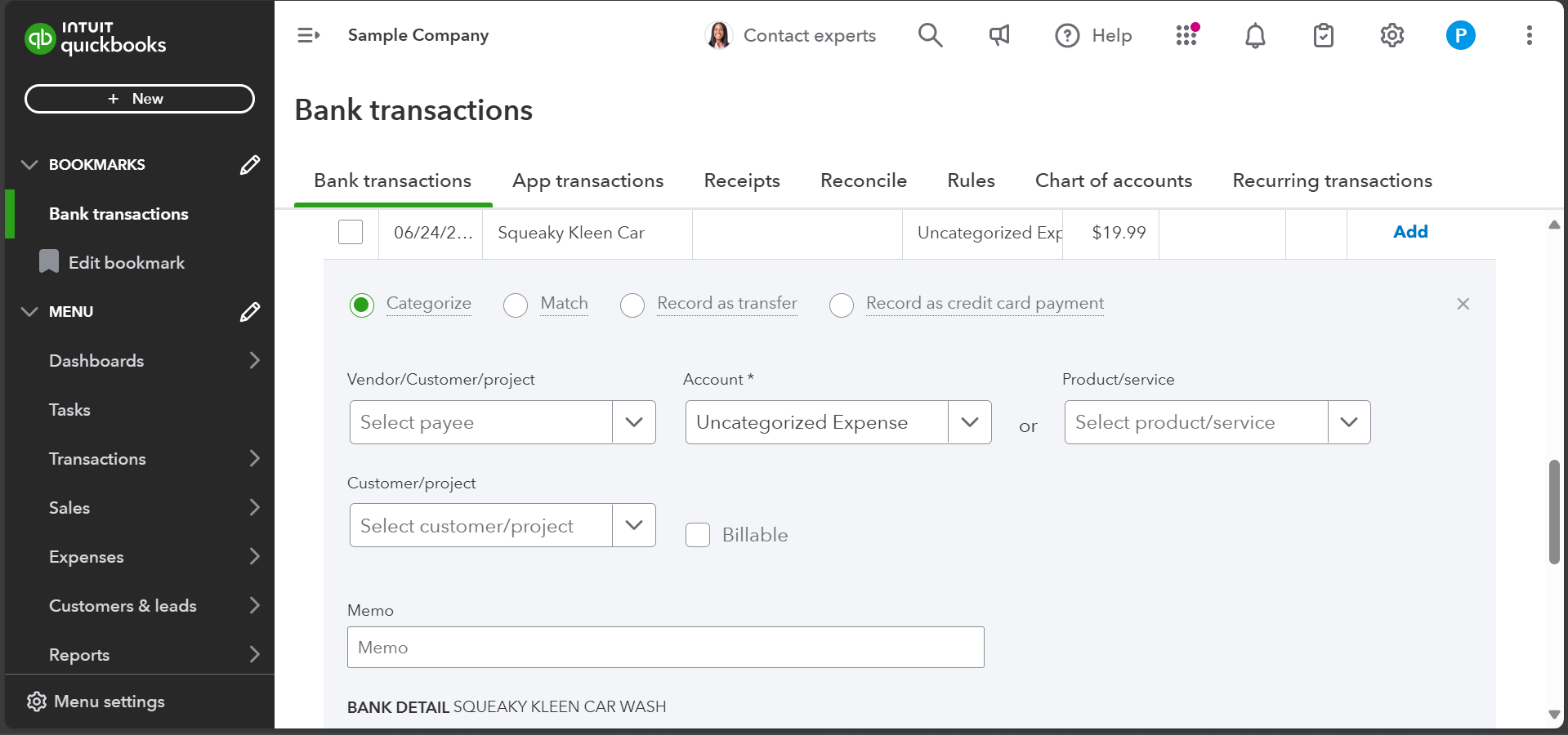
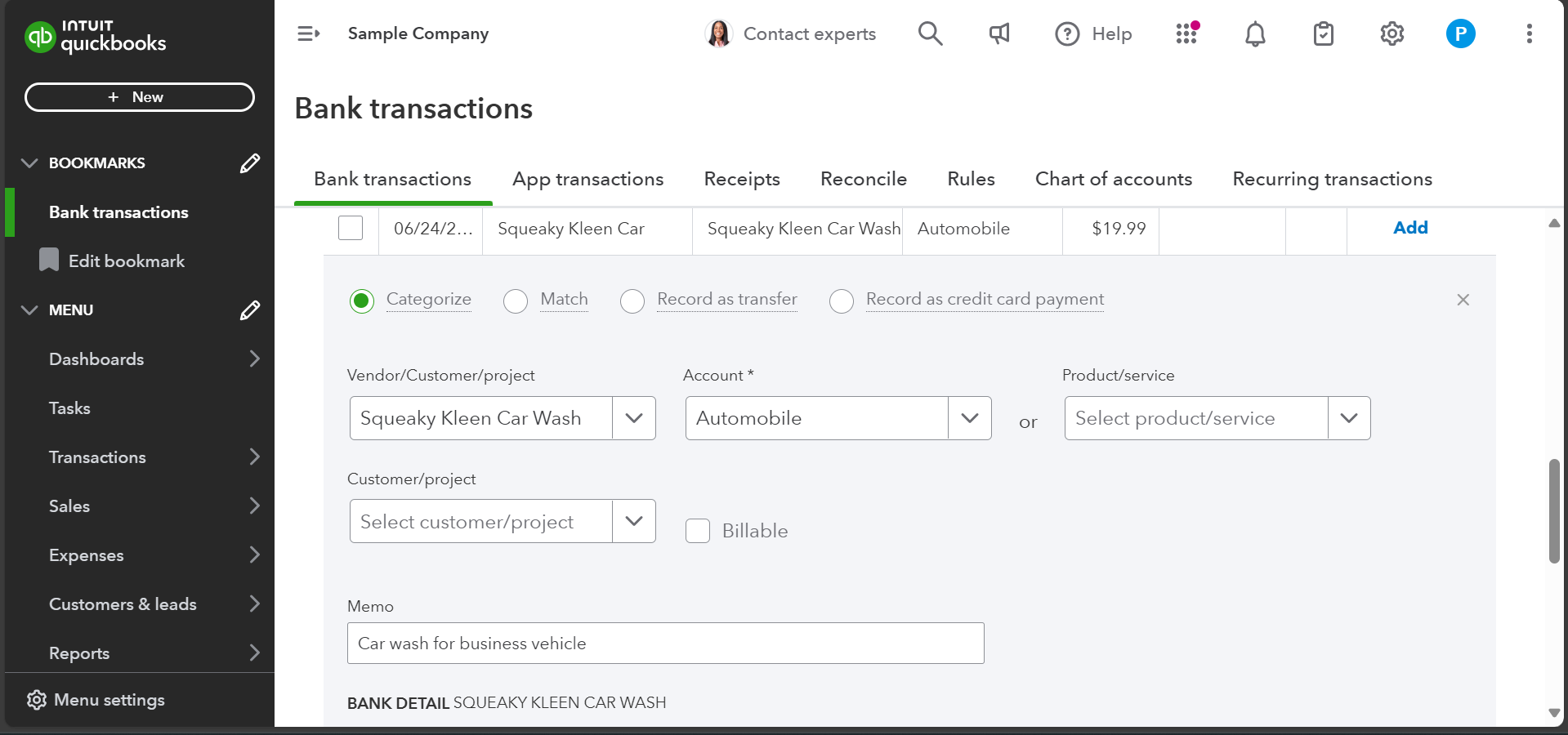
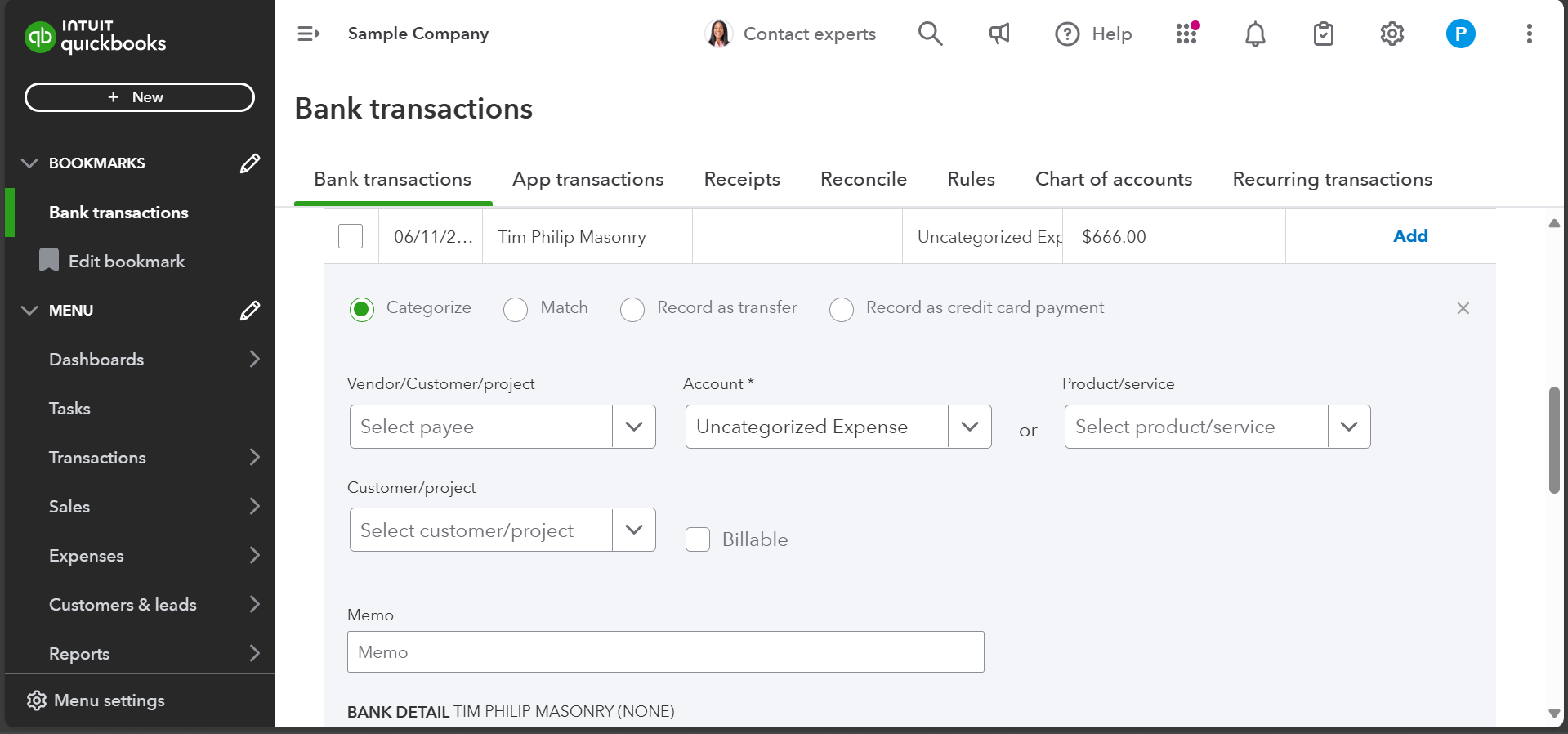
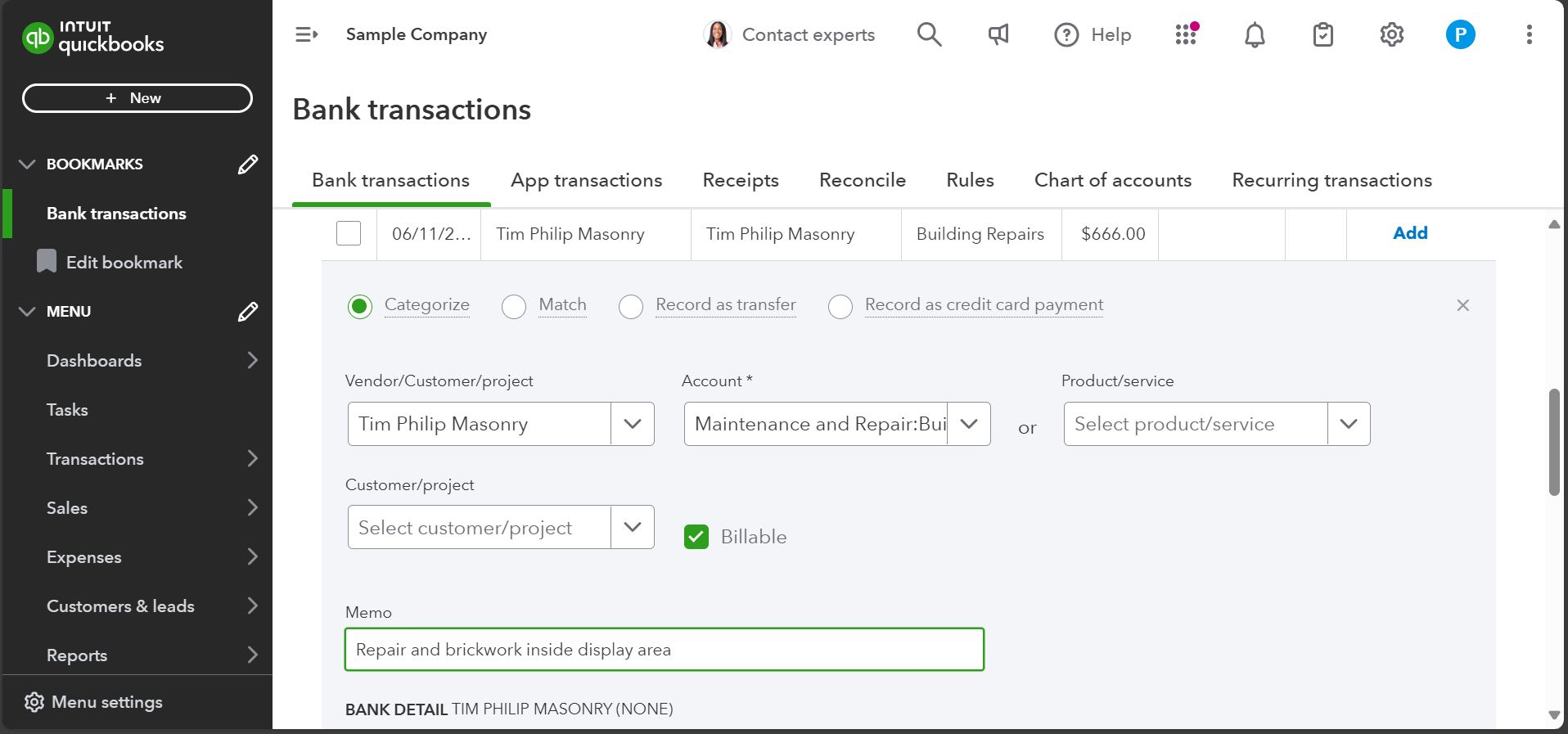
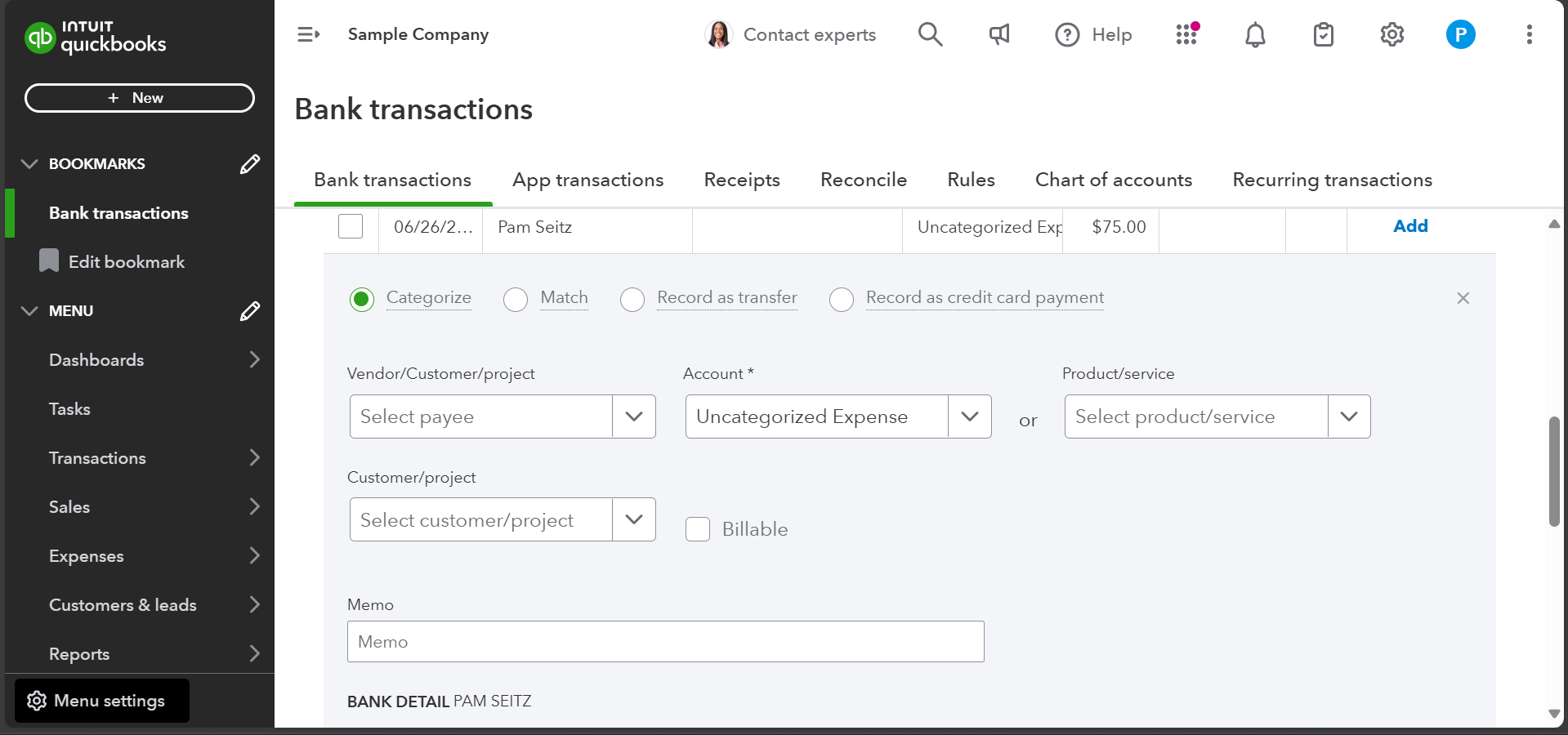
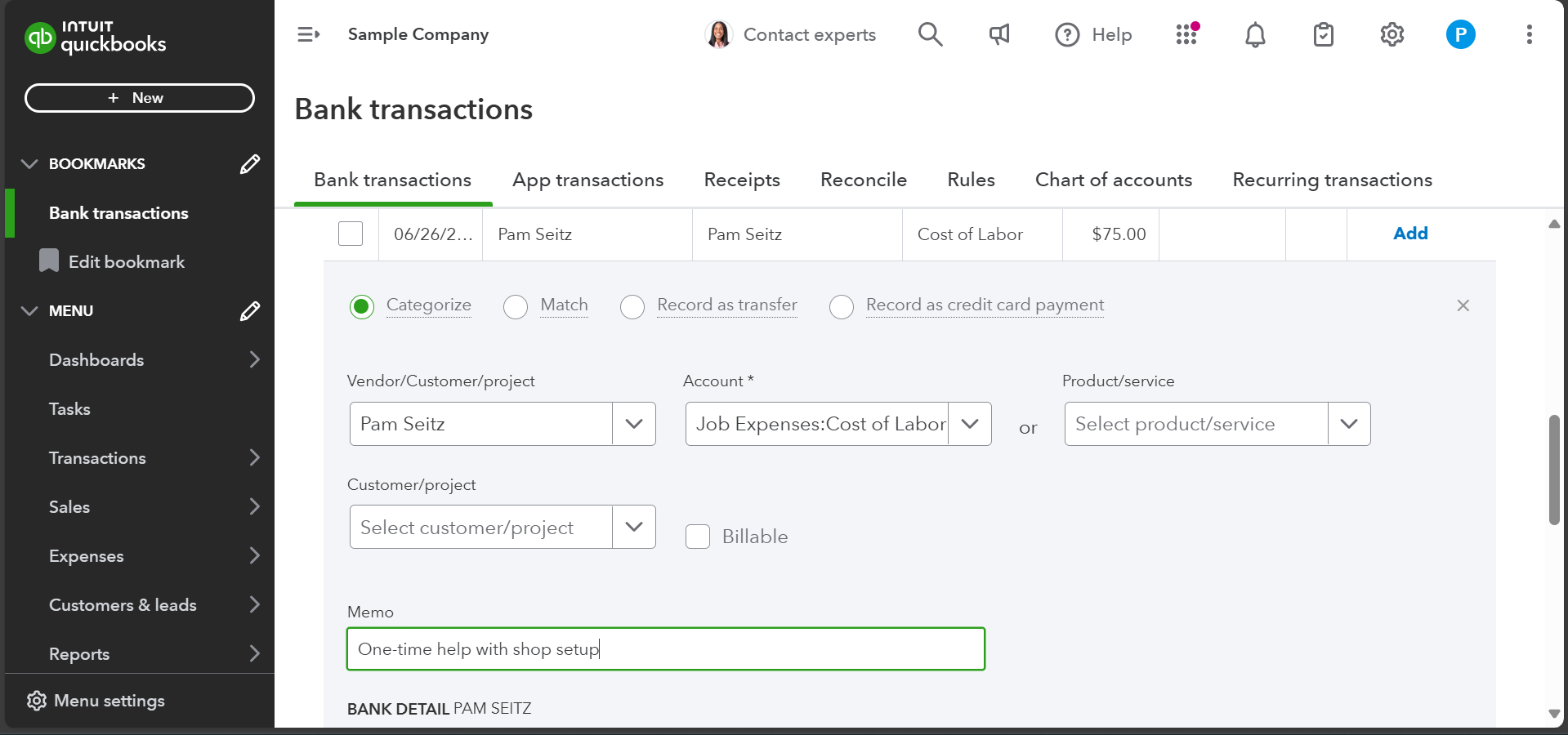
INVOICES
The invoices show what was purchased, the total cost of all items, and state the payment terms, including the due date.
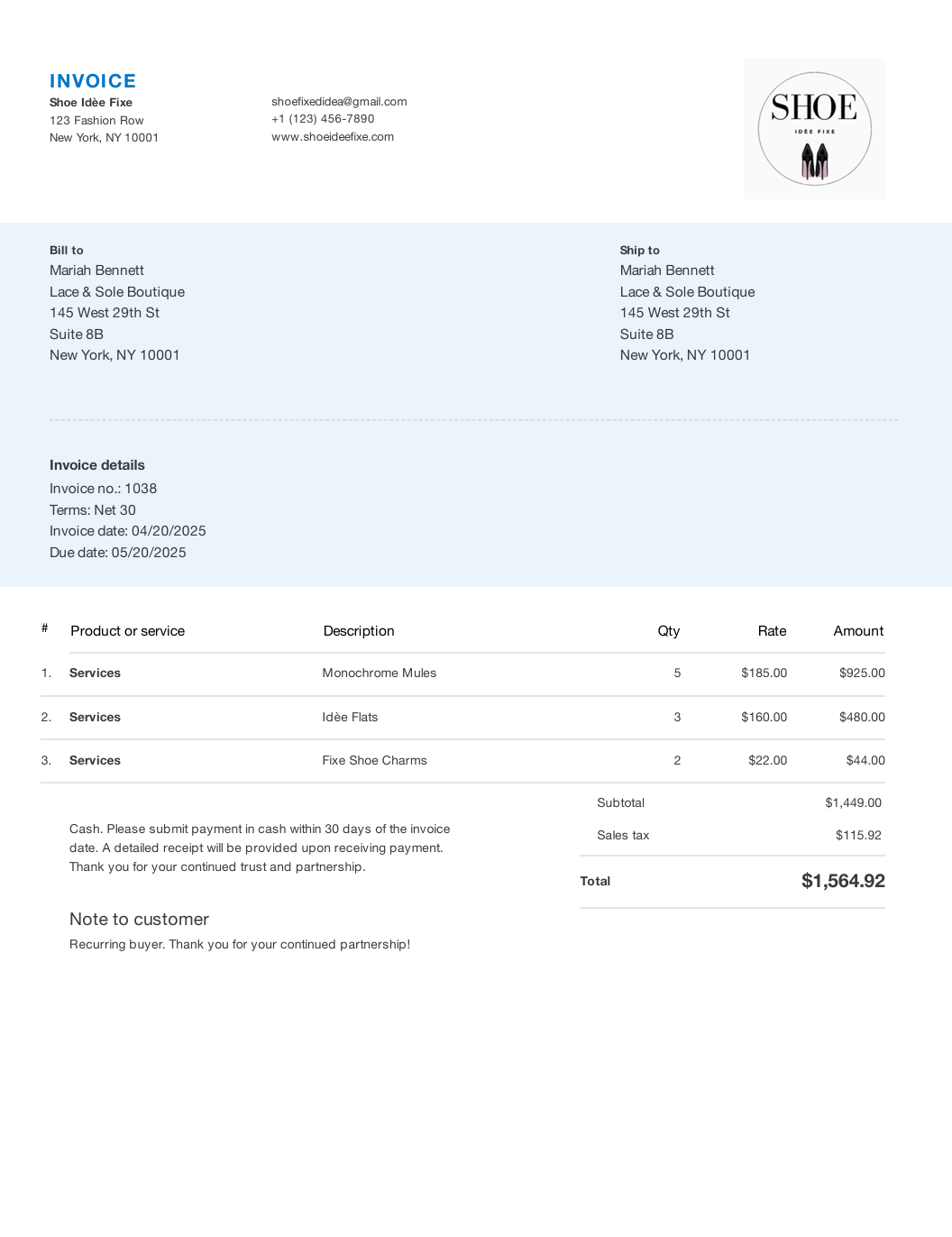
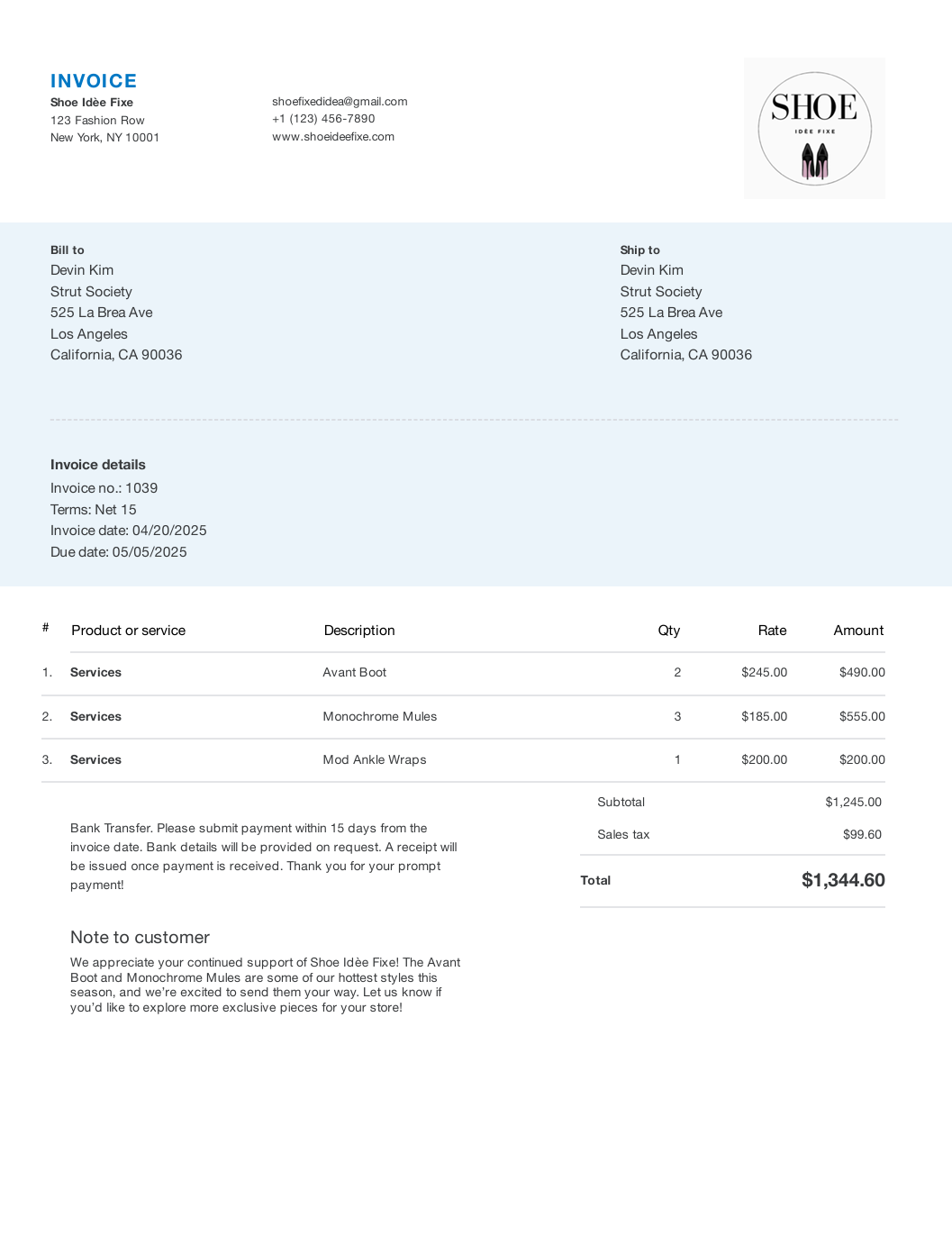
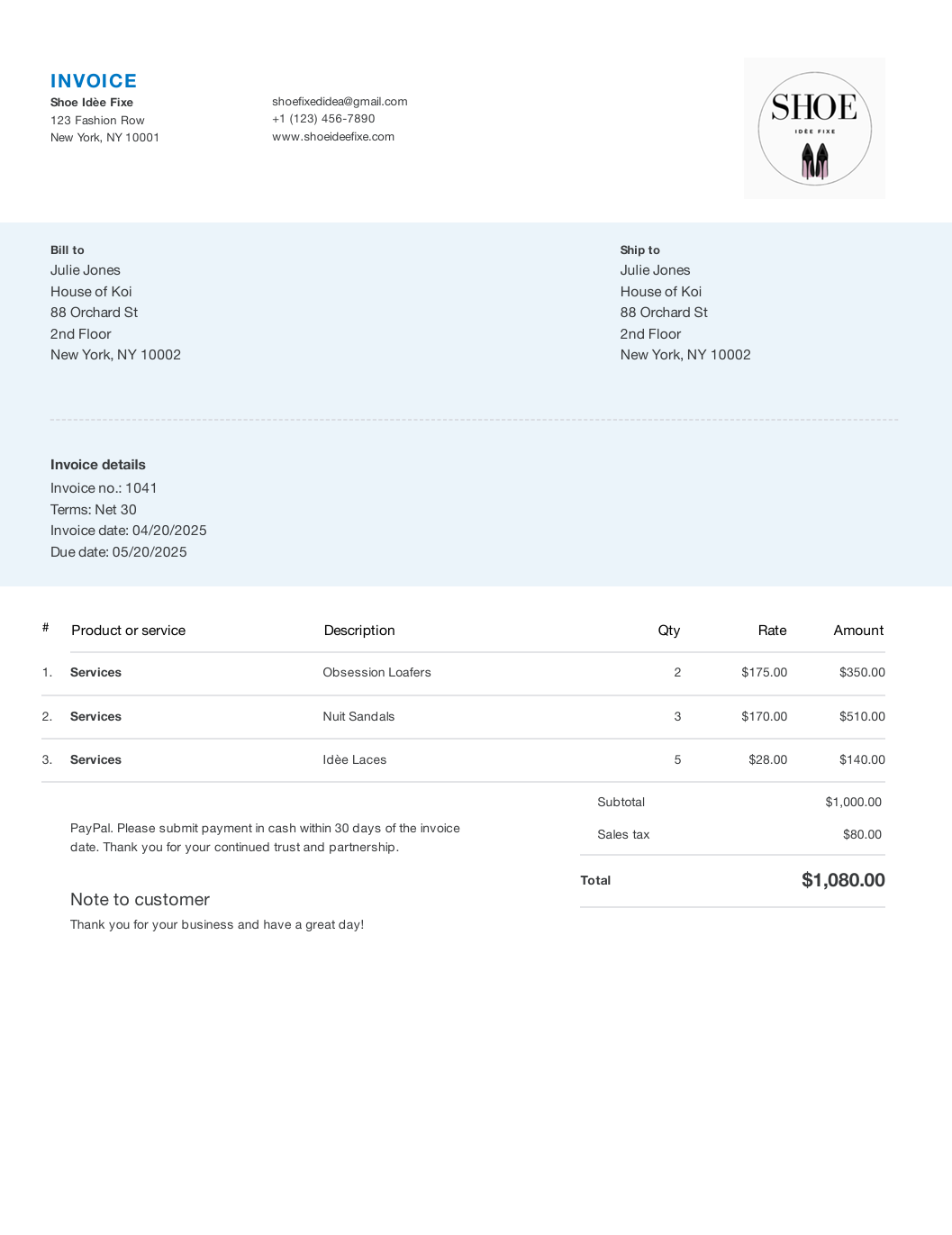
RECEIPTS
These are the receipts, serving as proof of payment, given to the buyer after payment is made. Receipts confirm that payment has been received.
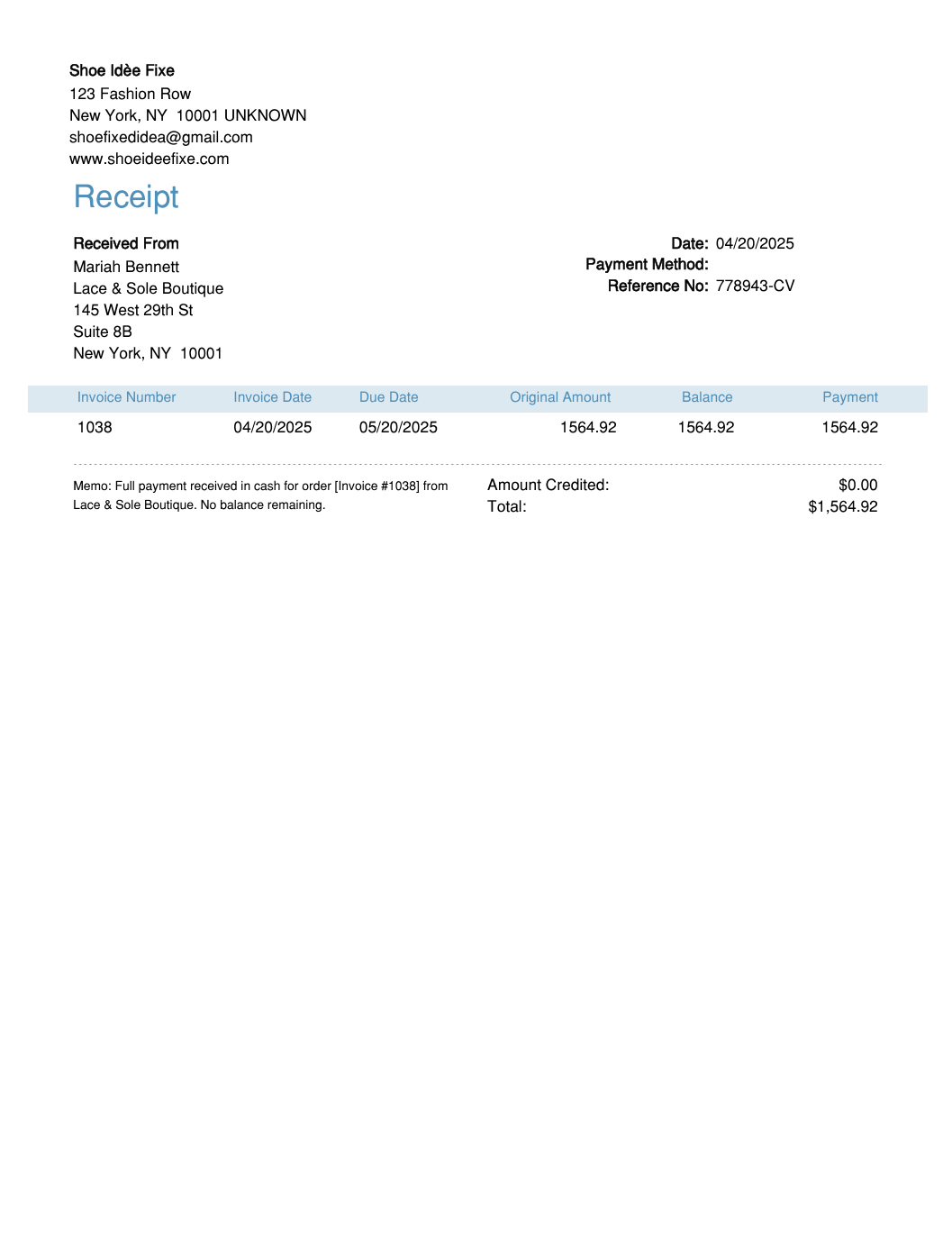
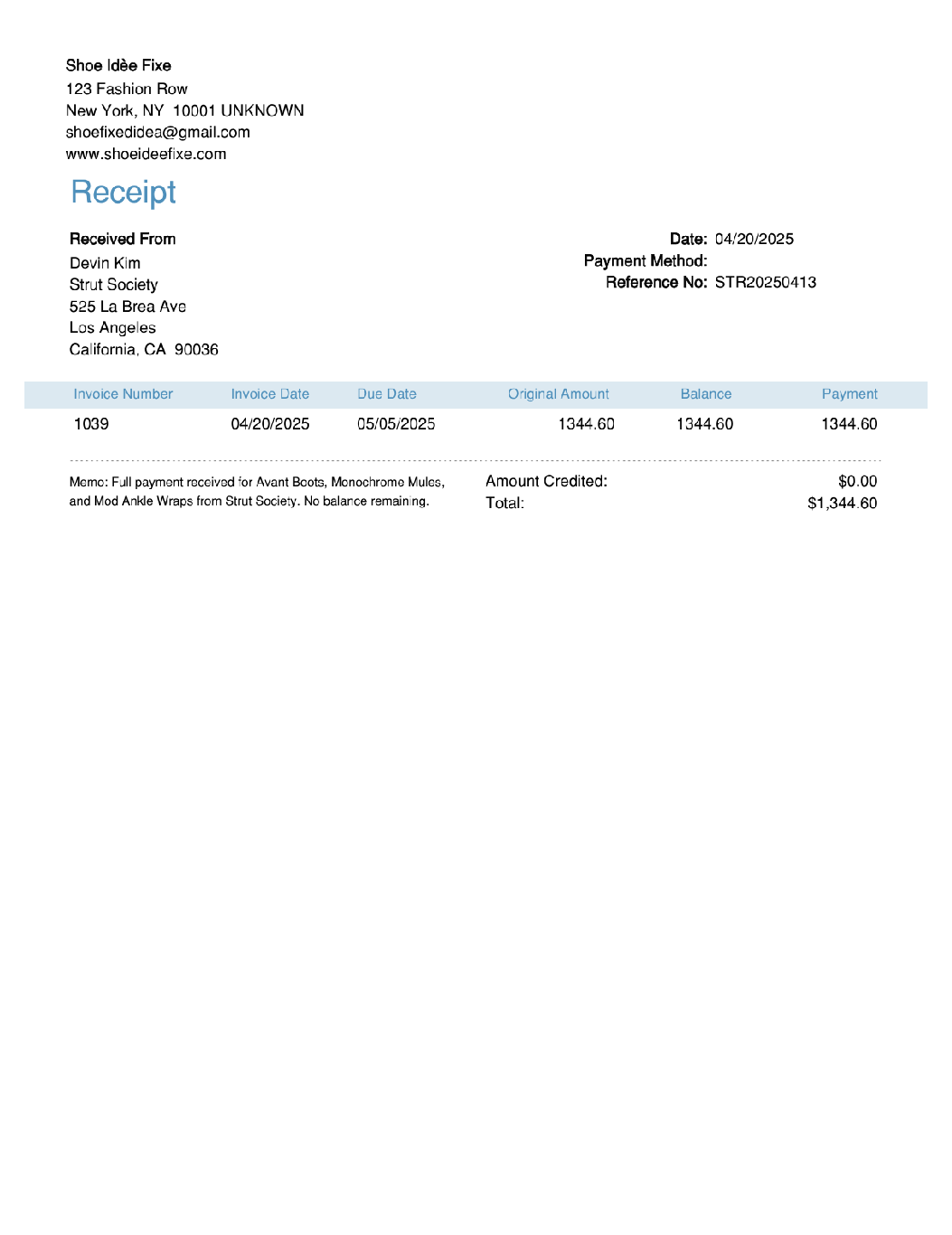
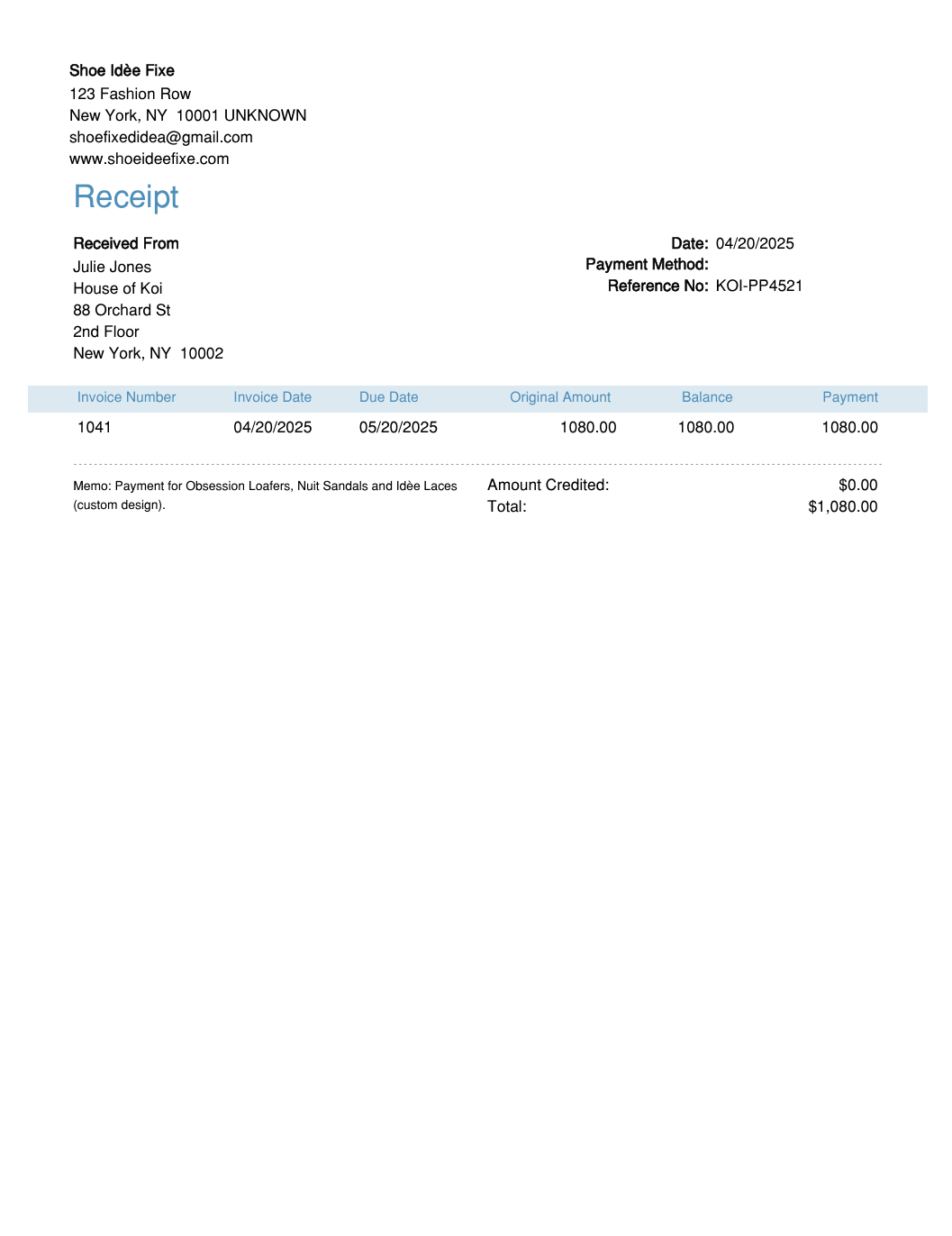
DEPOSITS
The deposits show that money received from the buyer has been added to the bank account, meaning the payment was received and recorded in the business account.
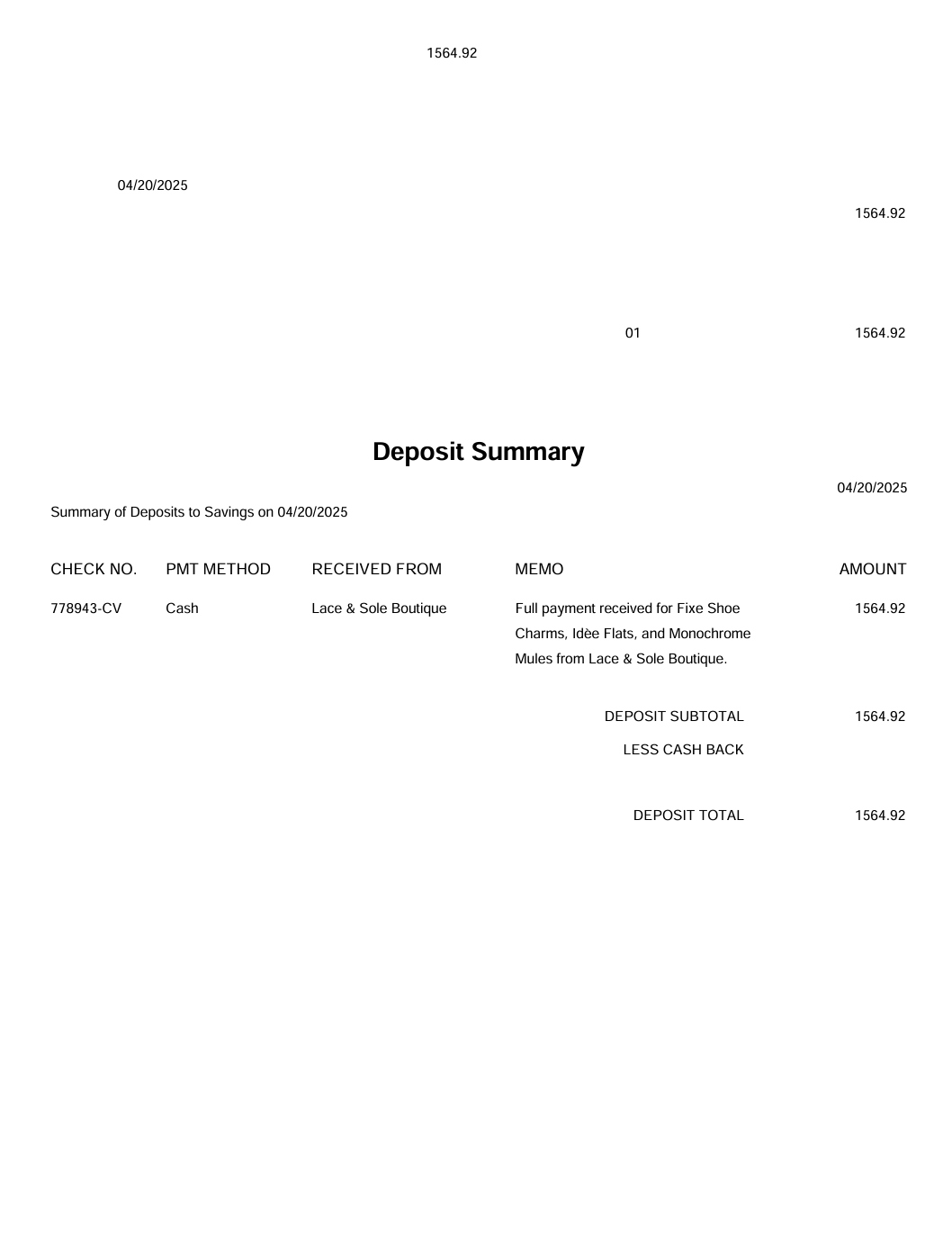
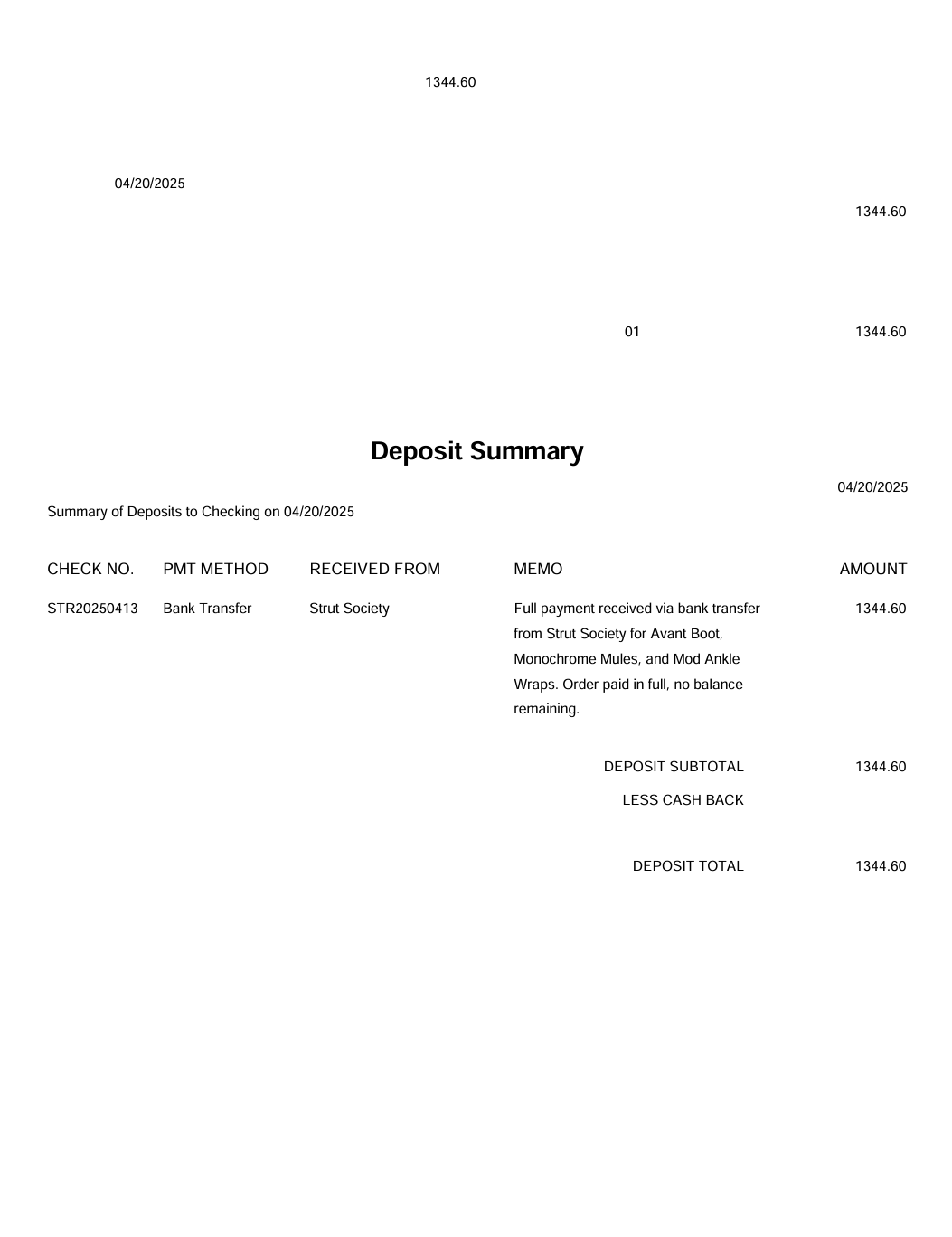
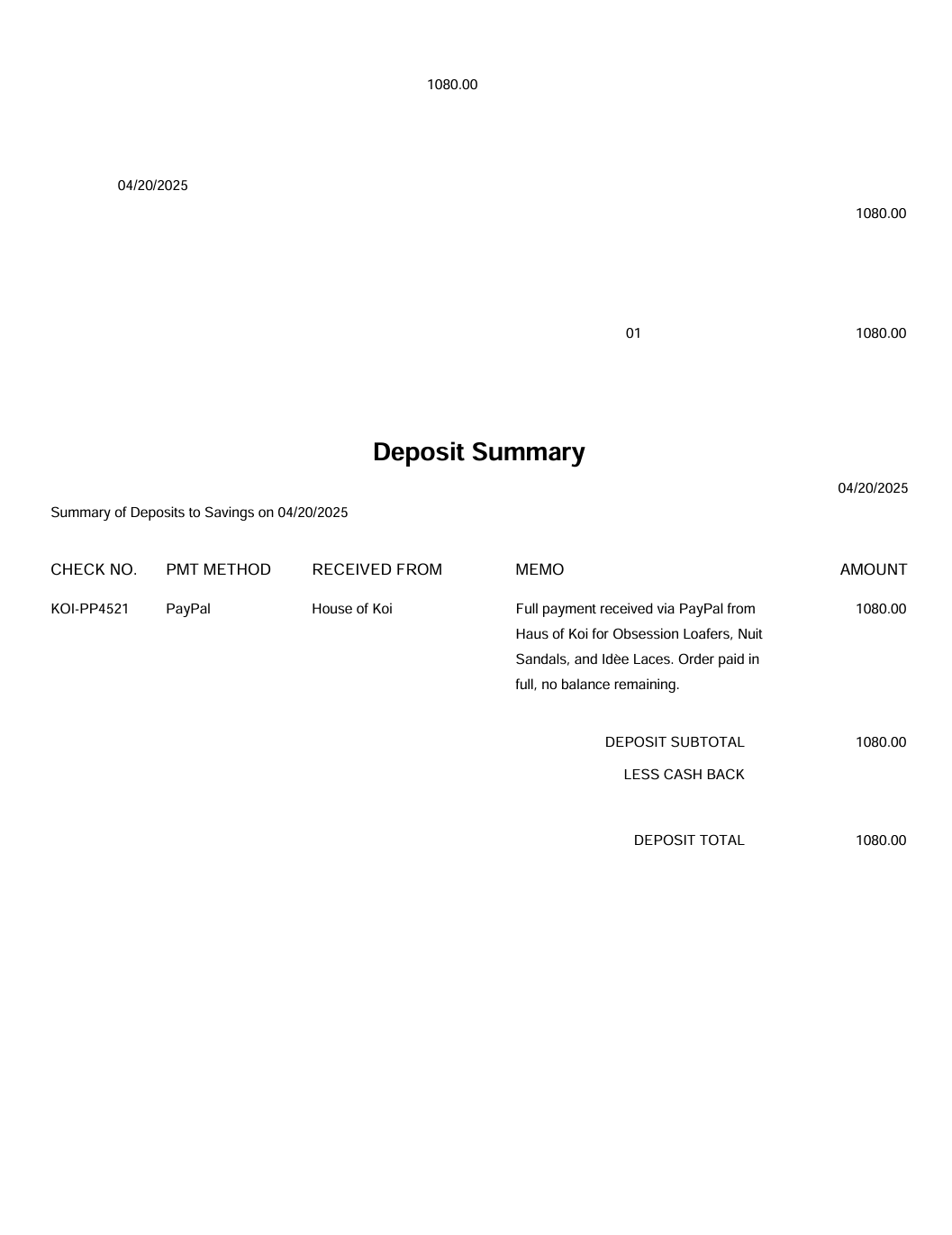
PROFIT AND LOSS REPORT
And here is the profit and loss report for the month of April.