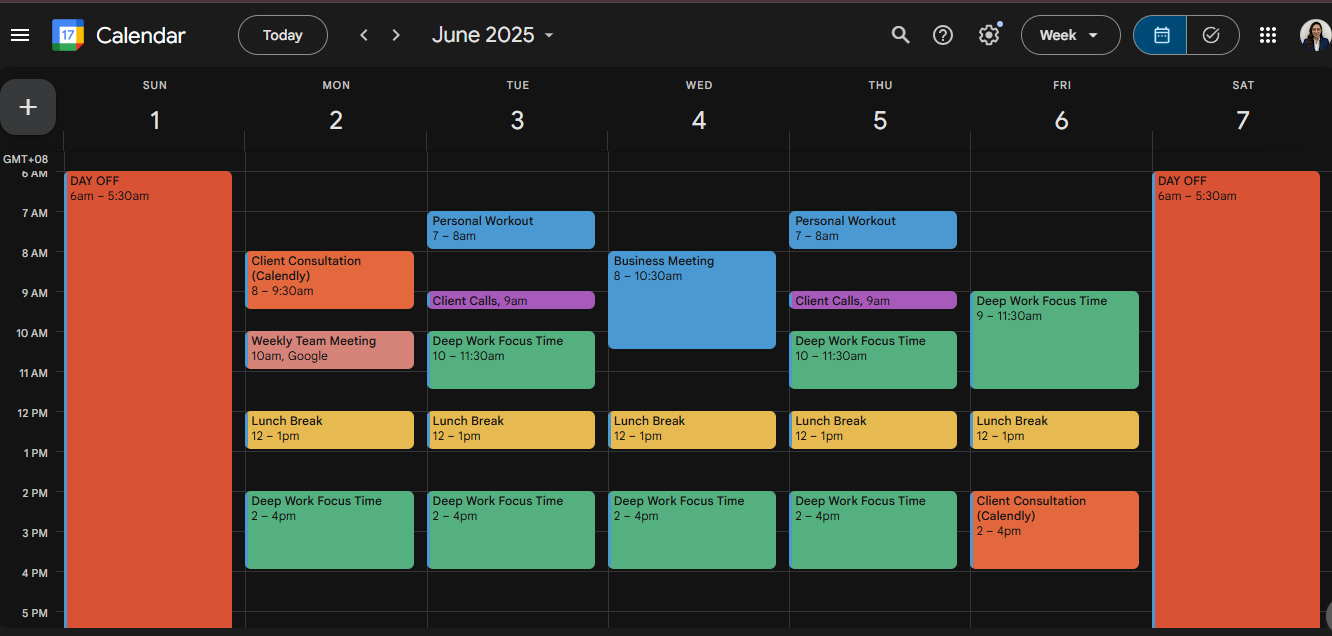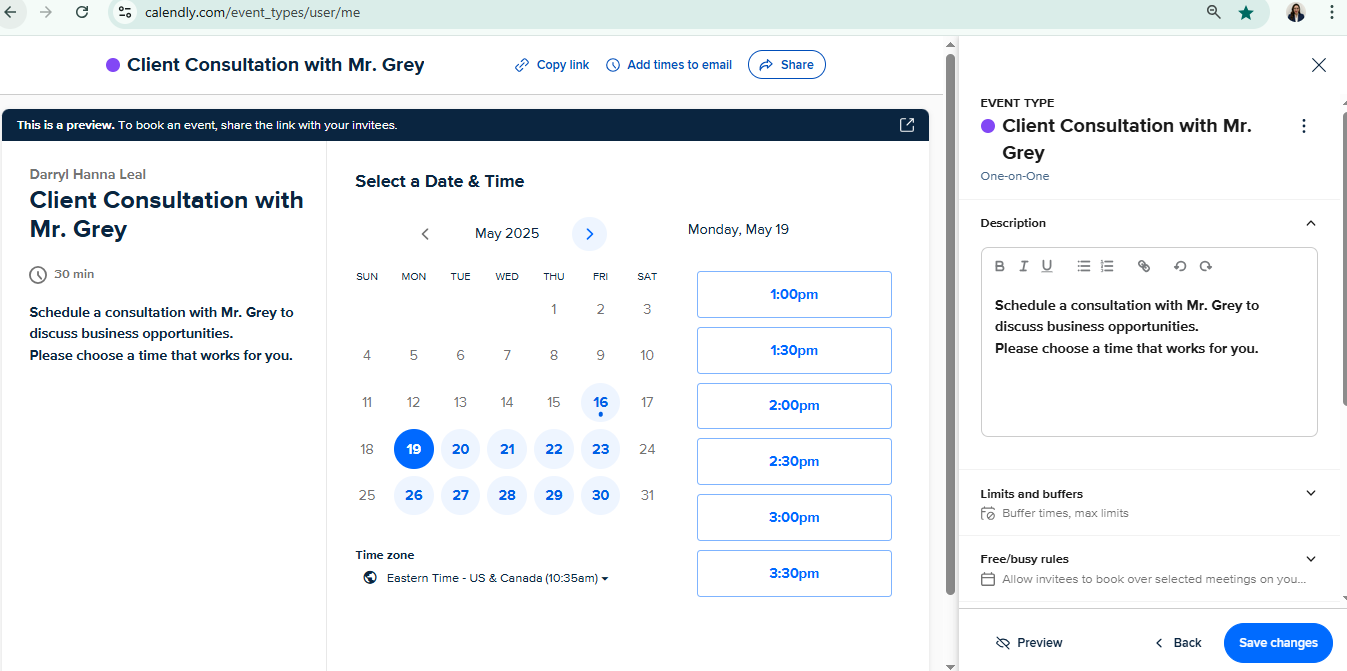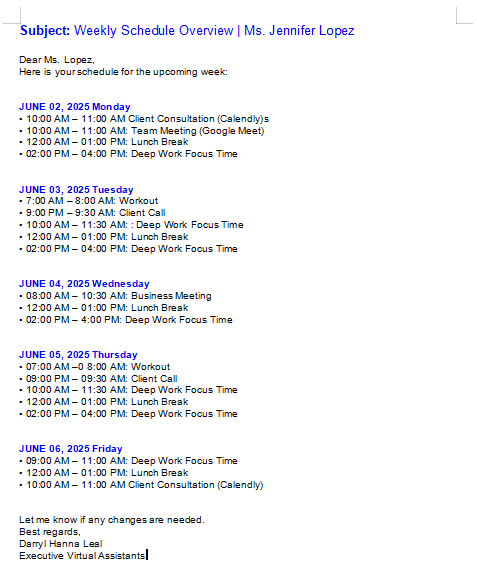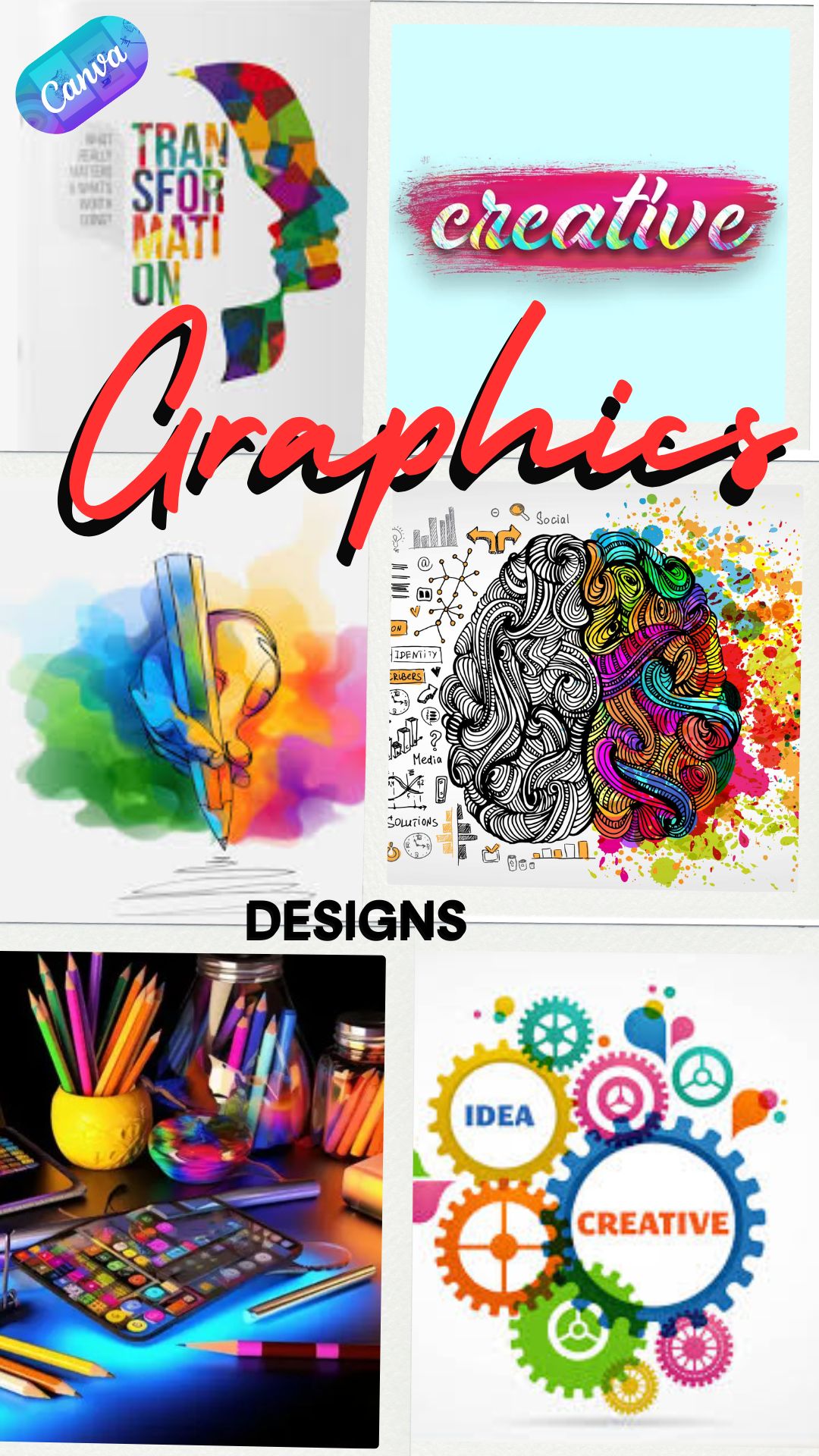Executive Virtual Assistant

Google Calendar Scheduling
Using Google Calendar ensures that every meeting is properly scheduled and that I stay on top of my commitments.
How I Use Google Calendar:
✅ Create and share meeting invites with clients and colleagues to keep everyone aligned
✅ Color-code events to distinguish between work tasks, client calls, and personal appointments
✅ Set reminders and notifications to make sure I never miss a meeting
✅ Easily reschedule or adjust times if plans change, ensuring flexibility and convenience for clients
✅ Sync across devices so I can manage my schedule on the go.
|
CALENDLY As part of my work in client management, I use Calendly to streamline appointment scheduling and ensure a seamless booking process. With Calendly, I can provide clients and team members with an easy, self-serve way to schedule meetings—saving time for everyone involved. How I Use Calendly: |
|
Weekly Client Schedule Overview Email In my role, I prioritize keeping clients informed and organized. Here’s an example of an email I send to clients every week to provide them with a clear overview of their upcoming schedule: Why This Matters: This approach highlights my proactive communication and dedication to keeping clients on track. |
|