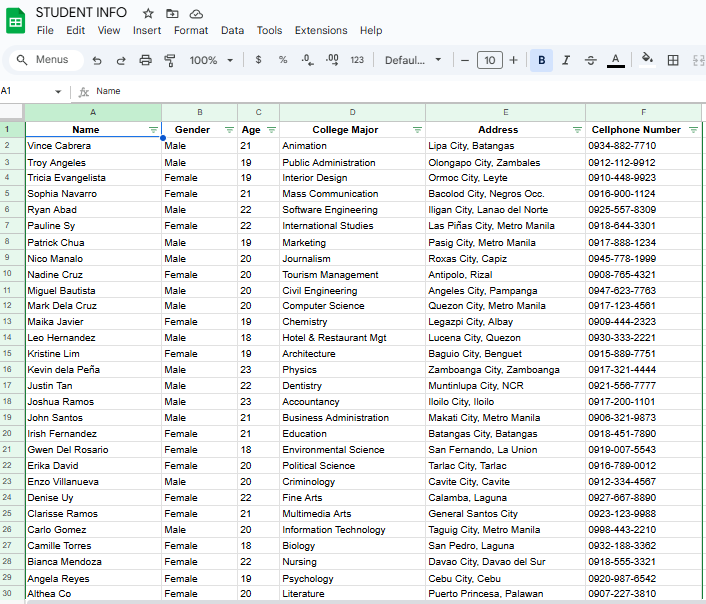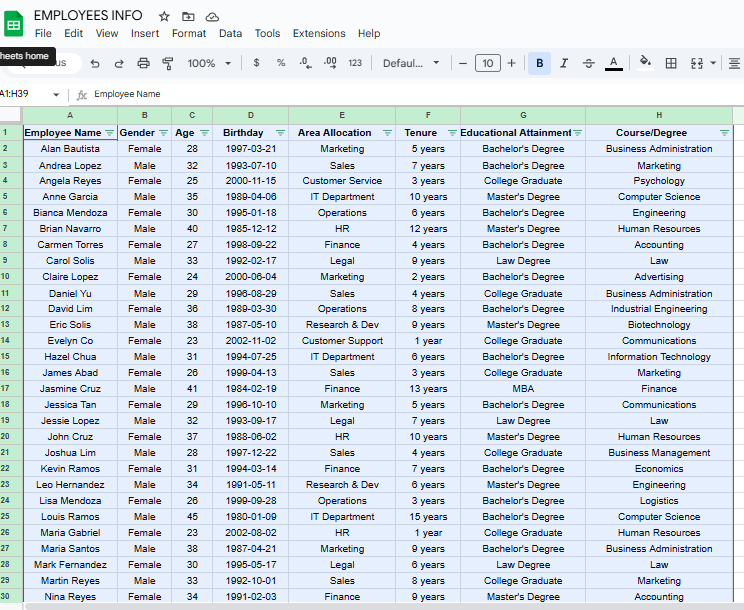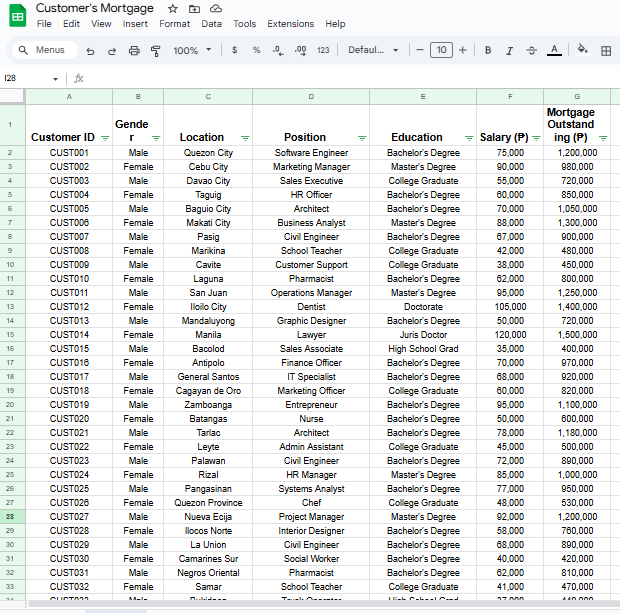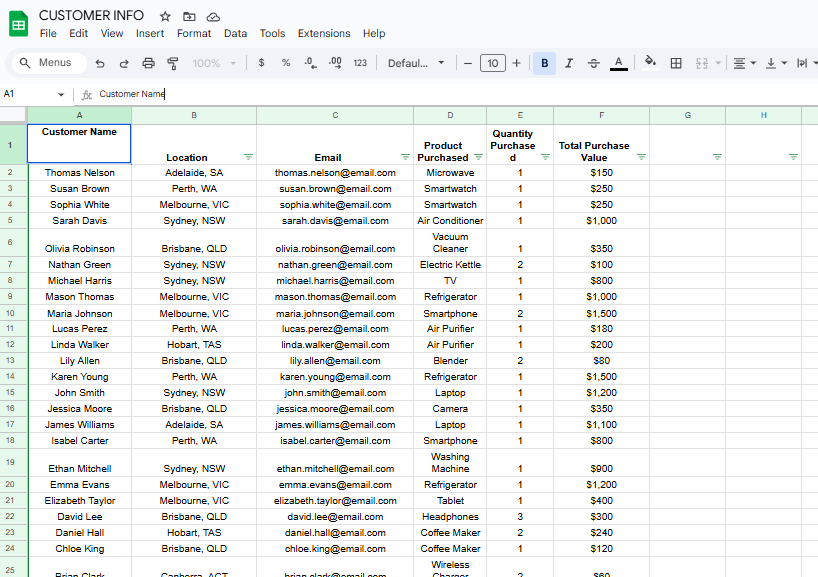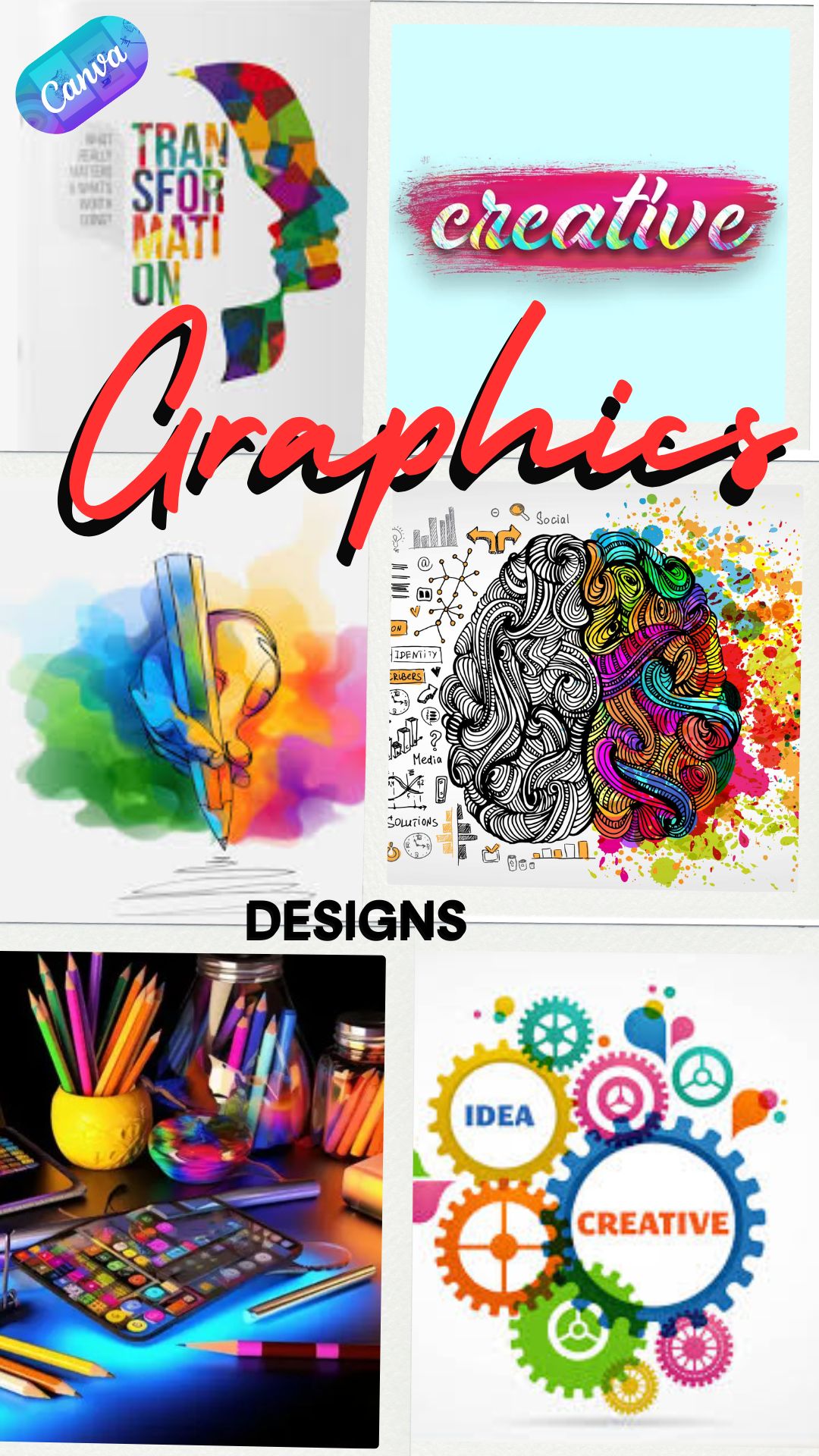Customer Mortgage Information Management
I’ve developed a clear and effective way to manage customer mortgage information to keep everything organized and accessible. This system helps ensure smooth communication, better insights, and more personalized service.
Student Information Management As part of my experience managing data, I’ve developed a simple and effective system for organizing student information. This approach ensures that every student’s details are easy to find, up-to-date, and well-organized. |
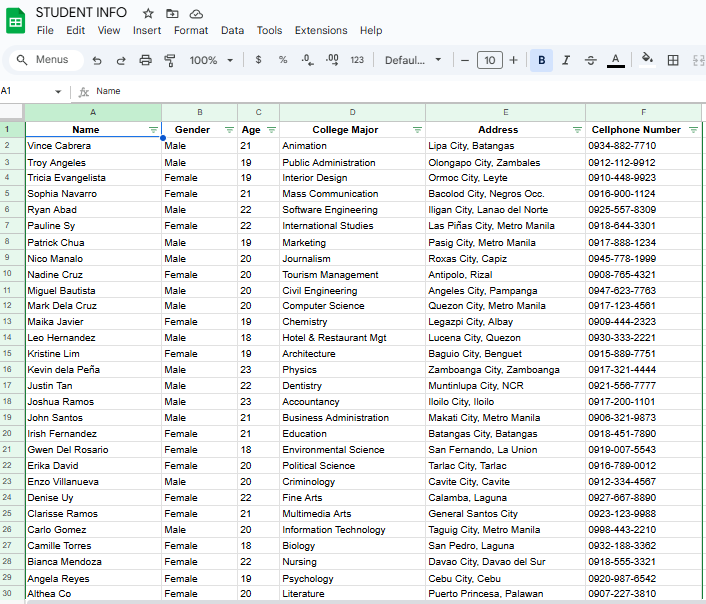
| Employee Information Management |
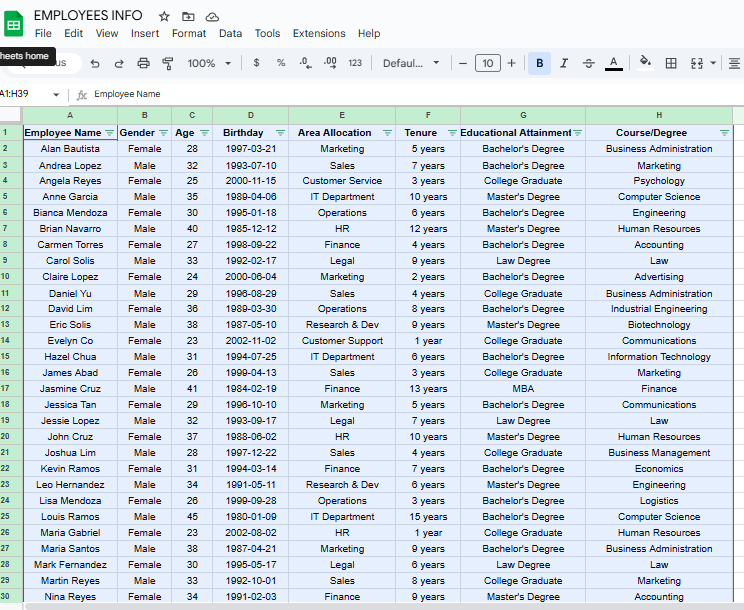
Customer Information Management in Excel
In my work, I’ve used Excel to efficiently manage key customer details, ensuring that information is always organized and up-to-date. Here’s how I’ve set it up:
Key Details I Track:
Customer Name — so I can personalize interactions.
Location — to understand regional sales trends.
Email Address — to follow up and build relationships.
Product Purchased — to keep track of what each customer buys.
Quantity Purchased — to monitor sales volume.
Total Purchase Value — to understand each customer’s contribution.
How I Do It in Excel:
I create a table with columns for each of these details.
I input the data carefully, using clear formatting and filters to sort and find information quickly.
I use simple formulas (like SUM) to calculate totals and get quick insights.
I make sure the file is easy to update and share with the team.
Why It Matters:
This approach helps me stay organized, follow up with customers more effectively, and understand purchasing patterns. It’s a simple yet powerful way to turn raw data into actionable insights—right from Excel.Customer Information Management in Excel In my work, I’ve used Excel to efficiently manage key customer details, ensuring that information is always organized and up-to-date. Here’s how I’ve set it up: Key Details I Track: Customer Name — so I can personalize interactions. Location — to understand regional sales trends. Email Address — to follow up and build relationships. Product Purchased — to keep track of what each customer buys. Quantity Purchased — to monitor sales volume. Total Purchase Value — to understand each customer’s contribution.
How I Do It in Excel: I create a table with columns for each of these details. I input the data carefully, using clear formatting and filters to sort and find information quickly. I use simple formulas (like SUM) to calculate totals and get quick insights. I make sure the file is easy to update and share with the team.
Why It Matters:
This approach helps me stay organized, follow up with customers more effectively, and understand purchasing patterns. It’s a simple yet powerful way to turn raw data into actionable insights—right from Excel. |
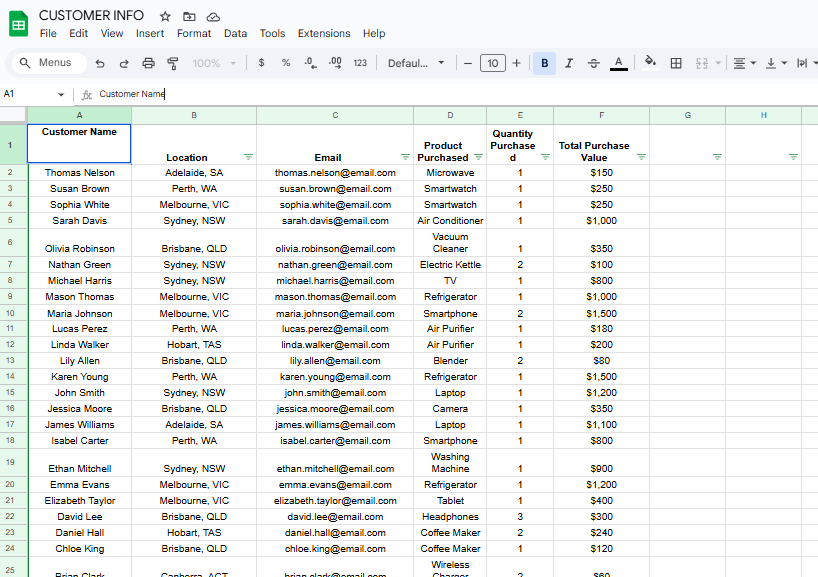
|
|