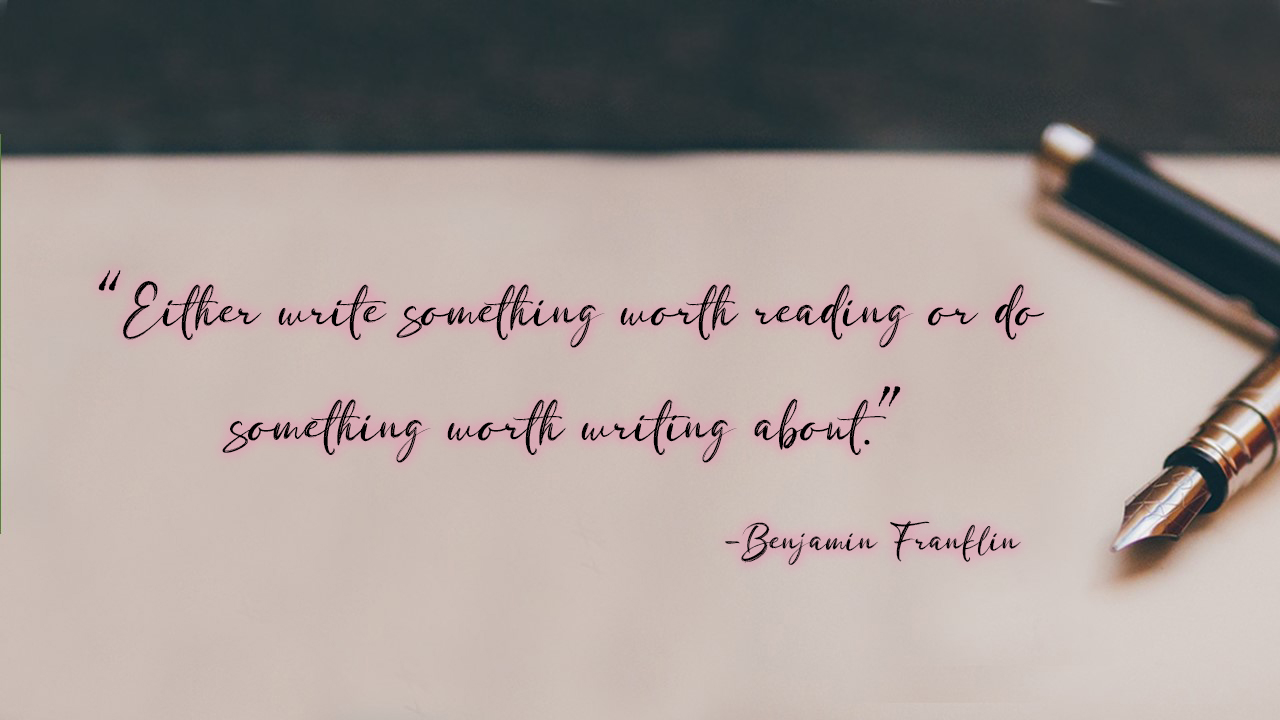Executive Support
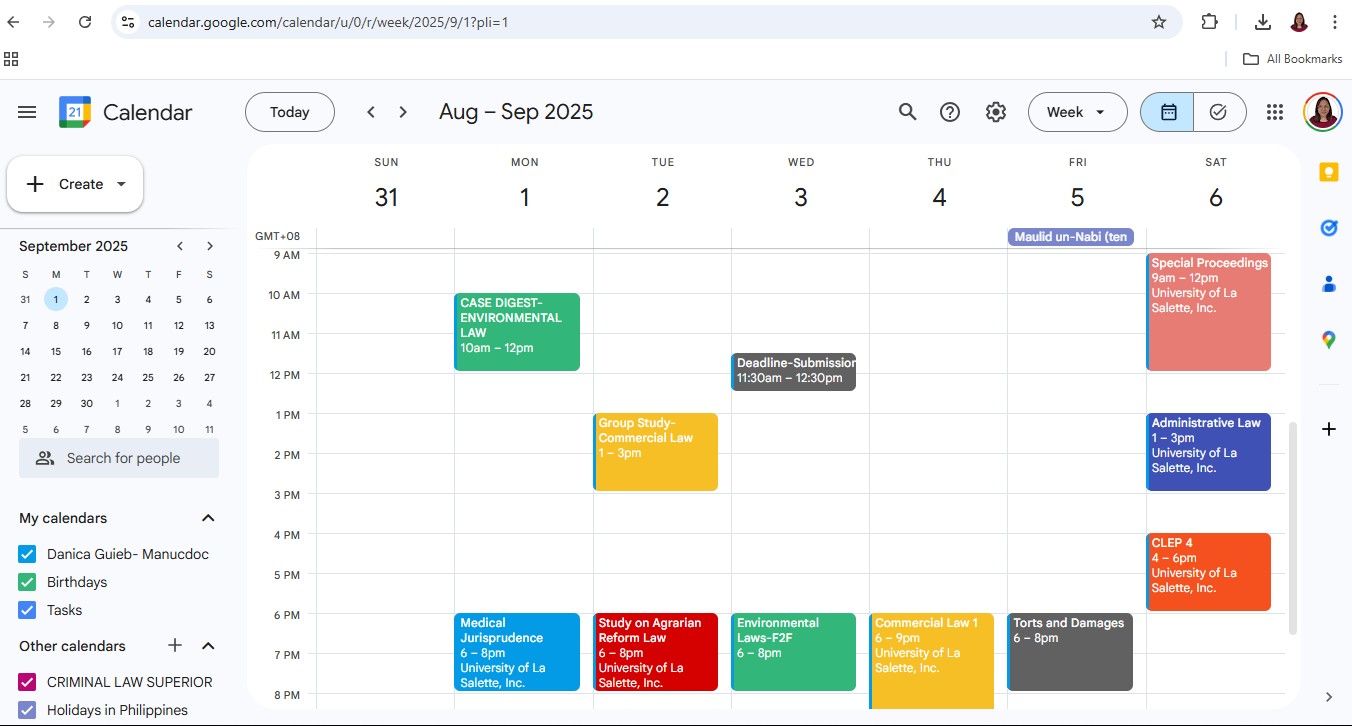
1. Calendar Management
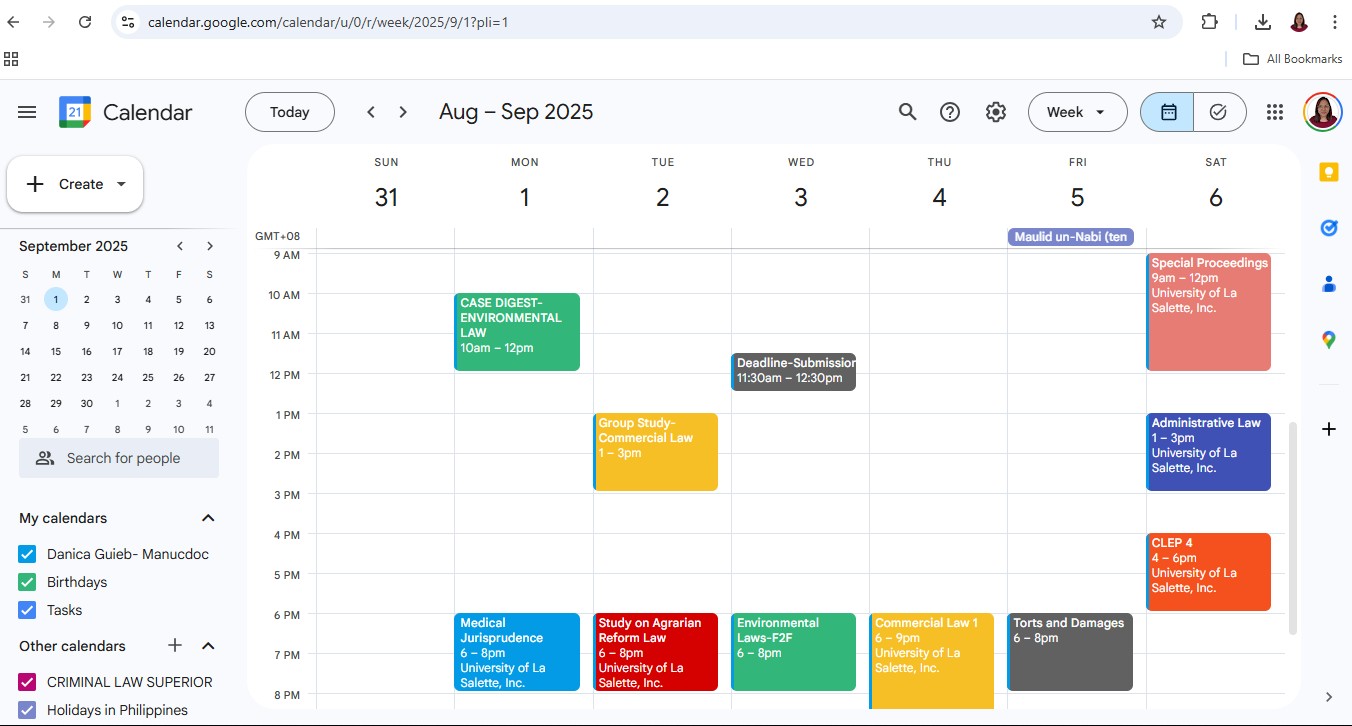
2. Calendar & Scheduling Proposal Next Week’s Optimized Schedule (Sample):
- Tuesday, 10:00–11:00 AM – Strategy Call with Marketing Team
- Thursday, 2:30–3:15 PM – Investor Meeting
- Friday, 9:00–10:30 AM – Internal Finance Review
Notes: Minimum 30-minute buffers before/after each meeting for preparation and follow-up.
3. Travel & Itinerary
Business Trip: Manila → Singapore
Travel Date: Sept 18, 2025
Flight Options (Business Class):
1. Philippine Airlines PR 507 – Departure 8:55 AM, Arrival 12:30 PM – ■42,000 roundtrip
2. Singapore Airlines SQ 919 – Departure 9:55 AM, Arrival 1:25 PM – ■46,500 roundtrip
Hotel Options: - Fullerton Hotel – ■14,500/night
- Ascott Raffles Place – ■11,800/night
Draft Itinerary (Option 1): - Sept 18: Flight PR 507,
Check-in at Fullerton Hotel, Afternoon client prep
- Sept 19: Meetings (to be scheduled)
- Sept 20: Flight back to Manila
4. Investor Email Draft Subject: Confirming Our Meeting on Thursday
Dear [Investor’s Name],
I hope this message finds you well.
I’d like to confirm our meeting on Thursday at 2:30 PM to discuss potential collaboration opportunities. The meeting is set to run for approximately 45 minutes.
Please let me know if you have any specific agenda items you’d like us to prepare. We’re looking forward to our conversation.
Best regards,
Danica Manucdoc
(on behalf of [Executive’s Name])
5. Research & Summary: Trello vs. ClickUp
Trello:
- Pros: User-friendly, visual boards, good for simple workflows.
- Cons: Limited reporting, fewer advanced features, add-ons cost extra.
- Pricing: Free plan; Business Class starts at $10/month.
ClickUp:
- Pros: All-in-one tool (tasks, docs, goals, time tracking), customizable, strong reporting.
- Cons: More complex learning curve, interface can feel cluttered.
- Pricing: Free plan; Unlimited plan $7/month.
Recommendation: - For small, straightforward projects → Trello is enough.
- For larger teams with detailed workflows → ClickUp offers better value and advanced features.