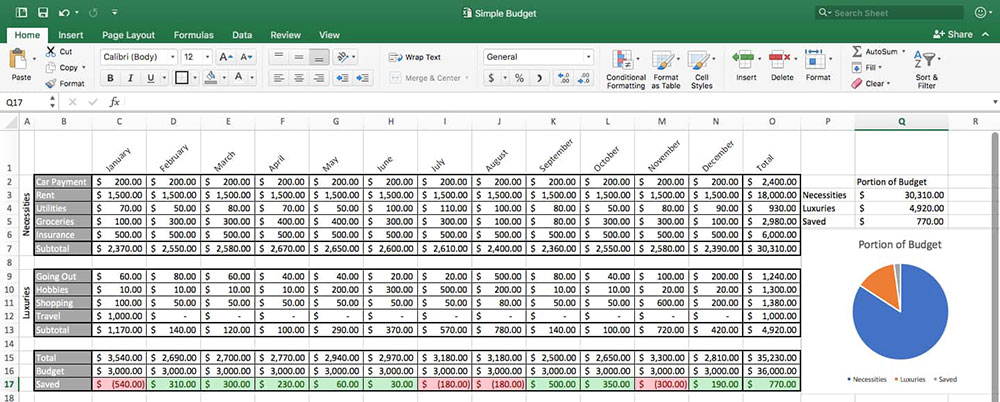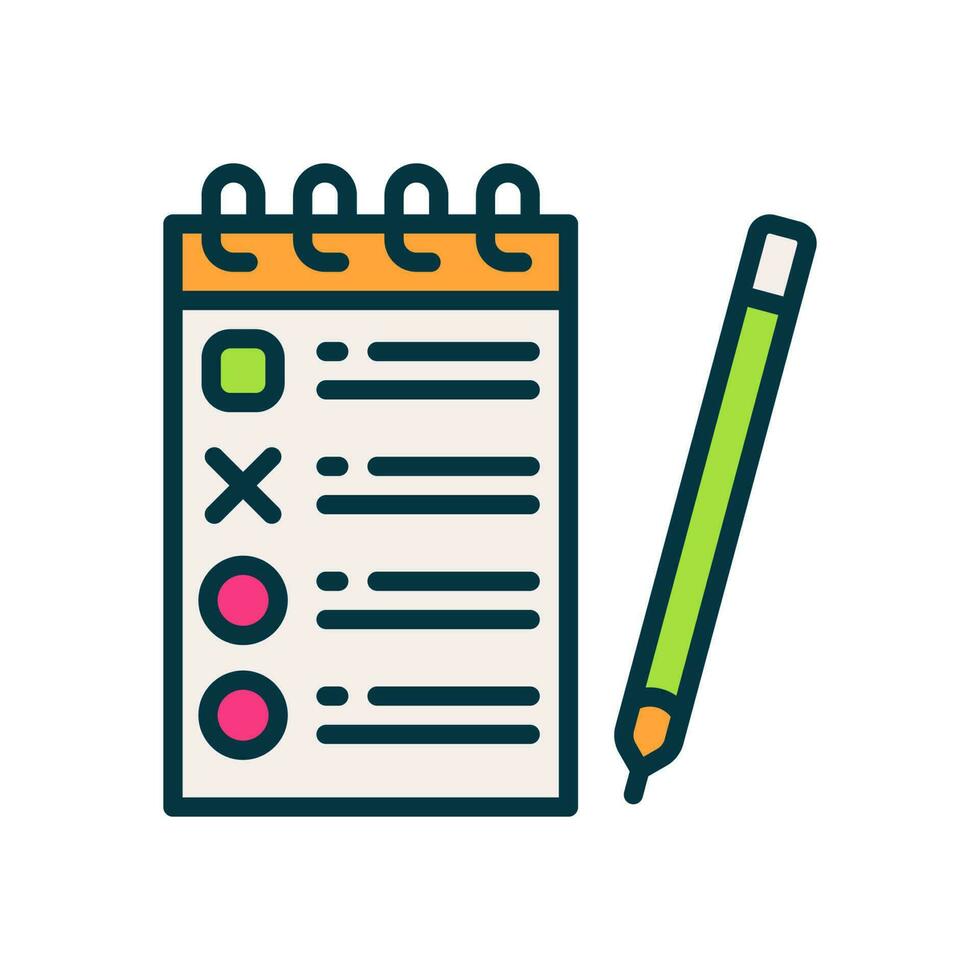Personal Financial Plan

The Excel spreadsheet I created is a comprehensive financial tracking tool that spans a calendar year from January to December. The spreadsheet is divided into two main categories: "Essential Expenses" and "Discretionary Expenses".
The Essential Expenses section includes regular outlays such as car payment, rent, utilities, groceries, and insurance. These expenses are essential for daily living and financial stability. By tracking these expenses in a single spreadsheet, I can easily see the total amount spent on these necessities and make adjustments to ensure I'm staying within my budget.
In addition to the Essential Expenses section, the spreadsheet also includes a category for Discretionary Expenses, which includes spending on hobbies, shopping, travel, and other leisure activities. These expenses are not essential to daily living, but rather represent discretionary spending choices that can be adjusted to suit individual preferences and priorities.
The spreadsheet also calculates the Total Budget, which is the sum of the essential and discretionary expenses. This total budget provides a clear picture of my overall spending habits and allows me to make informed decisions about my financial priorities. The spreadsheet also tracks the amount saved, which is calculated by subtracting the total expenses from the total income.
I created this spreadsheet to gain a better understanding of my financial situation and to make informed decisions about my spending habits. By tracking my expenses in a single document, I can easily identify areas where I can cut back and make adjustments to achieve my financial goals. For example, if I notice that I'm spending too much on hobbies or shopping, I can adjust my budget accordingly.
To create this spreadsheet, I used Excel's built-in features such as formulas and formatting options. I started by setting up a table with columns for each category of expenses, including Essential Expenses and Discretionary Expenses. I then used formulas to calculate the subtotal for each category and the total budget. I also used formatting options to organize the data and make it easy to read.
Throughout the year, I update the spreadsheet regularly to track my expenses and stay on top of my finances. By using this spreadsheet, I'm able to take control of my finances and make informed decisions about my spending habits.