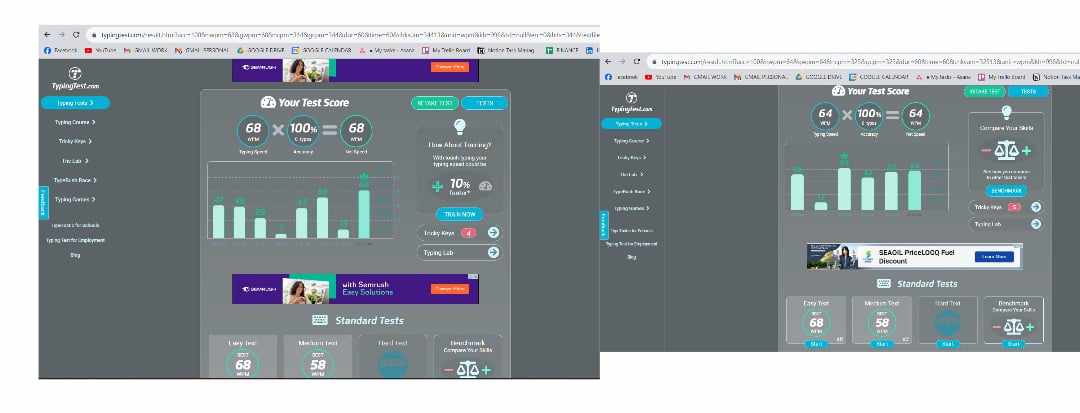Data Entry Specialist

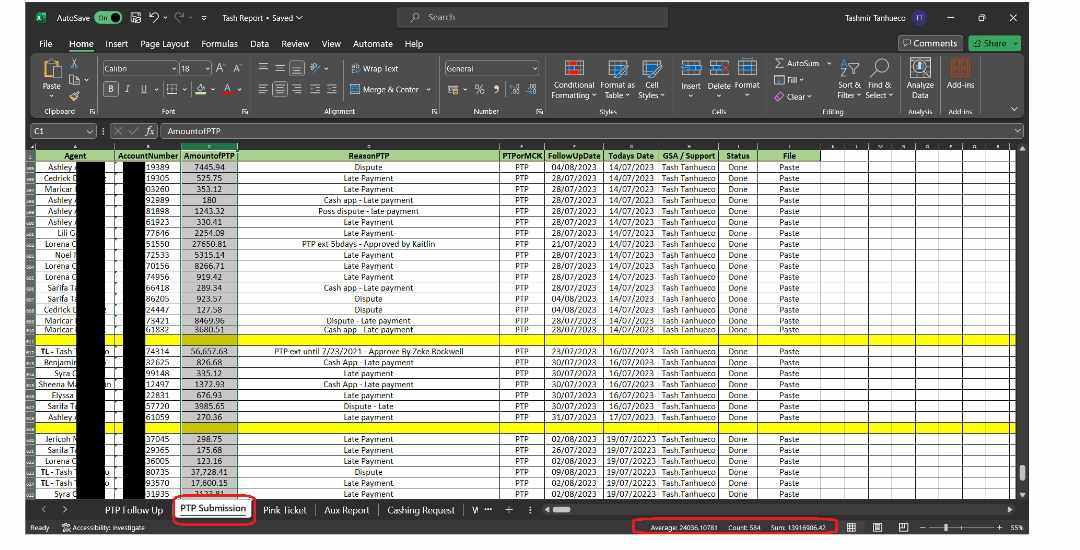
Promise To Pay Follow-up: This process is a follow-up on the PTP above. This will ensure that the customer fullfills the said promise by opening their account and checking if the said balance was settled on or before the due date given to them. If the promise is fullfilled, the account will remain active. But if the promise was broken or not settled. The account would be put back on hold and might not be eligible for another PTP. Sample below
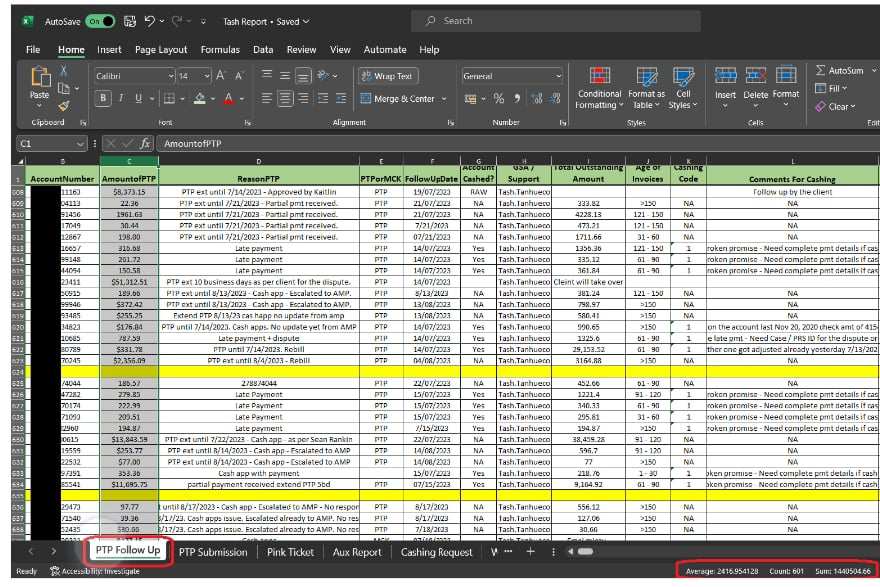
Pink Ticket: This kind of ticket is normally a customer request. Like account closure, account reactivation. We need to gather their account details such as account number, name, contact details, and reason for the ticket. Encoded Manually. Sample Below.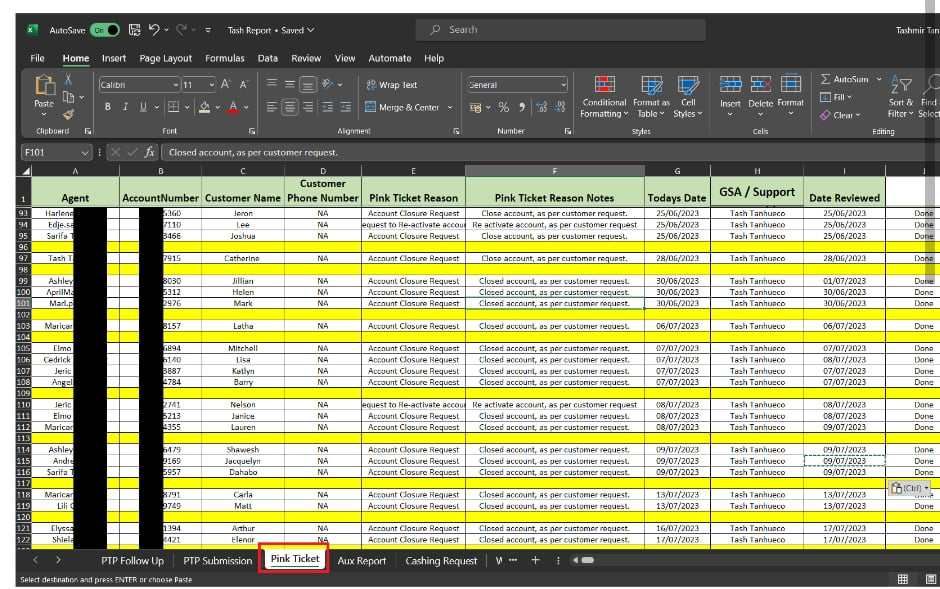
Auxiliary/Collection Fee: This information is payments of the customer to their account that have been already referred to a third-party agency due to non payment. Once the payment is settled, we need to manually compute how much the specific invoice to make sure that the sum of the amount is correct. Once all information is accurate, we will send an email to the assigned third-party agency telling them to stop calling the customer because the balance has been settled.
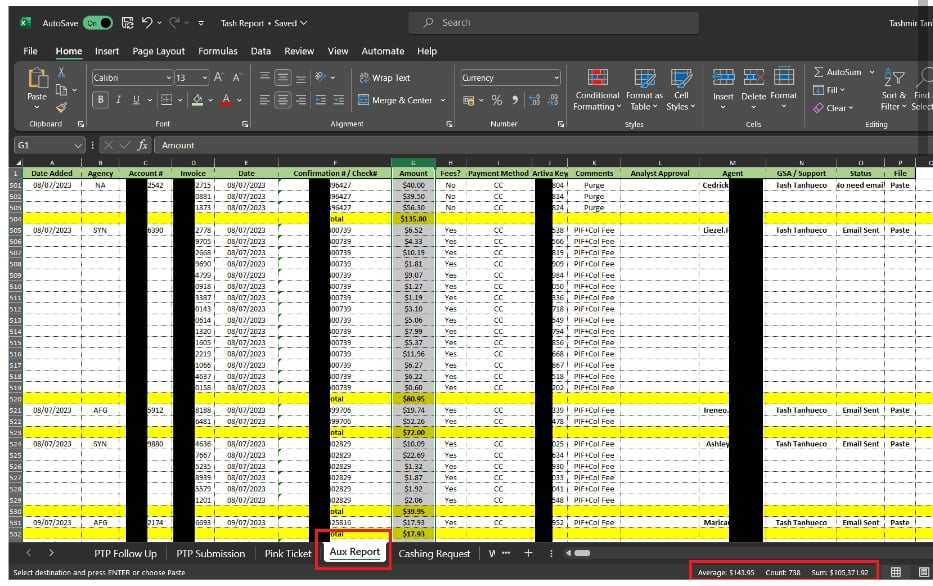
Waive Fees: This is the record of all customer who have requested to waive the collection fee from the third-party agency. The balance of the account must be settled first prior we can authorize waiving the collection fee and the collection fee must not exceed the authorized amount, the customer must pay the remainder. Once everthing is settled, we will email the assigned third-party agency that we authorized the collection fee waived and removed the customer information since the balance has been settled. Sample below.
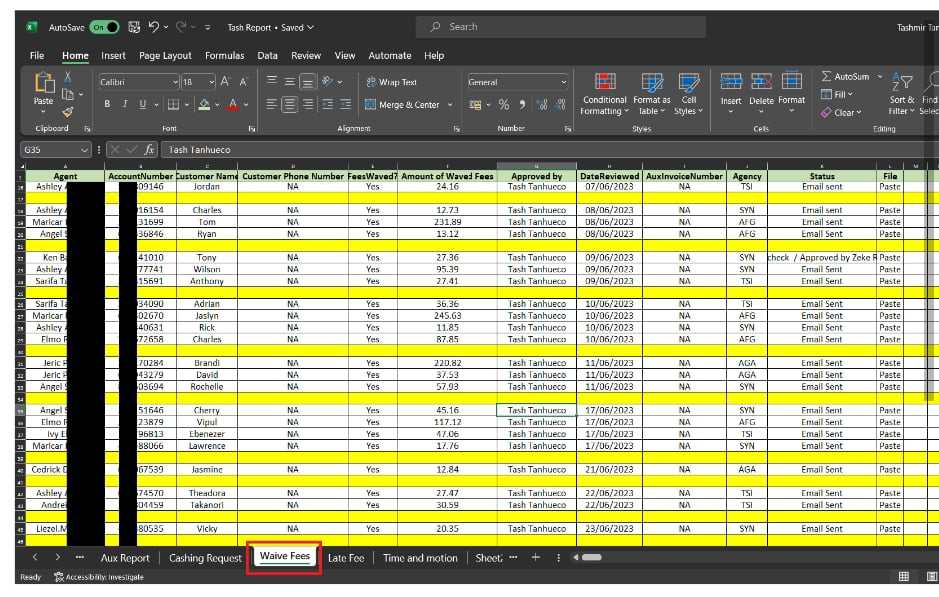
Account Rebilling/Transfer of data for duty and taxes: This process is a bill data transfer. You will see in the example below that there's a ''Shipper customer number'' and ''Shipper Name'' Also, in the middle part of the Excel you'll see ''Bill to account number'' and Payer''. There is information as well like invoice number and tracking number. The process is that you need to pull up each of the invoices/Tracking numbers to check all information to get where the bill goes. Information such as Company name, Bill to address, and phone#. Each of the invoice/tracking numbers has different information that's why you need to pull up the invoice copy itself to properly review. The invoice and tracking number do not have a standalone account that's why you need to locate the right account number to which it should be billed. Once you get the account number to bill, we will manually process the number to bill, we will manually process the data transfer using a web-based CRM-ERA Tool. If no account is located, it will be tagged as ''No account found'' and will be handled by our US-based Client.
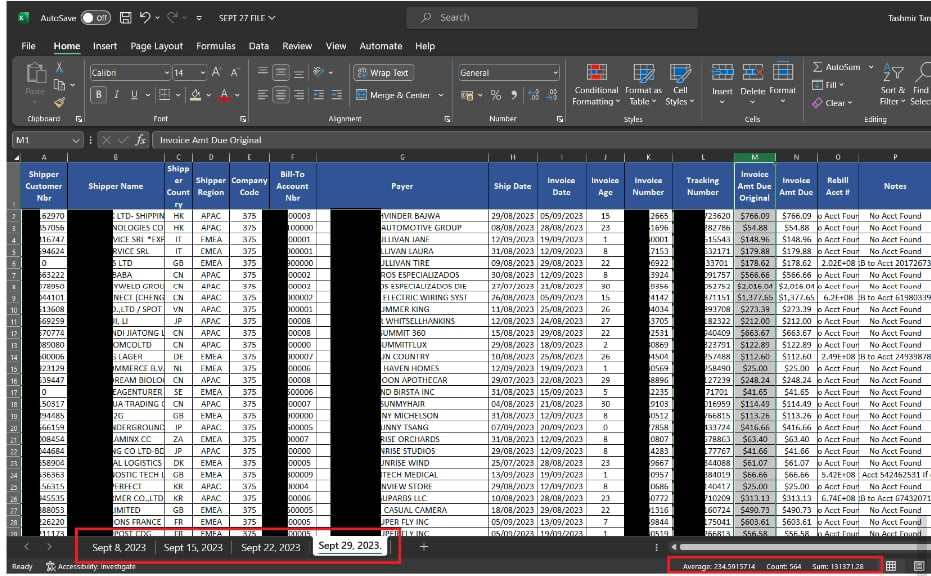
Typing test result using
With a score of 68wpm and 64wpm with 100% accuracy