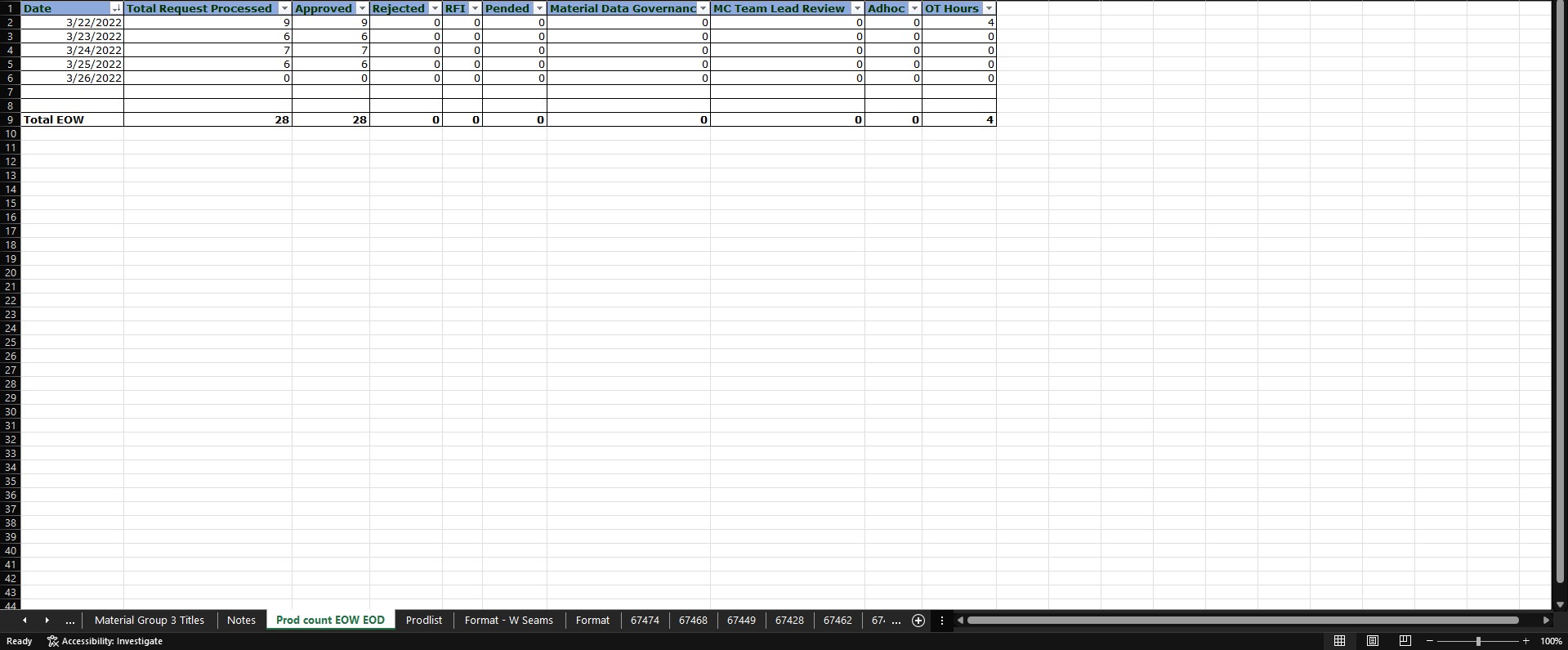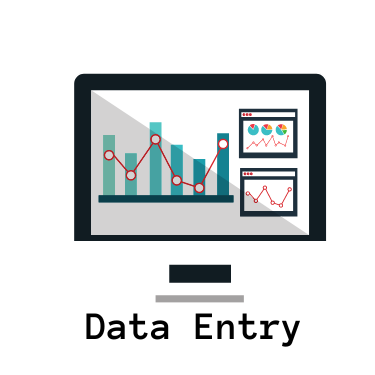Data Entry

Here are the sample copies of my work in my current employer.
1. Logo productivity tracker.
As a master data specialist we keep a record of our daily logo creation request. In the first image are the details of the logo design which includes the dimensions, fabric type, number of stiches, templates to be used(based on given dimensions), colors etc,. To lessen the hassle of manually identifying the colors of the code in column F, I use a VLOOKUP formula to automatically search the corresponding color in the other worksheet. Under column I (Color sequence
counter) I use a UNIQUE function to return a list of unique values in the color code list(I included this function since the machine of the company can only accommodate a max of 15 different colors in a logo.) this make sure that the data we input in the application are precise.
*Data in the table below is manually inputted based on the details indicated in the request form we received.
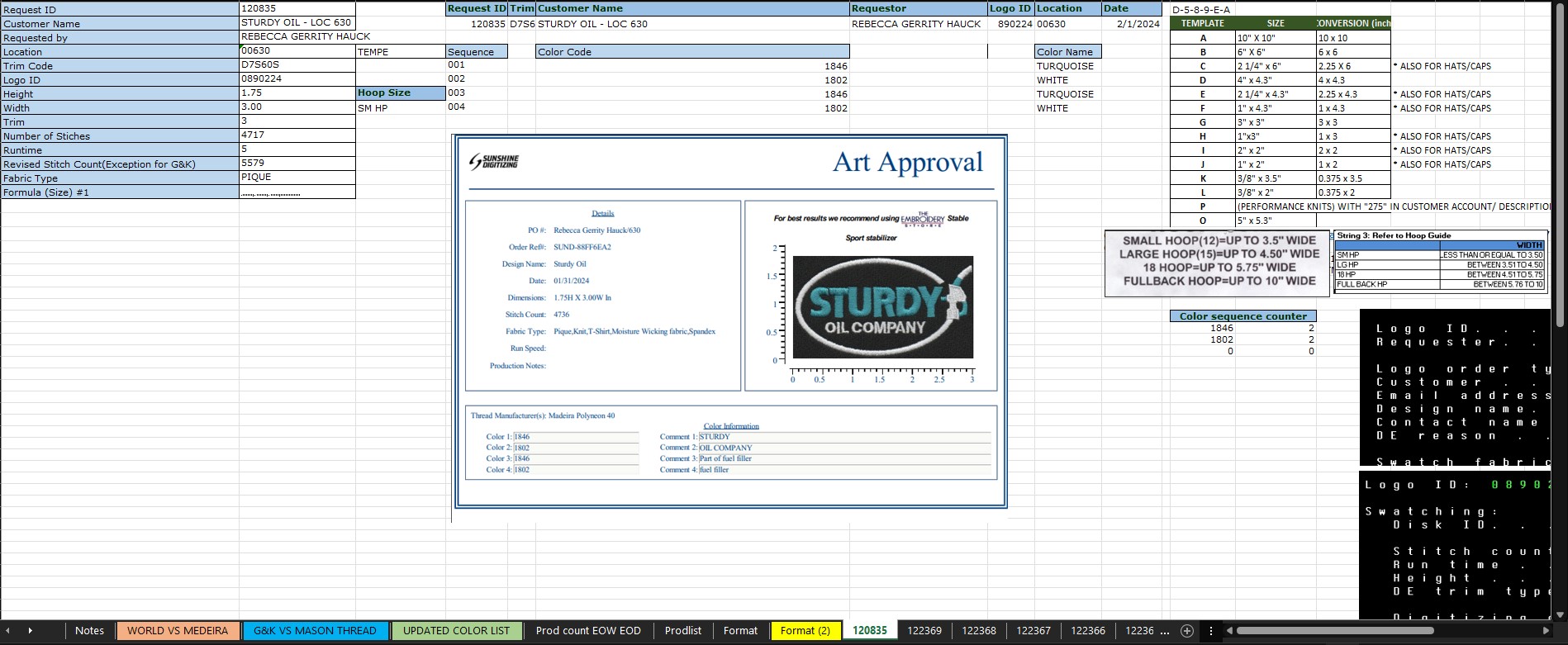
Below image is the raw data of the number of logo request we processed within the day.
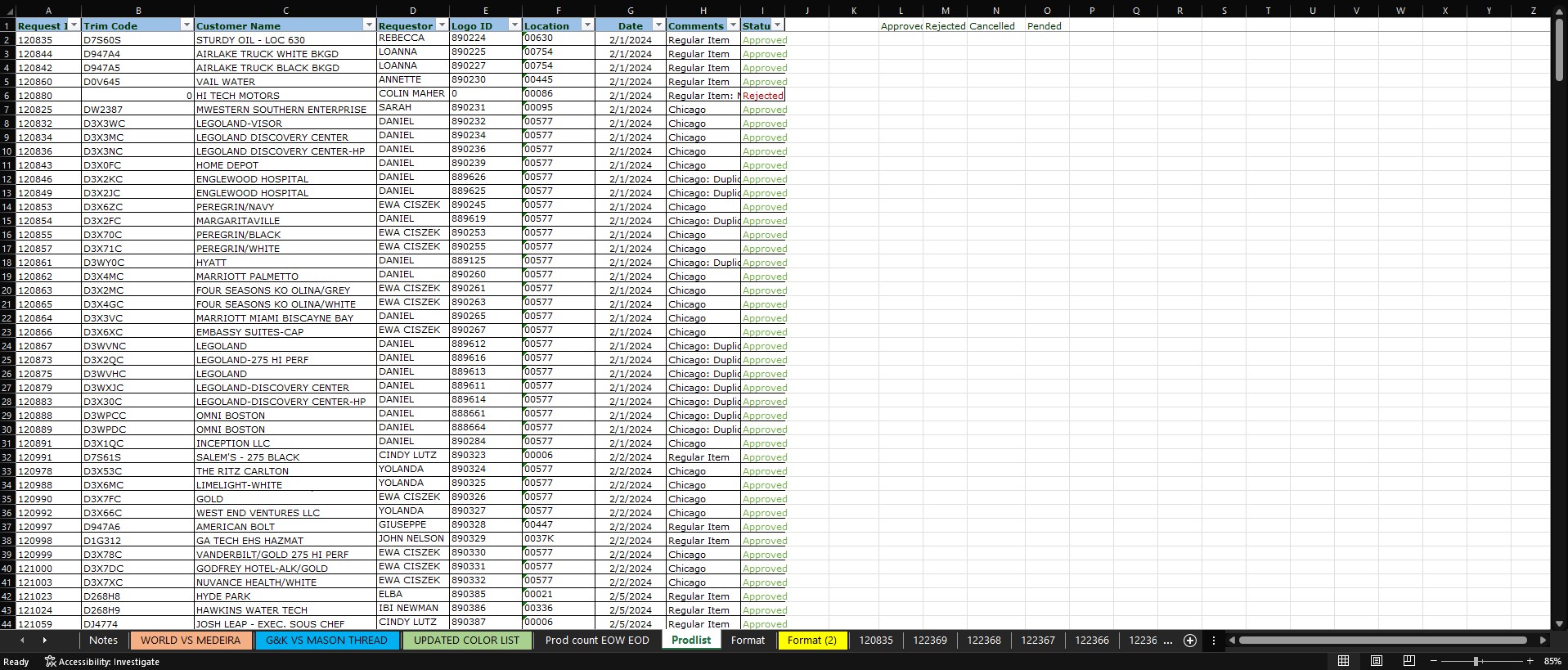
Below is a table that shows the number of logo request we process in a specific period range.
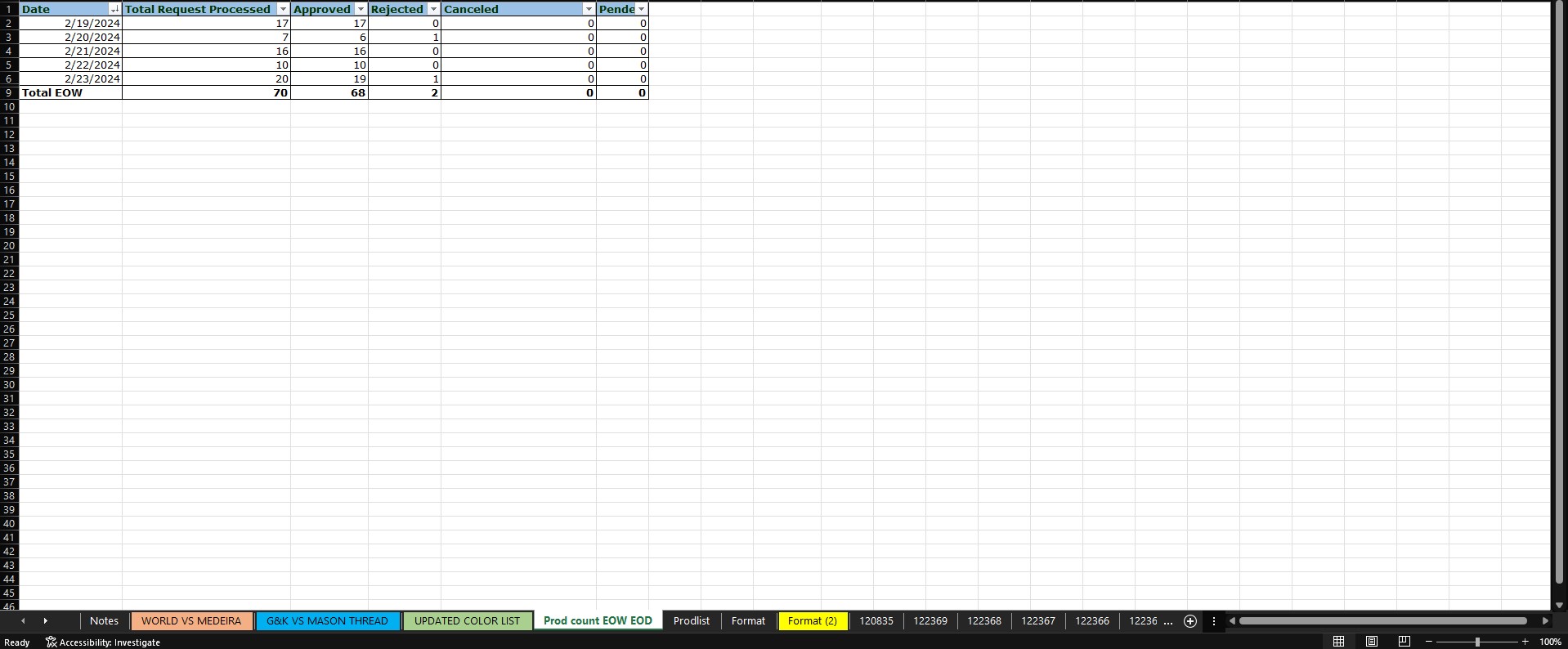
2. New Item Setup productivity tracker
Below is the copy of the garment request data that we worked on everyday. We make sure to verify the details(such as size, color, plant location, product details etc.,) first before inputting the data in the system we use.
*Data in the table below is manually researched and inputted and utilize a formula to lessen the hassle of the process.
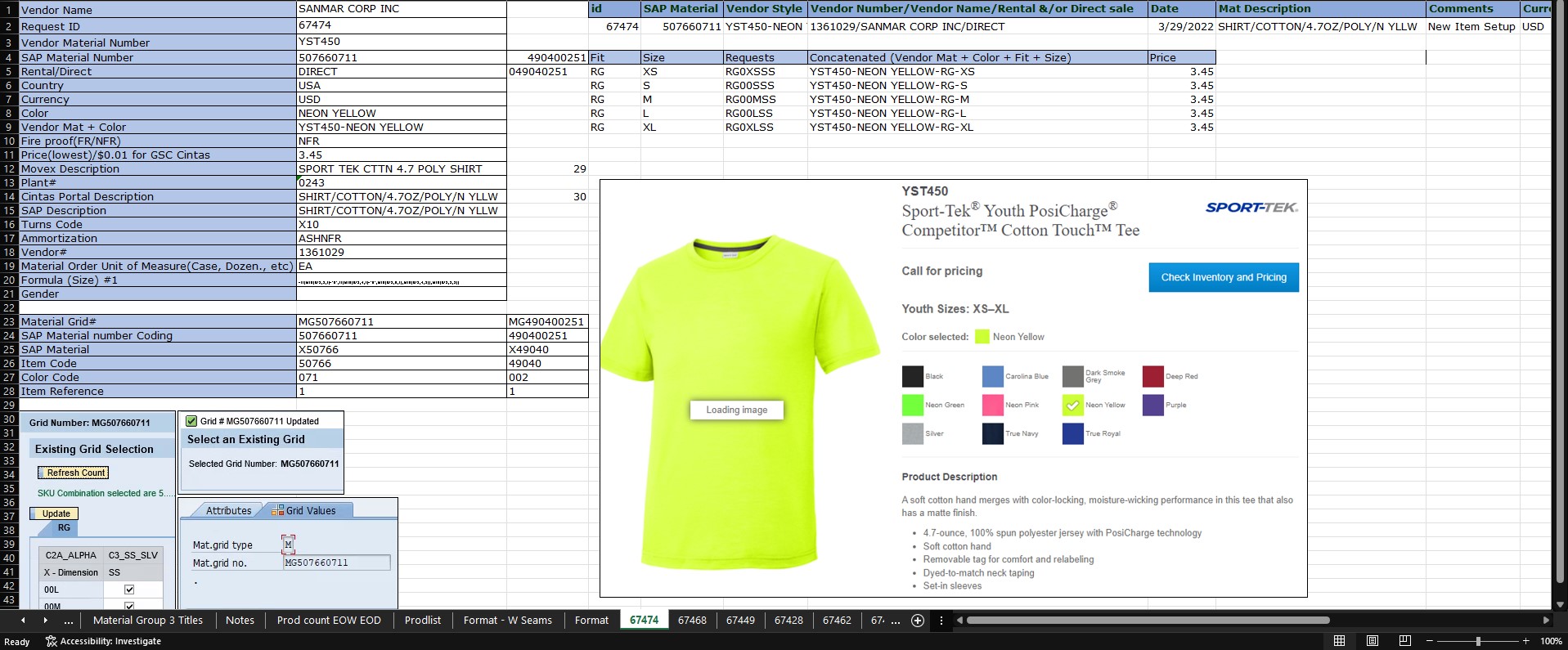
Below is the raw data of the number of New Item Setup request that we process in a specific period range.
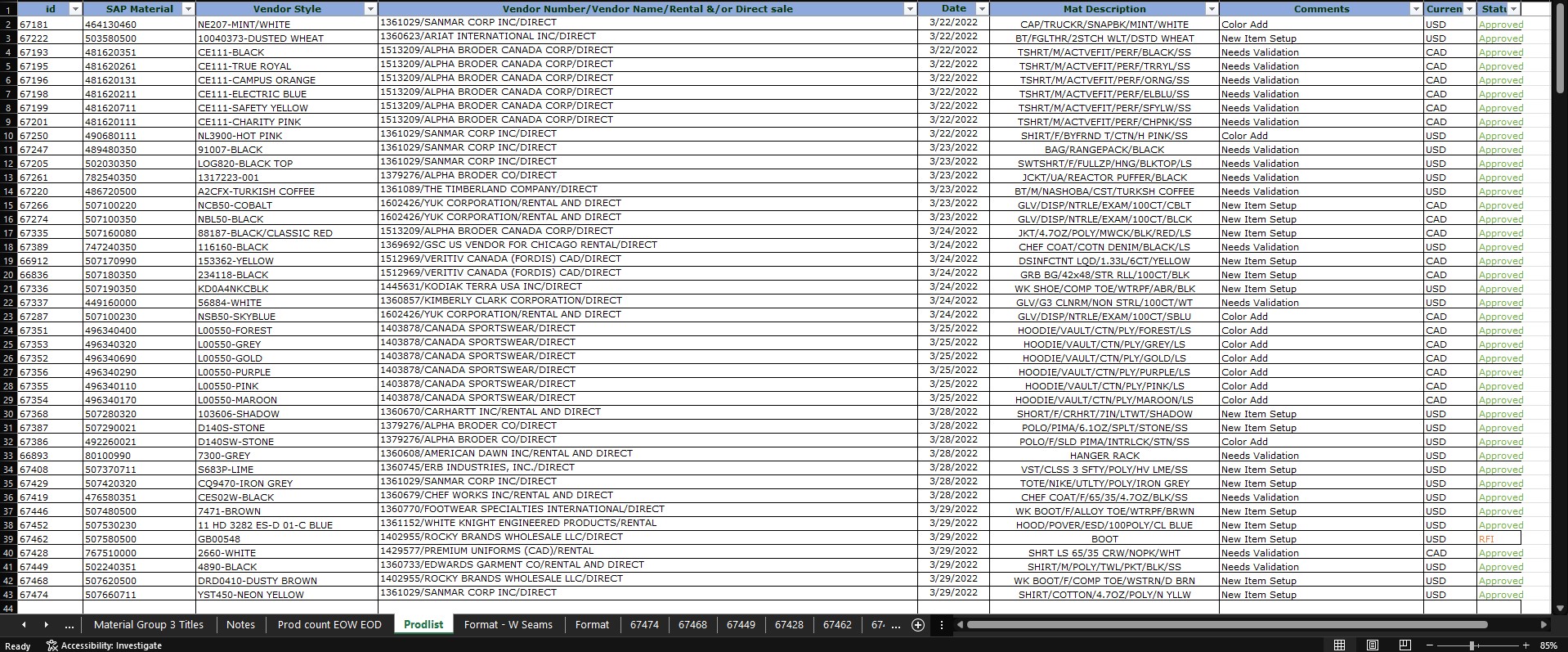
Below is a table that shows the number of New Item Request we process in a specific period range.