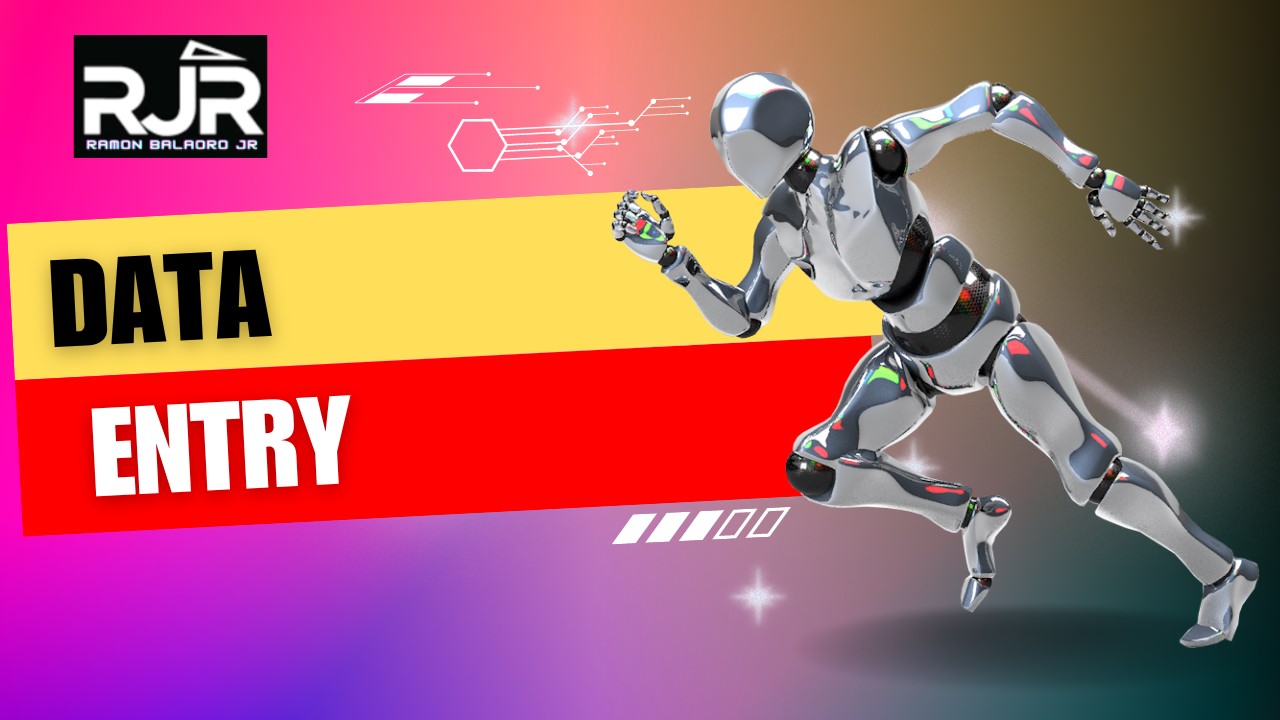GRAPHIC DESIGNING

GRAPHIC DESIGN is a dynamic and creative field that involves using visual elements to communicate ideas, evoke emotions, and convey messages. It encompasses a wide range of mediums, from digital graphics to print materials. I used two popular tools in the graphic design world are Canva and Adobe Photoshop CS6.
Canva is a user-friendly online graphic design platform that enables users to create stunning designs without extensive design skills. It provides a wide array of customizable templates for various purposes, such as social media graphics, posters, presentations, and more. With Canva, you can easily drag and drop elements, including images, icons, text, and backgrounds, to craft visually appealing designs. Its simplicity and collaborative features make it a favourite among beginners and professionals alike.
Adobe Photoshop CS6 is powerful and industry-standard software for graphic design, photo editing, and digital manipulation. It offers an extensive toolkit for creating and enhancing images, including advanced selection tools, layer management, filters, and a wide range of brushes. Photoshop is particularly valuable for tasks such as retouching photos, creating intricate designs, and working with various image formats. It provides unparalleled creative control, making it an essential tool for professional graphic designers and photographers.
When combining these two tools, graphic designers can leverage Canvas’s ease of use for quick and visually appealing designs, especially for web-based content, social media posts, and simple marketing materials. On the other hand, Adobe Photoshop CS6 offers more advanced capabilities for in-depth design projects, photo editing, and intricate visual creations. Depending on the project's complexity and requirements, graphic designers can choose the tool that best suits their needs, utilizing the strengths of each to produce outstanding and impactful designs.