Data Entry Sample Works
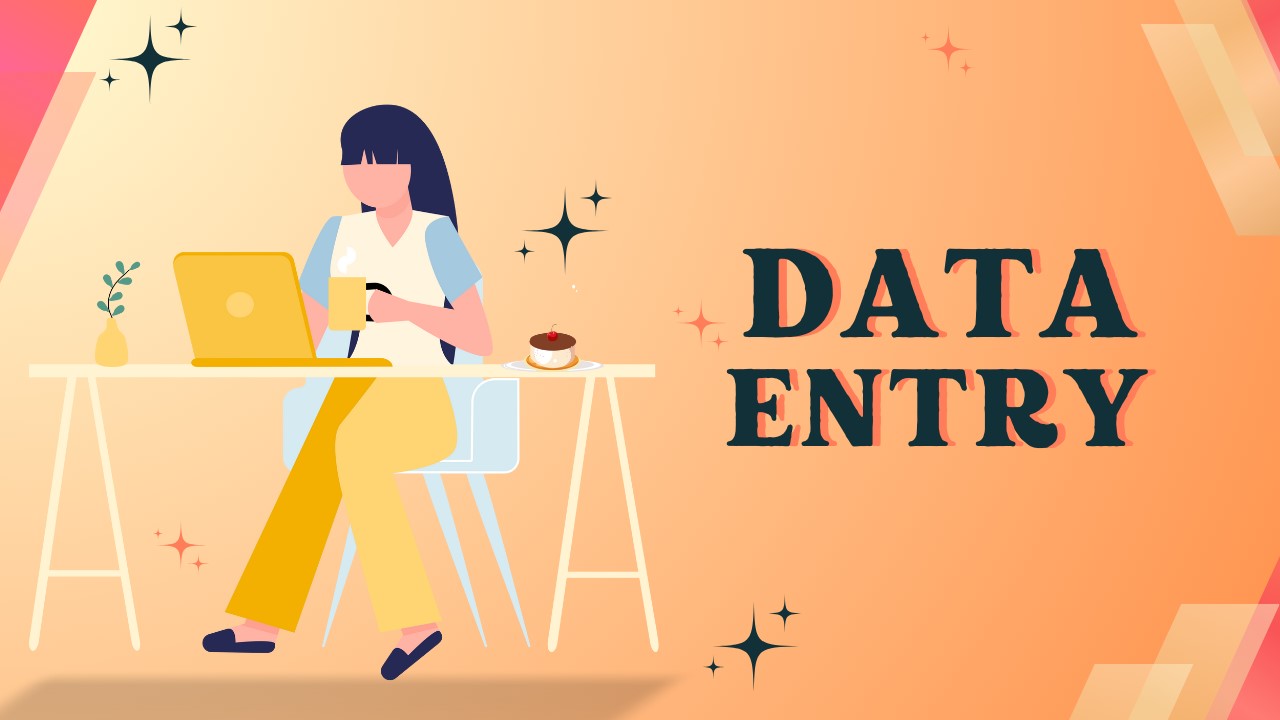
As a dedicated and committed Data Entry Specialist, I bring strong commitment to accuracy, efficiency, and organization in every project I undertake. With keen eye for detail, I ensure that all data is entered meticulously, minimizing errors and maximizing productivity. My ability to adapt various software tools and data management systems, combined with my dedication to maintaining confidentiality and data integrity.
Below are some of my sample of sample works and tools that I used (Google Sheet, Google Forms, Microsoft Excel)
- GOOGLE SHEET -
is an online spreadsheet program that enables users to create, edit, and share spreadsheets in real time. It operates through a web browser and allows for seamless collaboration, meaning multiple people can work on the same document simultaneously.
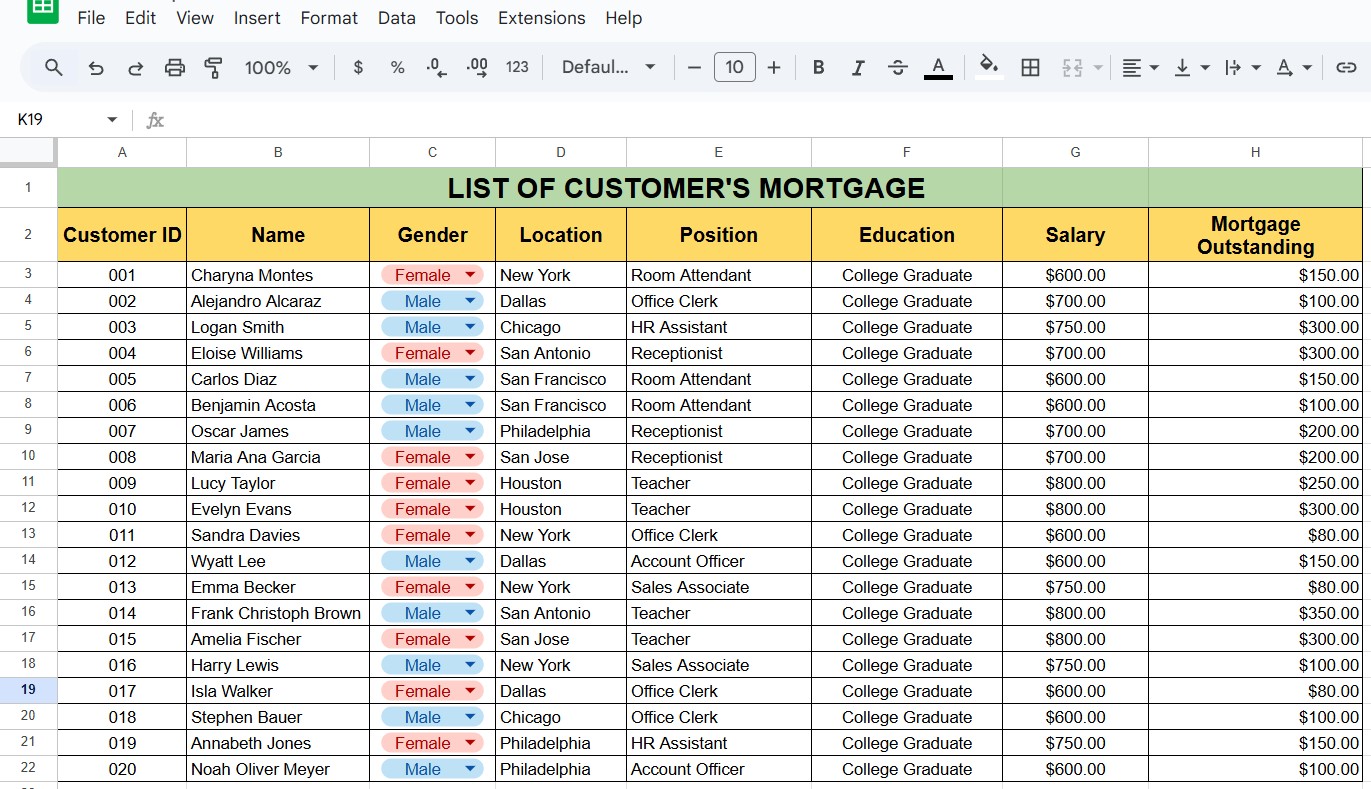
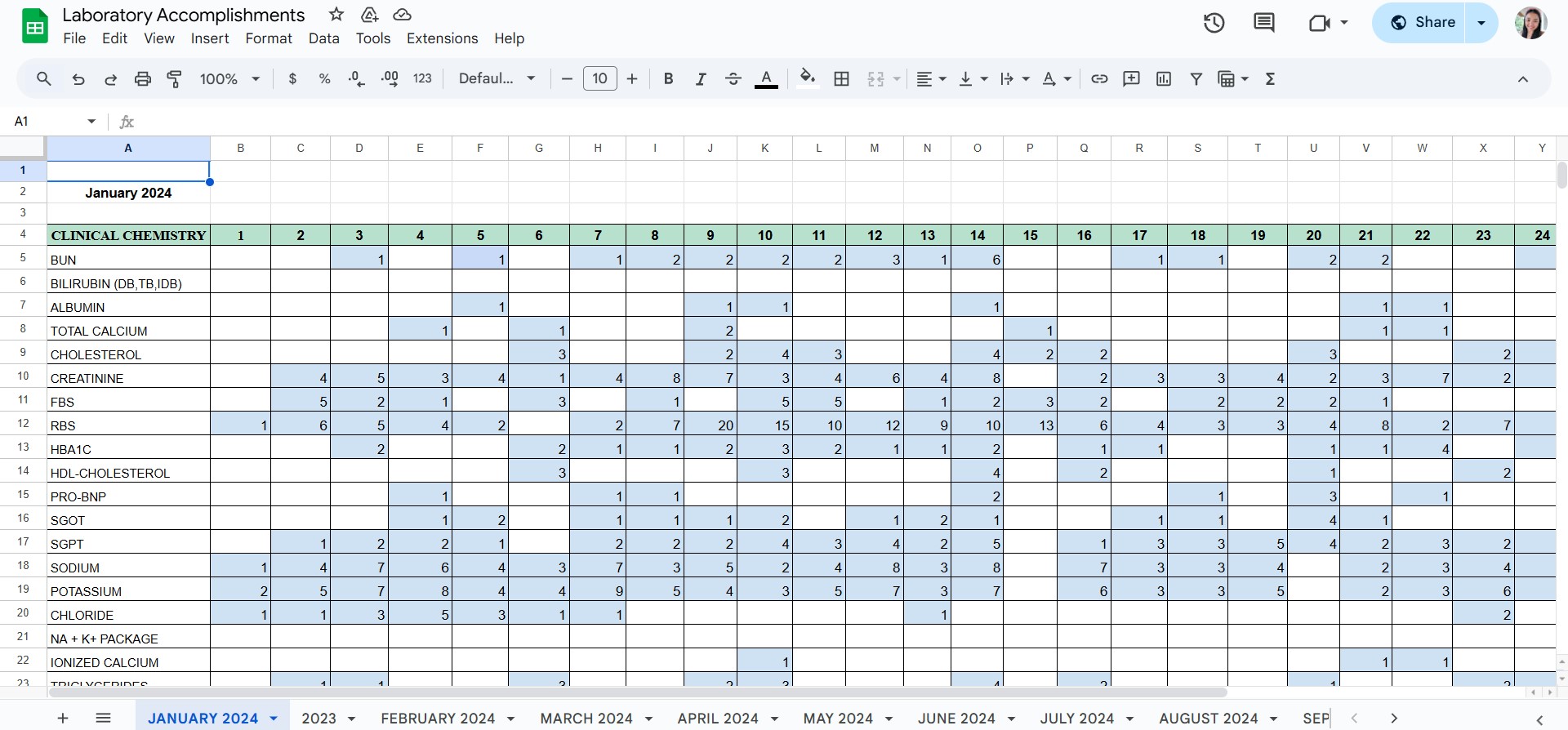
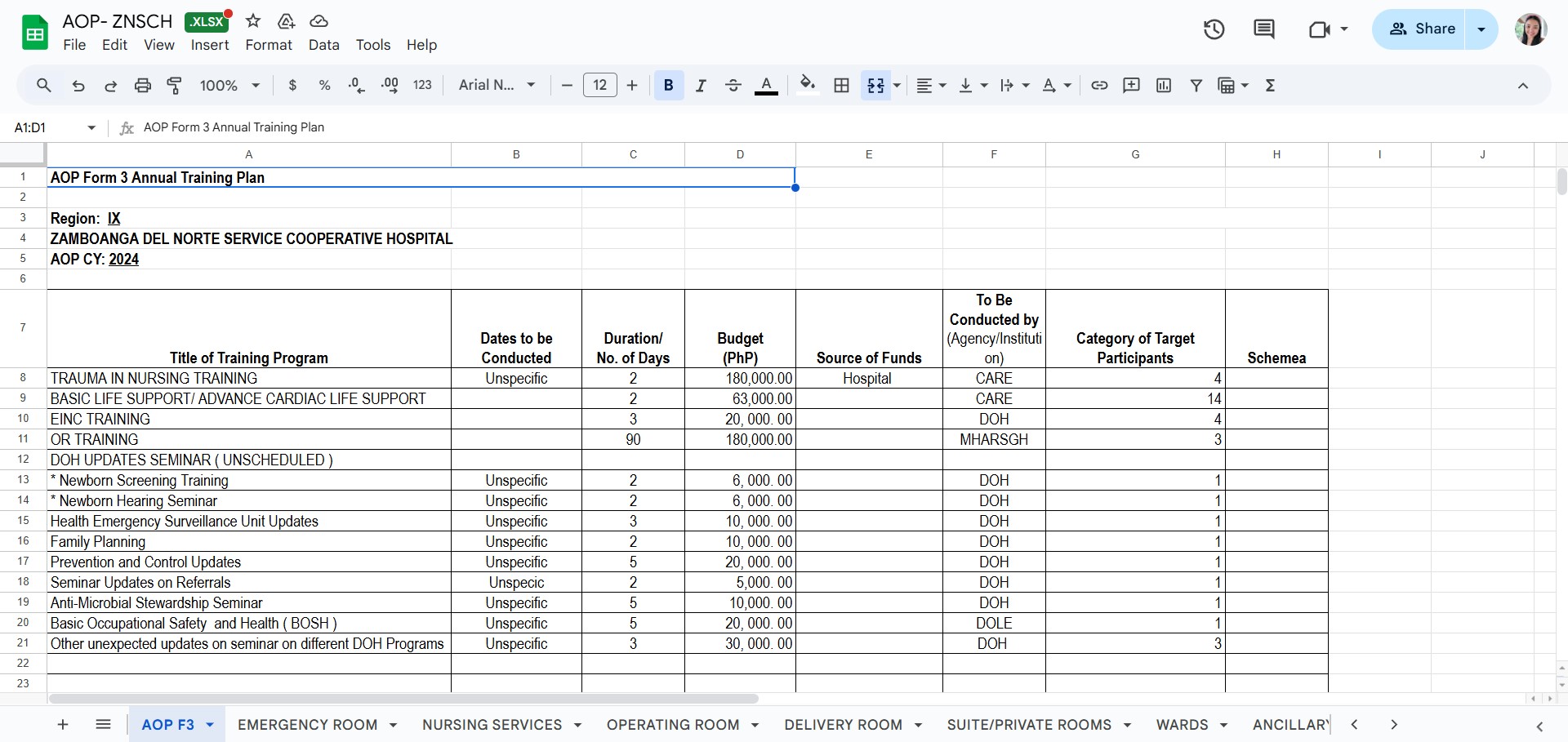
- in this Google Sheet samples, users will enable to see and edit different information. It also have various templates where you can use.
- GOOGLE FORMS -
is a free, web-based tool that allows users to create surveys, quizzes, and forms for collecting information. It enables users to design custom forms with various question types, including multiple choice, short answer, dropdowns, and checkboxes.
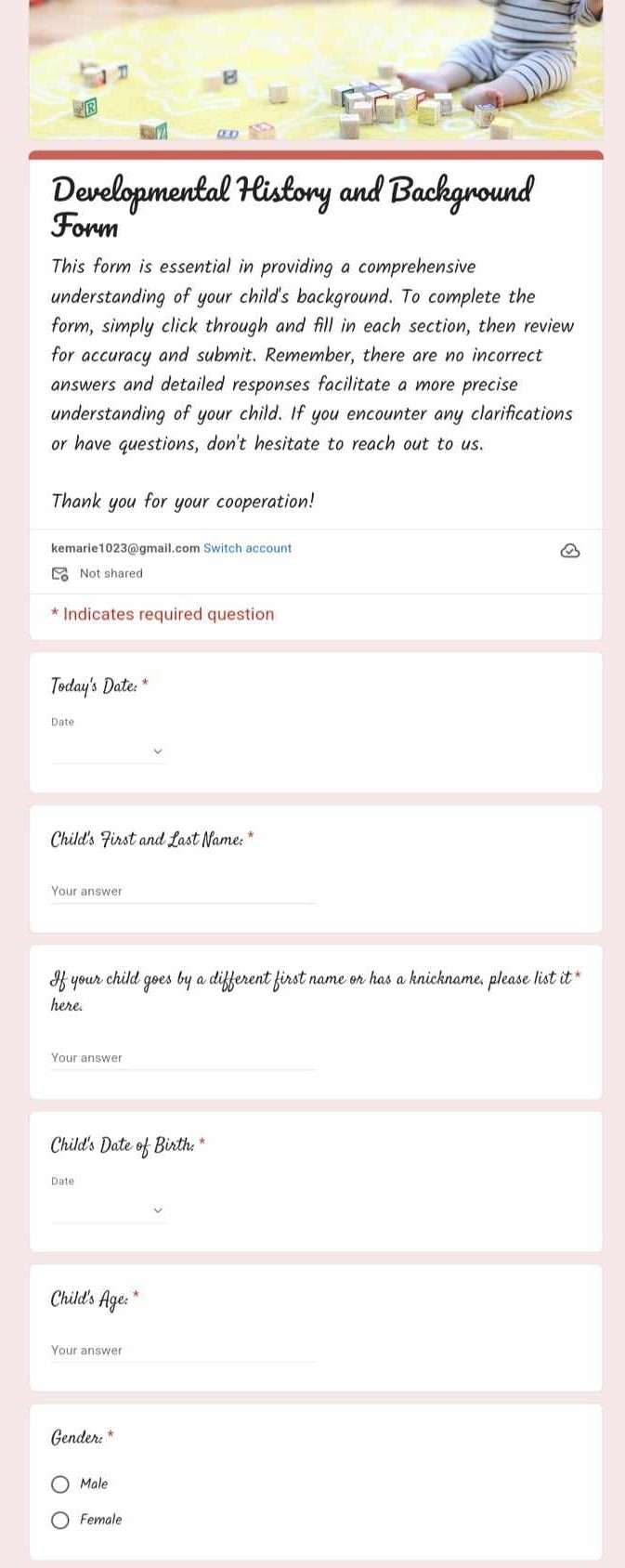
- this is an example of Google Forms. It is also fully collaborative, allowing multiple users to work together on creating and managing forms in real time.
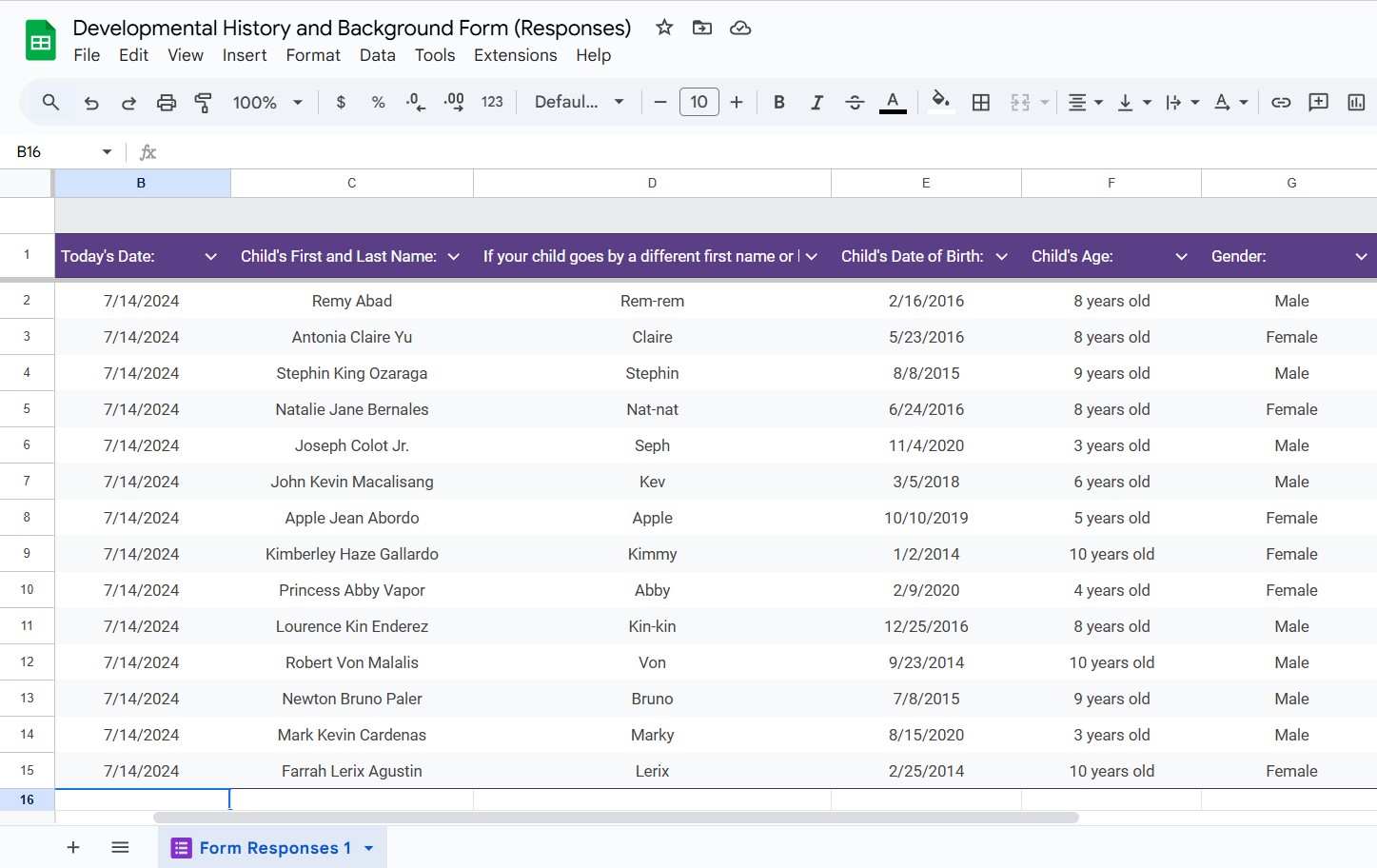
- this is the Response sheet which is automatically collected in a linked Google Sheet spreadsheet, making it easy to analyze and manage the data.
- MICROSOFT EXCEL -
is a spreadsheet application used for data organization, analysis, and visualization. It allows users to create and manipulate tables of data, perform calculation, with built-in formulas and functions, and create charts, graphs, and pivot tables.
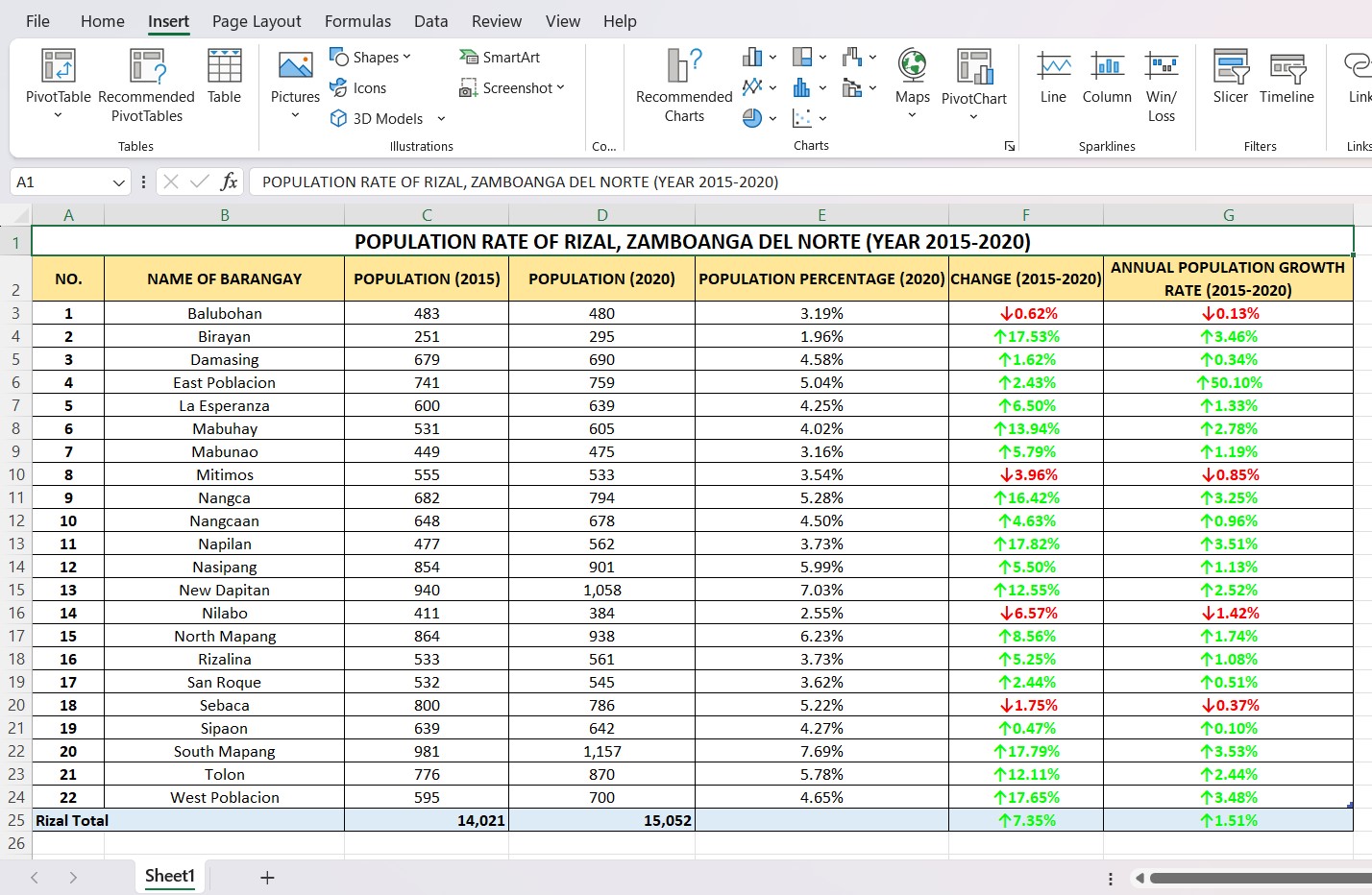
- this is an example of Microsoft Excel. It is also widely used in business, finance, education and personal tasks for tasks like budgeting, reporting, data analysis, and more.
