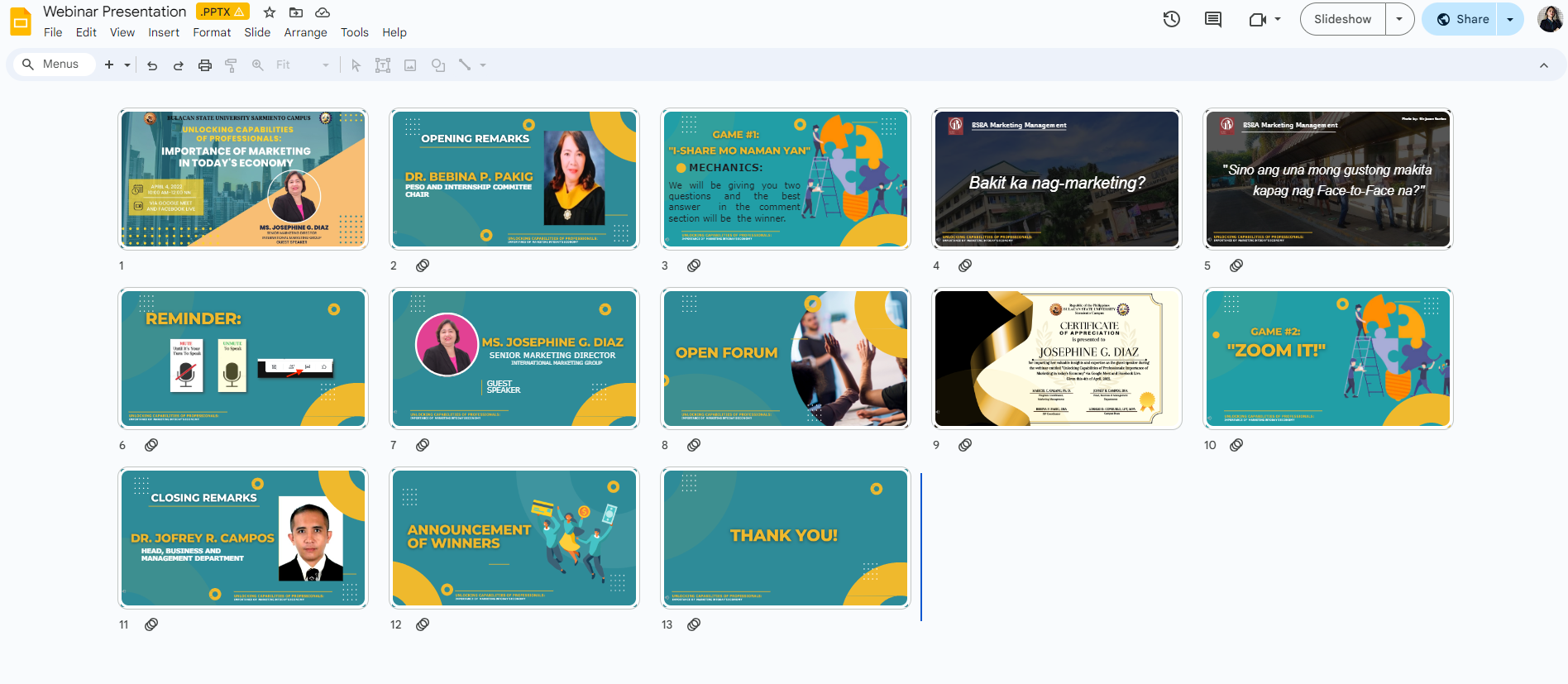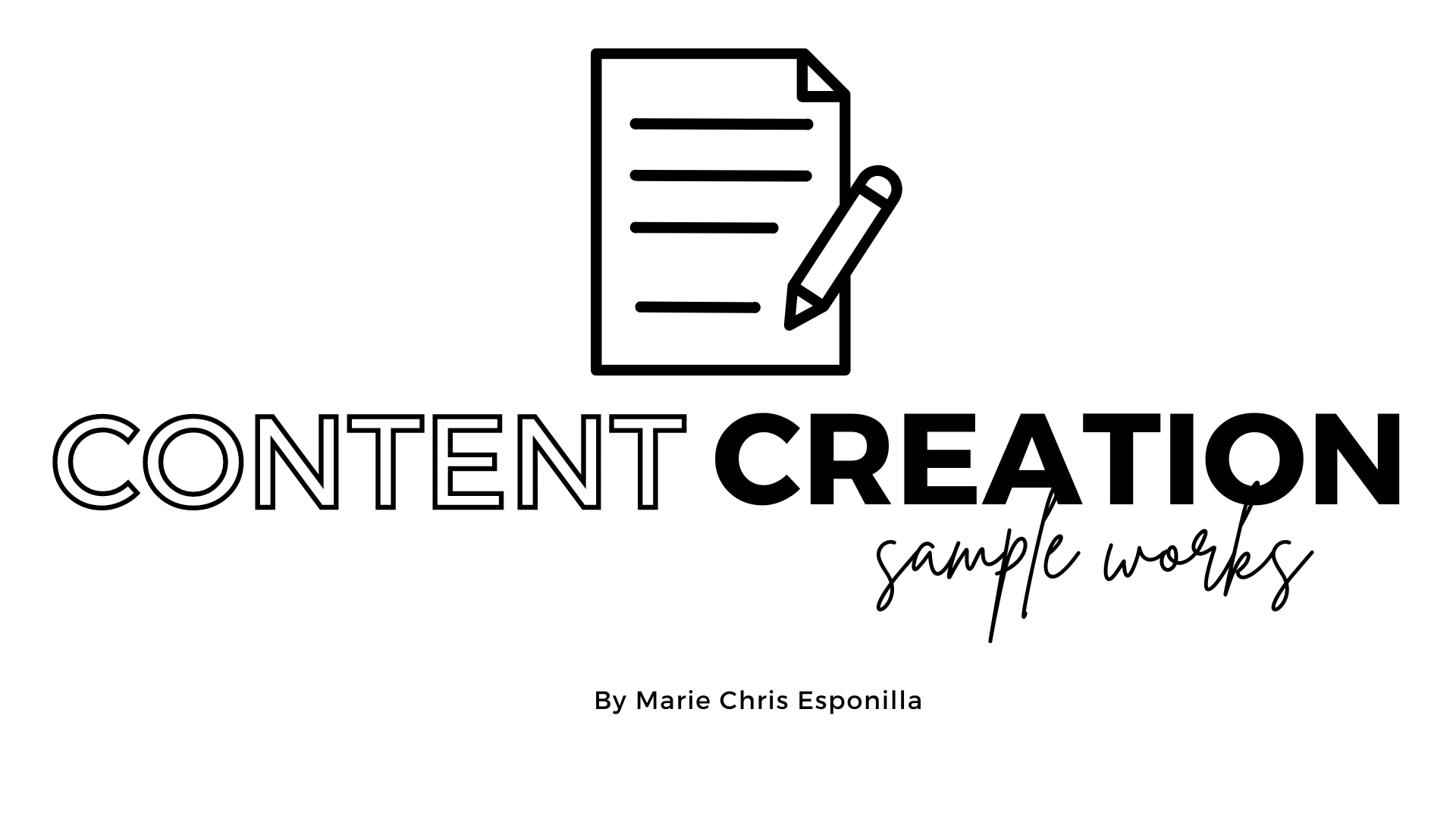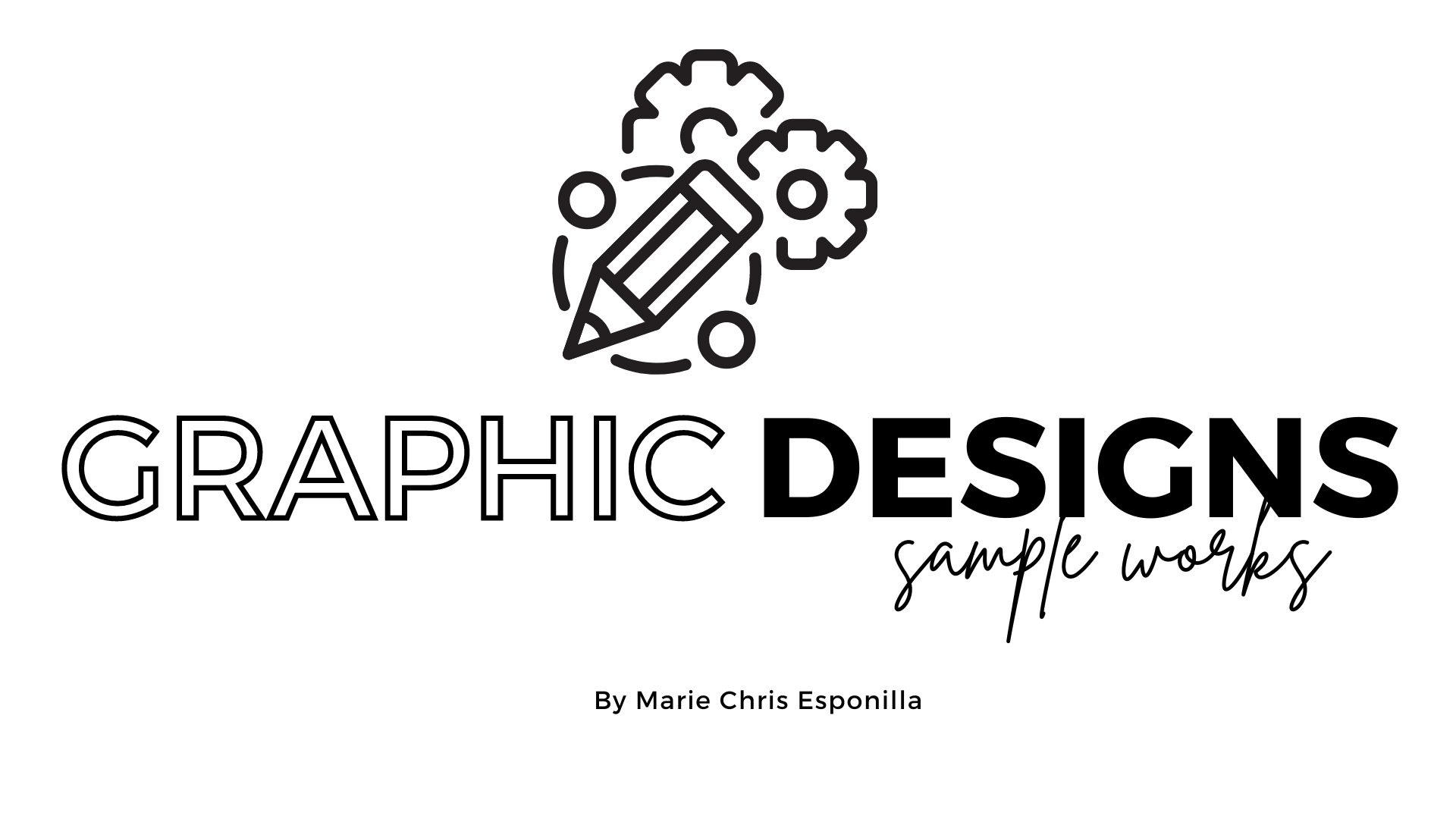Data Entry
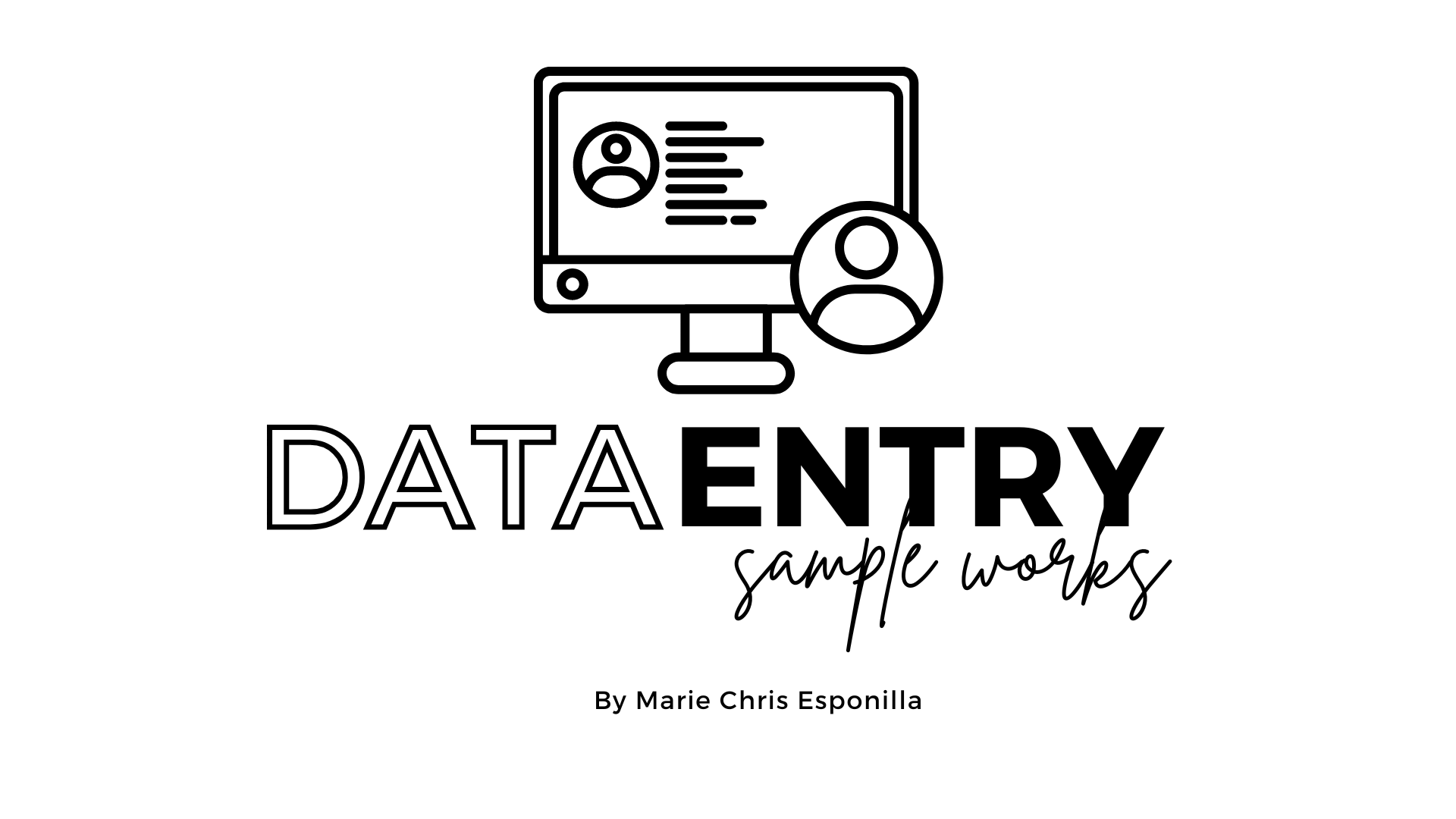
As a Data Entry Specialist, I am capable of performing:
- Assist in investigating and gathering data from a variety of platforms, including Skype, Viber, Gmail, Google Form and various types of trackers.
- I ensure that the data is carefully organized so that the databases are consistent and accurate.
- I also evaluate the data and use various visualizations, such as pivot tables, charts, and graphs, to demonstrate the data's progress and make presentations to convey data in a visually appealing and intuitive manner.
Tools I use:
Microsoft Office (Word, Excel, PowerPoint)
Google Workspace (Docs, Sheets, Slides, Forms, Drive, Calendar, Gmail)
I've previously worked on the following projects:(Important Note: To protect confidentiality, names, contact information, and other data referenced in the samples have been substituted.
A. Admin Daily Task Tracker
Every day, I update the tracker with schedules, appointments, and other tasks relevant to each date. I ensure that all of the time slots are filled with the needed tasks. I created this tracker to keep track of the admin's daily tasks.
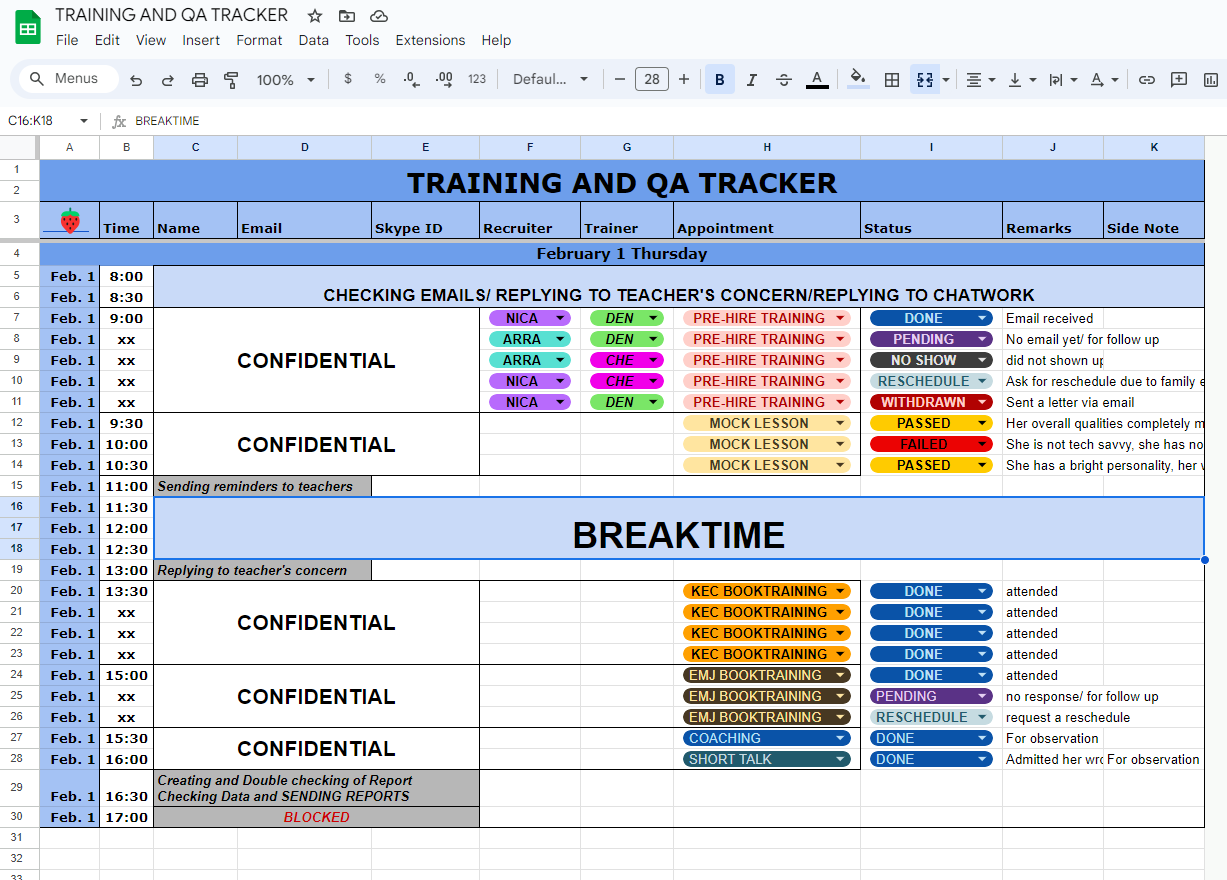
B. Admin Schedule
I created this tracker to make it easy to find the administrator's monthly schedule. This allows the organization to assign administrators to specified days, reducing the number of staffing problems that may arise.
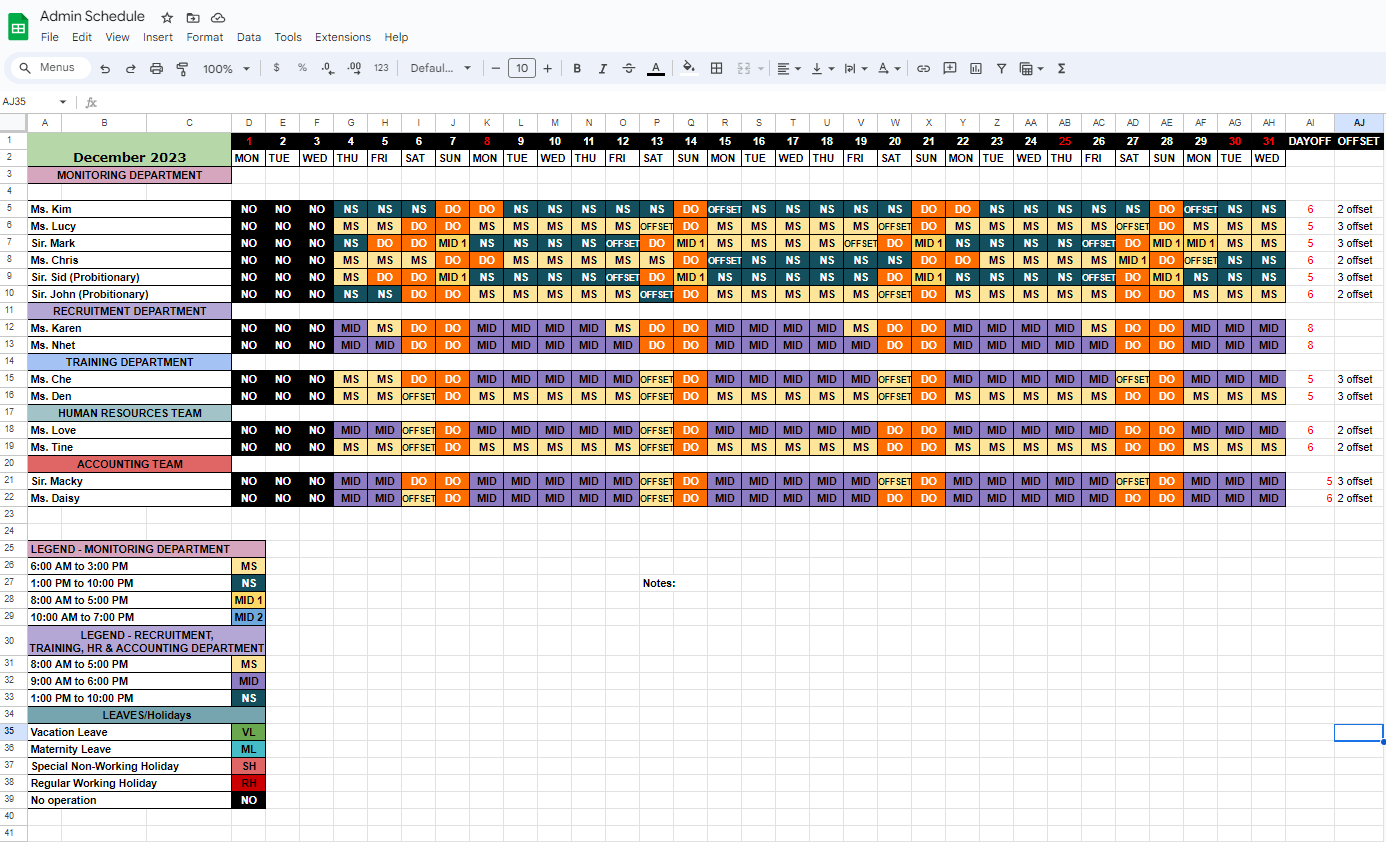
C. Sum Function
I created this sample tracker to highlight the SUM FUNCTION. The SUM function in Excel is essential for quickly adding numbers together within a range of cells. Its simplicity, flexibility, and integration with other functions make it a cornerstone of data analysis and reporting in Excel. By automating basic arithmetic operations, SUM enhances efficiency and accuracy while providing transparency through visible formulas. Its importance lies in streamlining calculations, facilitating data interpretation, and supporting various analytical tasks within spreadsheets.
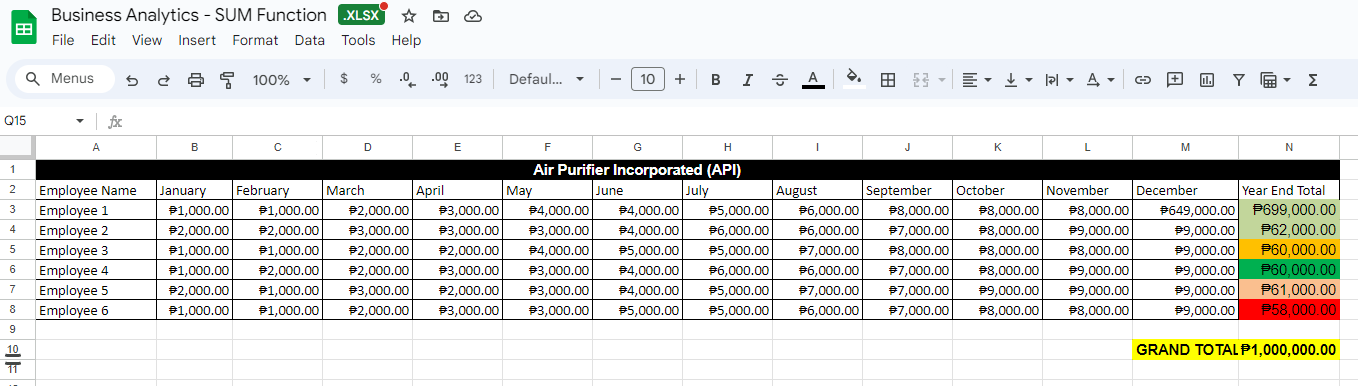
D. VLOOKUP DATA
I created this sample tracker to highlight the VLOOKUP. It is a vital function in Excel, streamlining data retrieval by efficiently searching and retrieving specific information from large datasets. Its flexibility, integration with other functions, and transparency enhance its importance in various scenarios such as data analysis, reporting, and decision-making. In essence, VLOOKUP significantly improves efficiency, accuracy, and accountability in Excel data operations, making it indispensable for users across different industries and disciplines.
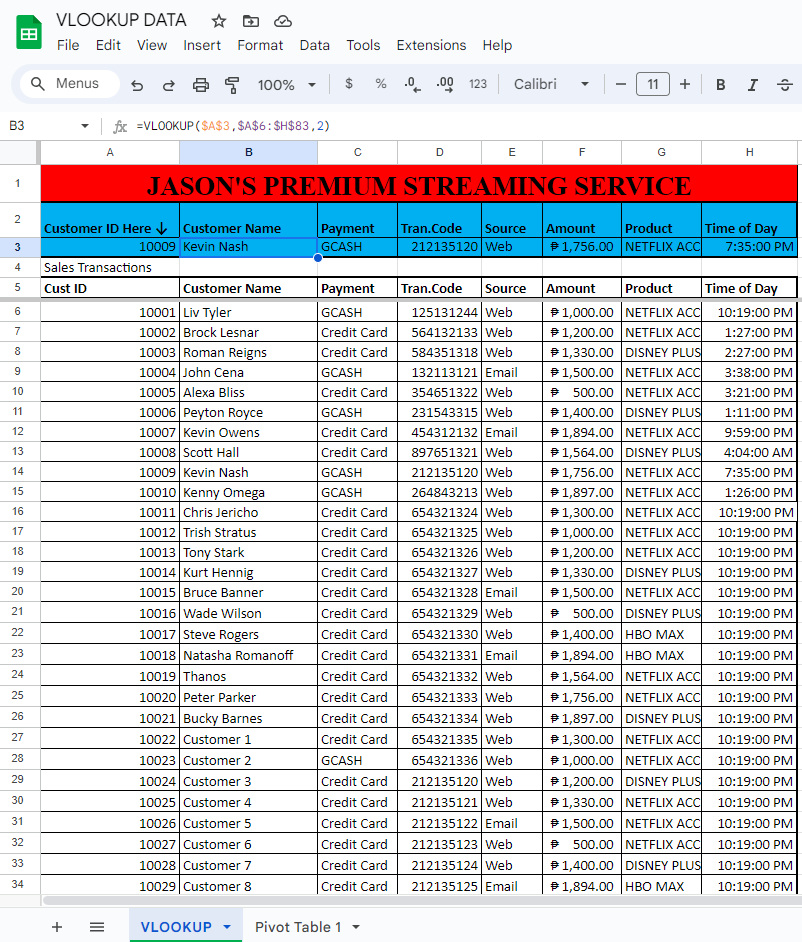
E. PowerPoint Presentation
I ensure that all of the PowerPoints are effectively created, that the illustrations are eye-catching, and that the theme is appropriate for the color scheme provided.
Book training Materials - This presentation is for the Training Administrator. To outline the overall responsibilities of an ESL teacher in the organization. This presentation shows the websites, documents, and reminders for all trainees.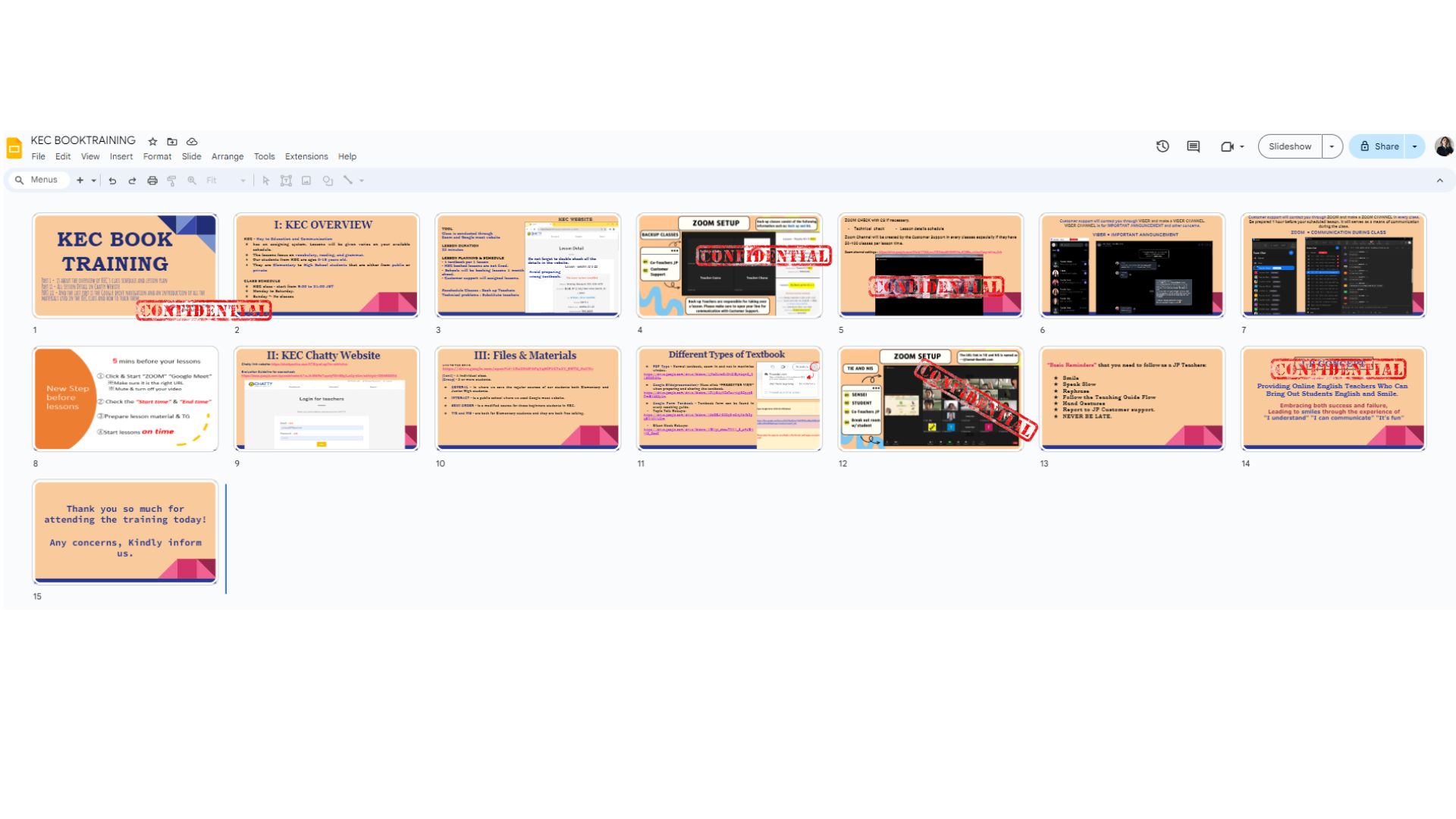
Webinar Purposes - This presentation is intended for use in webinars. It displays every topic that will be presented throughout the webinar event. It also includes the animation and games shown in the presentation.