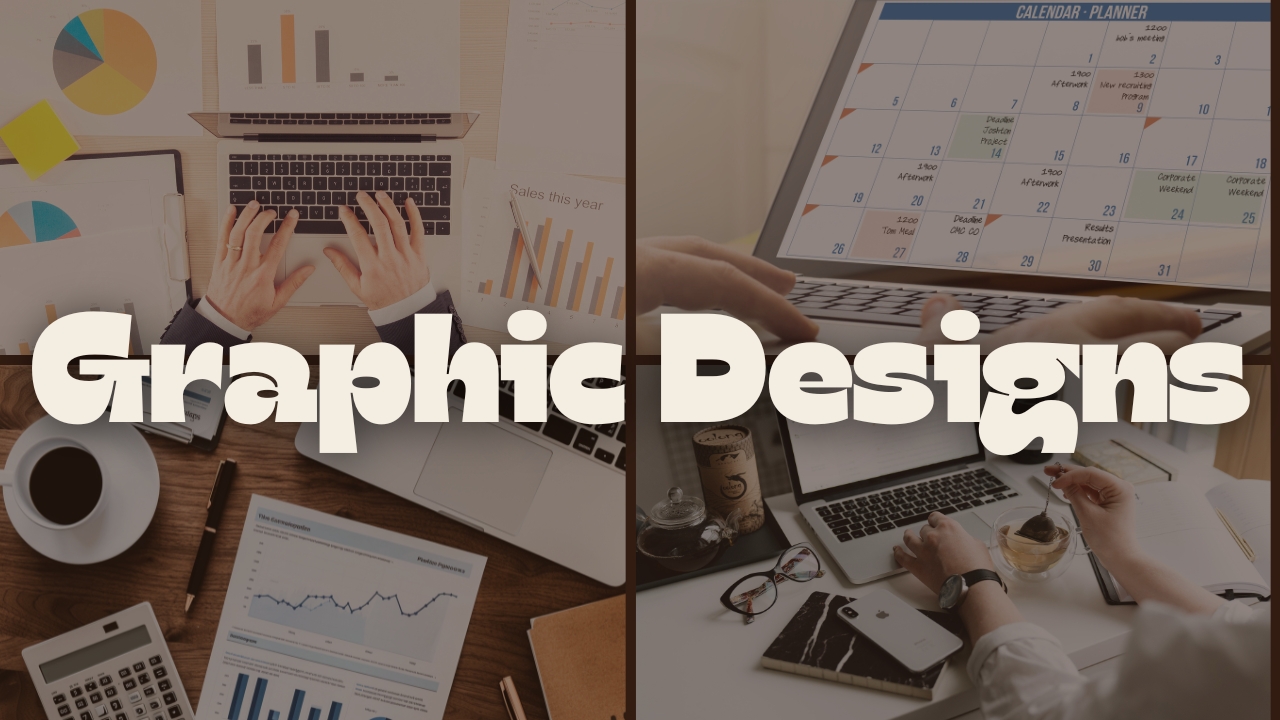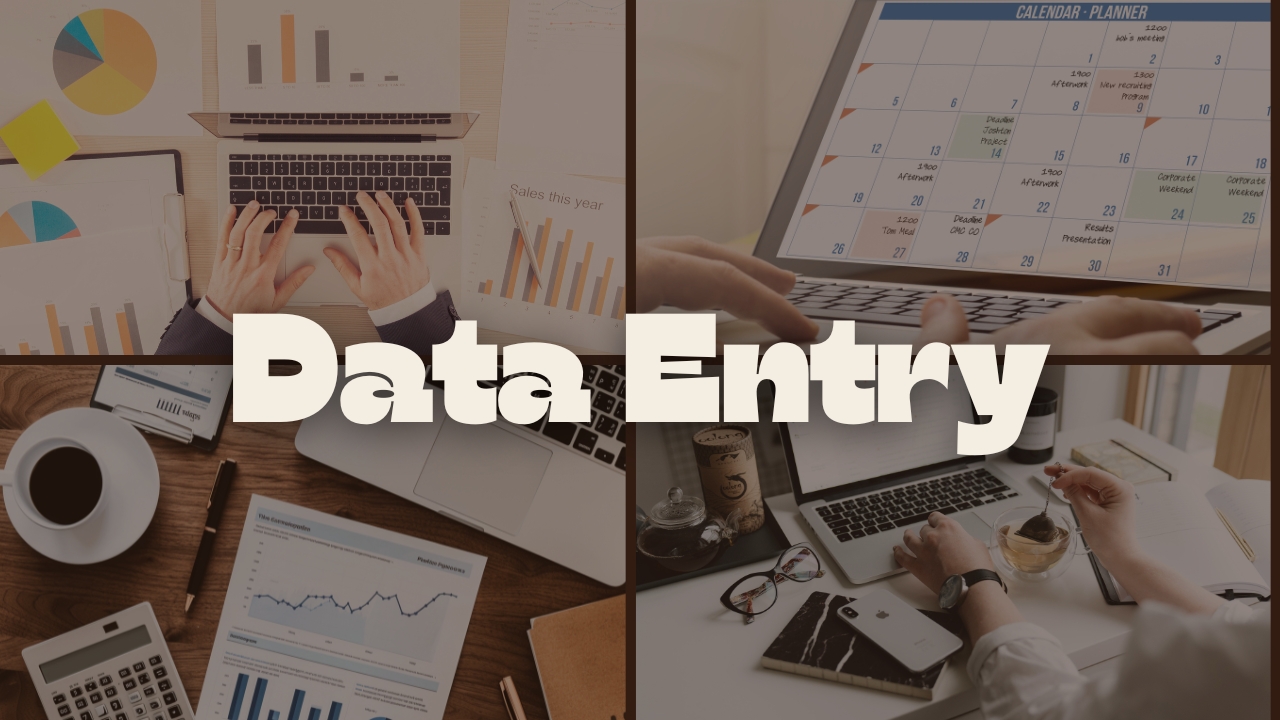Administrative Support

📅 Calendar Management
I completed training under PRO VA Philippines, which focused on general virtual assistant skills. As part of the program, our coach assigned real-world tasks commonly performed by VAs. One of my key tasks was managing a client’s calendar using Google Calendar. I also used Calendly to schedule appointments and seamlessly book potential clients into my client’s calendar.
These examples showcase the calendar management tasks I handled during training.
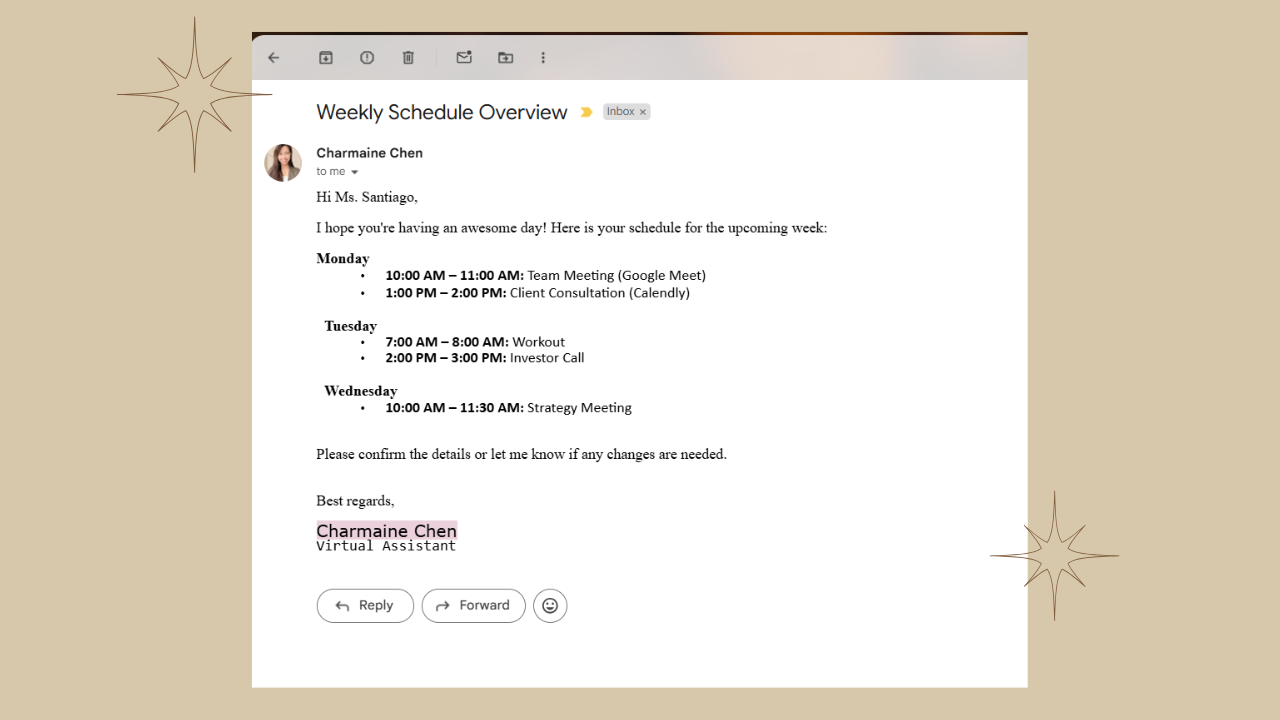
With access to my client's Google Calendar, I handle the full management of her meetings, personal schedules, and appointments. I also integrate Calendly to automate booking, making it easier for clients and partners to set appointments without conflicts.
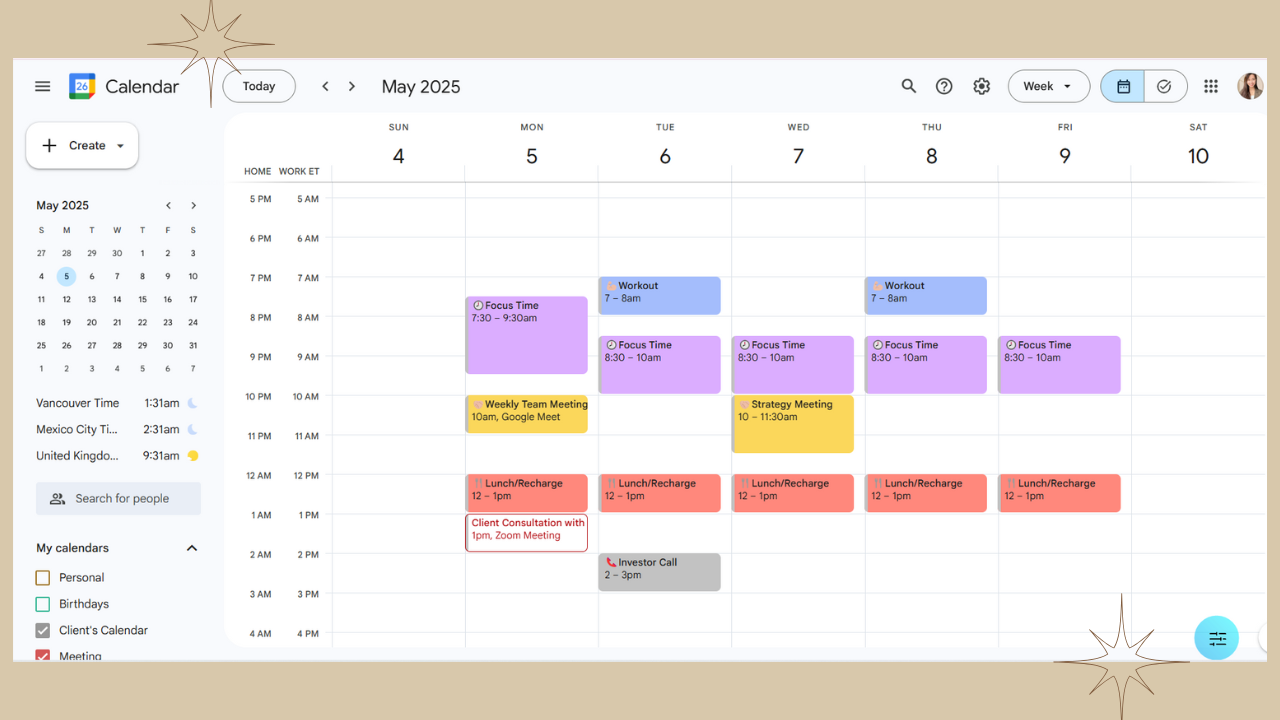
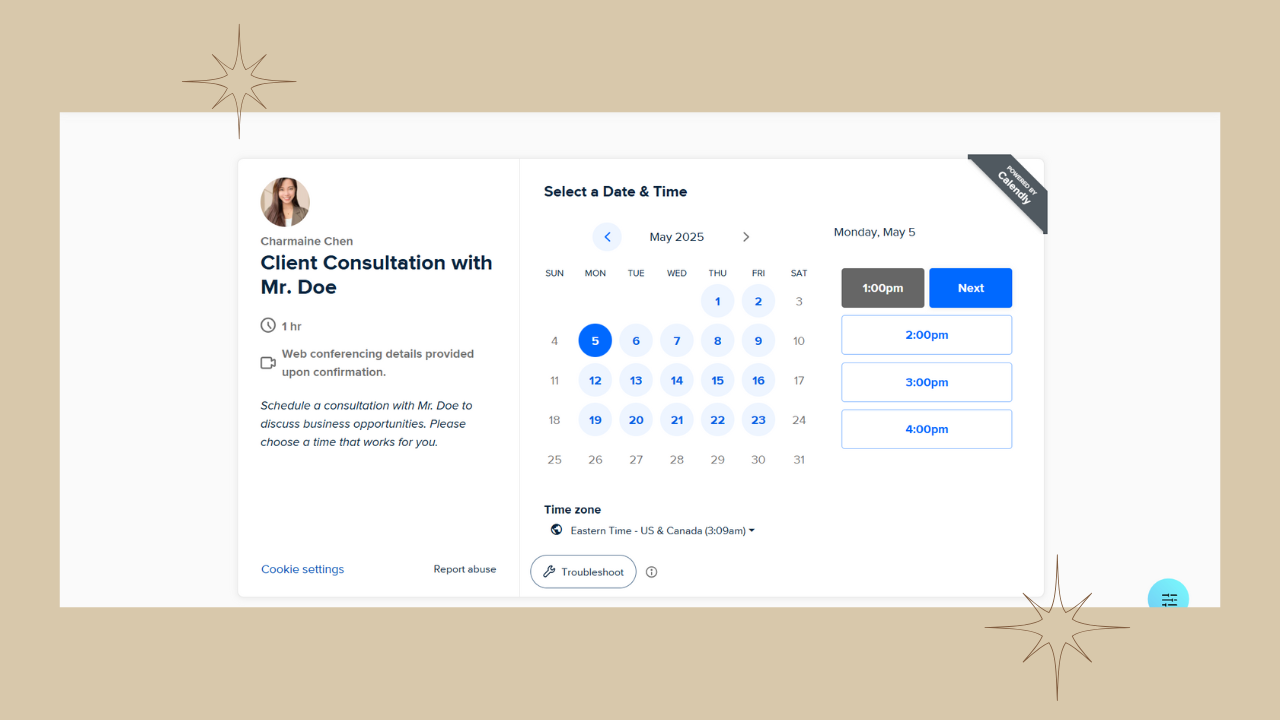
Efficient calendar management is key to keeping my clients organized and on time. During my virtual assistant training, I learned to handle calendars with accuracy and attention to detail.
Here's what I learned:
-
Scheduling and updating appointments using Google Calendar
-
Organizing meetings, events, and reminders to avoid conflicts
-
Coordinating with clients and teams to ensure everyone is aligned
-
Using Calendly to automate booking and sync meetings directly to the client’s calendar
-
Maintaining a well-structured, up-to-date calendar to support productivity and reduce scheduling stress
📌 With clear scheduling and proactive management, I help make sure nothing falls through the cracks.
📧 Email Management
As part of my training, I developed practical skills in organizing and managing email inboxes to boost productivity. To apply what I learned, I asked my brother for access to his personal email—active since 2015 and cluttered with unread messages, promotions, and social media notifications.
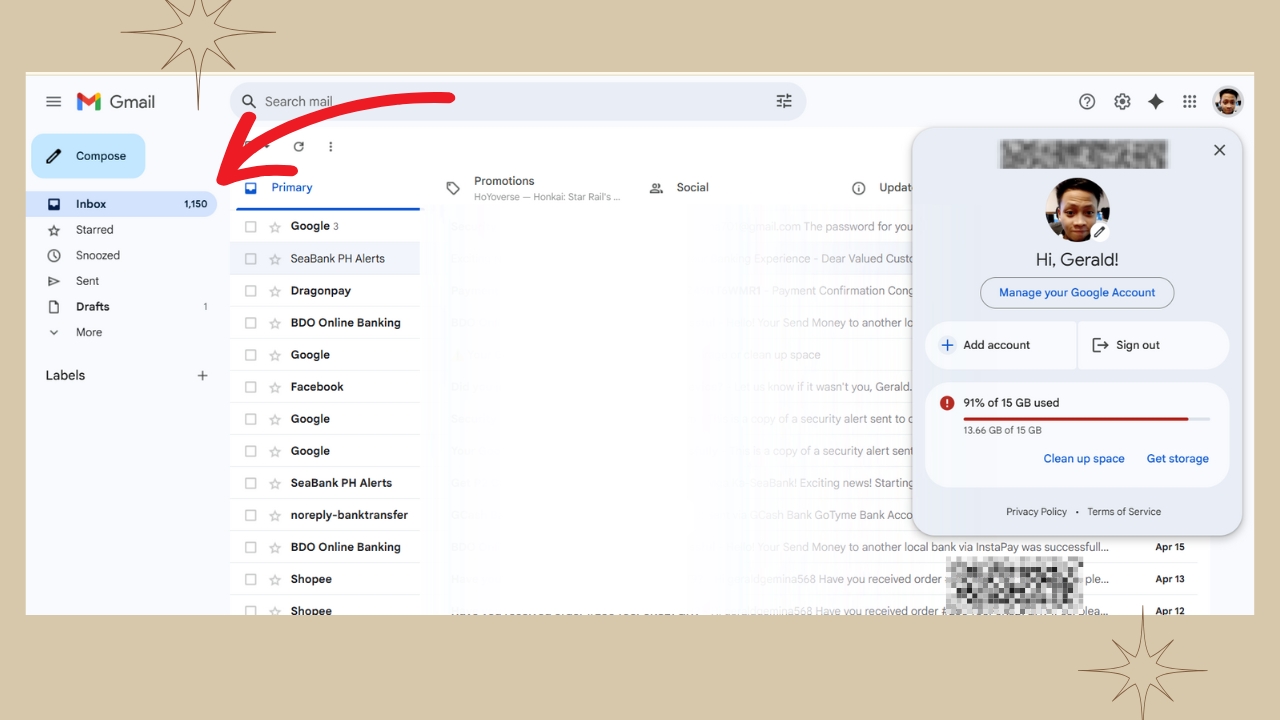
I created custom labels, sorted messages by priority, filtered important emails, and removed unnecessary clutter like ads and spam. By the end of the task, his inbox was clean, organized, and easier to manage—demonstrating my ability to implement efficient email management in a real-world scenario.
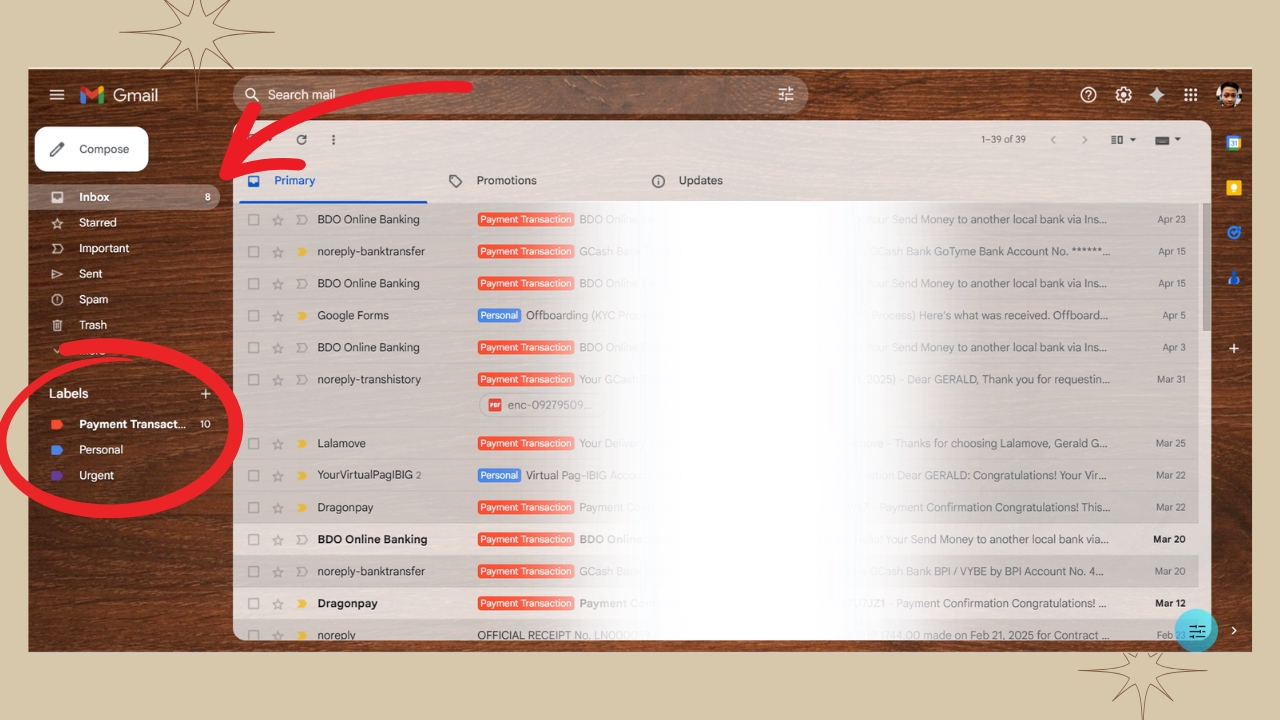
As part of my virtual assistant training, I developed strong skills in managing client inboxes with efficiency and accuracy. My approach includes:
-
Creating custom labels and folders to organize emails by priority or category
-
Filtering and archiving messages to reduce inbox clutter
-
Deleting unnecessary ads, promotions, and spam
-
Maintaining Inbox Zero to ensure a clean and responsive communication system
-
Supporting better client focus by keeping only important emails front and center
📌 These practices help keep your inbox organized, reduce missed messages, and create more space for what matters—your business.