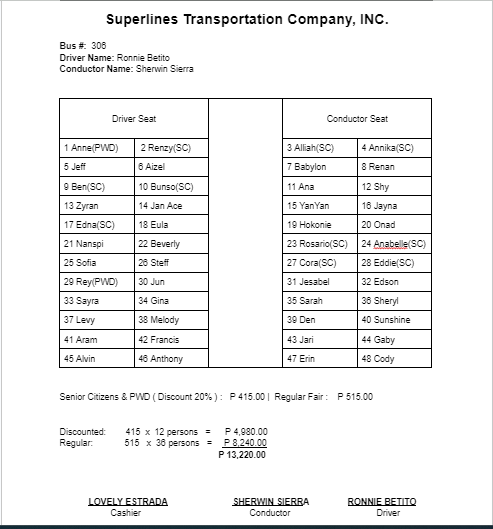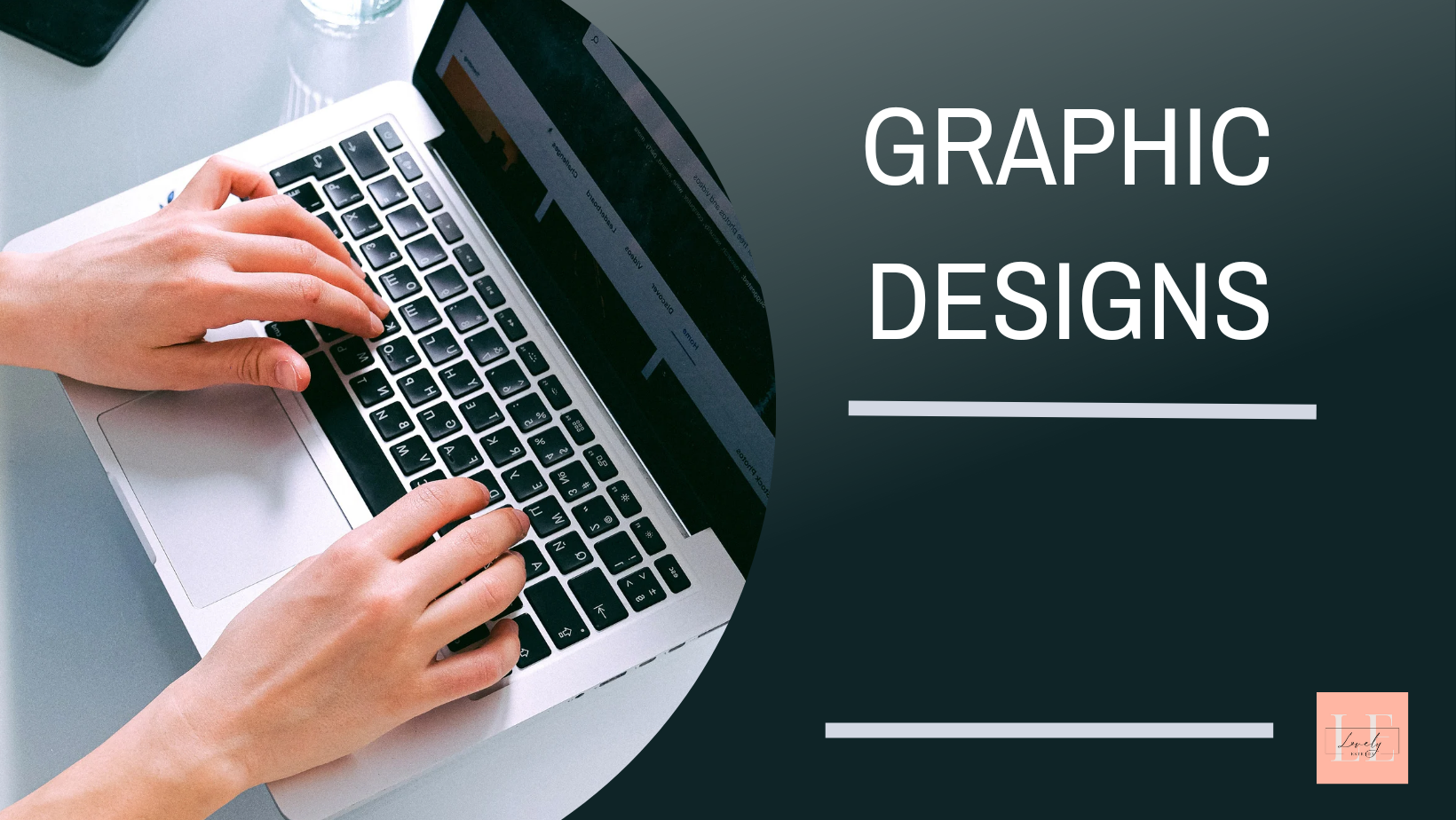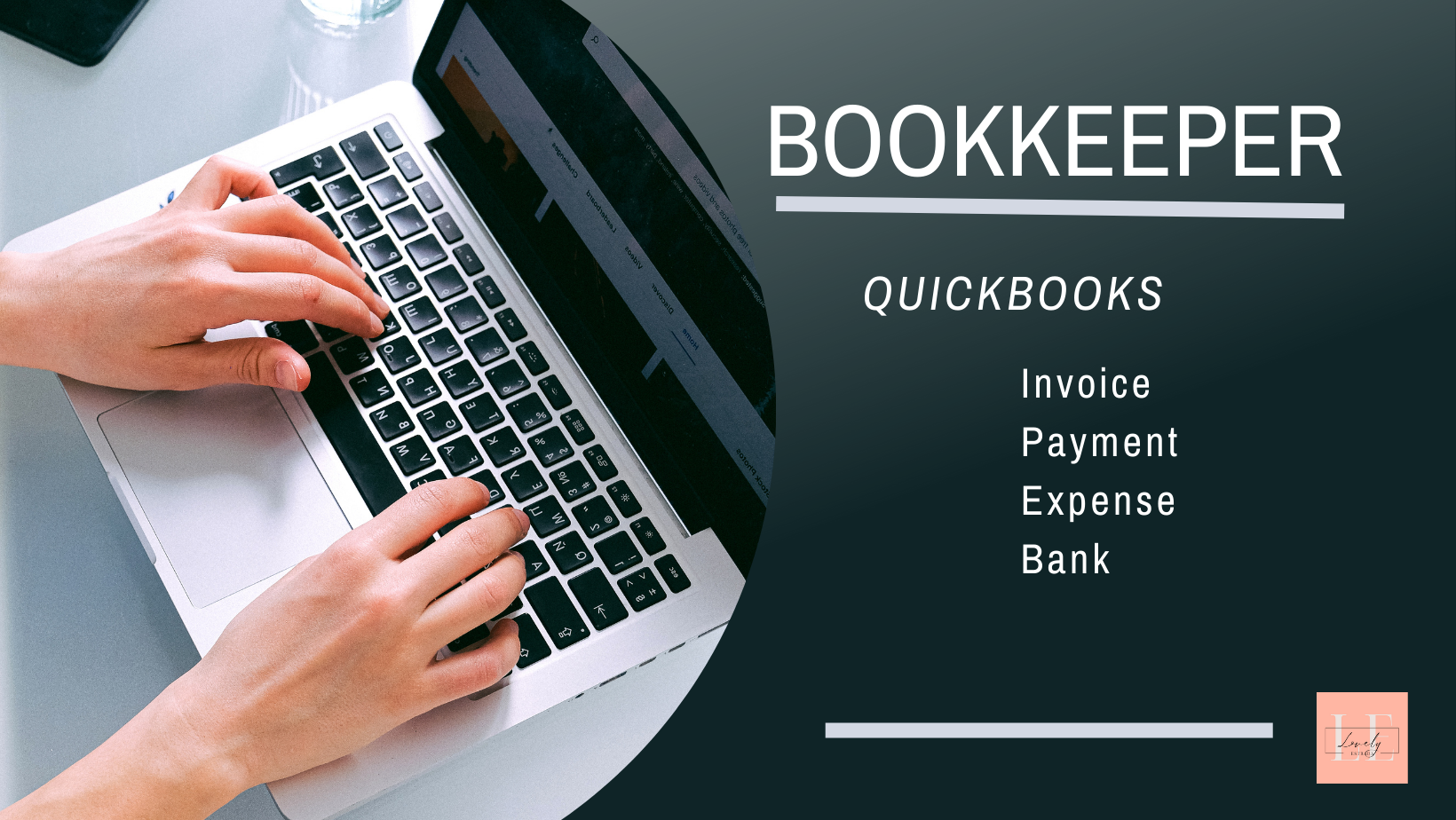Sample Works

SAMPLE # 1:
Image to Text Data Entry
My tasks was to read those pages and create the exact soft copies of that book.
I am skilled in converting images into editable text format using Microsoft Office and Adobe Acrobat. In Microsoft Office, I use the "Insert Picture" feature to insert the image into a Word document and convert it into an editable table format or text format. For PDF documents, I use Adobe Acrobat's "Export PDF" tool to convert images into text by selecting the format I want to export the document to and the pages I want to convert. My expertise in these software programs enables me to deliver high-quality and precise image to text conversion services that cater to my clients' needs.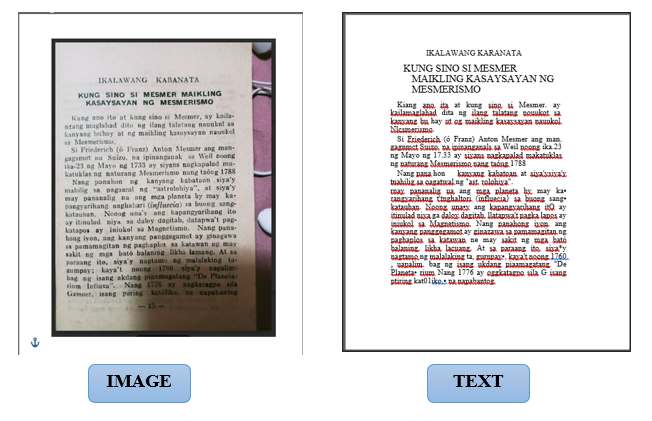
SAMPLE # 2:
Market Research and Collecting Data
List of Customer's Mortgage using Excel or Google Sheets with the information of customer ID | Customer Name | Gender | Age | Location | Education | Position | Salary | Mortgage.
Task #1:
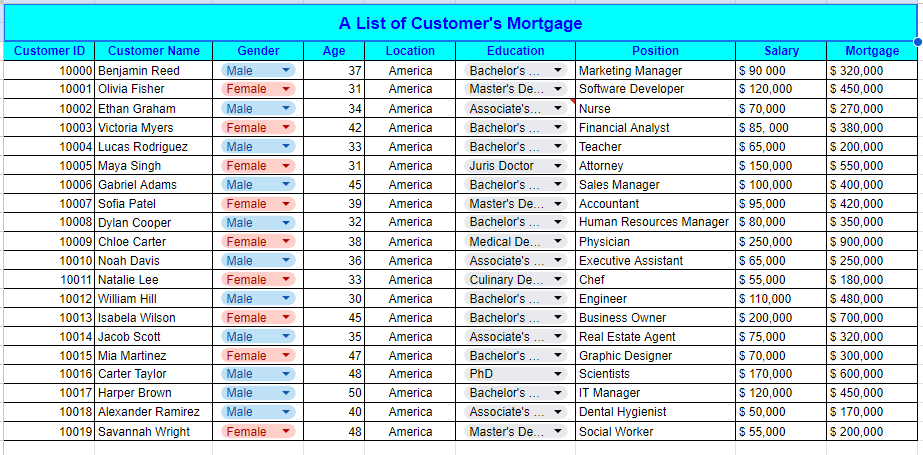
Task #2:
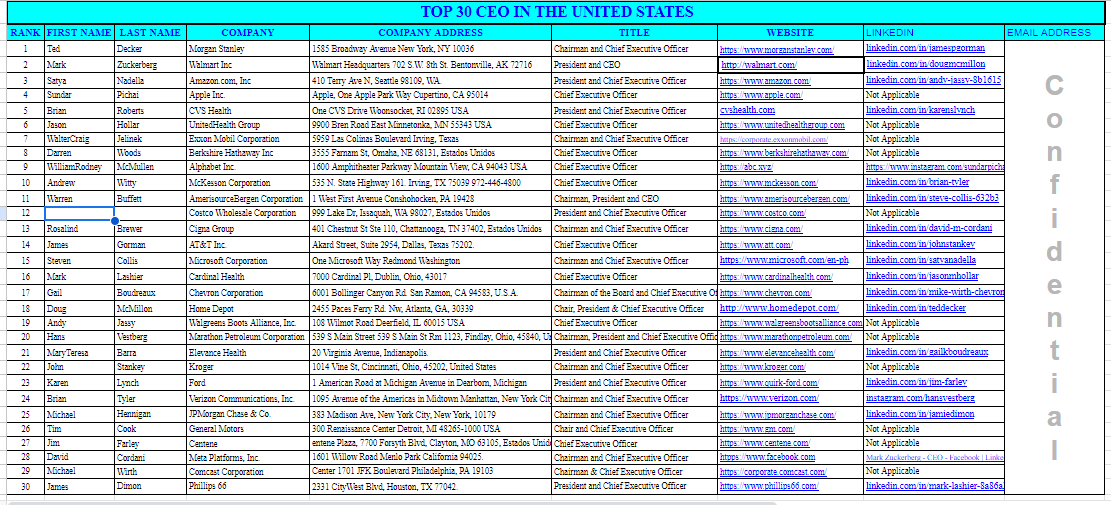
Tasks #3
After a passenger pays for their ticket, I record their seat information by entering it into the corresponding column our document. To ensure accuracy and avoid double-booking, it's essential to update the document regularly and mark any changes to seat assignments as soon as possible.I also want to consider sharing the document with the conductor that involved in the ticketing process to ensure everyone is on the same page and has access to the most up-to-date information. After that the conductor will remit it correct to our accounting staff.