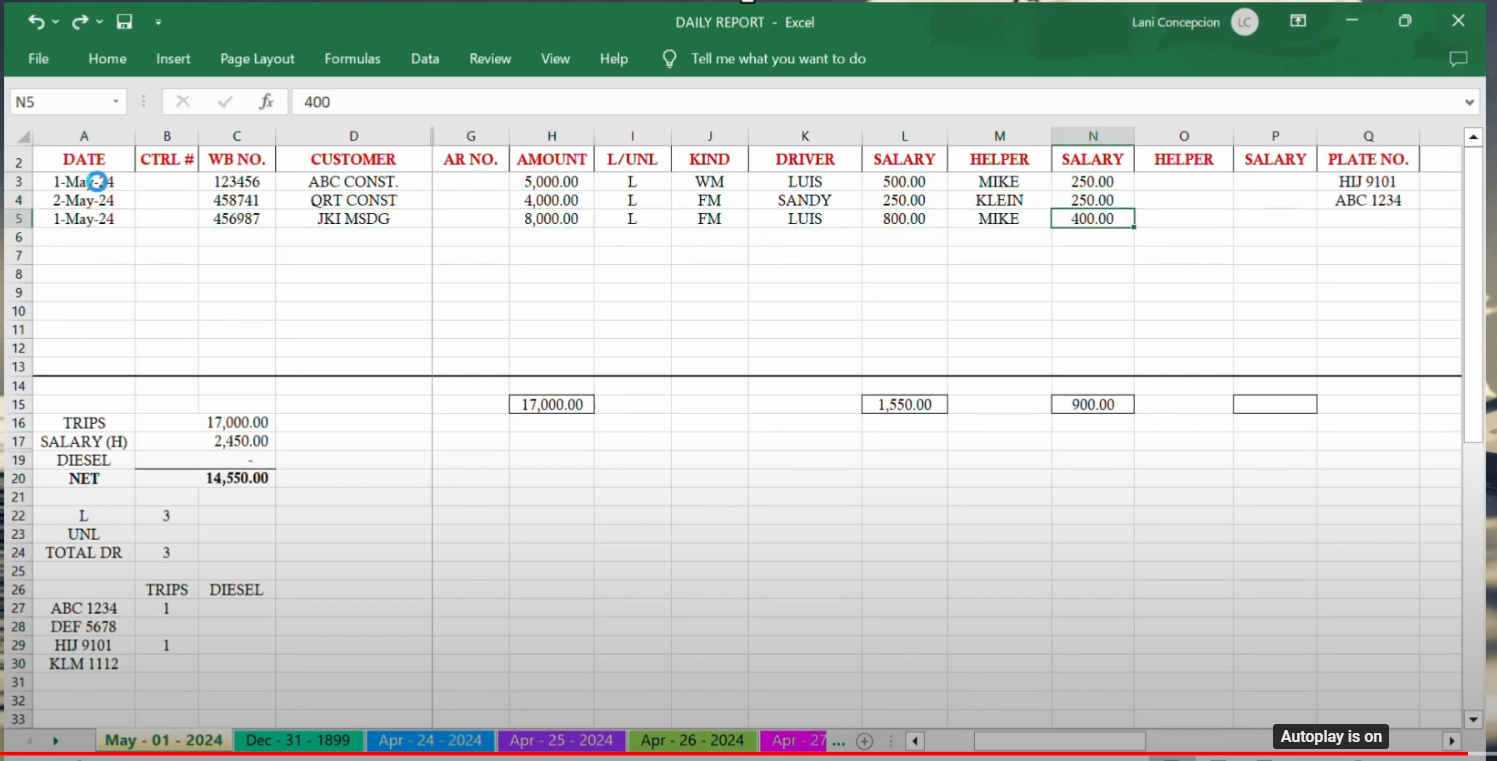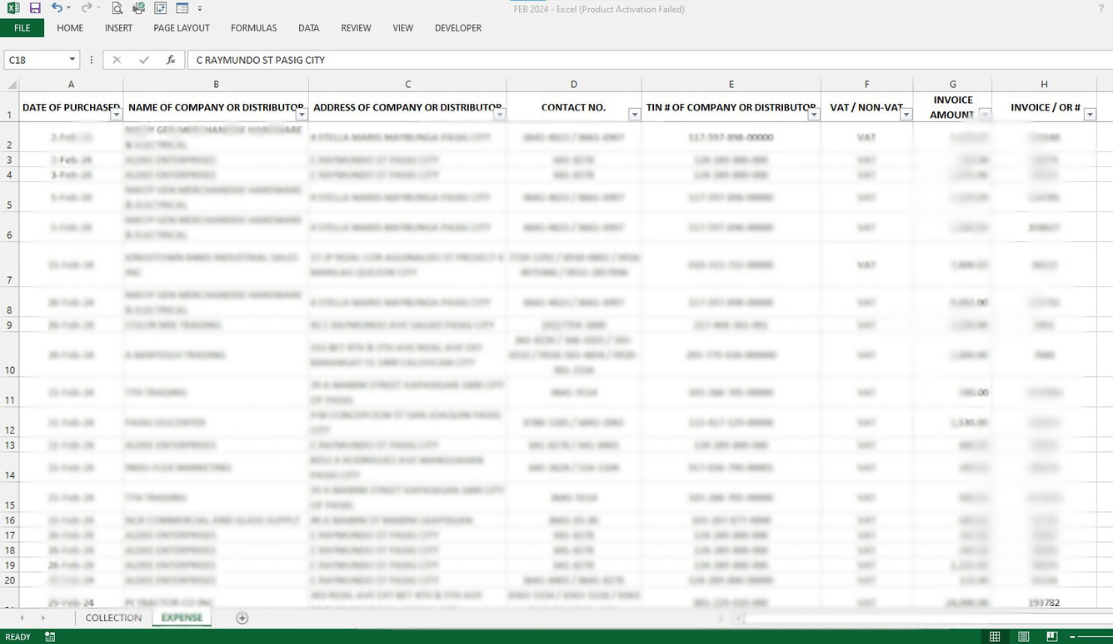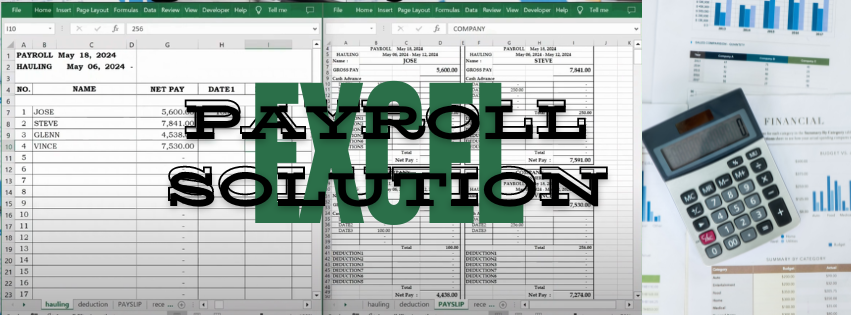Efficient Payroll Management with Excel – Daily Wage Earners
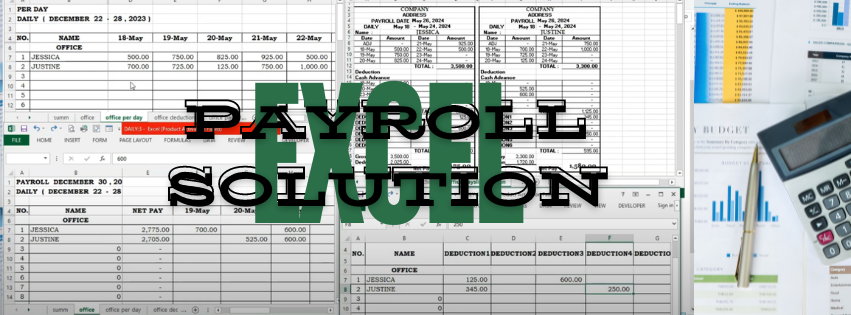
In this video, I demonstrate an Excel workbook I developed for managing the payroll of daily wage earners. This custom solution is designed to streamline the payroll process and ensure accurate, real-time calculations across multiple interconnected sheets.
Key Features:
Employee Details and Daily Payroll:
- Input and manage employee names, daily wage rates, and attendance.
- Automated calculation of total earnings based on days worked.
Gross Pay and Cash Advances:
- Automatic computation of gross pay from daily rates and attendance.
- Easy recording and adjustment for any cash advances taken by employees.
- Real-time update of net pay after cash advances.
Other Deductions:
- Comprehensive handling of various deductions such as taxes and insurance.
- Seamless integration of deductions to adjust net pay accordingly.
Detailed Payslips:
- Automatically generated payslips for each employee.
- A clear breakdown of earnings, deductions, and net pay.
- Ensures transparency and accuracy in payroll distribution.
Video Highlights:
- Interactive Demonstration: Watch as I enter data into the Employee Details sheet and see real-time updates across all other sheets, showcasing the power of Excel formulas and linking.
- Efficiency in Action: Experience the ease of managing payroll through a single workbook that consolidates all necessary payroll information.
- Professional Layout: A clean and intuitive design that makes payroll management straightforward and error-free.
This video exemplifies my ability to create practical, user-friendly Excel solutions tailored to specific business needs. Whether you're managing a small team or a larger workforce, this system can be adapted to ensure precise and efficient payroll processing.