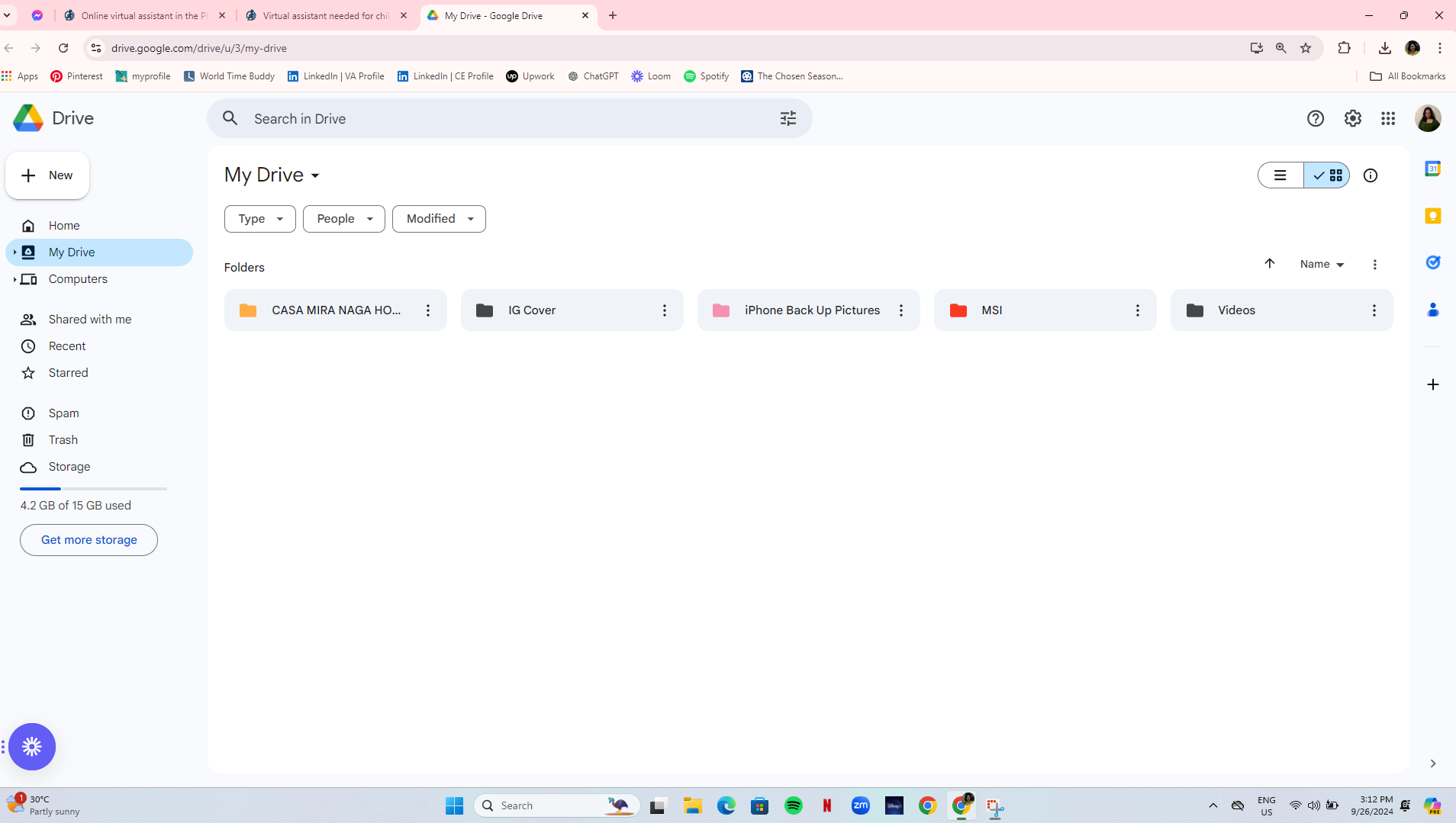Email & Calendar Management and Organization

Calendar Management & Time Organization
This example showcases my ability to manage a balanced schedule, effectively organizing both work and personal activities using Google Calendar. Key points include:
* Consistency: I start each day with a set morning routine that includes exercise and journaling, helping maintain focus and discipline.
* Work-Life Balance: I schedule work hours in focused blocks, allowing time for meetings, tasks, and breaks. This ensures I stay productive while also maintaining a healthy balance between work and personal life.
* Meeting and Task Management: I plan and prioritize important meetings and tasks throughout the week, such as team updates, project preparation, and final reviews to stay on top of deadlines.
* Personal Commitments: I also manage personal tasks like church, journaling, and driving lessons, making sure to dedicate time to self-care and personal growth.
This calendar shows my strong organizational skills and ability to manage multiple responsibilities efficiently.
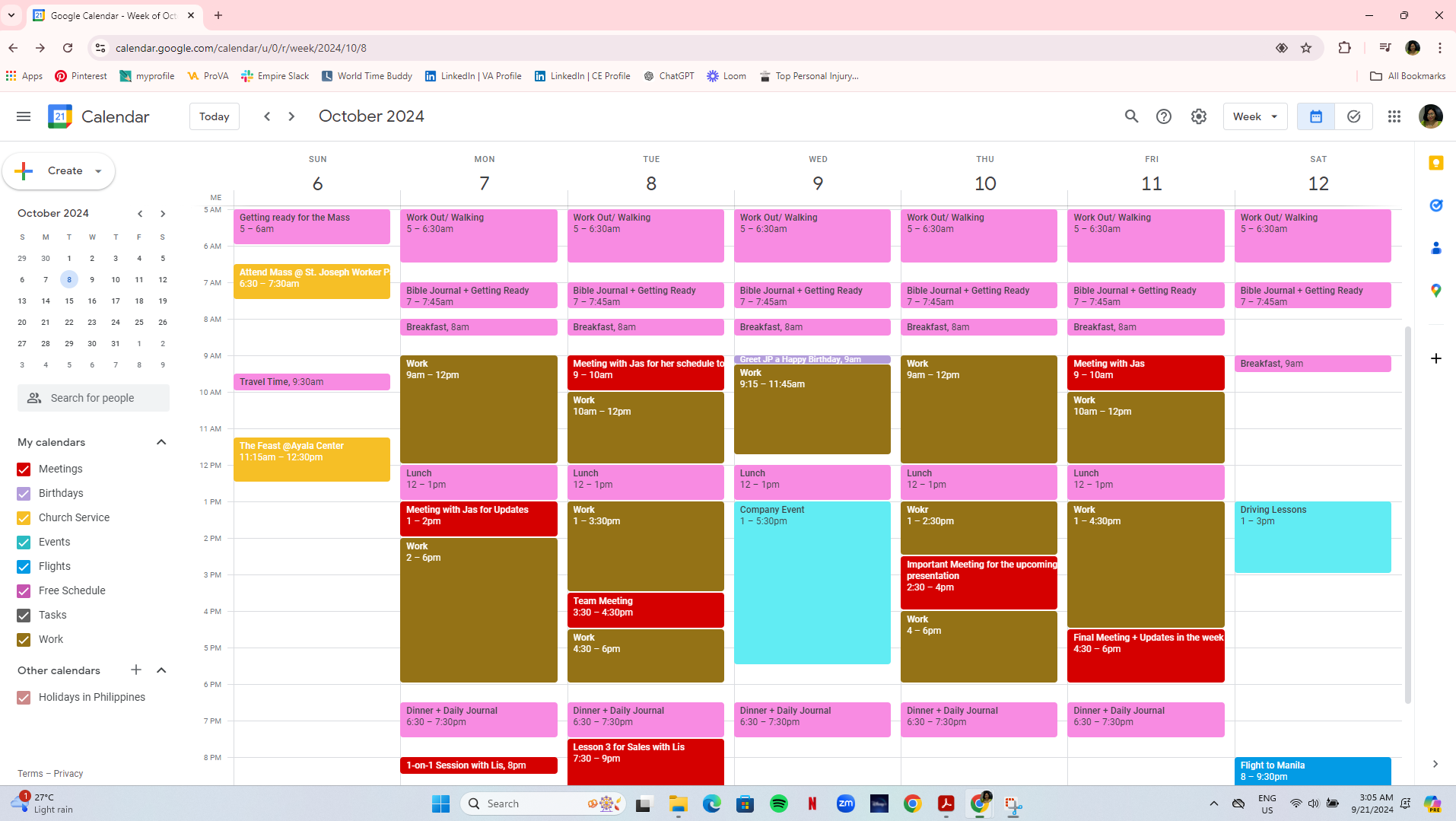
Email Management & Organization
This image highlights my ability to efficiently manage email communication and stay organized. I use labels and stars to prioritize important messages and maintain a clean inbox. I effectively track meeting invitations, training sessions, and important updates while ensuring timely responses to critical emails. My email management process helps me stay on top of deadlines and keep communication clear and professional.
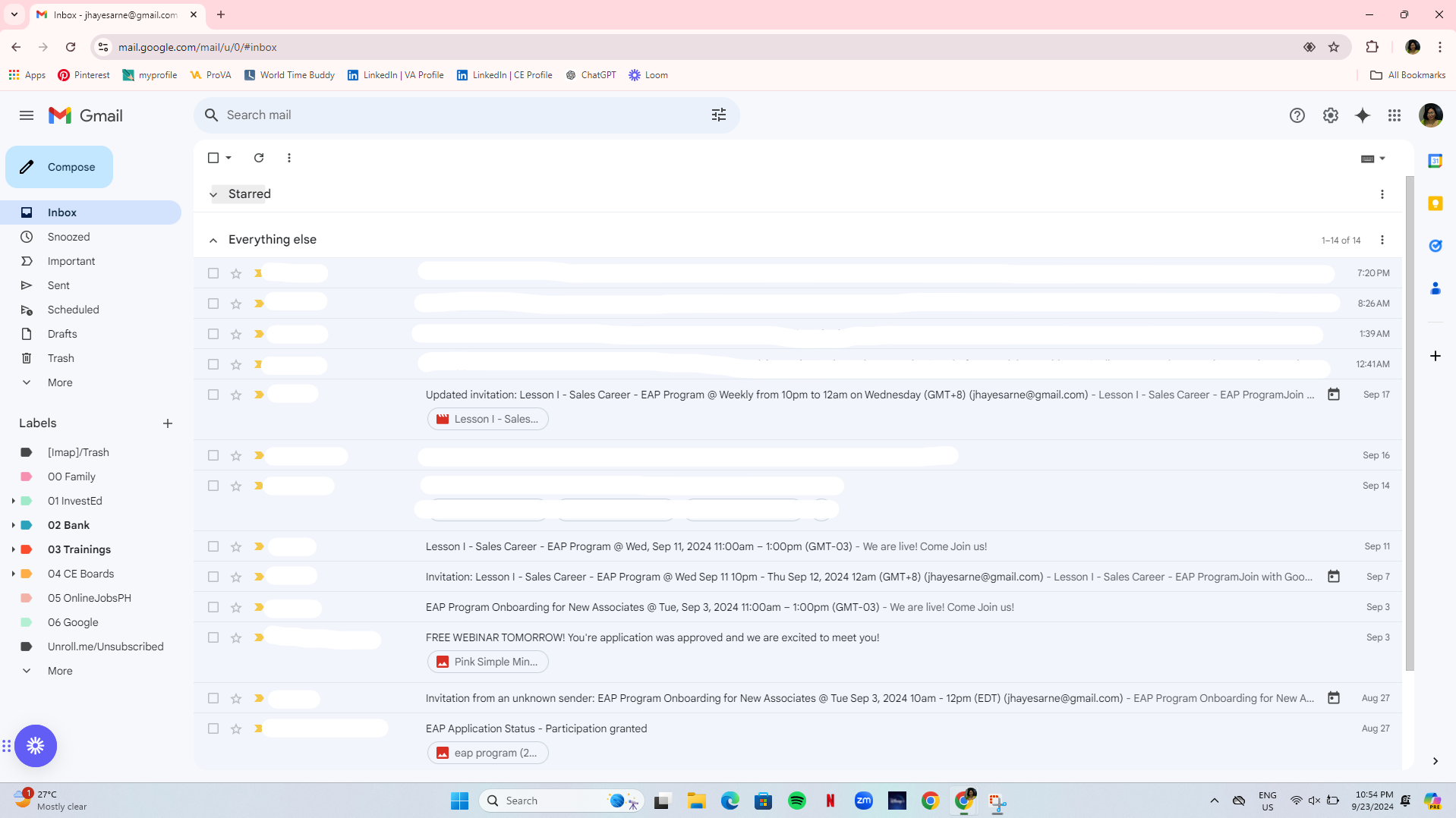
Google Drive Organization and File Management
I have experience managing digital files using Google Drive, where I prioritize clear labeling and categorization for efficient file retrieval. As shown in the example from my personal Google Drive, I organize folders based on specific projects and content types. Each folder is meticulously named to reflect its purpose, such as:
- CASA MIRA NAGA HOMEOWNERS – Project-specific files related to real estate.
- IG Cover – Social media content and design elements.
- iPhone Backup Pictures – Backup of personal media files for easy access.
- MSI – Categorized work-related documents.
- Videos – Separate folder for multimedia content.
This structure not only helps in maintaining order but also ensures files are accessible quickly, supporting productivity and workflow management. My organizational strategy ensures that both professional and personal files are kept in separate, clearly labeled directories for easy navigation.