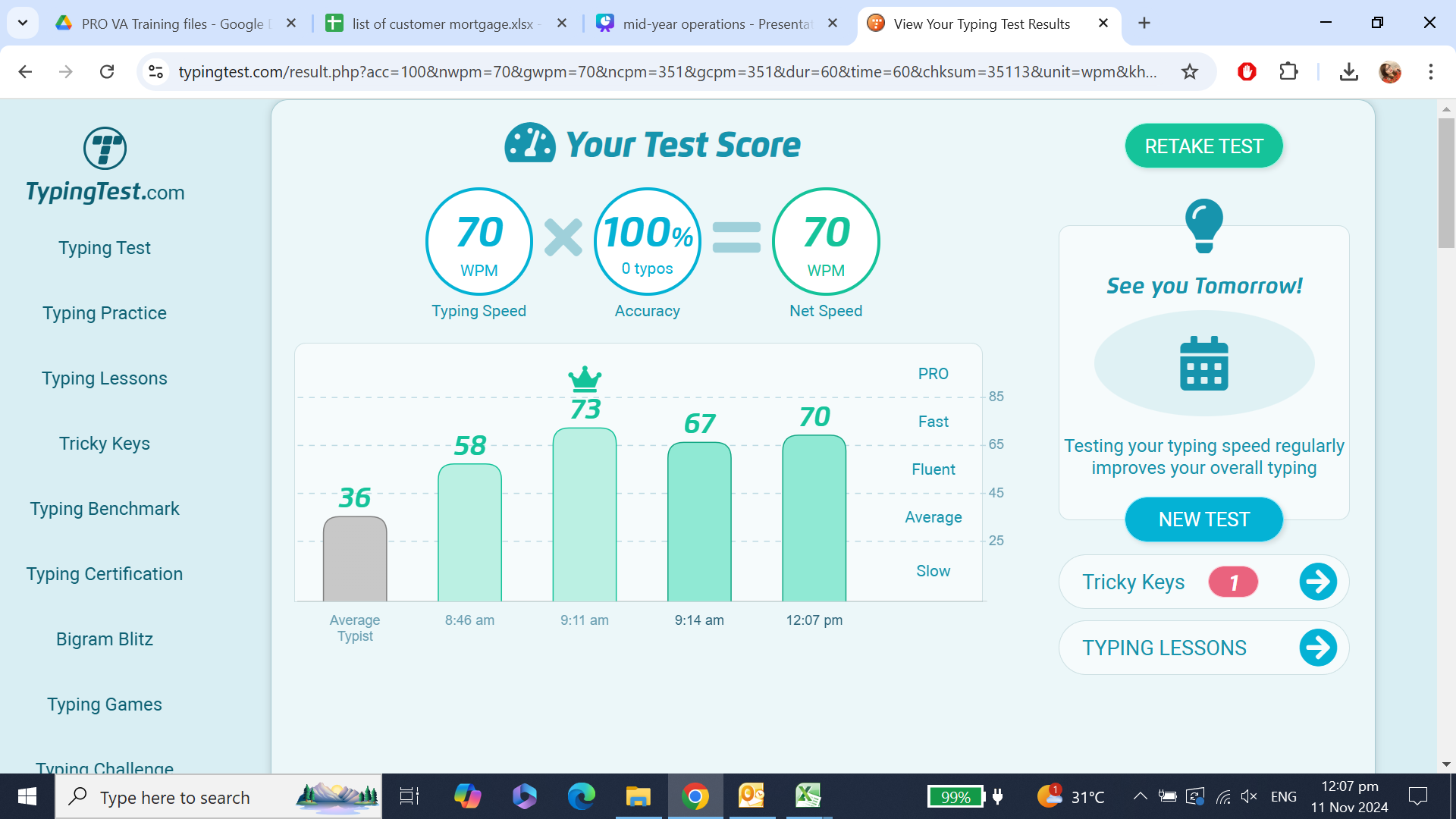Data Entry Portfolio

Experiences:
1. Data Entry Trainee
Company: ProVA
Year: 2024
Description:
I joined ProVA's training program, where we tackled a hands-on project to create a list of customers' mortgage balances using Excel, and then seamlessly transferred the data to Google Sheets!
Google Sheets is being used to manage and analyze the customer mortgage list by leveraging its cloud-based features for real-time collaboration, data entry, and analysis. The file contains details such as customer IDs, mortgage outstanding balances, gender, location, position, education and salary. Users can input new data, use built-in formulas (like SUM, VLOOKUP, or IF statements) to calculate totals and trends, and create charts to visualize key metrics. Because it's cloud-based, the file can be easily shared with others, allowing for simultaneous updates and access from any device.
Sample work:
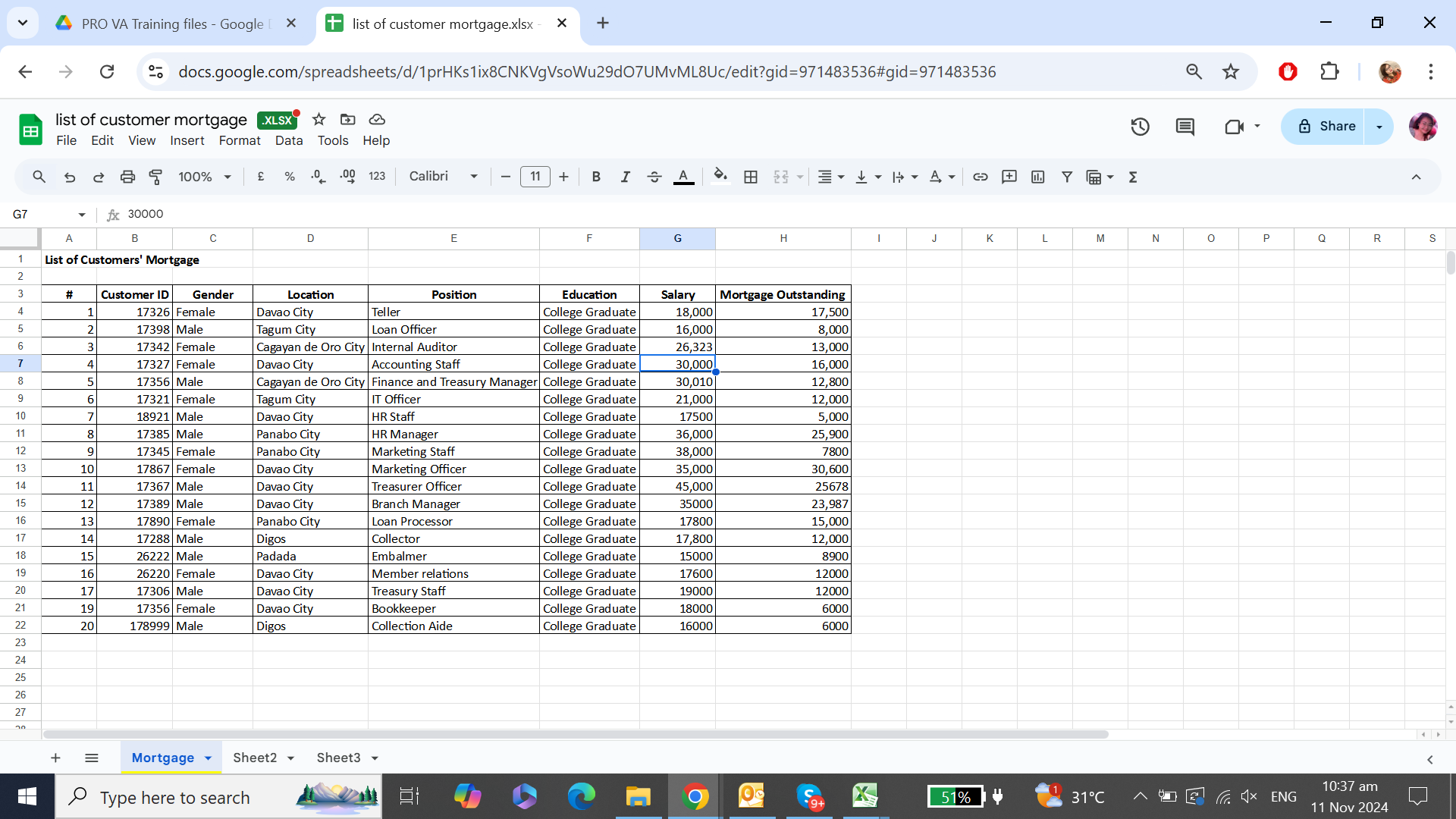
As part of our training, the instructor challenged us to compile a list of the top 30 CEOs in the Philippines, and we used Microsoft Excel to organize and create the list.
Microsoft Excel is being used to manage and analyze data on the top 30 CEOs in the Philippines by organizing key information such as names, companies, industries, annual salaries, and other relevant metrics in a structured spreadsheet. The data can be updated or shared for reports and decision-making purposes.
Sample Work:
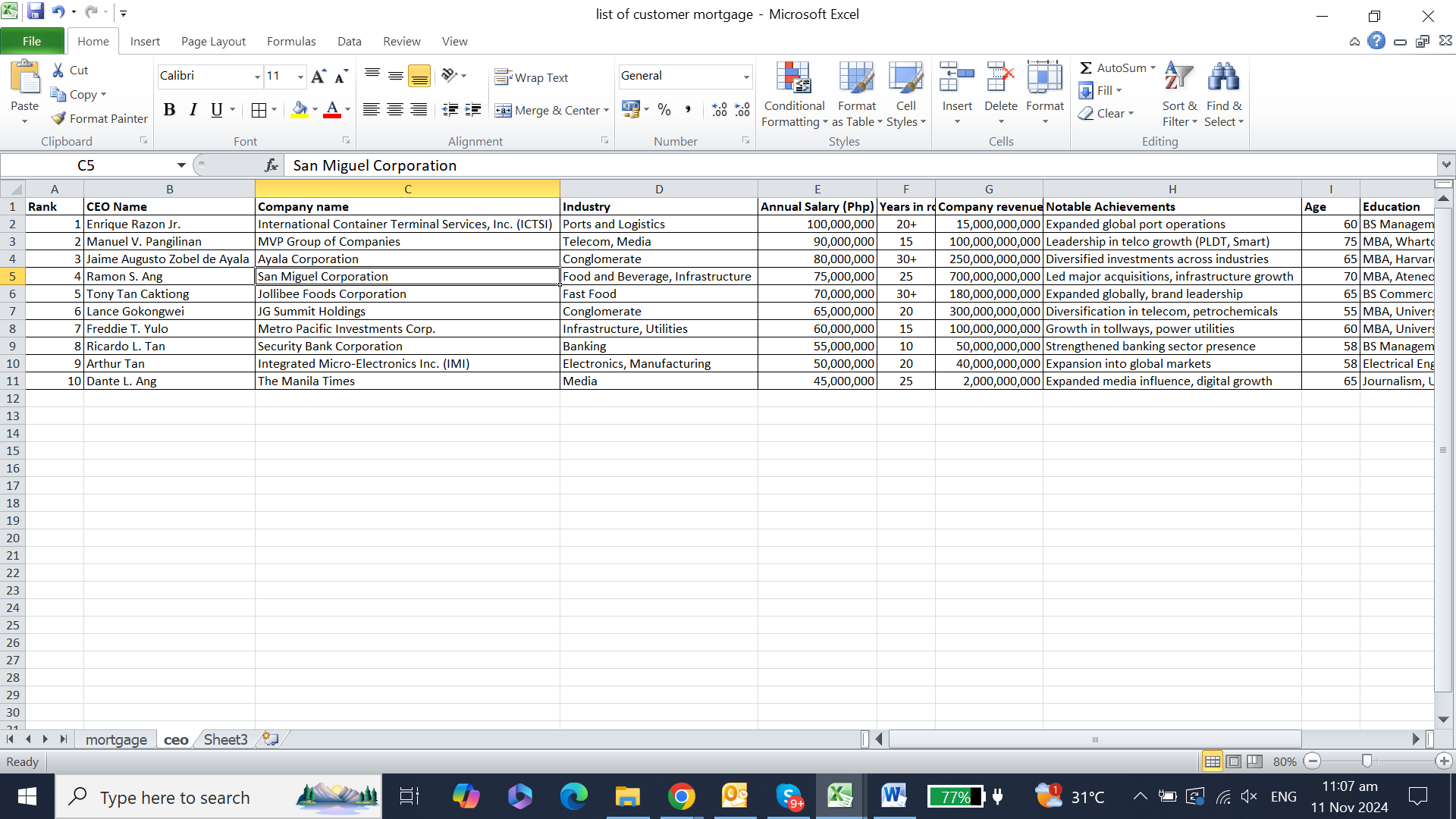
2. Internal Audit Officer
Toril Community Cooperative
2019 - 2024
Description:
I spent nearly six years working at a cooperative in Davao, where I served as an Internal Audit Officer. In this role, I regularly used MS PowerPoint, Canva, and Google Slides to craft engaging and informative reports. I often designed my presentations in Canva and then imported them into Google Slides for seamless delivery.
Google Slides is a cloud-based presentation tool that allows users to create, edit, and share slide decks online. It offers real-time collaboration, enabling multiple users to work on the same presentation simultaneously. With a variety of templates, the ability to insert text, images, videos, and charts, and seamless integration with other Google tools, Google Slides is widely used for business presentations, educational projects, and creative displays. It’s accessible from any device with an internet connection and automatically saves changes, ensuring your work is always up to date. I used this for my presentation during my Mid-year operations review and planning report during my tenure as an Internal Audit Officer.
Sample Work:
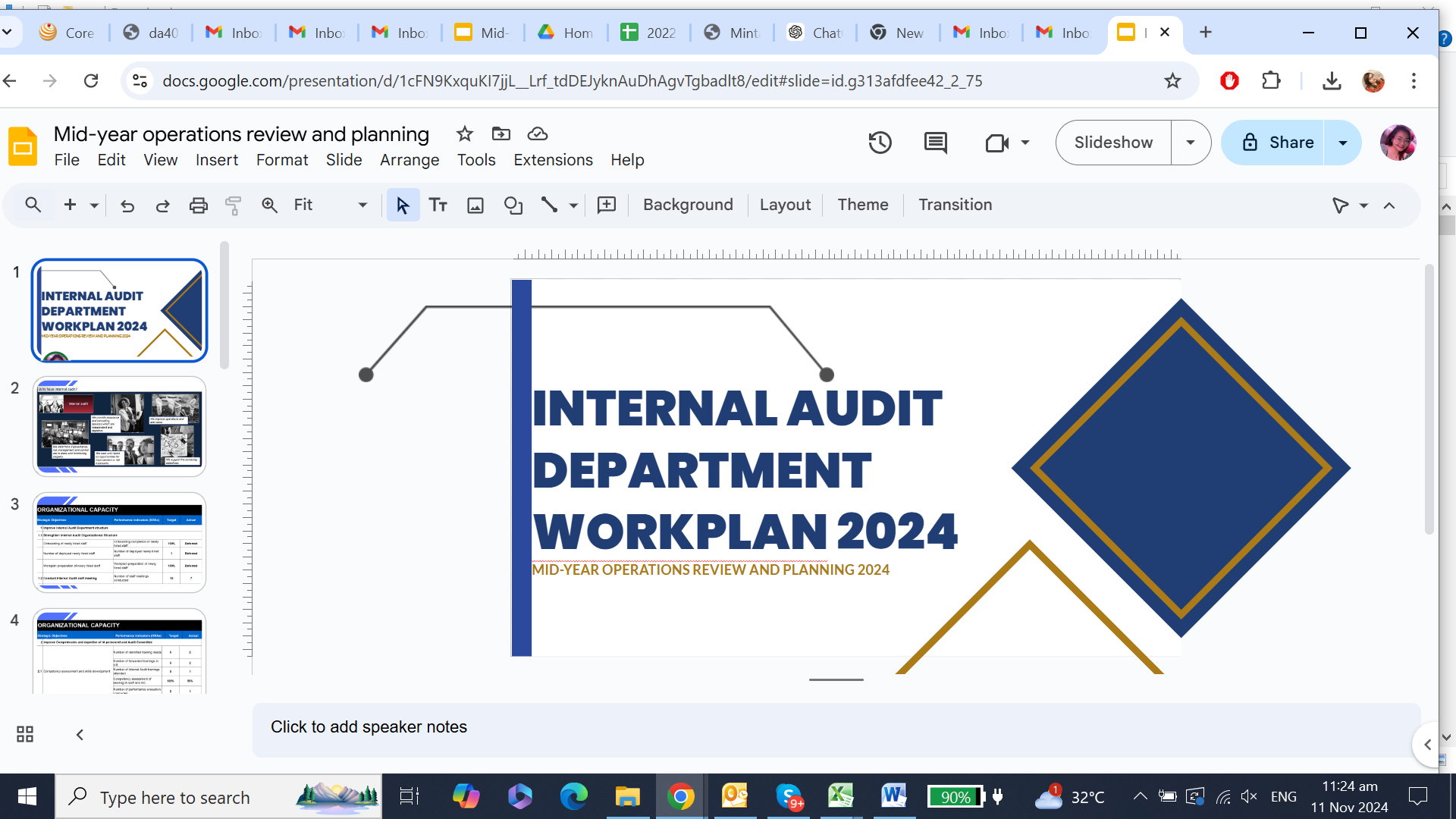
During my six years as an Internal Audit Officer, I also utilized Google Docs to create various text documents, including notice letters, internal audit engagement letters, and other essential communications.
Google Docs allows users to create, edit, and collaborate on text documents in real time. It’s accessible from any device with an internet connection and automatically saves changes to Google Drive, ensuring your work is always up-to-date. Google Docs supports text formatting, inserting images, tables, links, and more, and provides seamless integration with other Google apps like Sheets and Slides. Users can collaborate by sharing documents with others, setting permissions for viewing or editing, and commenting directly within the document.
Sample Work:
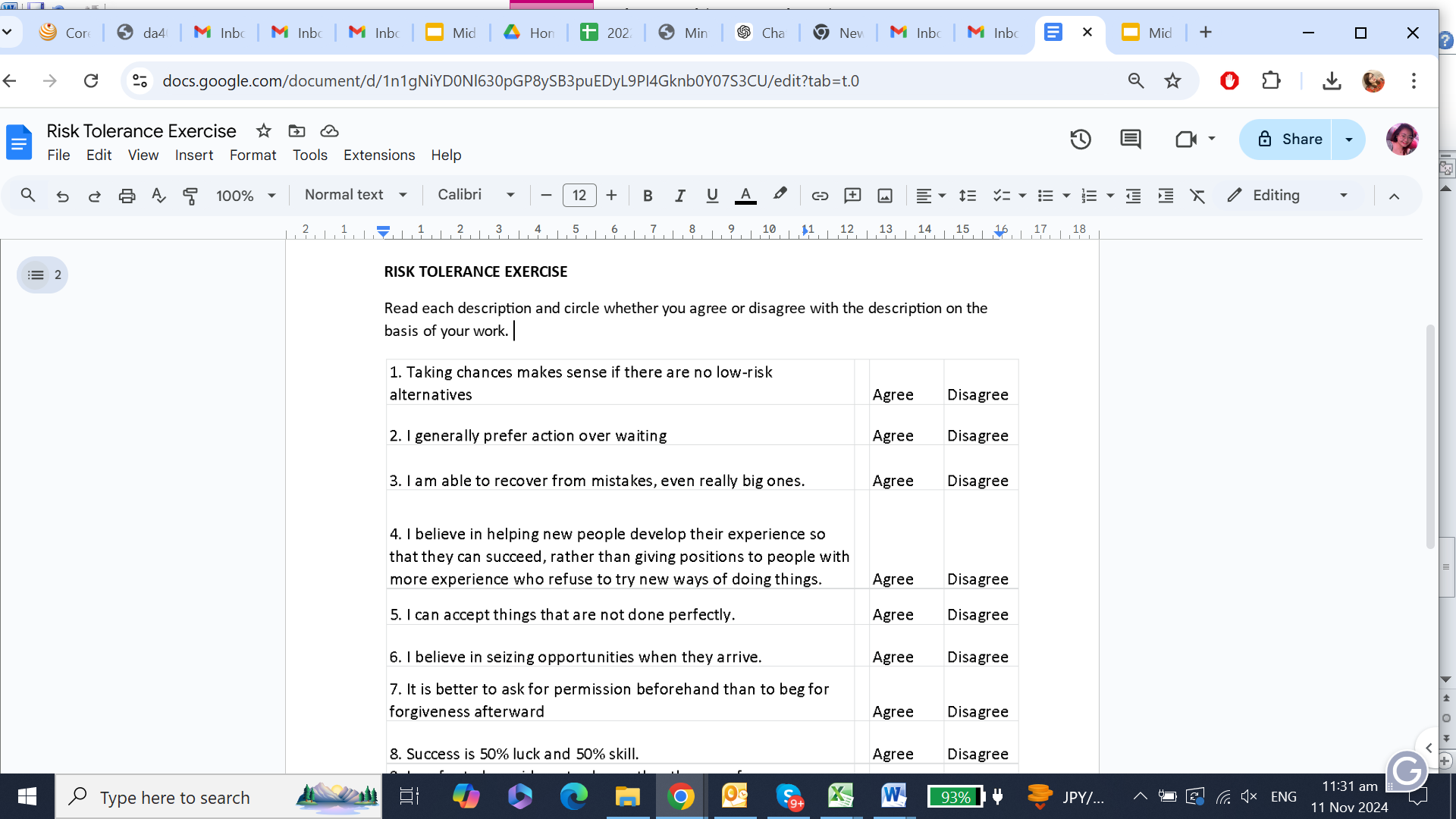
Typing Test Result: