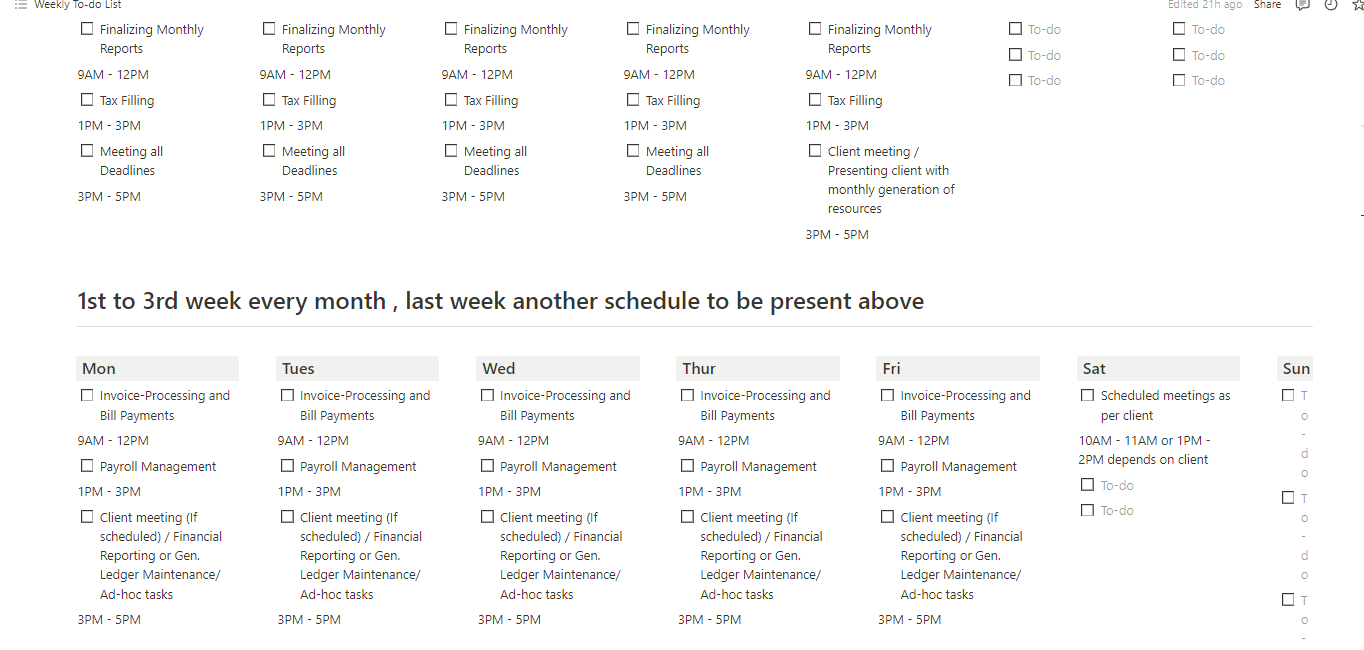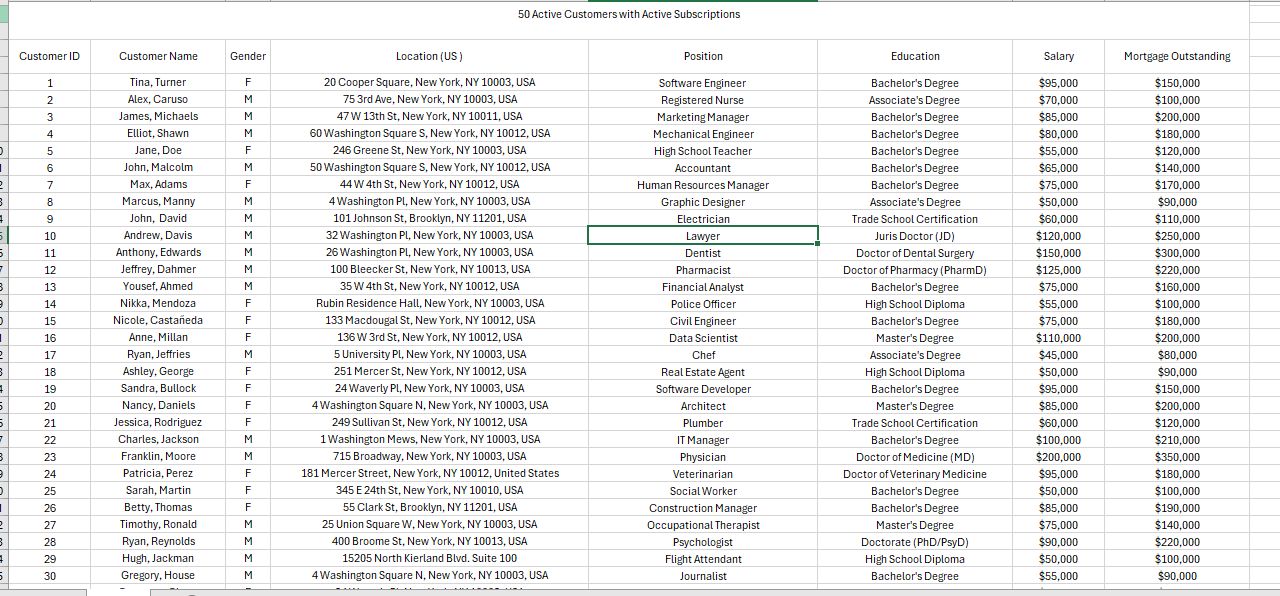Data Entry Works
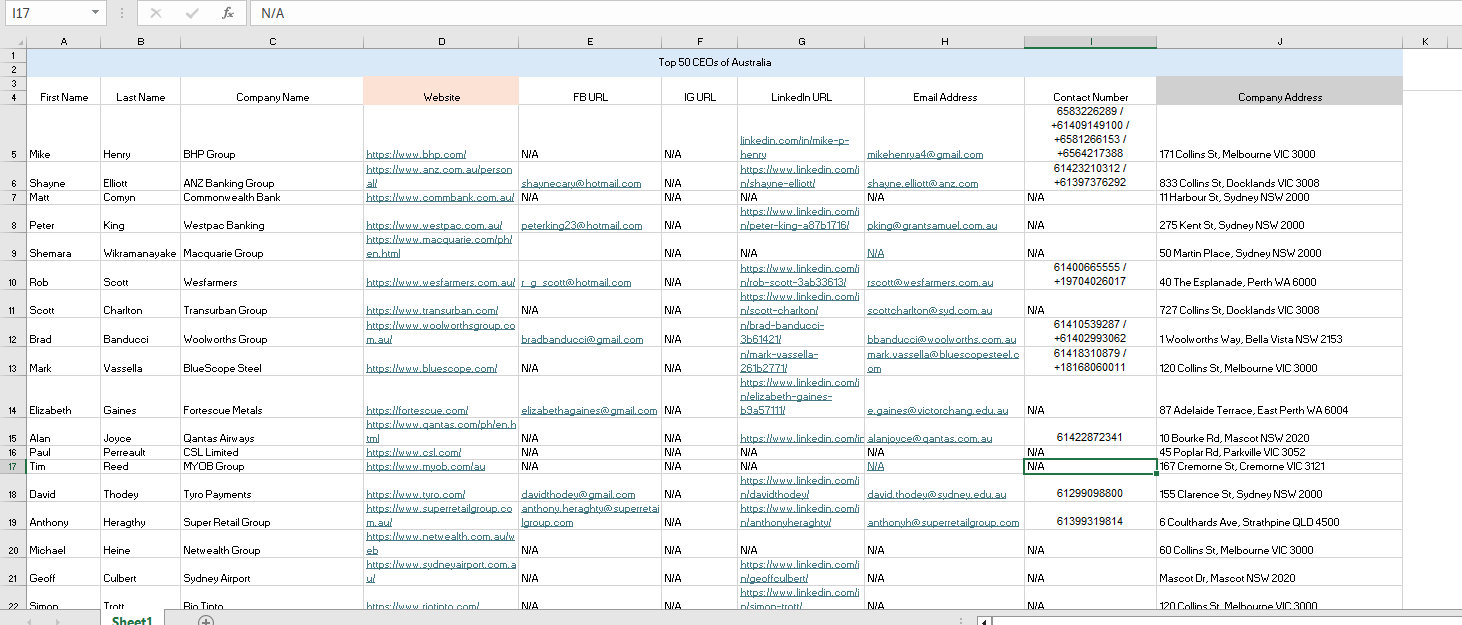
I rely on Microsoft Excel for data analysis and record-keeping. Its powerful formulas and functions allow me to handle complex calculations, create dynamic reports, and maintain detailed records. Excel’s ability to generate pivot tables and charts has been particularly useful in visualizing data, making it easier to present insights and trends to stakeholders.
Google Sheets plays a crucial role in collaborative projects. I use it to share and update data in real-time with team members, ensuring everyone has access to the most current information. The cloud-based nature of Google Sheets allows for seamless collaboration, especially when tracking ongoing tasks or monitoring project status. It’s a versatile tool that complements my work in Excel, particularly for tasks requiring team input and coordination.
During my time in college, I used Google Forms to collect feedback and information from peers and instructors. This experience has proven valuable in my professional work, as I continue to use Google Forms to gather data quickly and efficiently. The responses are automatically organized in Google Sheets, simplifying the process of analyzing feedback and making informed decisions.
Here are the Top 50 CEOs of Australia using different tools like hunter.io, contactout, or snov.io