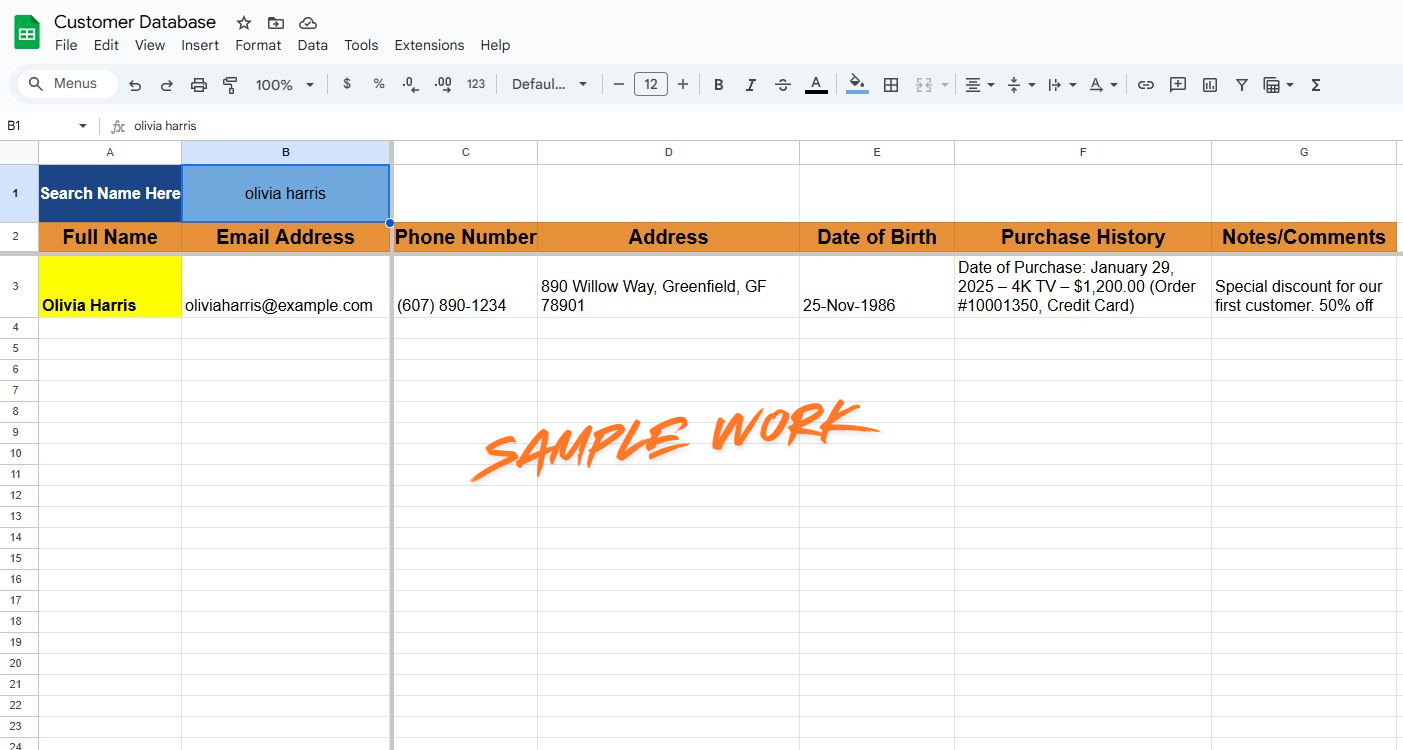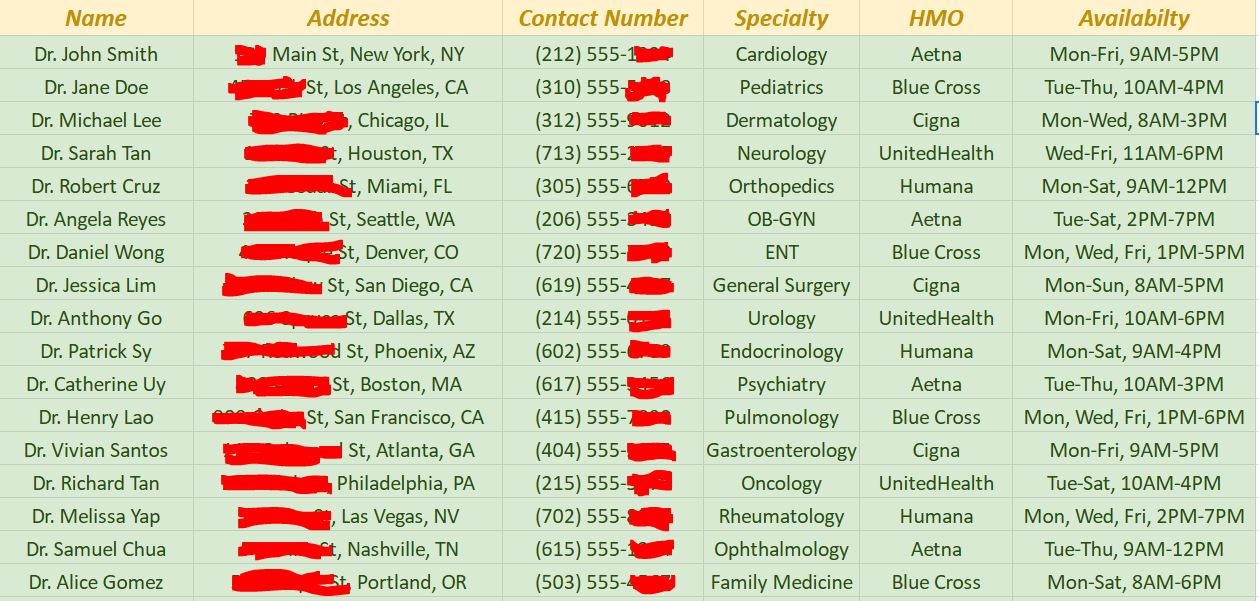Data Entry
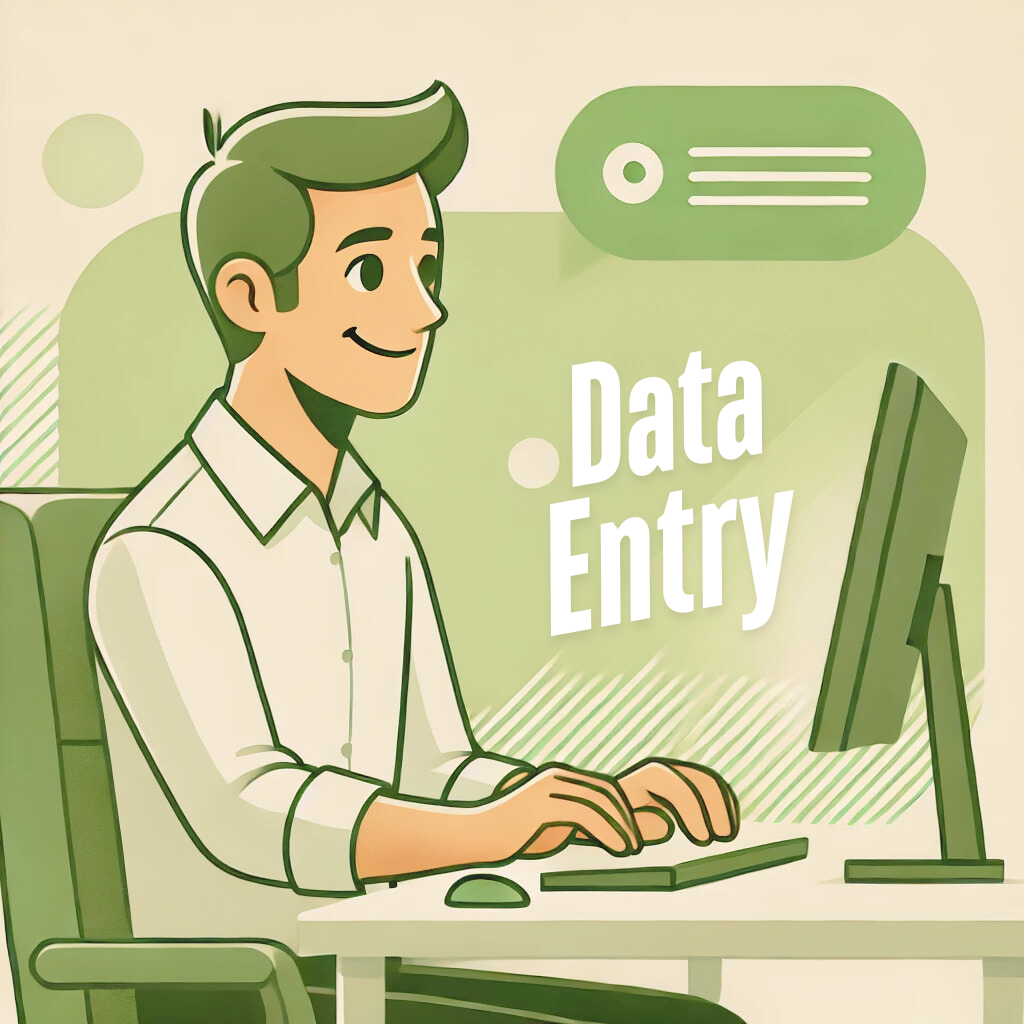
I have extensive experience in managing data entry tasks with precision and efficiency. My primary responsibility is to accurately input information into databases and spreadsheets, ensuring that all data is systematically organized and consistently updated. Maintaining accuracy is a top priority, as even minor errors can affect overall data integrity. By carefully reviewing and verifying each entry, I ensure that all information remains error-free and reliable.
Task:
Create a Customer Database
Objective: Create a customer database using Google Sheets. This database will help the company manage customer information effectively.
Instructions:
1. Data Collection:
o All information will be dummy.
o Ensure you have the following information for each customer:
▪ Full Name
▪ Email Address
▪ Phone Number
▪ Address
▪ Date of Birth
▪ Purchase History (Date of purchase, Item/s purchased, Quantity, Price,
Total Amount, Order Number, Payment method (credit card/cash)
▪ Notes/Comments (Ex. discounts applied, special request, delivery details)
2. Data Entry:
o Open Google Sheets and create a new spreadsheet.
o Create columns for each data field: Full Name, Email Address, Phone Number,
Address, Date of Birth, Purchase History, and Notes/Comments.
o Enter the collected data into the respective columns.
3. Formatting:
o Format the spreadsheet for readability. Use bold headings, adjust column widths,
and apply text wrapping where necessary.
o Use data validation to ensure correct data formats (e.g., dates, phone numbers).
4. Data Organization:
o Sort the data alphabetically by Full Name.
o Use filters to allow easy searching and filtering of the data.
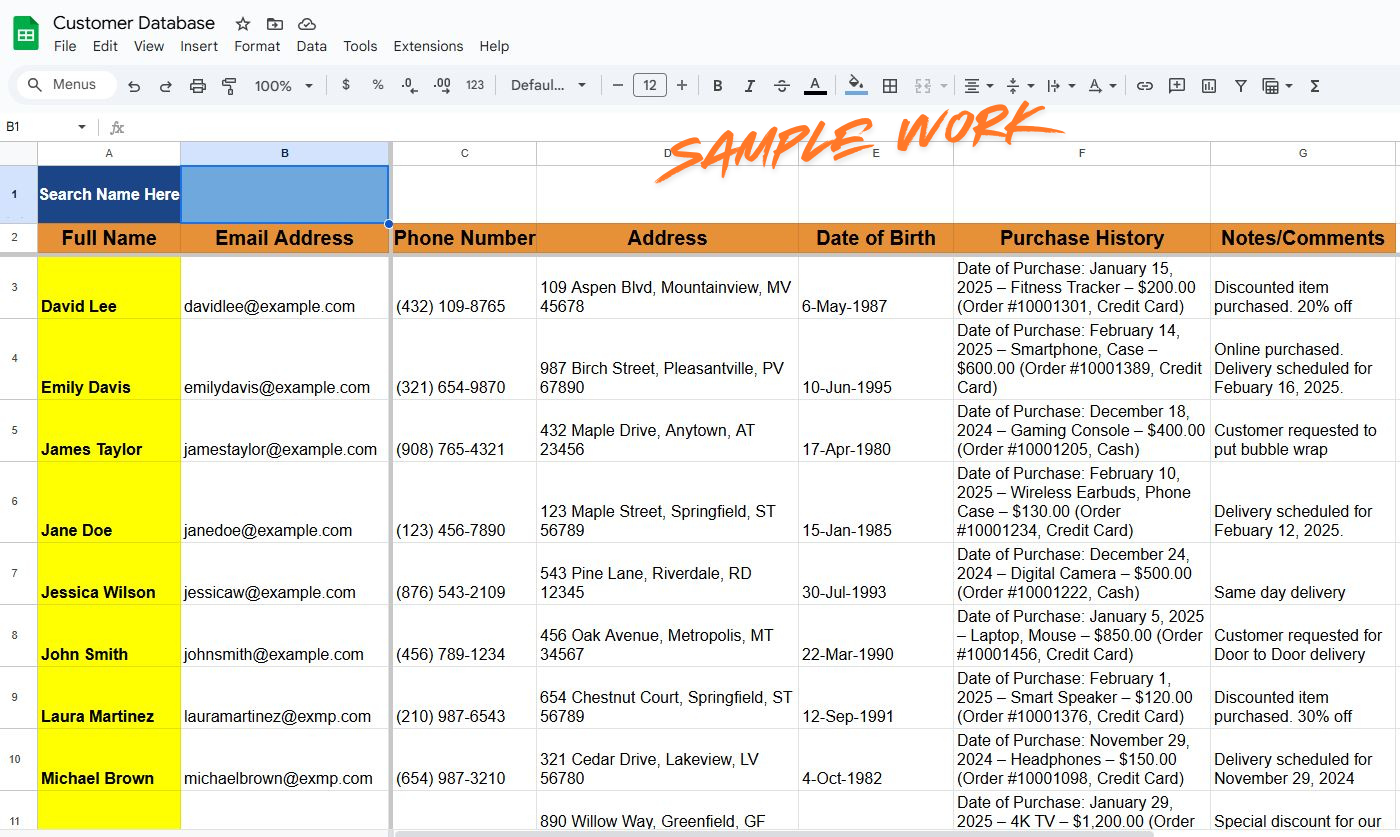
*Use the search bar to easily find a customer's name.