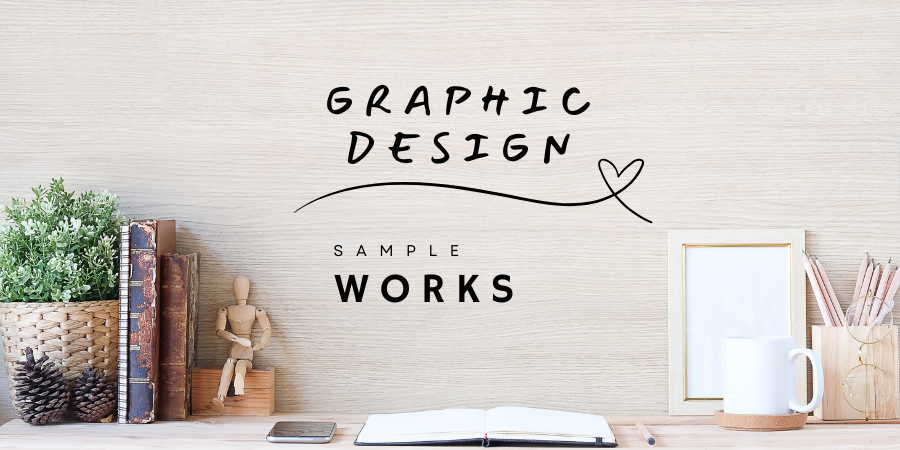DATA ENTRY
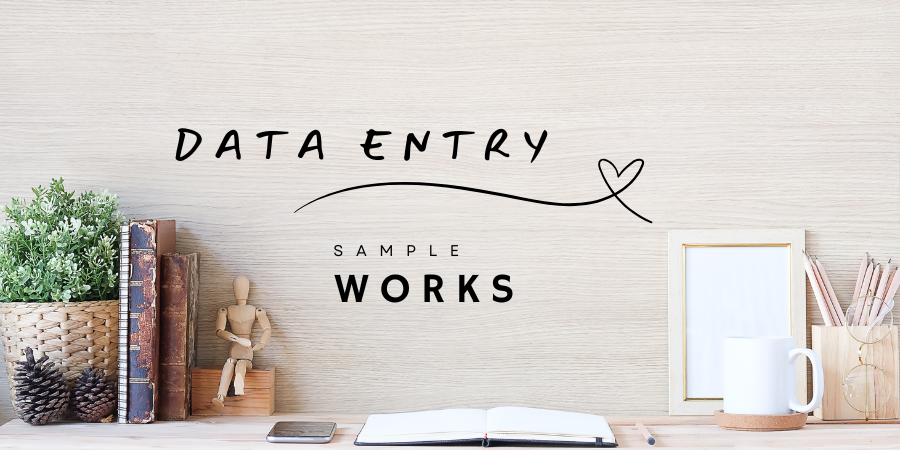
As a devoted data entry specialist, I am driven by a passion for precision and organization. Meticulously, I oversee various digital databases, spreadsheets, and systems, ensuring the accurate and clear input of data. My expertise lies in proficient database management, meticulous record updating, and the simplification of information to facilitate easy access.
Below are some of my sample works and the tools that I used are Google Sheet, Google Forms, and OpenOffice Calc.
* Google Sheet *
- it is an online spreadsheet app that helps you create and format spreadsheets either online or offline. You can also share your work with other people online thru sending them an email access to your file.
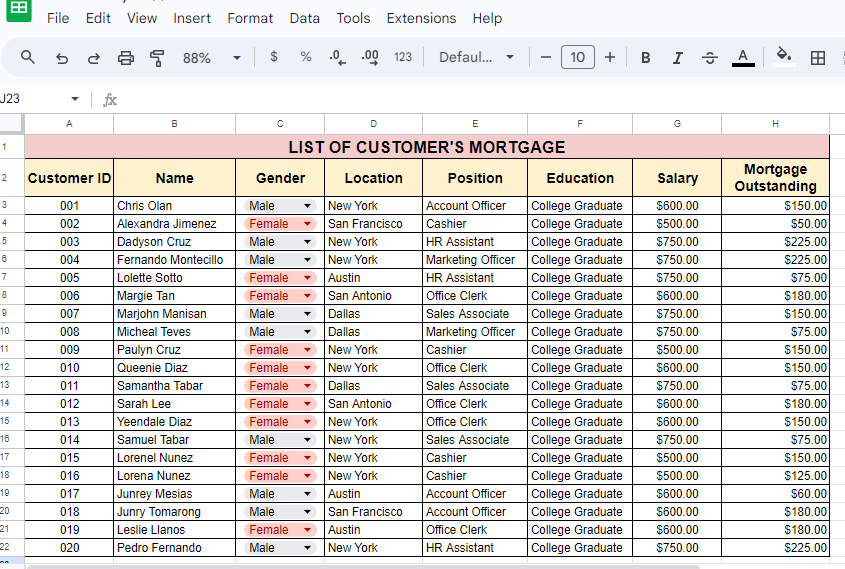
- In this Google sheet user will enable to see the List of Customers who has Outstanding Mortgage. User can also see the different information of each customers.
* Google Forms *
- it is a survey administration software in which you can create a form that would be easy to answer and when you input data into the form, you can also generate a spreadsheet of all the answers gathered through Google Sheet. This helps me analyze result in real-time and from any device.
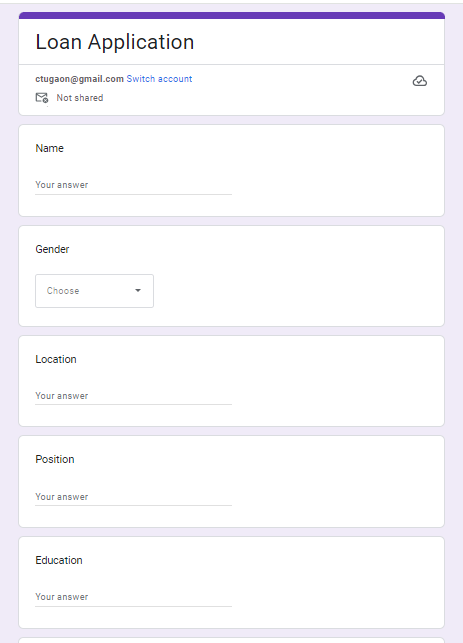
- This is a sample of Google Forms. This is where you will input details from the customers.
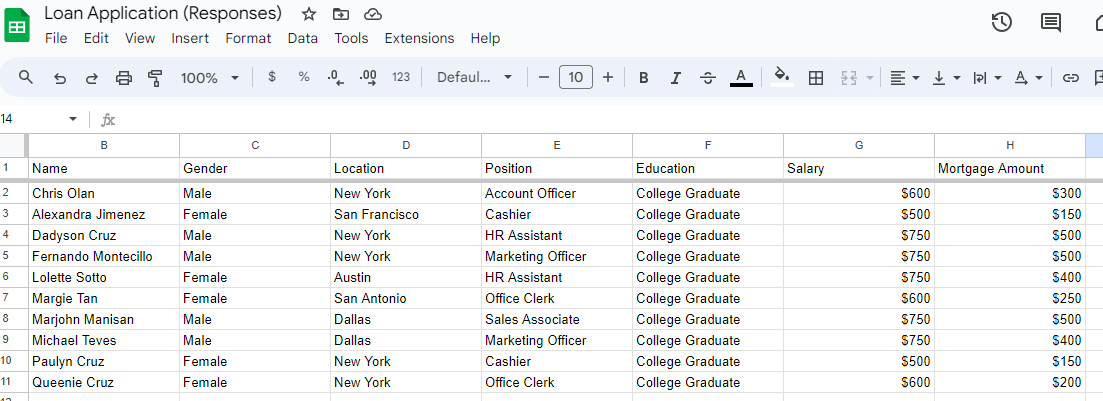
- This is the Spreadsheet generated from the details encoded in Google Forms.
* OpenOffice Calc *
- You can enter data (usually numerical) in a spreadsheet and then use this data to produce certain results. Other features provided include: Functions, which can be used to create formulas to perform complex calculations on data. This is just almost the same with Google Sheet & Microsoft Excel.
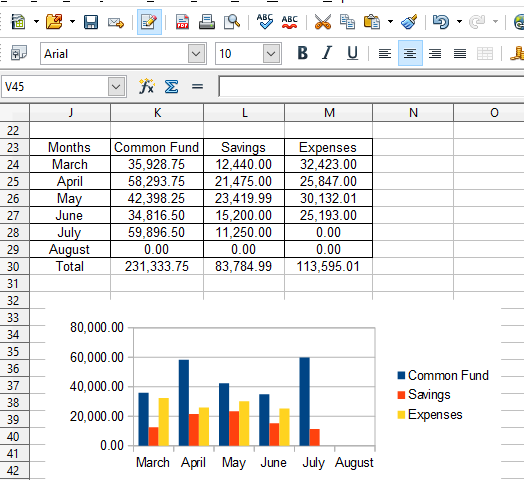
- This is a sample of Tracking Savings & Expenses. You can also generate charts using the table that you have.