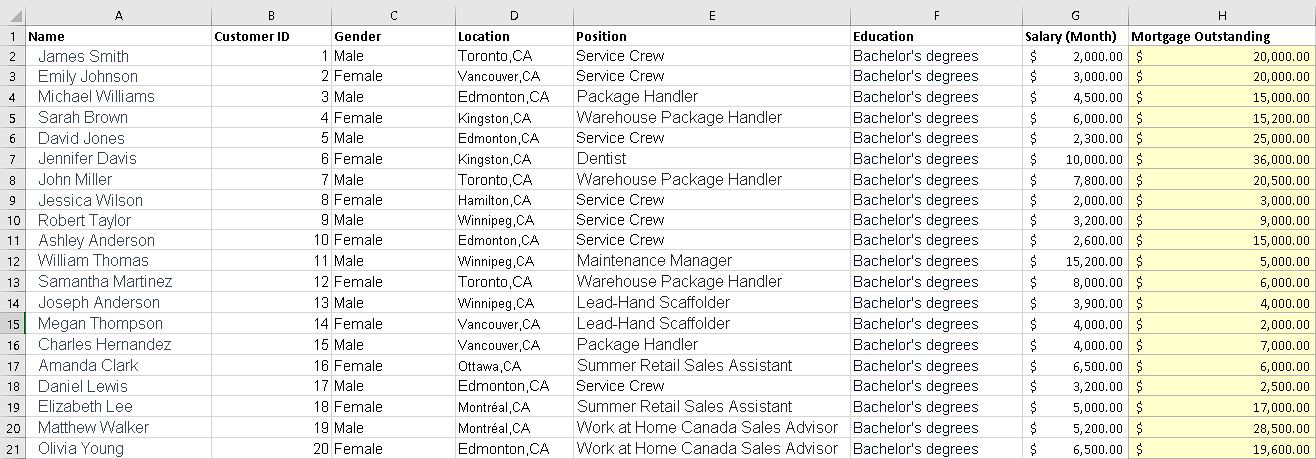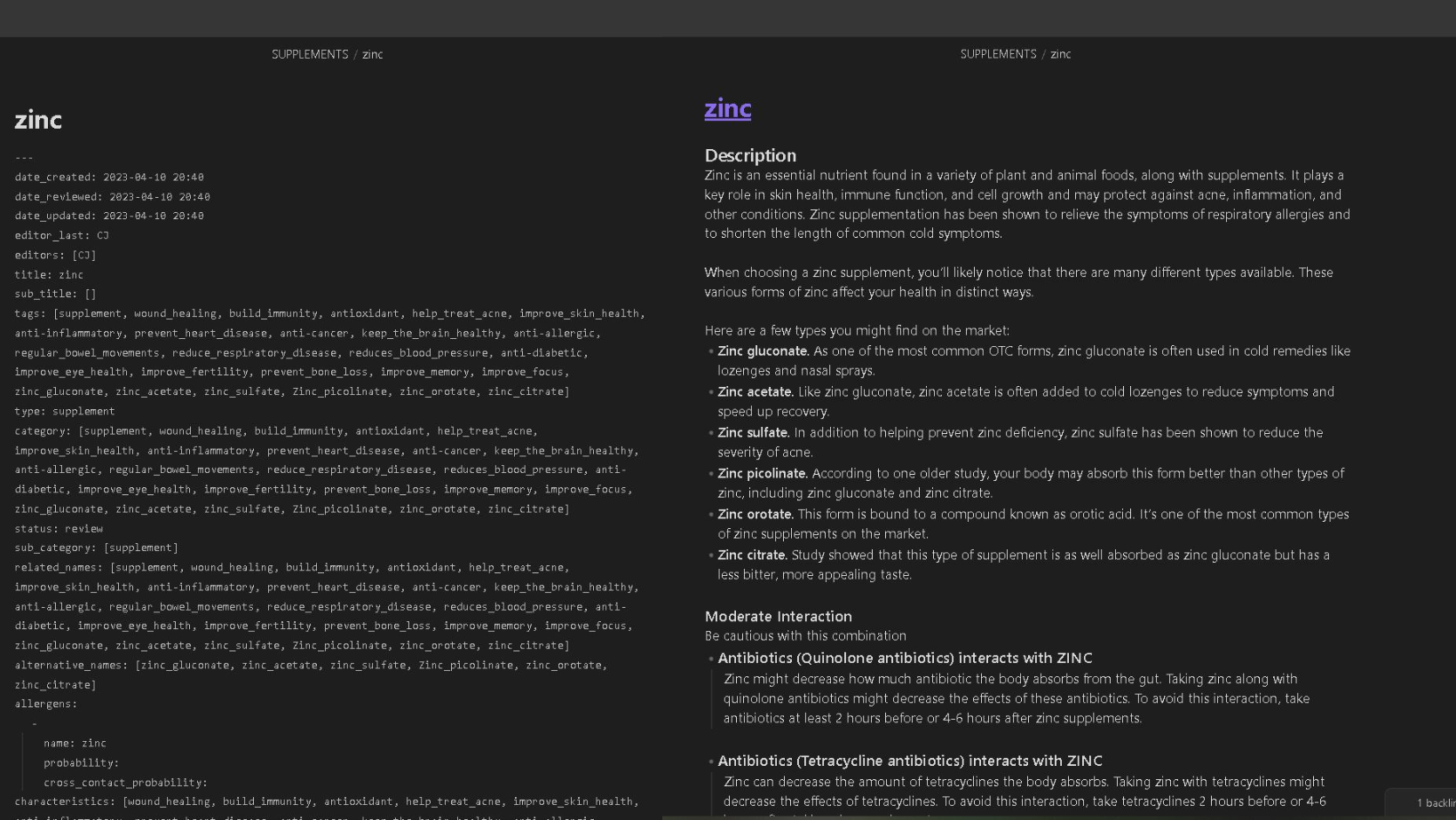Sample Work of Amortization Table Using Excel
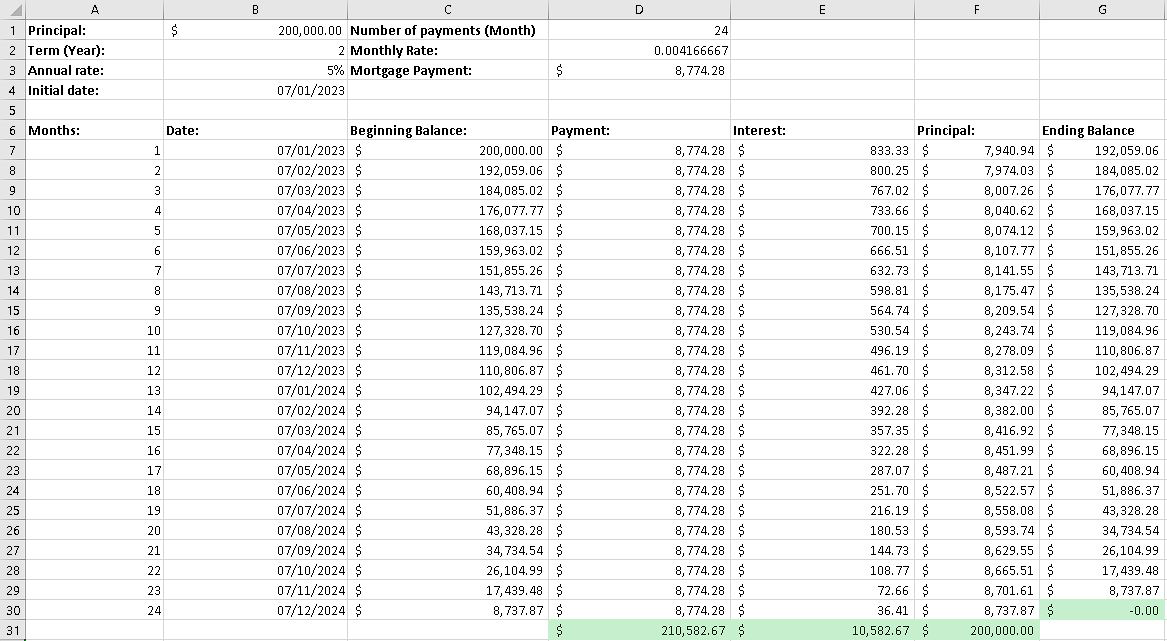
An amortization table in Excel is a powerful tool for visualizing and tracking loan payments over time. By utilizing formulas and functions, you can create a comprehensive table that displays the principal balance, interest payment, and remaining balance for each period. The table can be customized to include additional details such as payment dates and cumulative interest paid. With Excel's built-in features like conditional formatting, you can highlight important information, such as upcoming payment dates or outstanding balances. The table can be easily adjusted to accommodate changes in interest rates or payment amounts, allowing you to explore different scenarios and understand the impact on the loan repayment schedule. By utilizing Excel's versatility, you can efficiently analyze and manage amortization data, providing valuable insights into the progression of the loan over time.