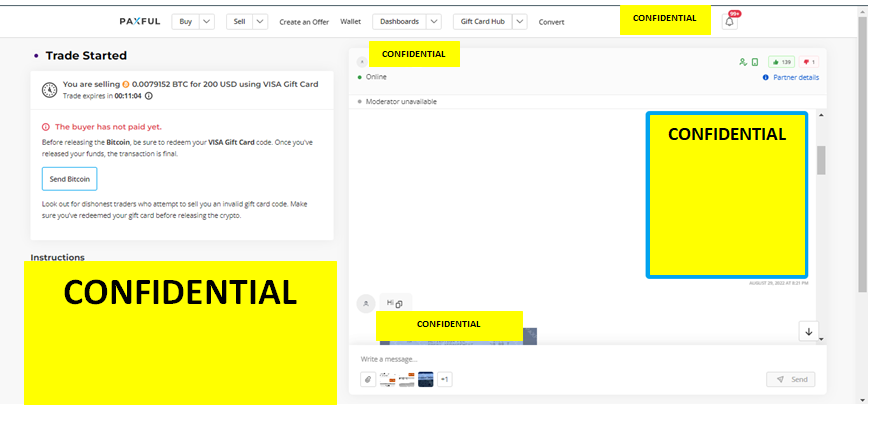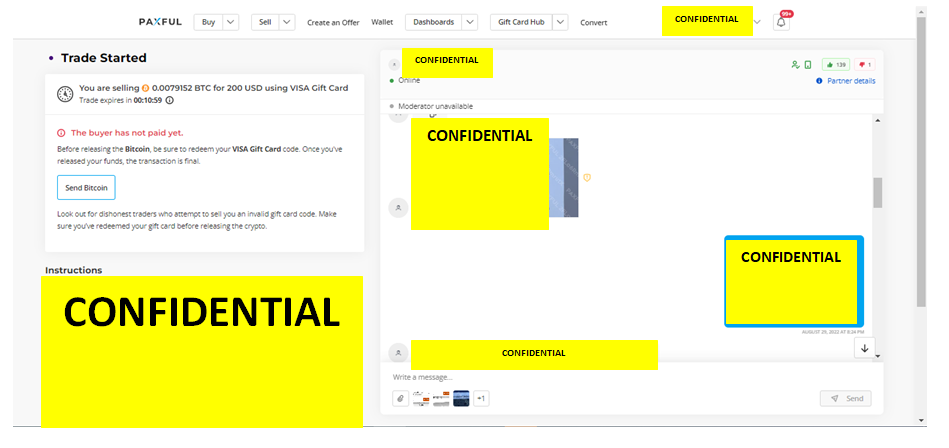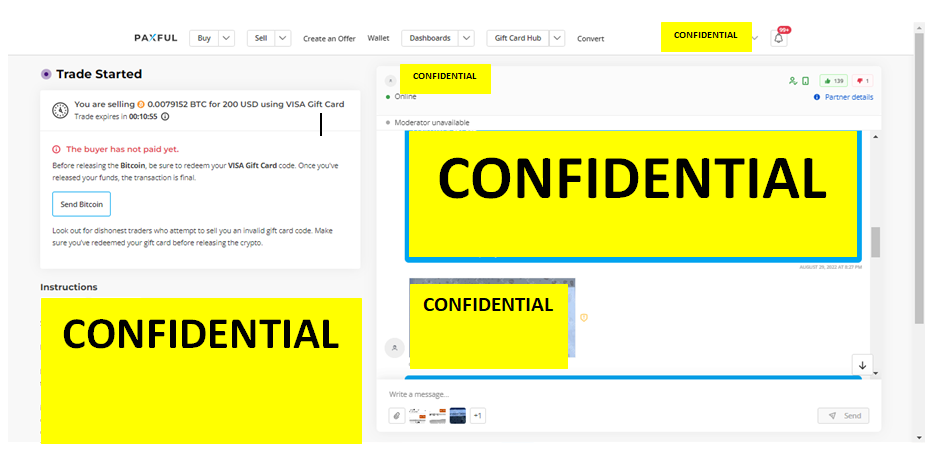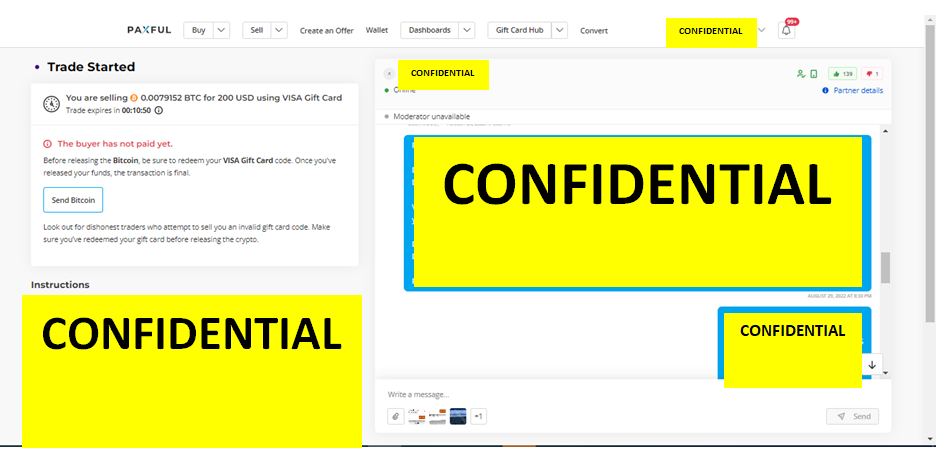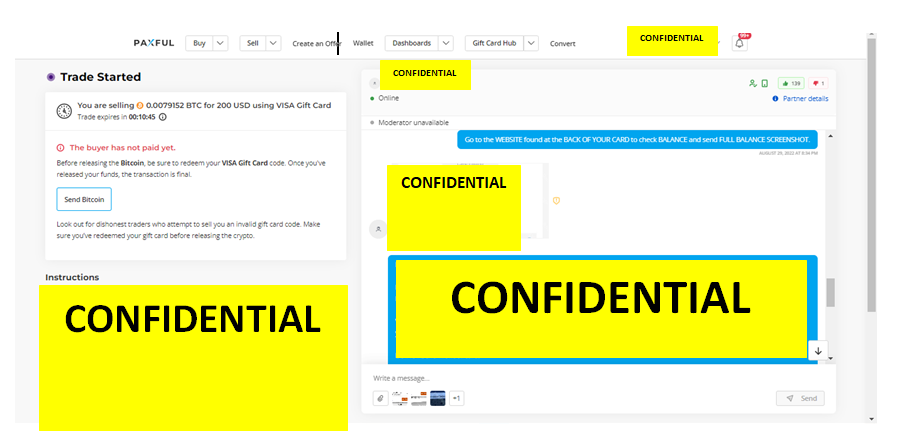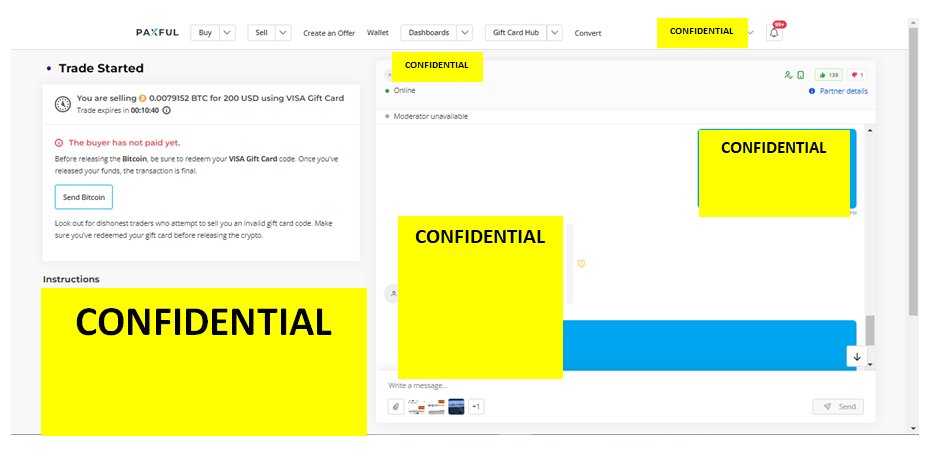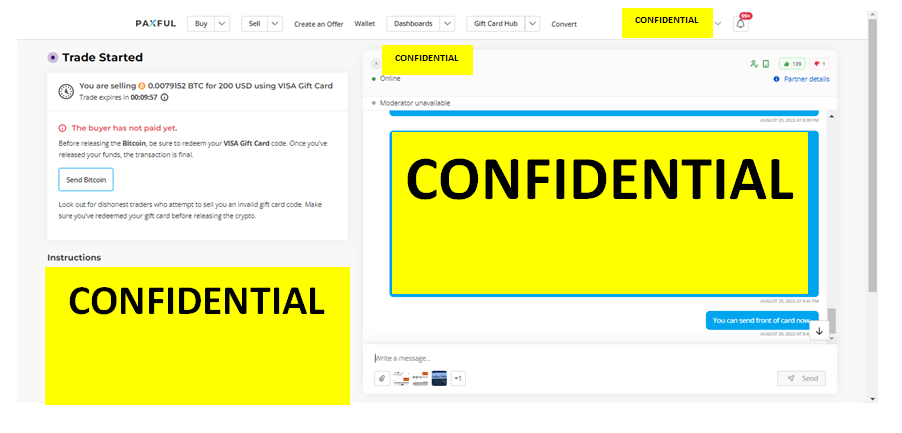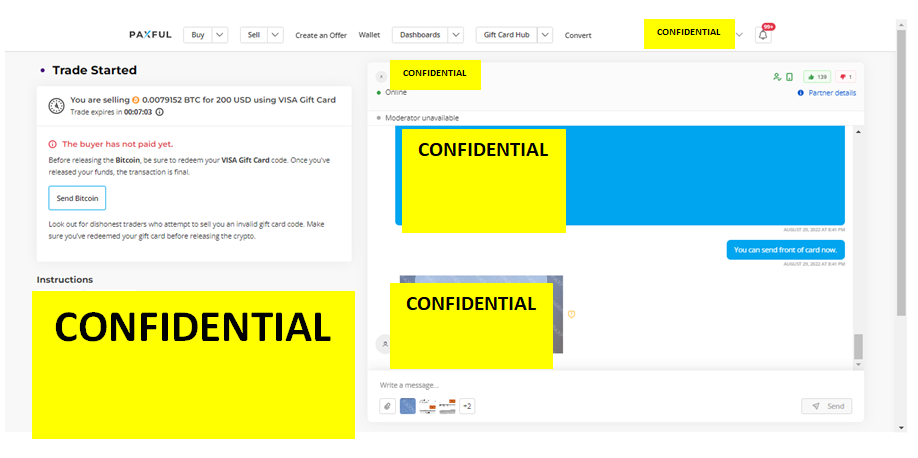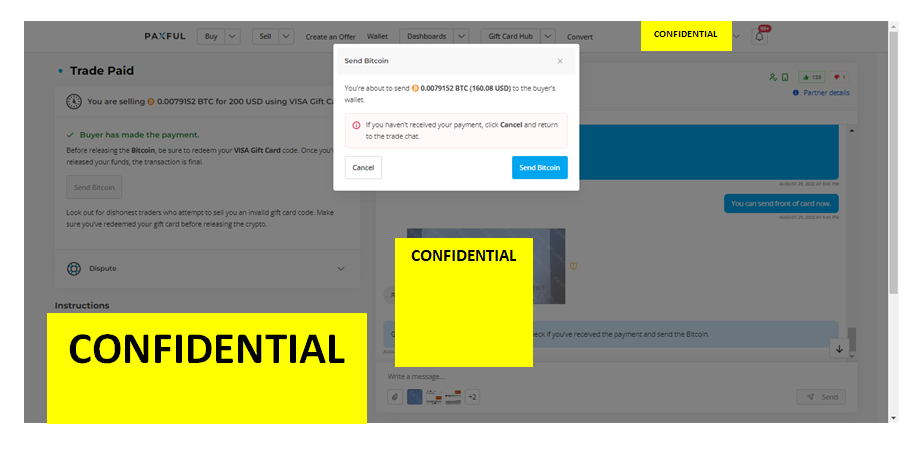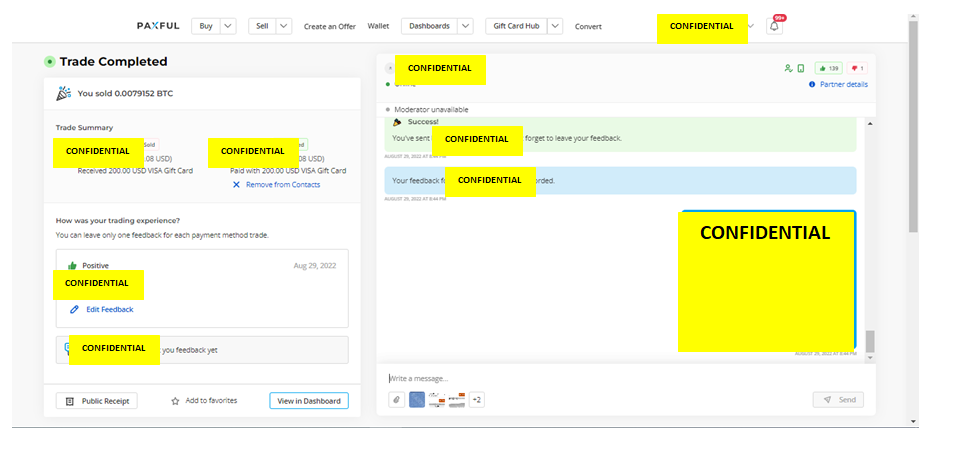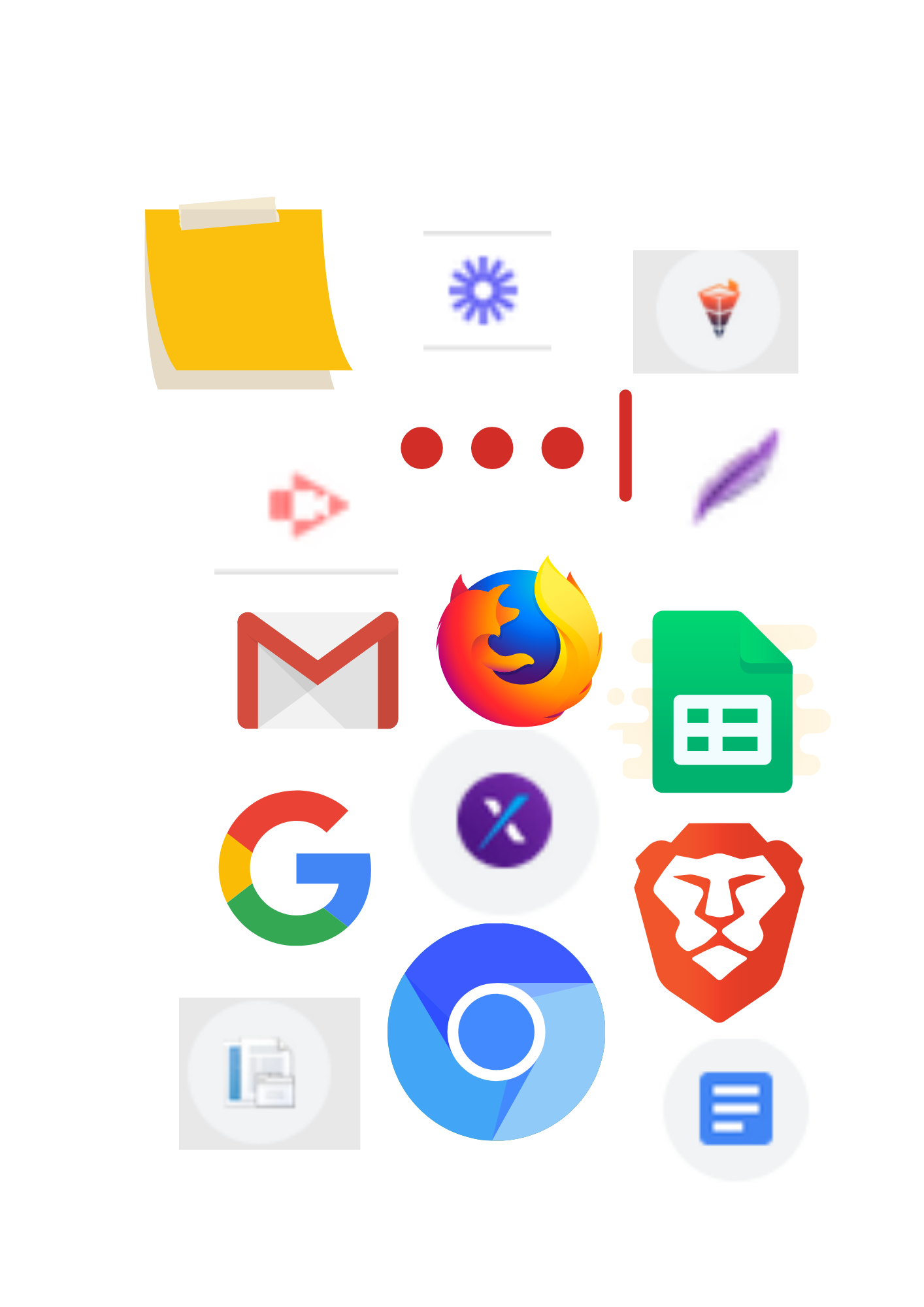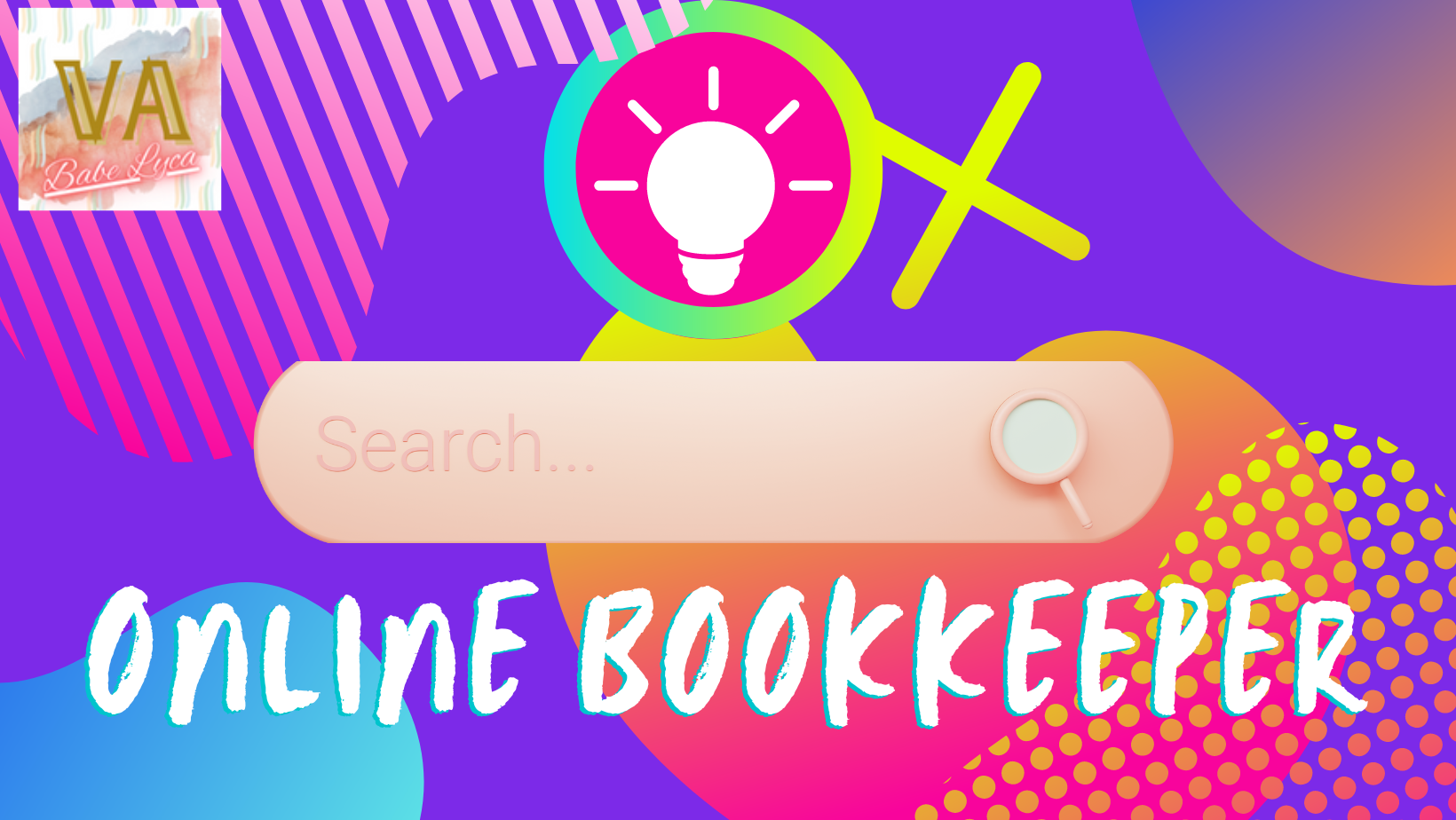Data Entry
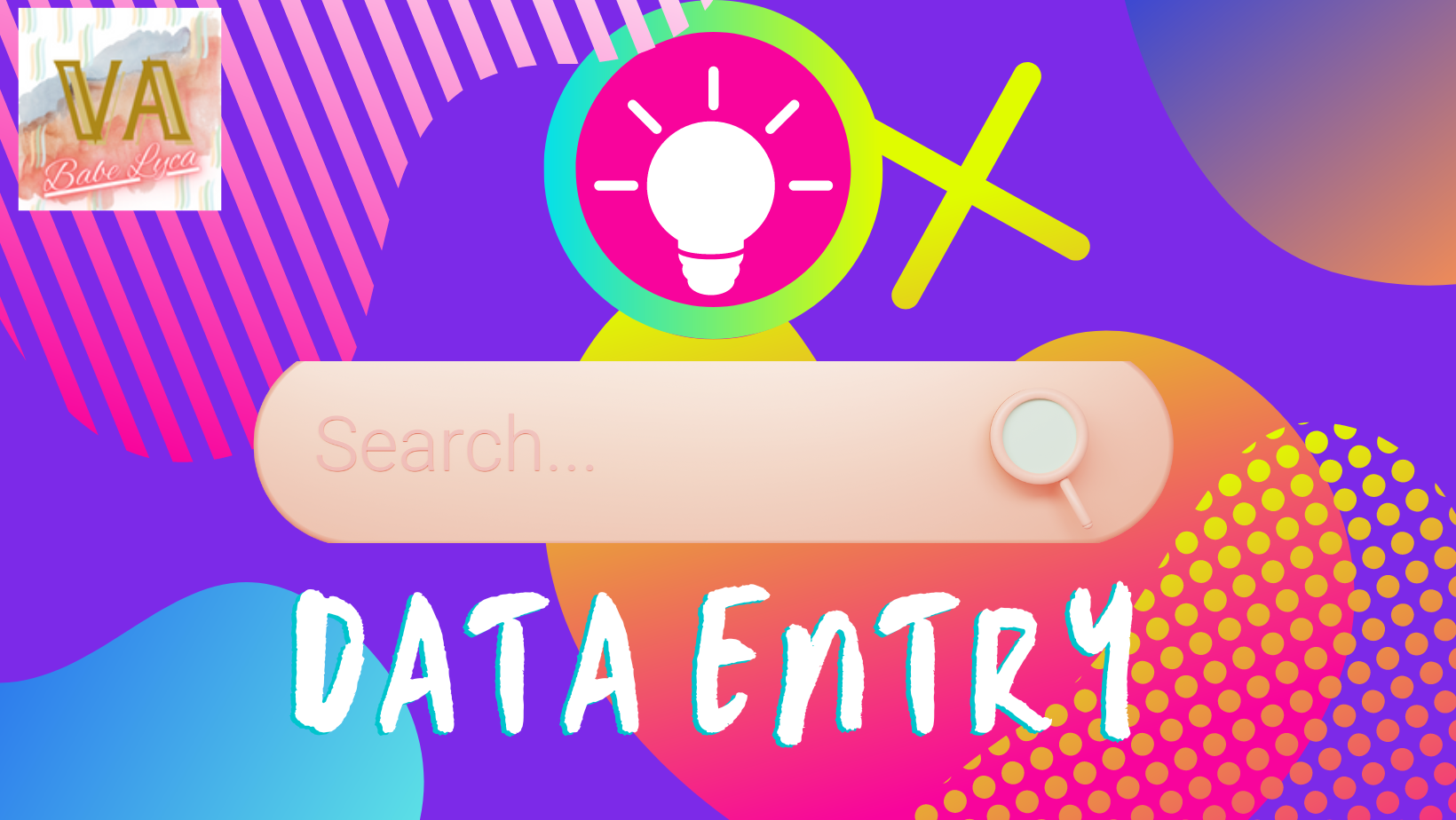
I am a Bitcoin Trader using the Paxful Application.
1. You can create and sign up for a Paxful Account if you don't have one.
Go to the Paxful App and click Log in.
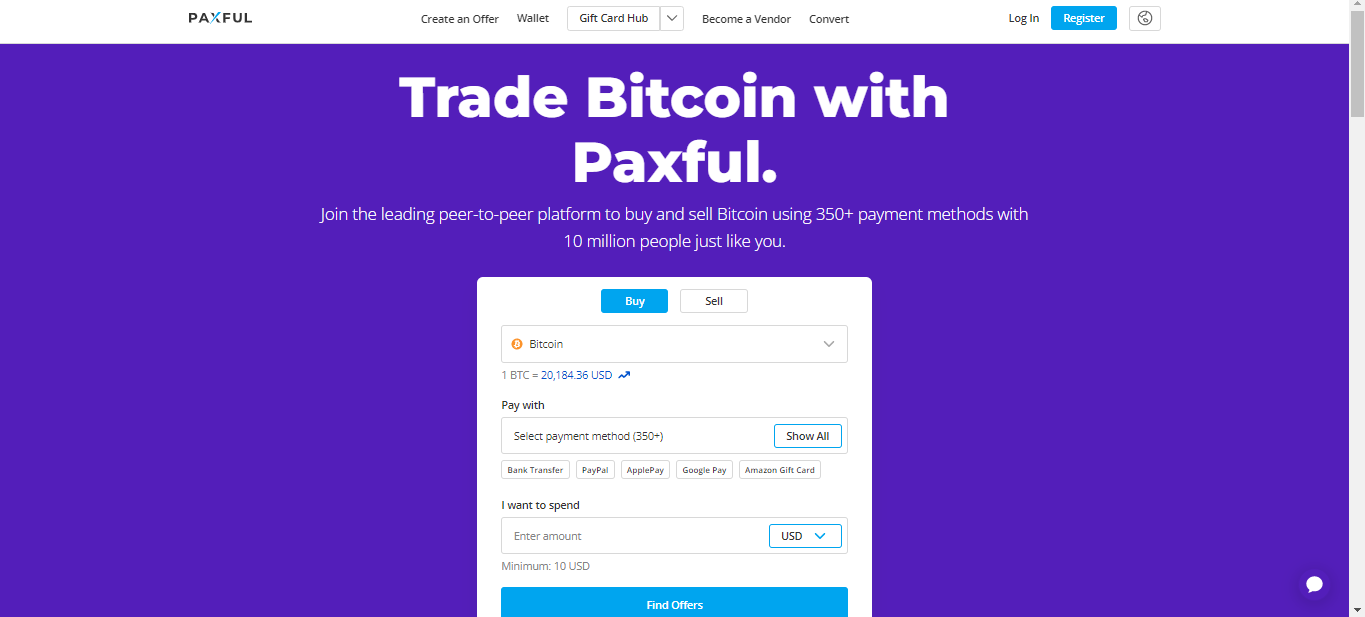
2. Choose which account to Log in (I handle multiple accounts and each account must log in STRICTLY in different browsers).
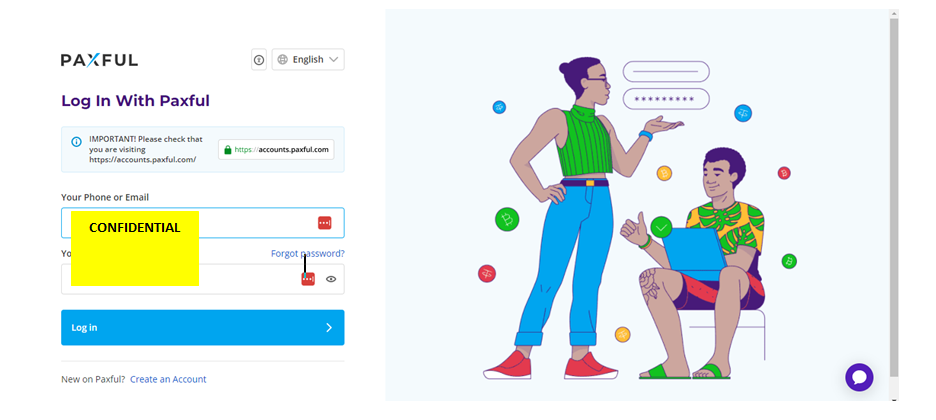
3. Complete the puzzle.
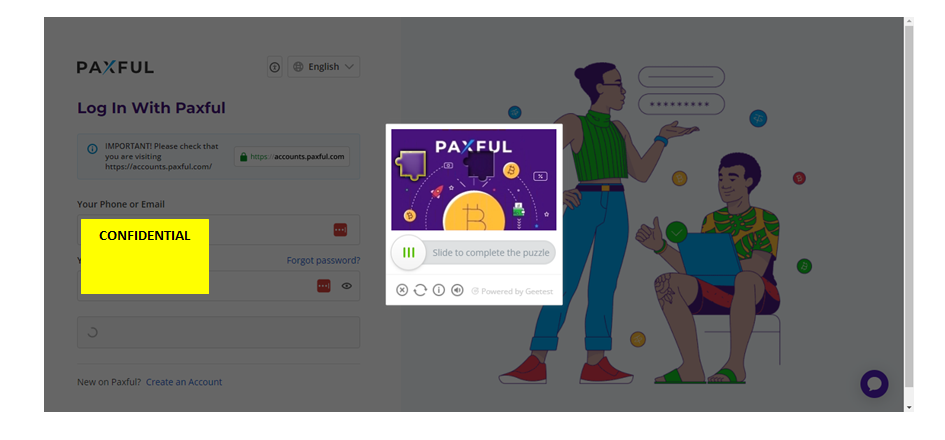
4. You're in! And ready to trade.
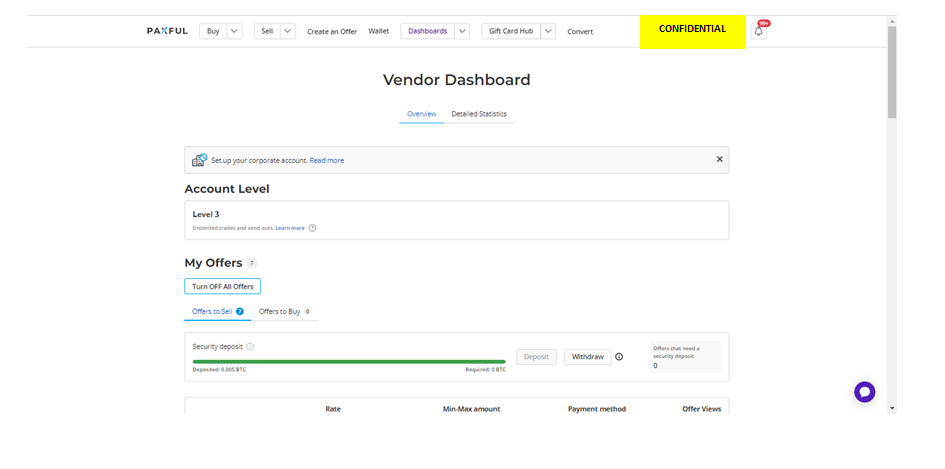
USED COMPASS FOR AREA CODE AND ZIP CODE
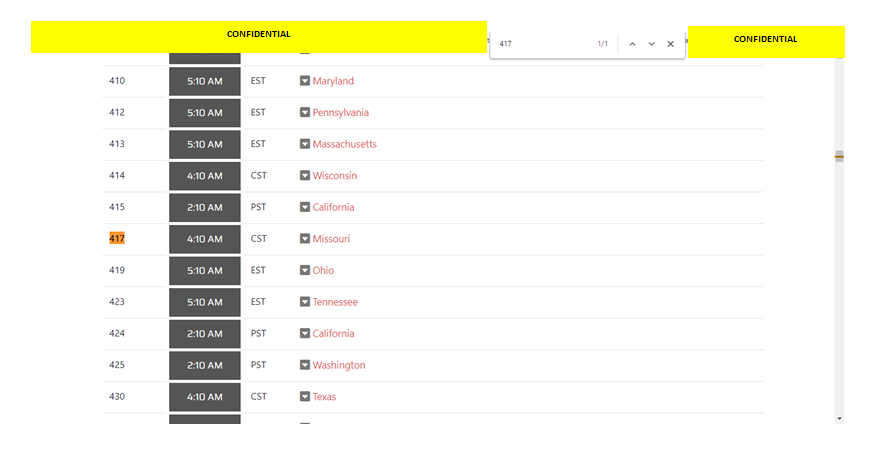
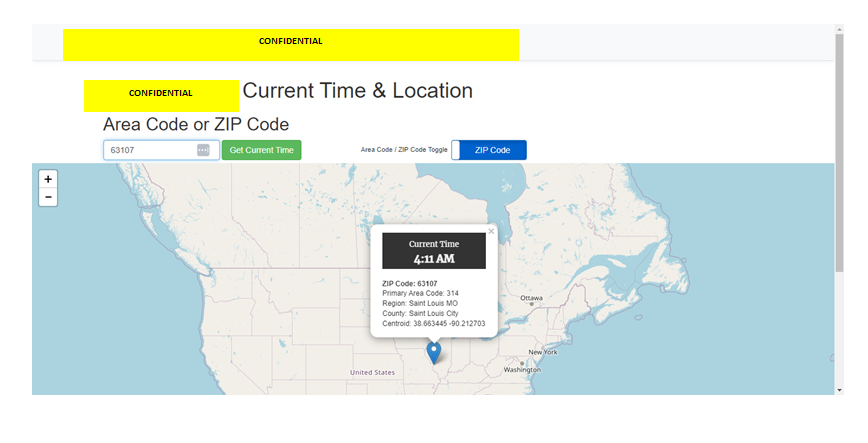
SAMPLE CHAT SUPPORT/ SMS MANAGEMENT USING GOOGLE SHEETS.
- The same trade messages ranged from $10 to $99, $100 to $249, and $250 to $500.
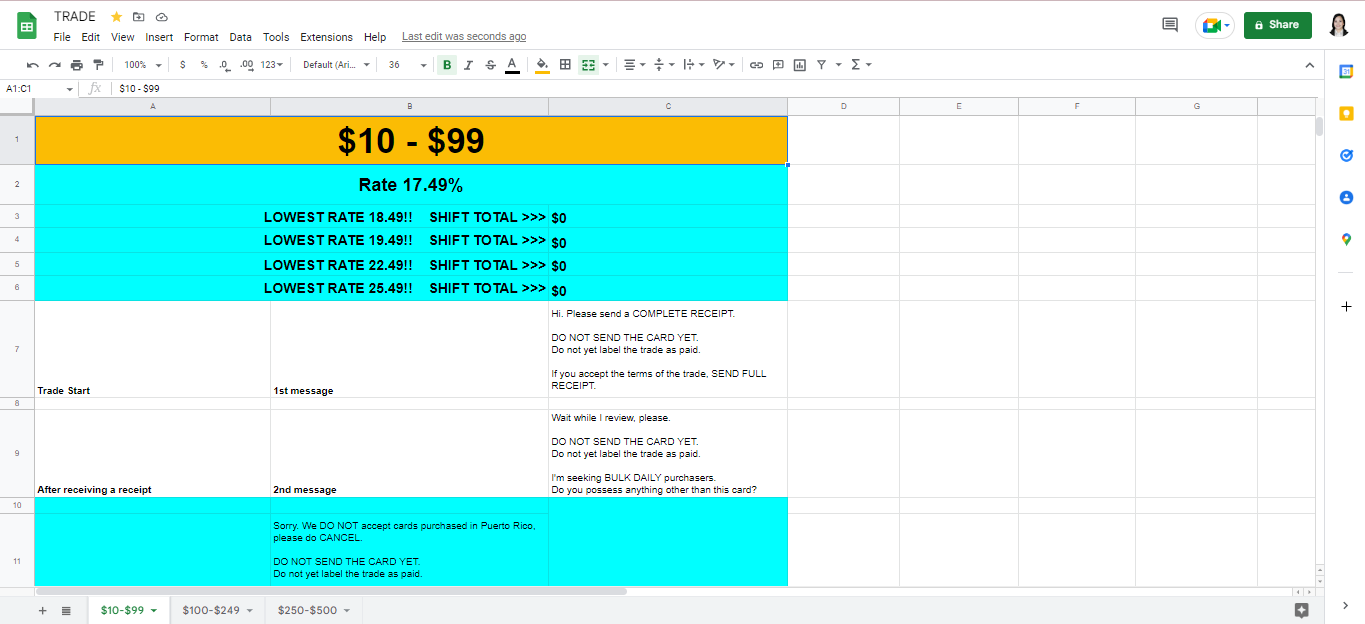
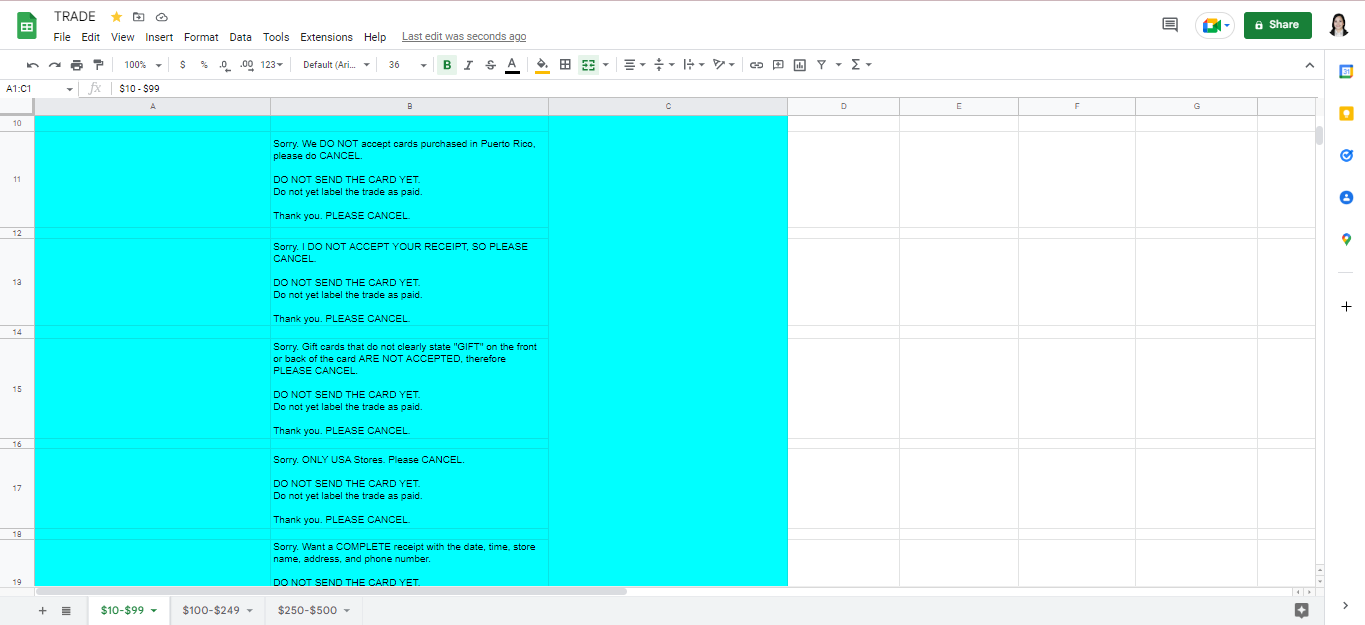
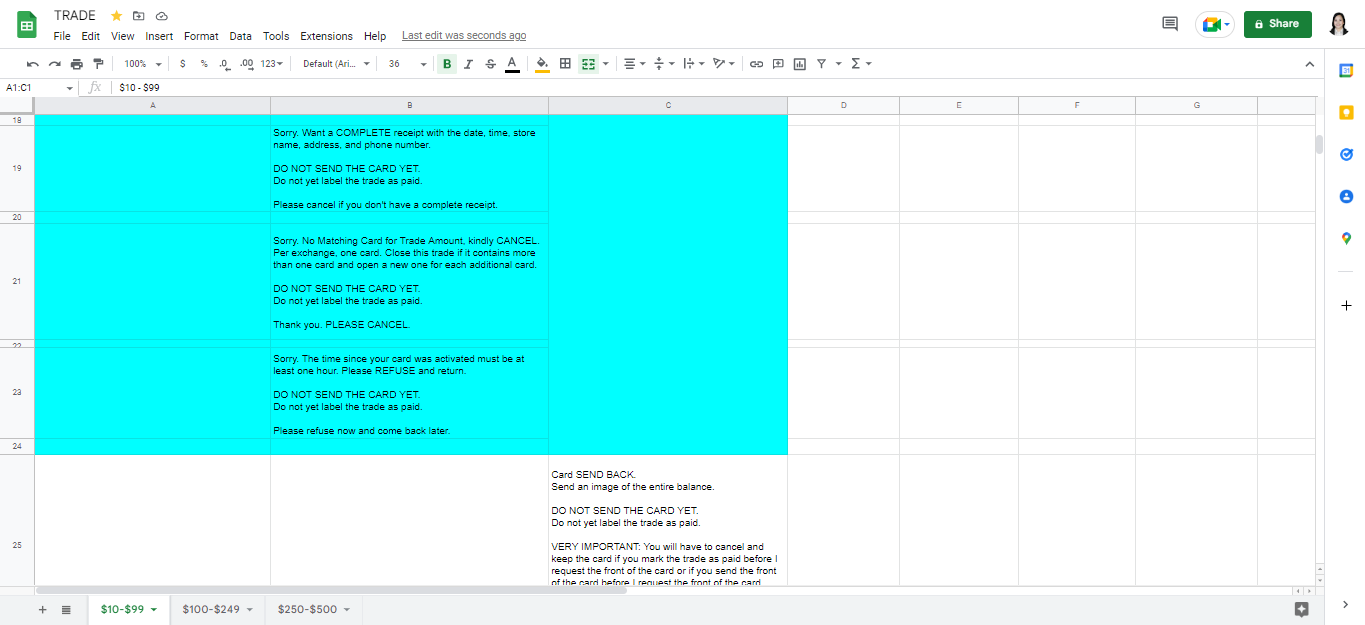
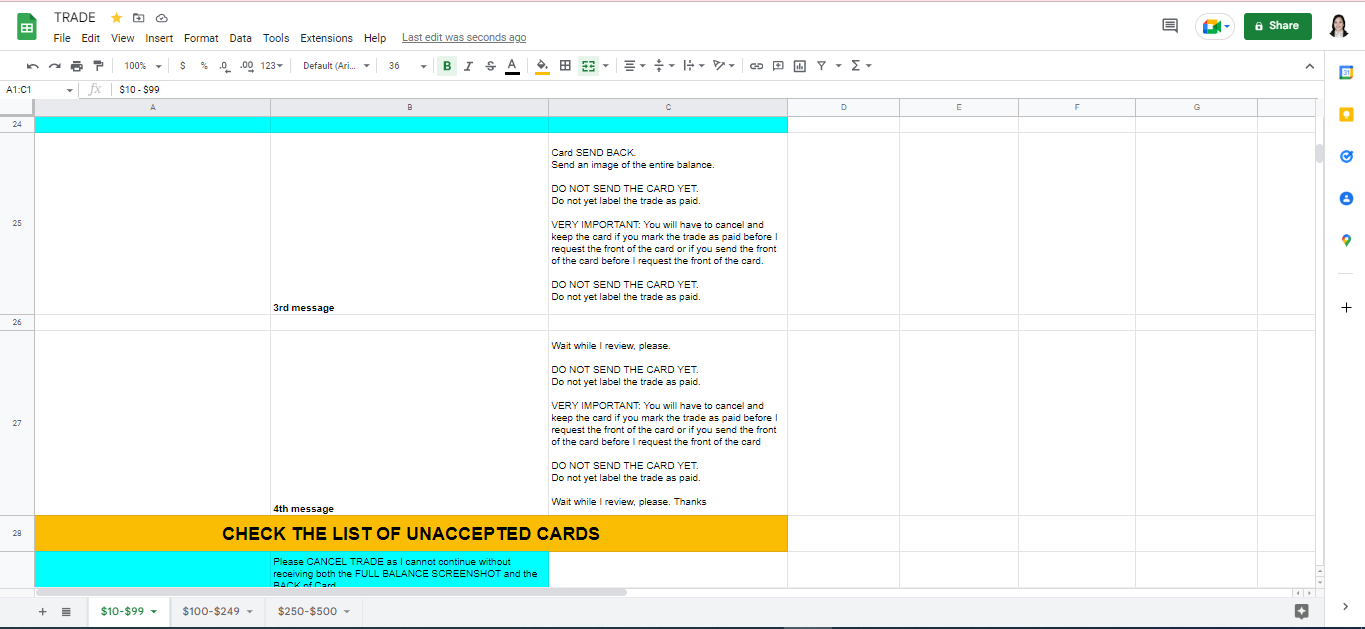
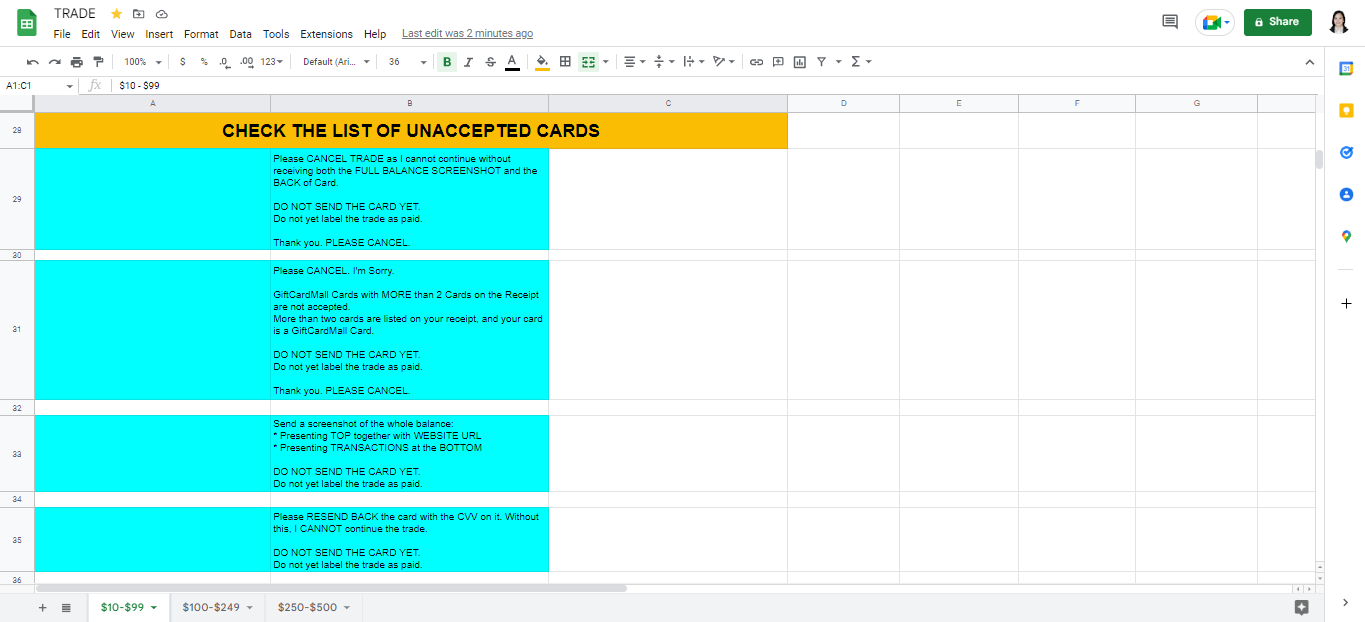
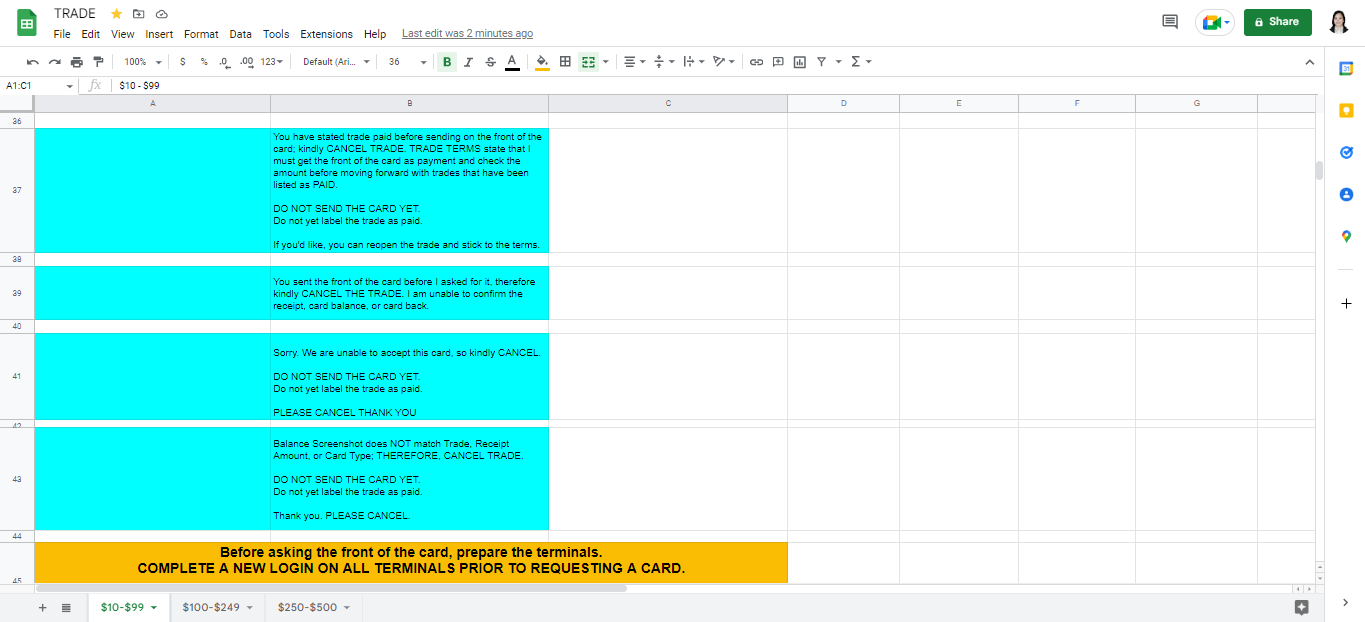
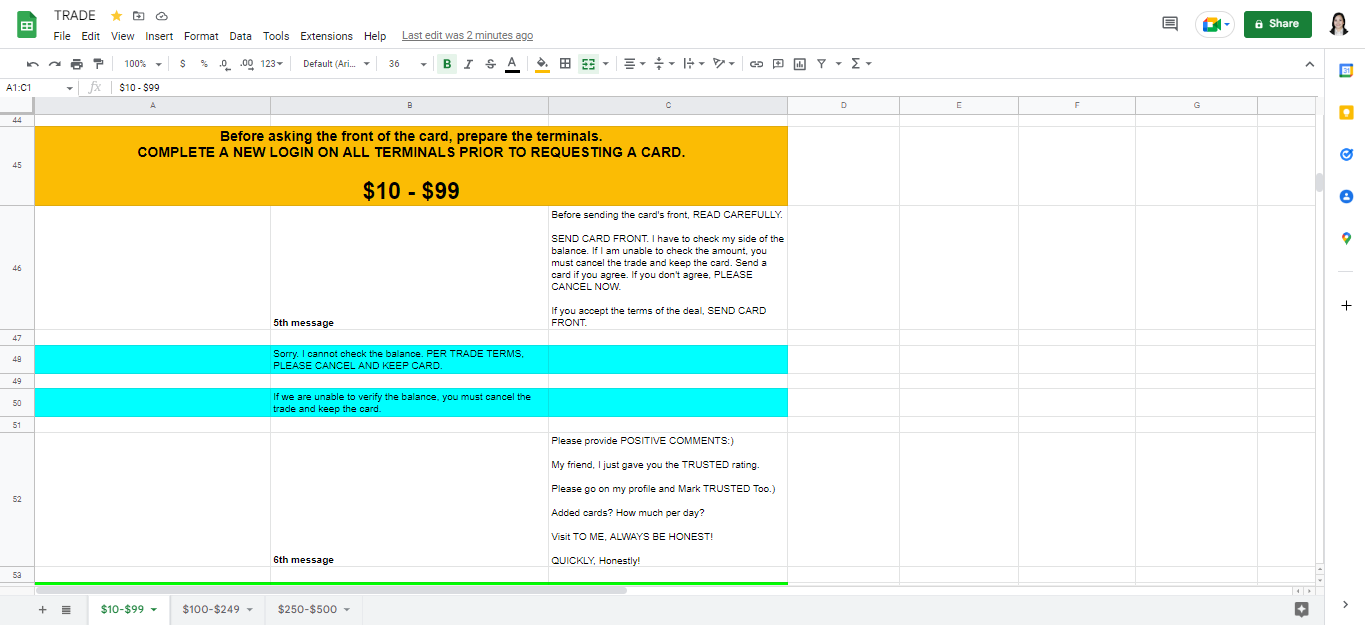
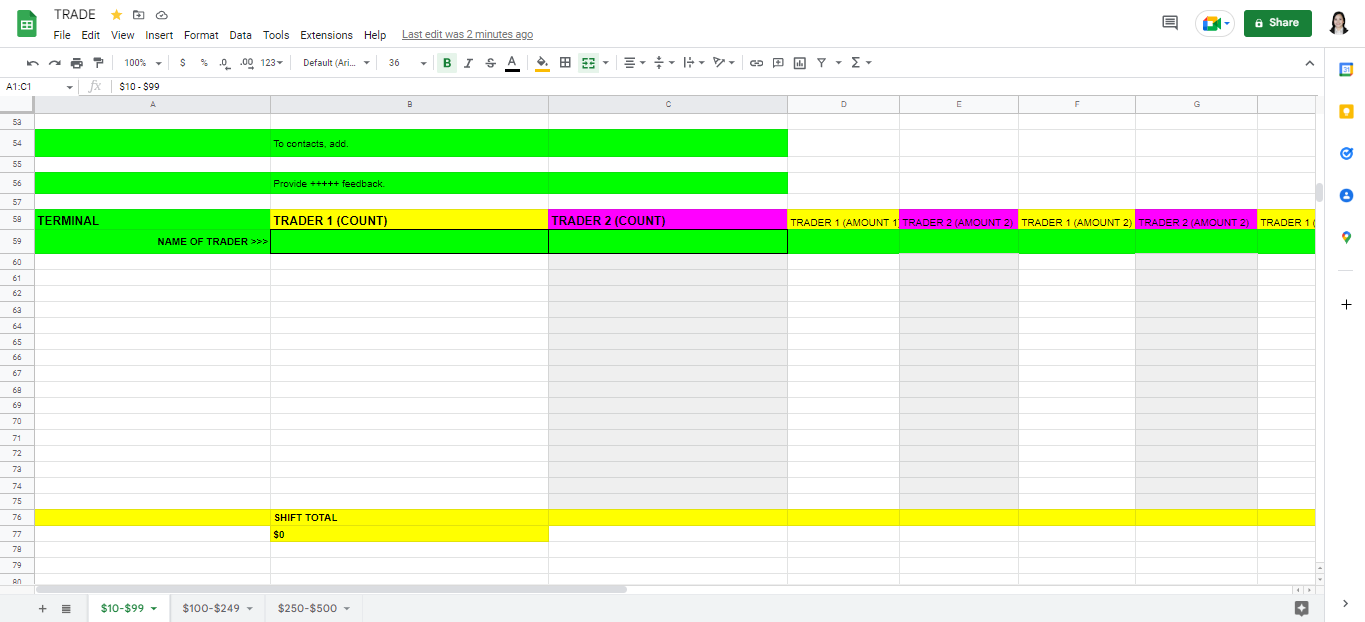
PROPER TRADE
- Trade start: Send a welcome message to the trader.
- Check the receipt (at least 1 hour since the card was activated).
- Ask the trader to send back of the card and the full balance screenshot is taken from the website.
- Check the details if it is matched the last 4 digits of the card on the back of the card with CVV and the balance screenshot.
- Prepare the virtual terminal where you can charge the card.
- And then ask for a front card.
- Check the front card's last 4 digits if it is matched with the balance screenshot and the back of the card's last 4 digits. Charged the card and release Bitcoin.
- Add trader to contact and give feedback. Then send the last message to the trader.
- And go to the google sheet to tally the amount with the corresponding virtual terminal used.
Sample #1
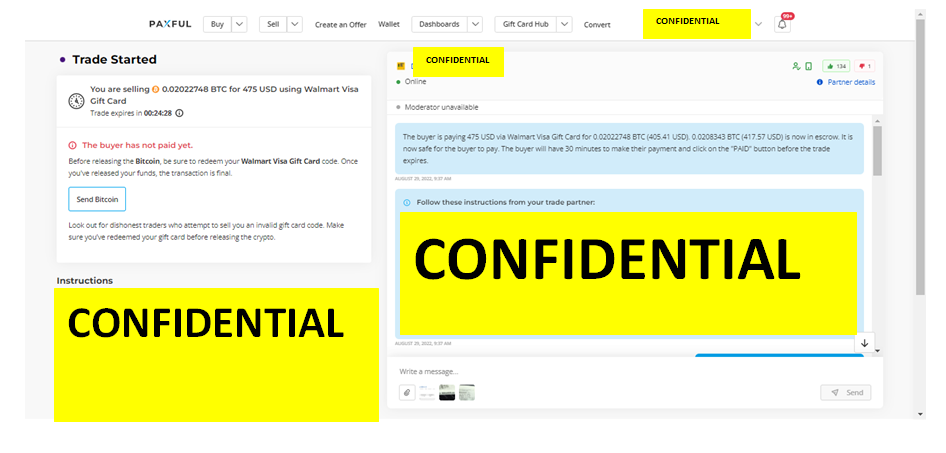
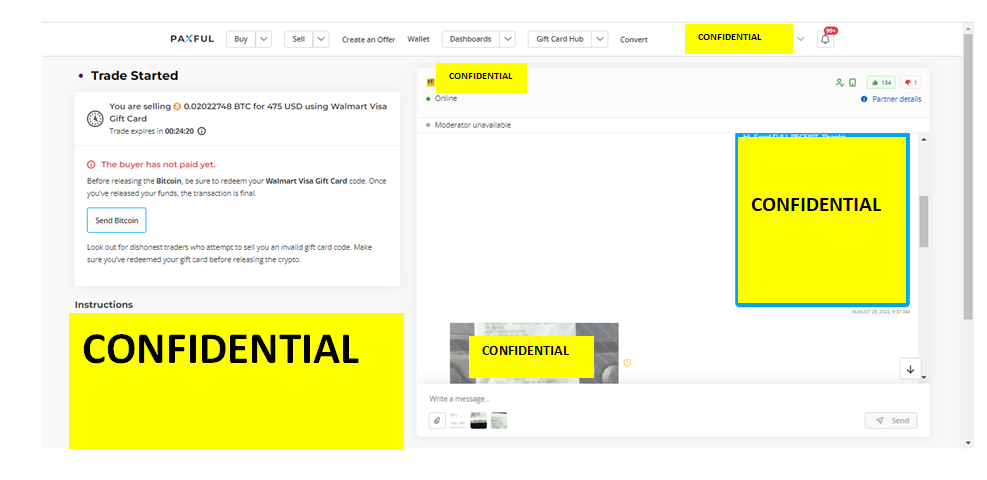
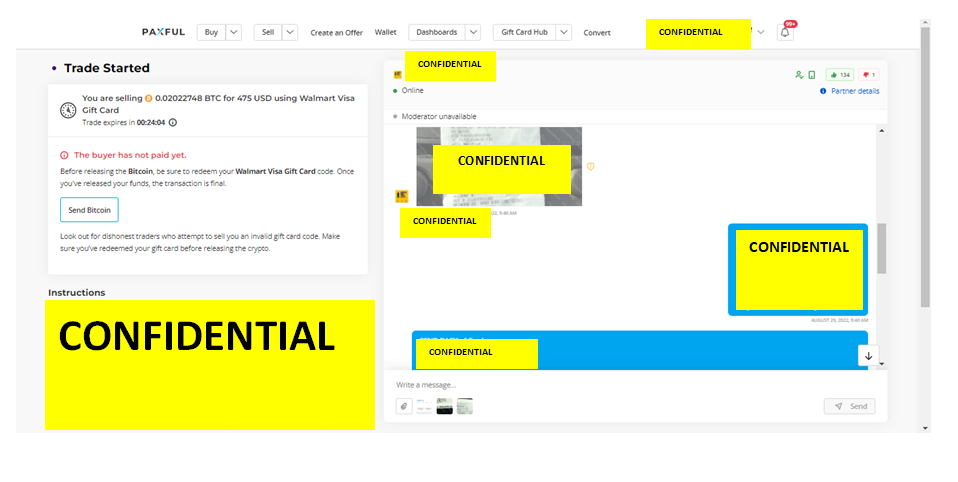
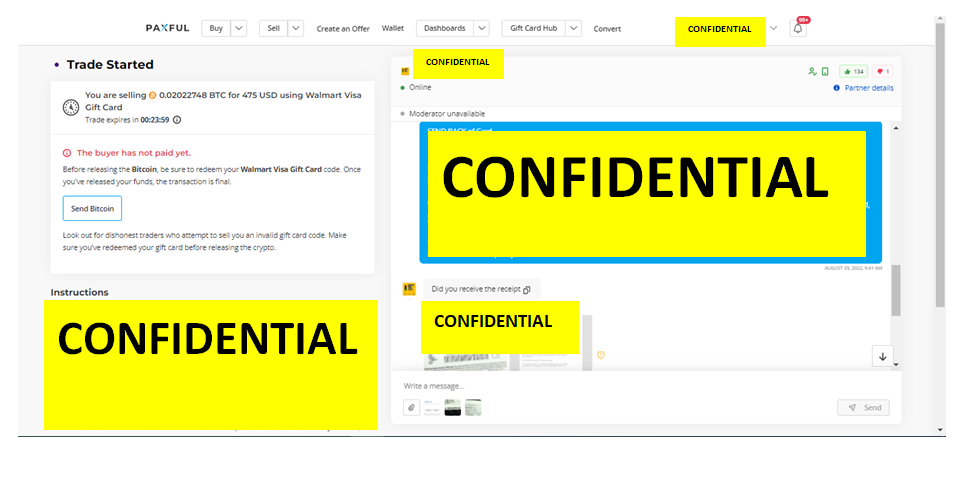
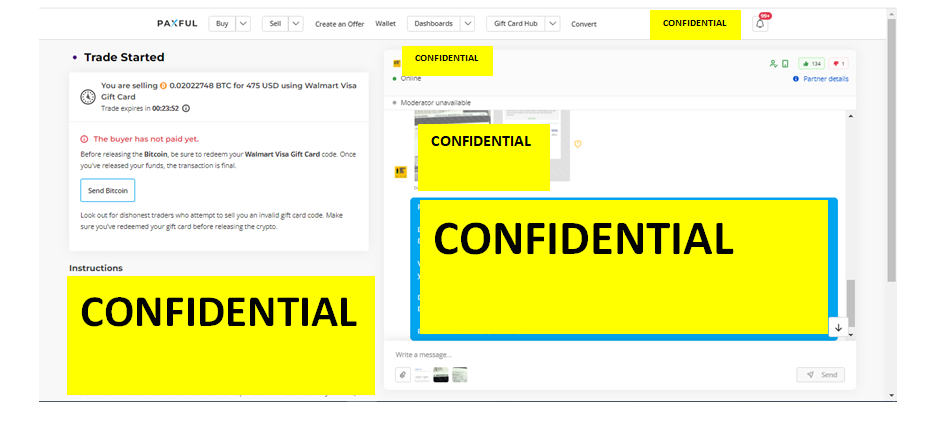
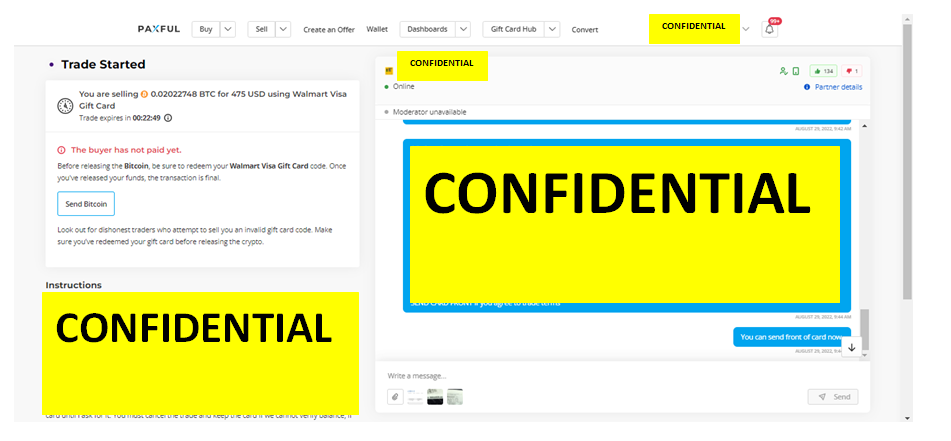
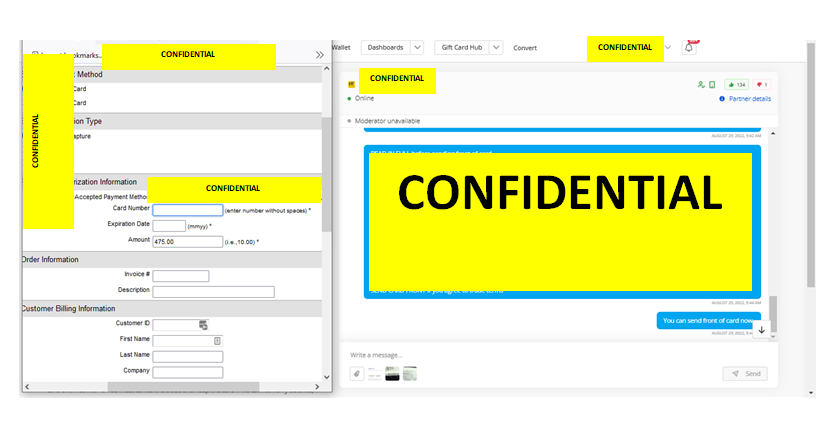
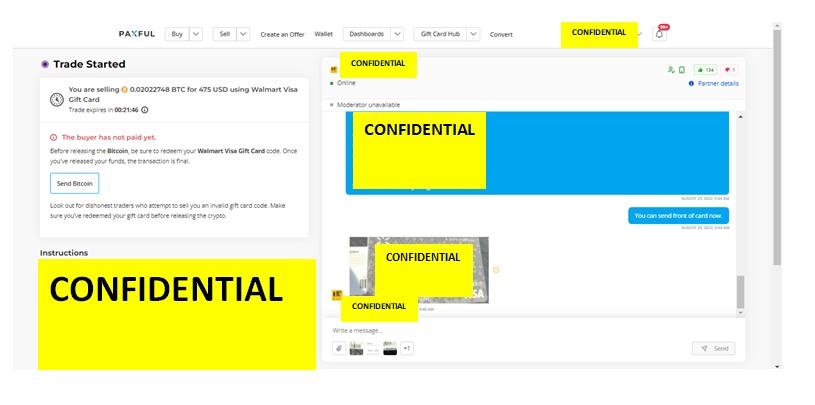
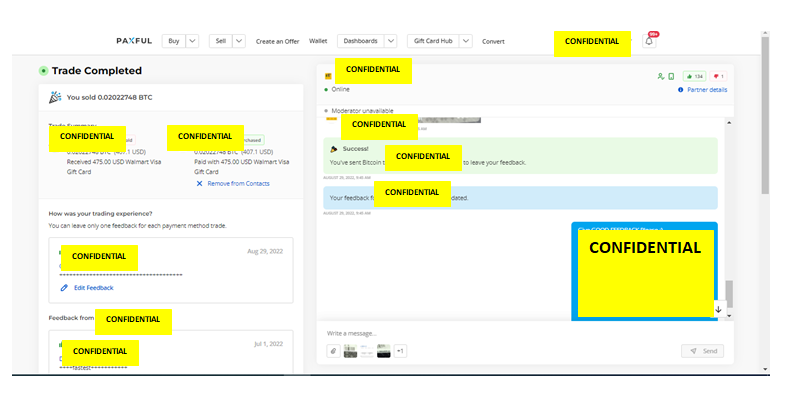
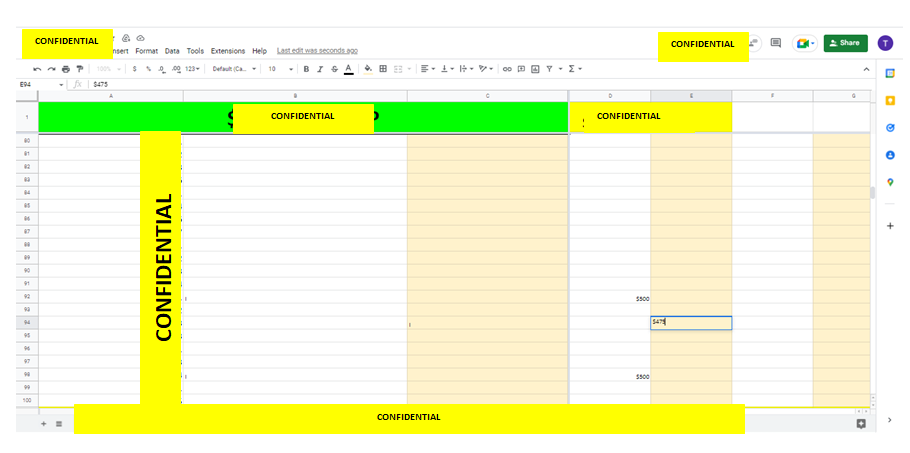
Sample #2
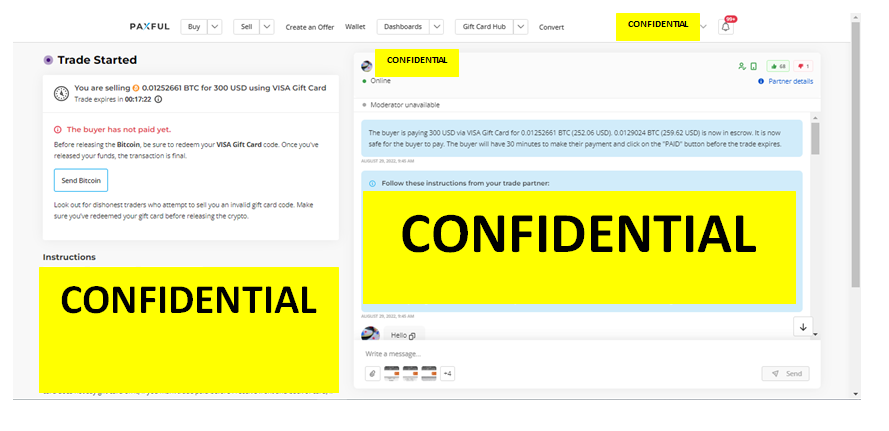
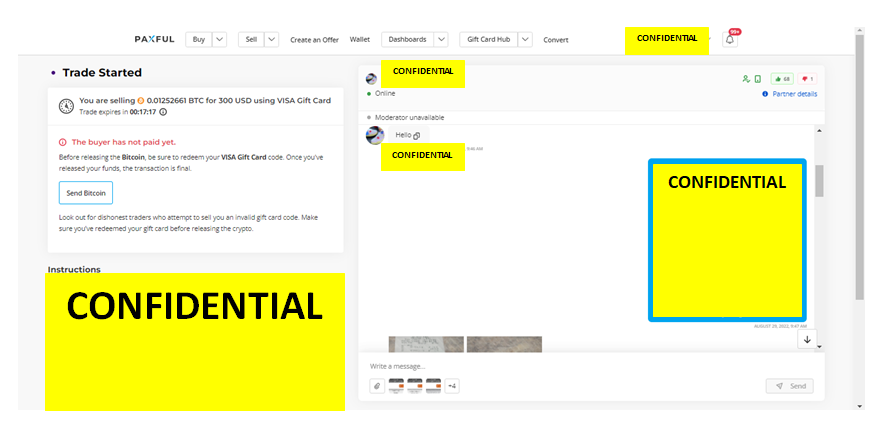
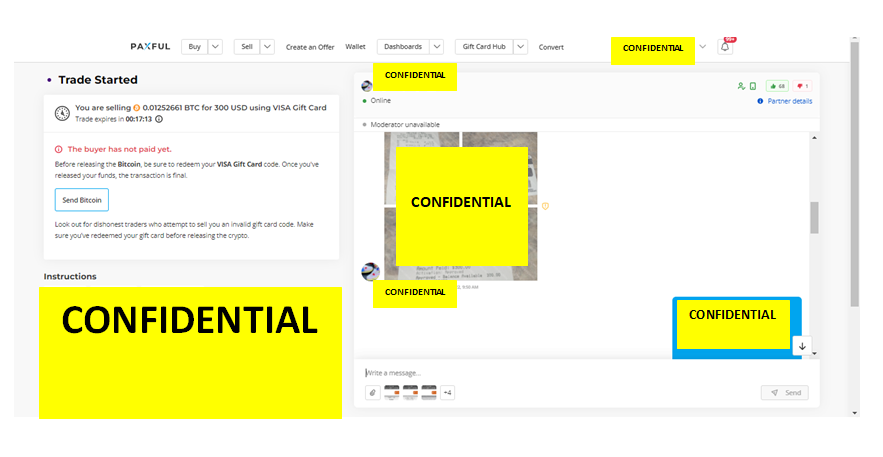
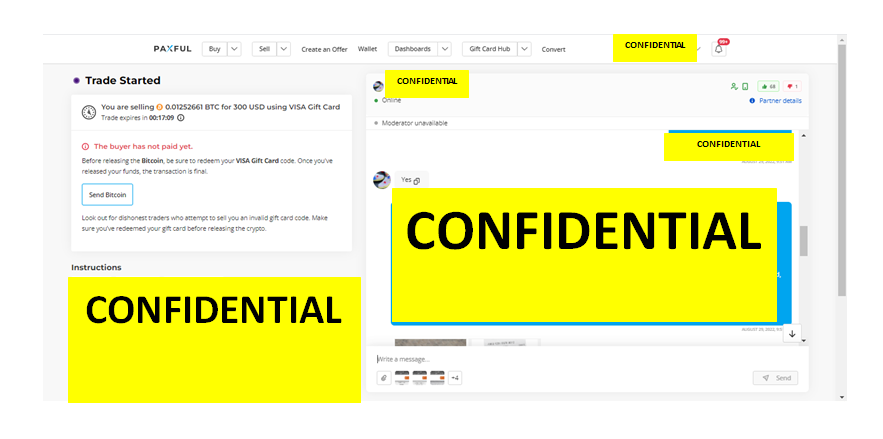
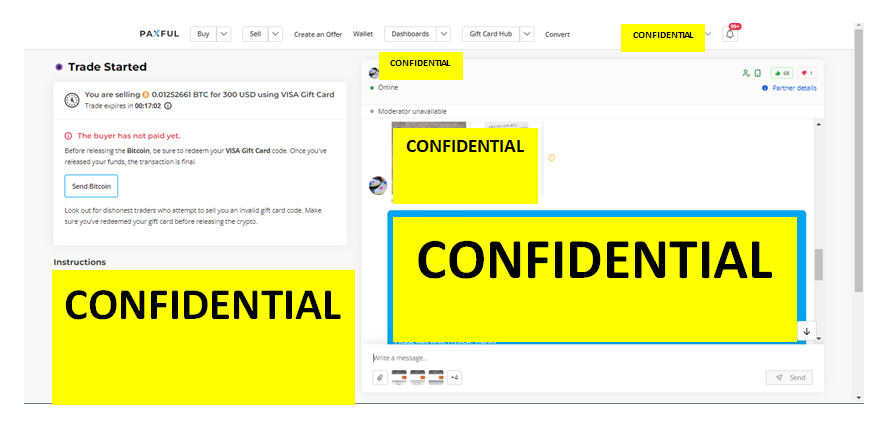
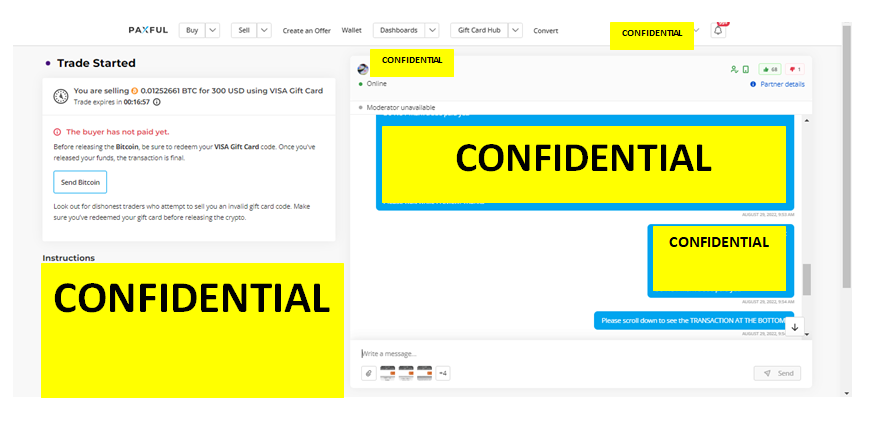
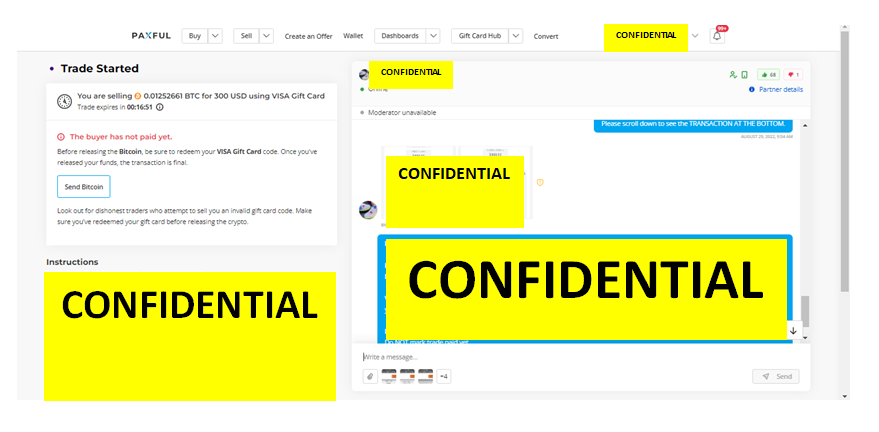
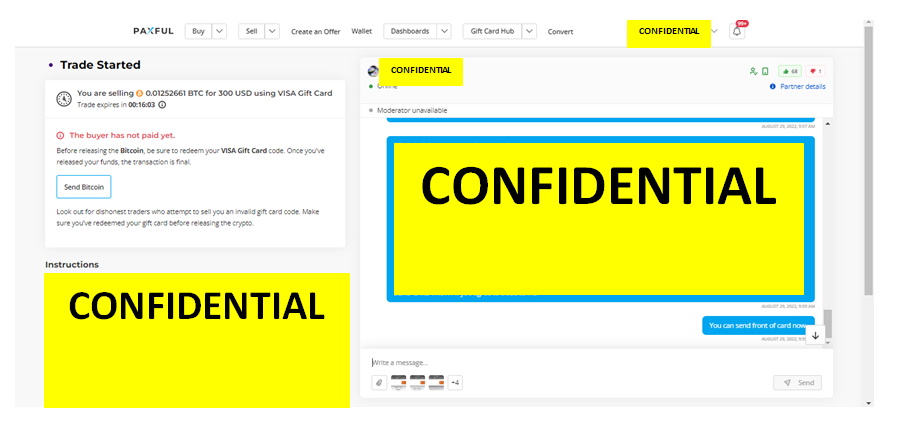
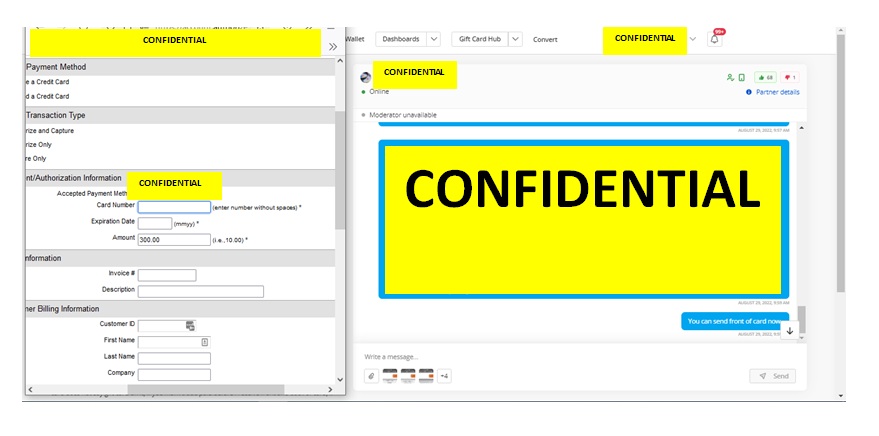
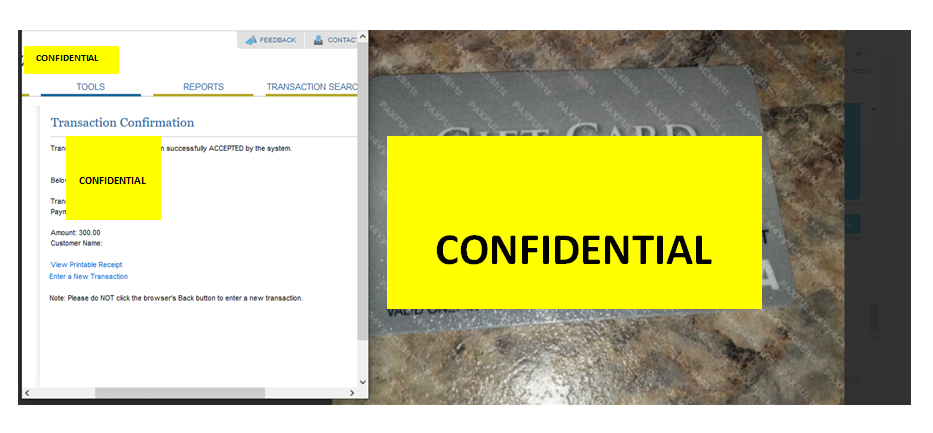
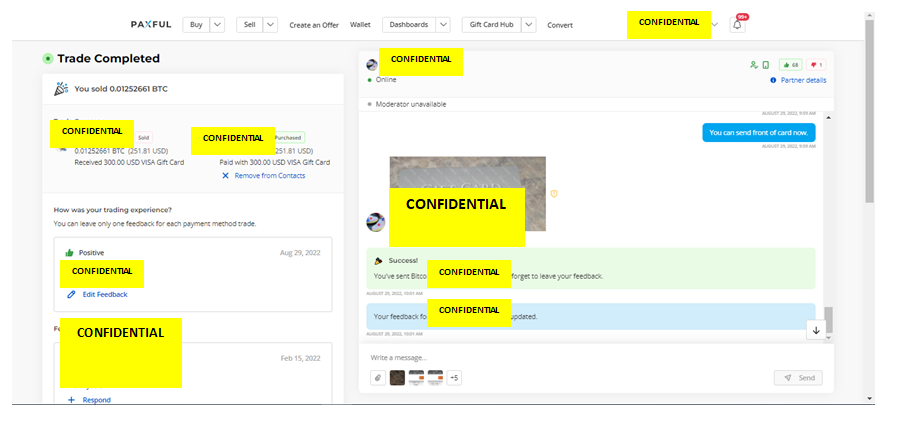
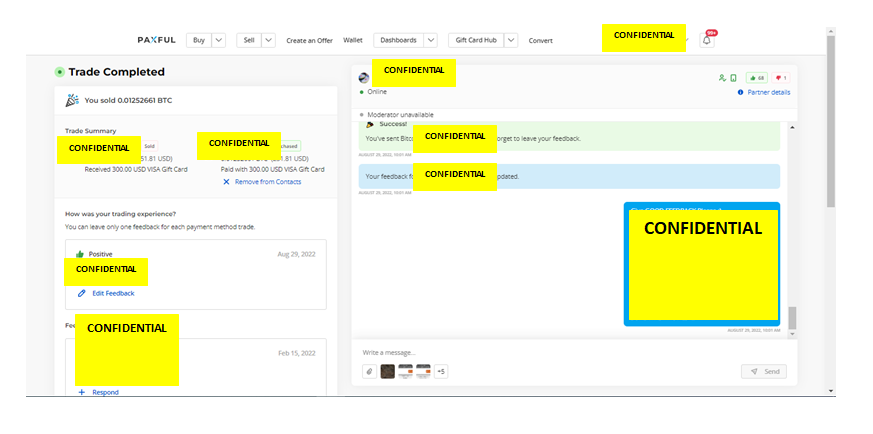
Sample #3
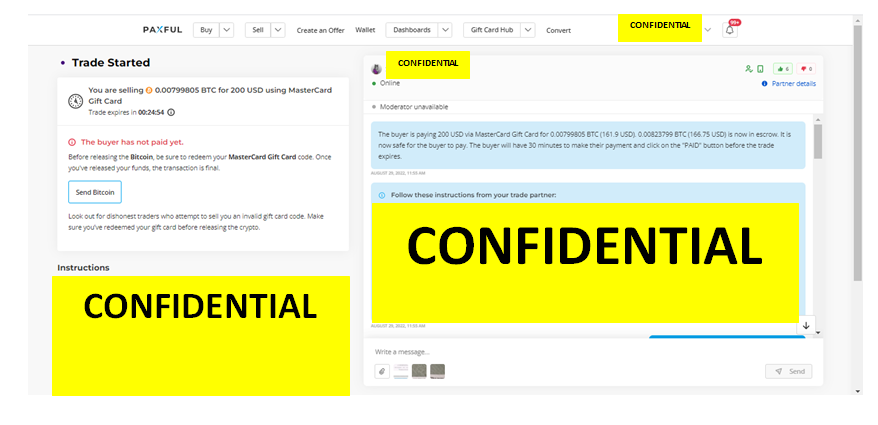
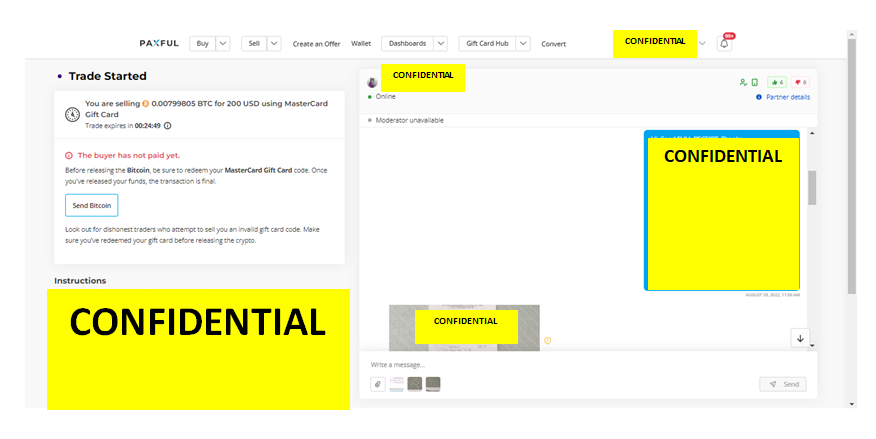
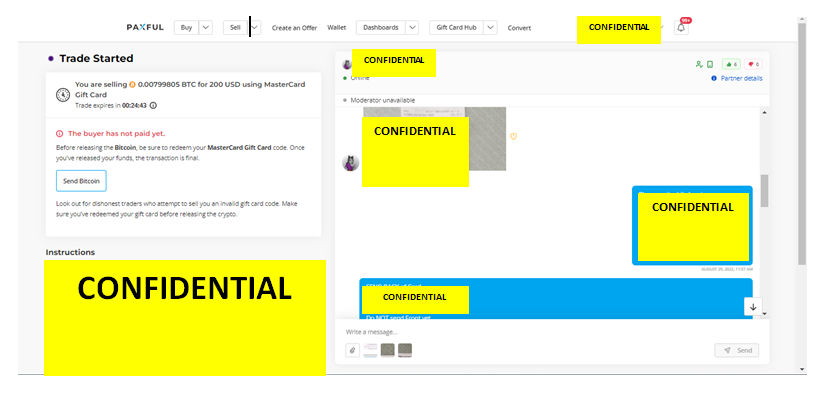
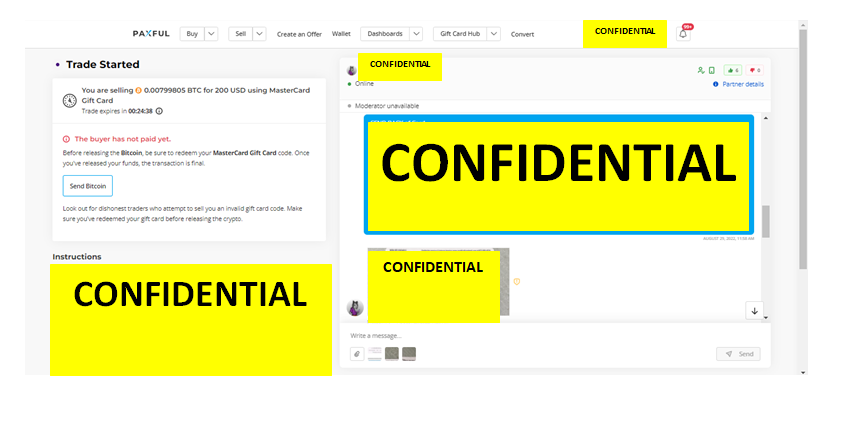
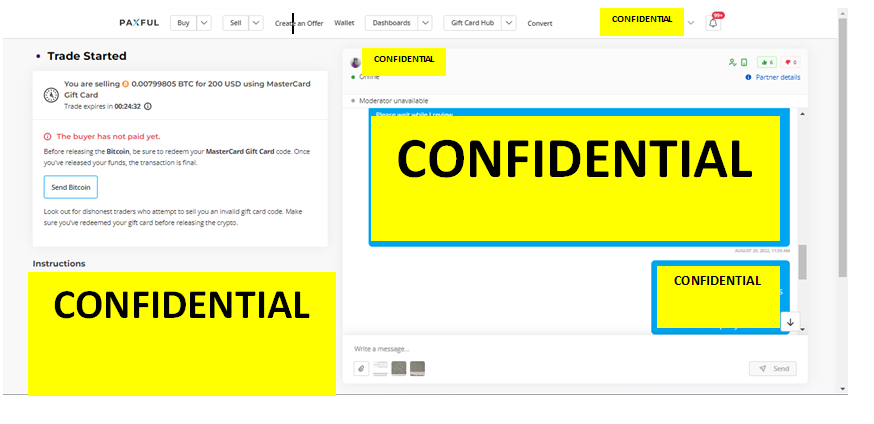
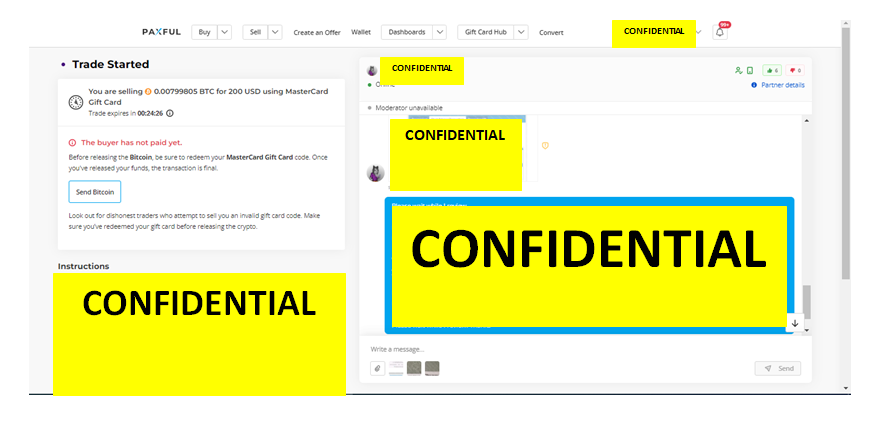
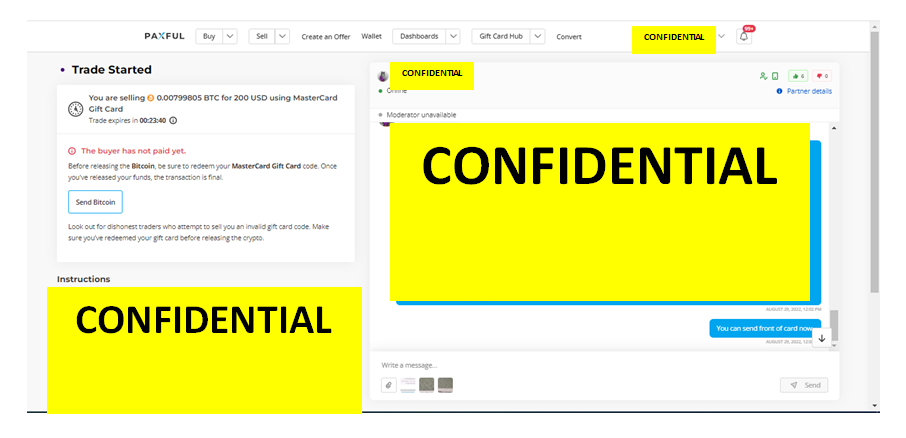
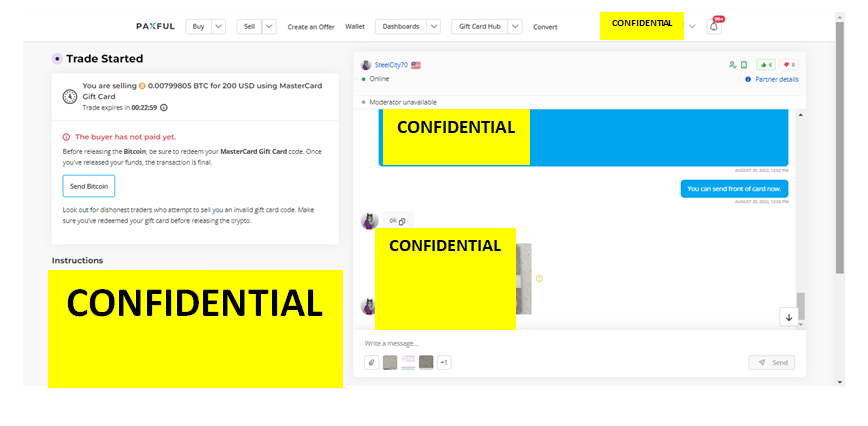
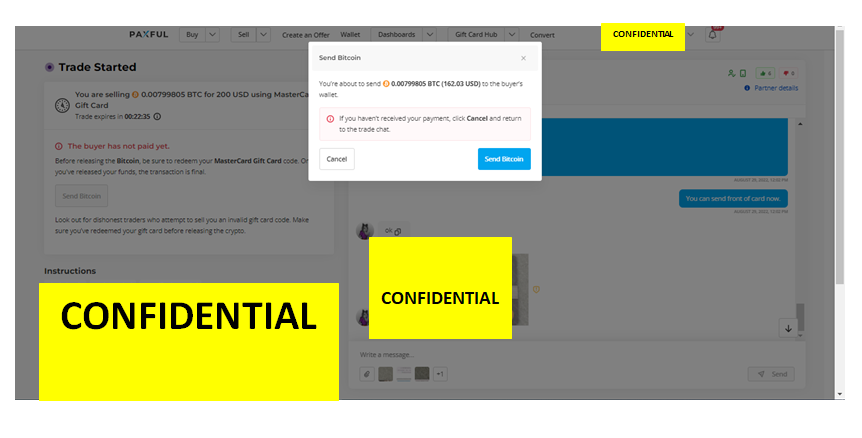
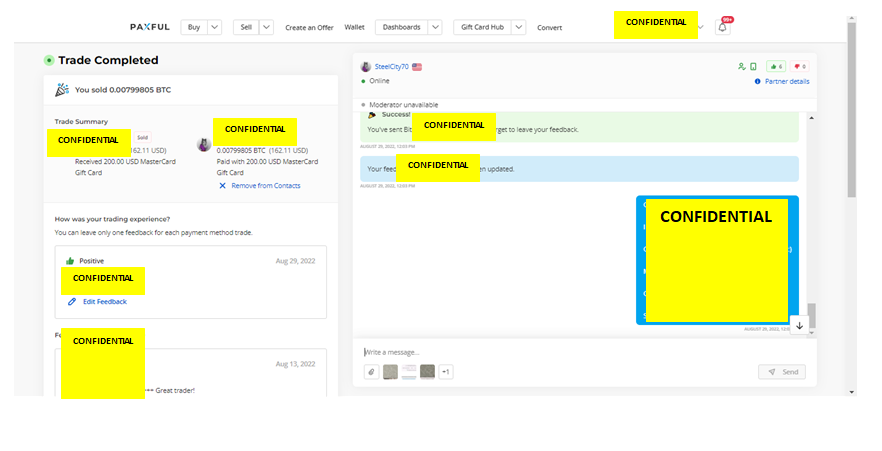
Sample #4
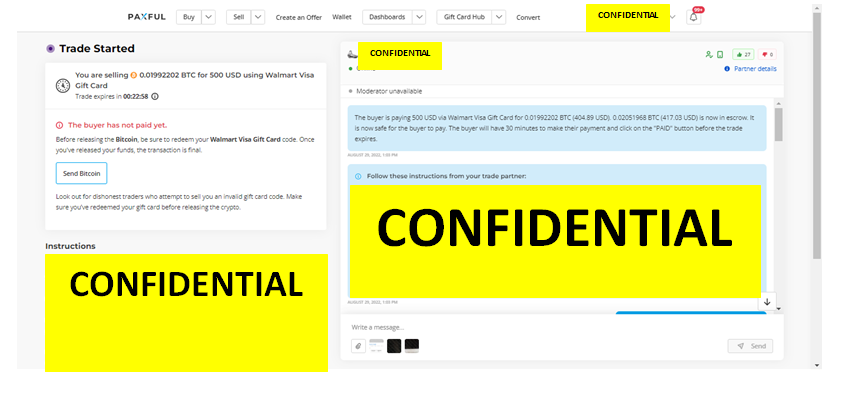
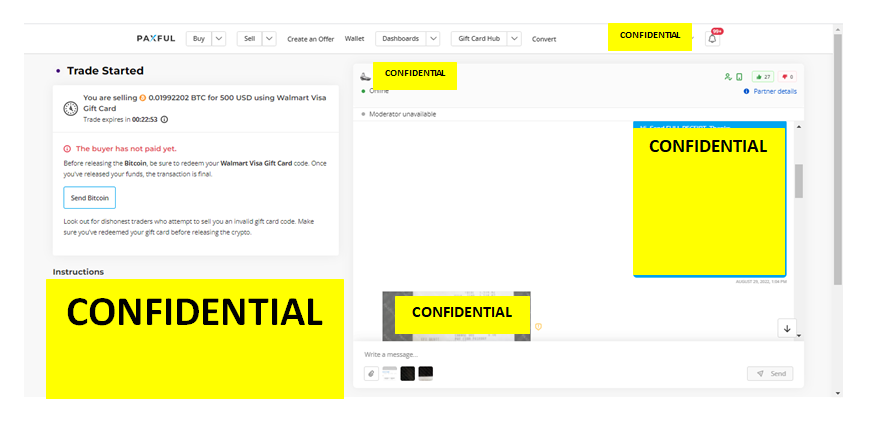
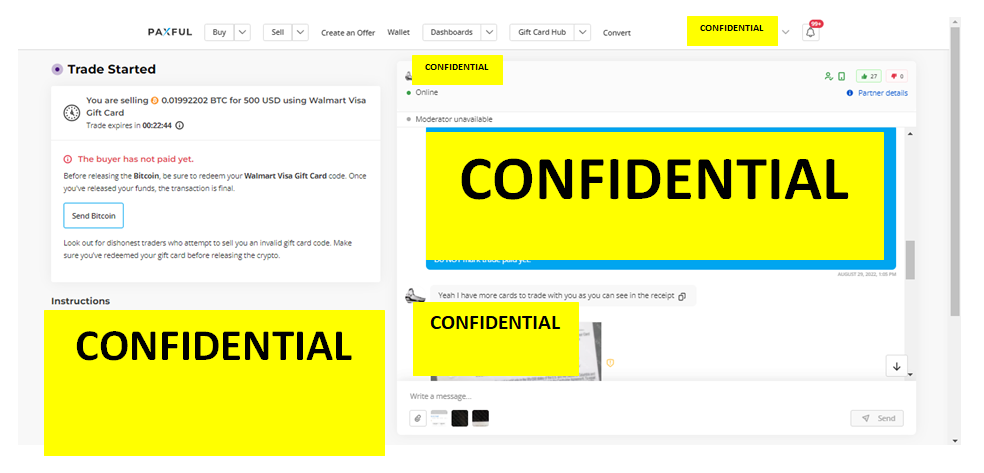
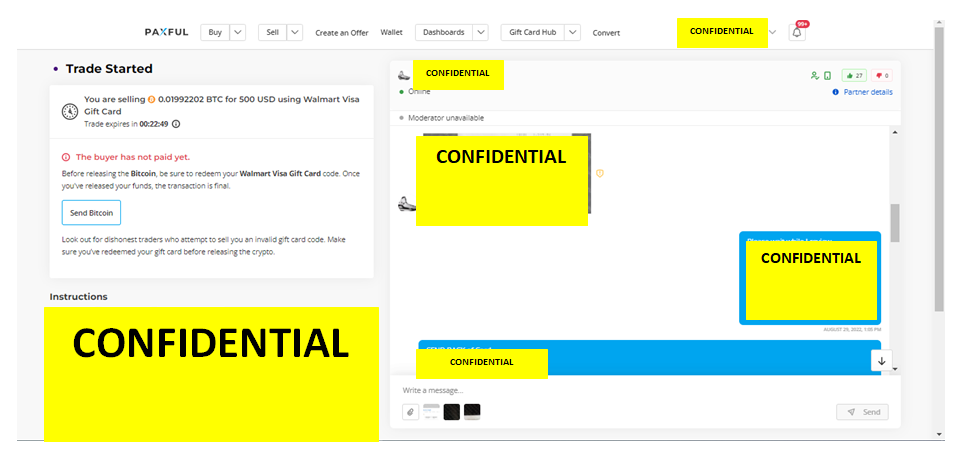
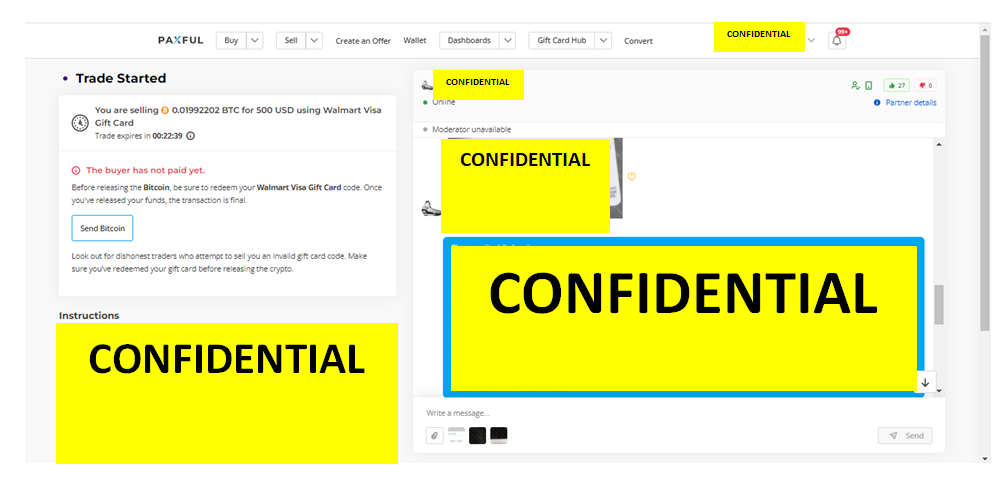
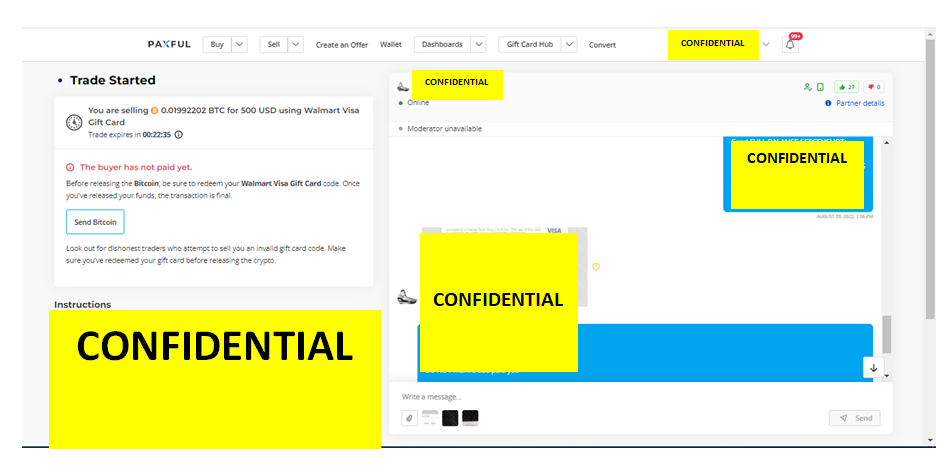
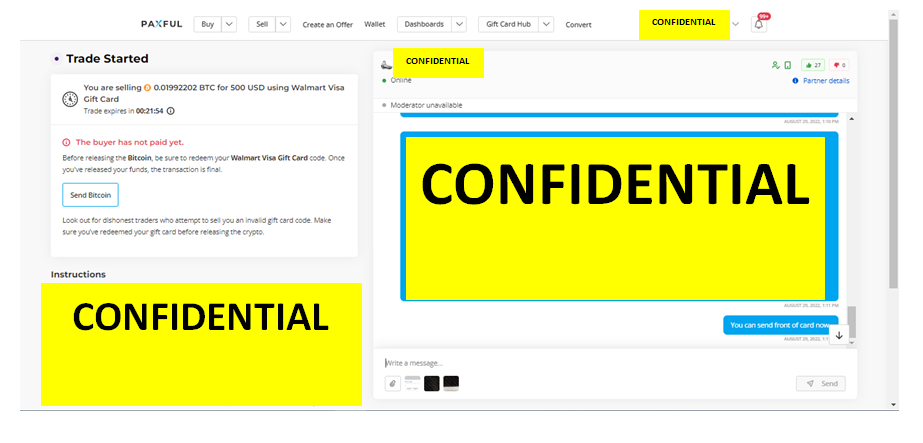
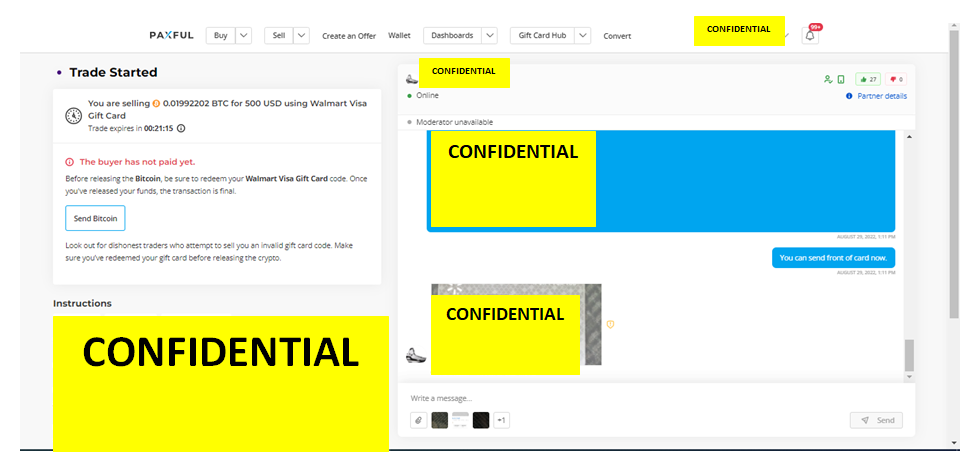
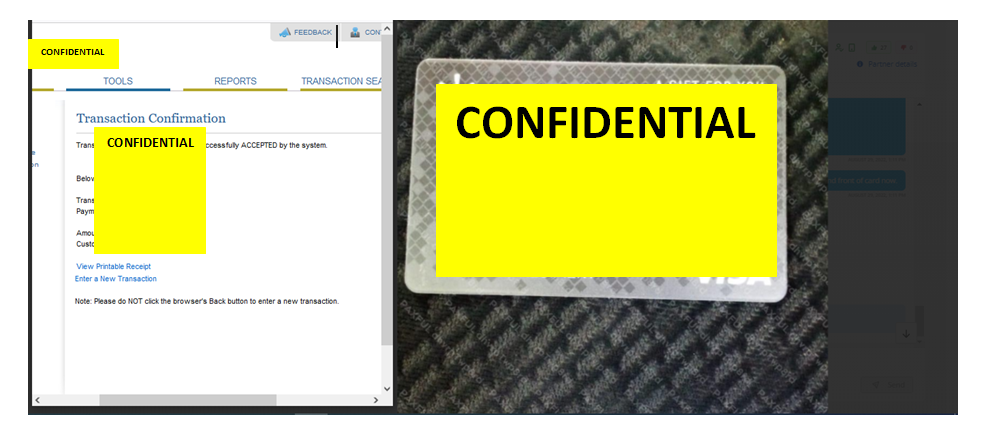
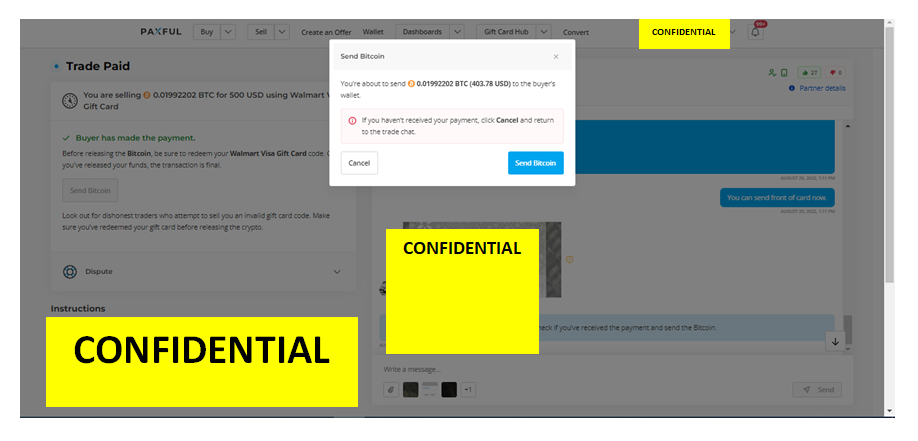
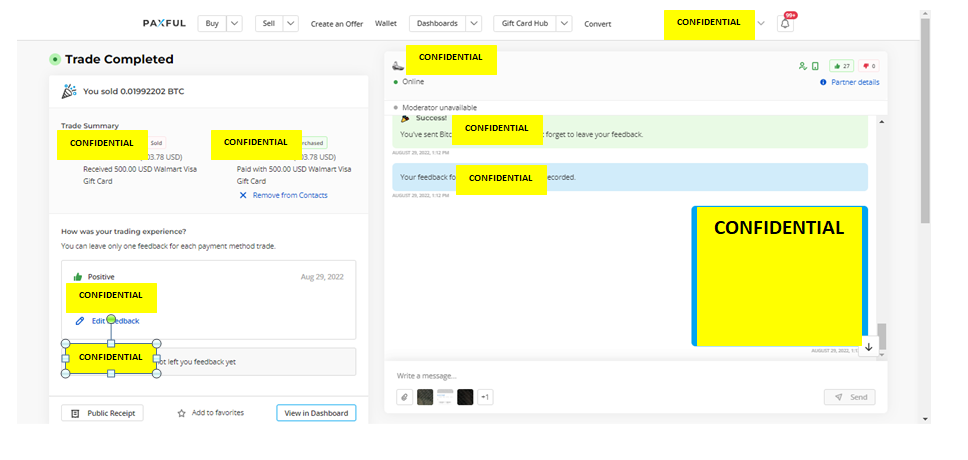
Sample #5
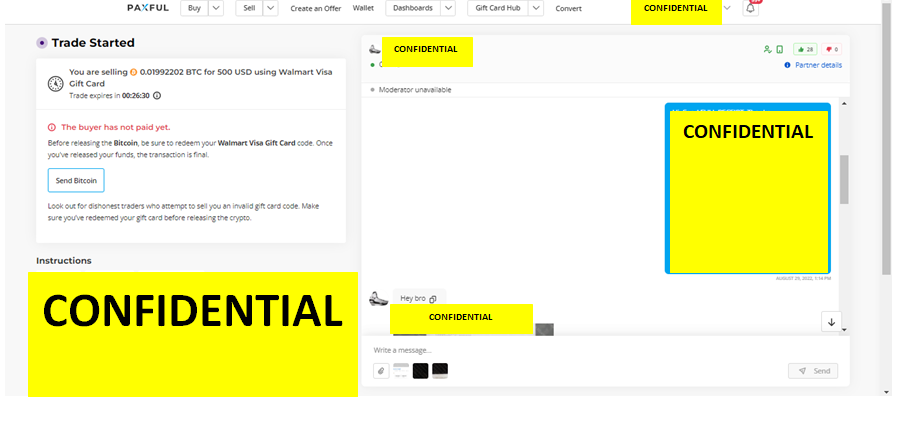
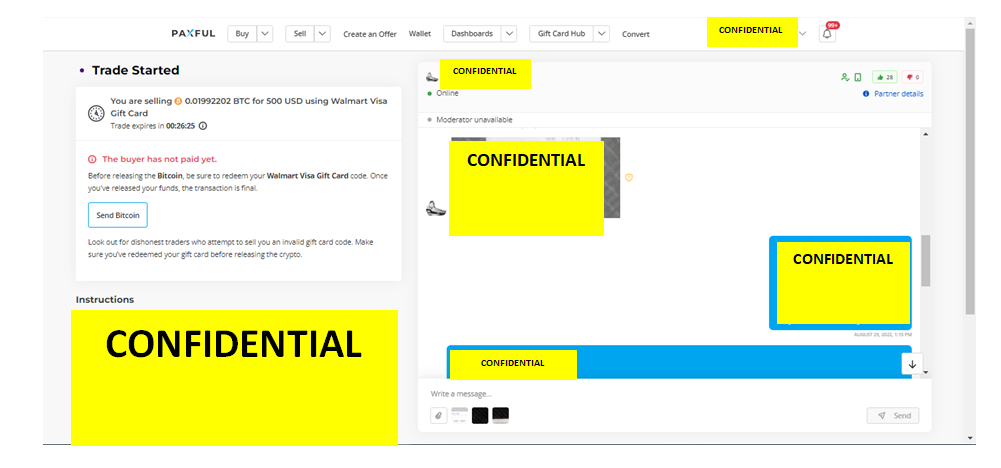
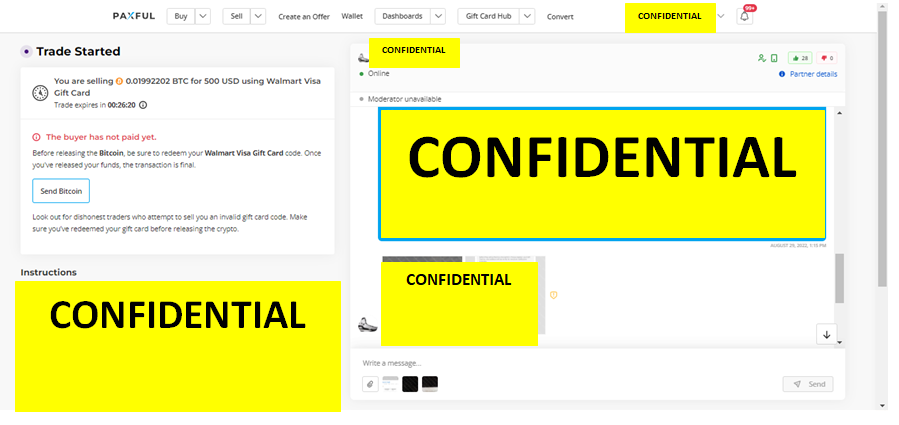
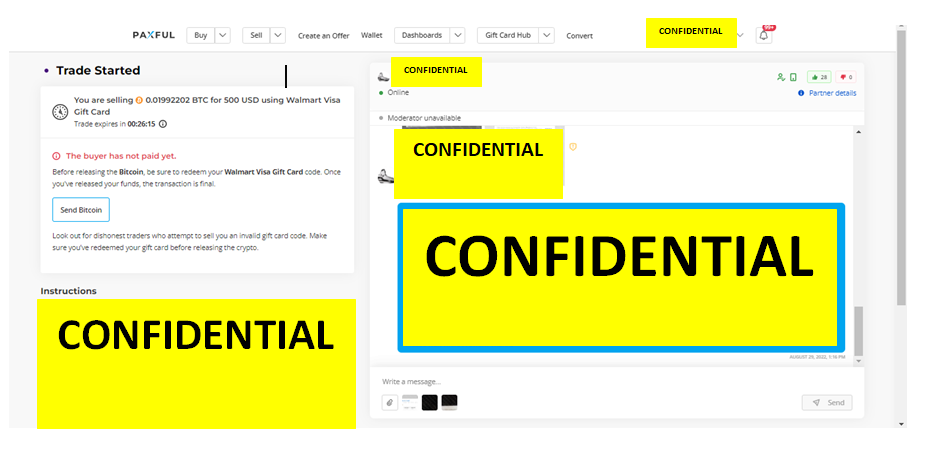
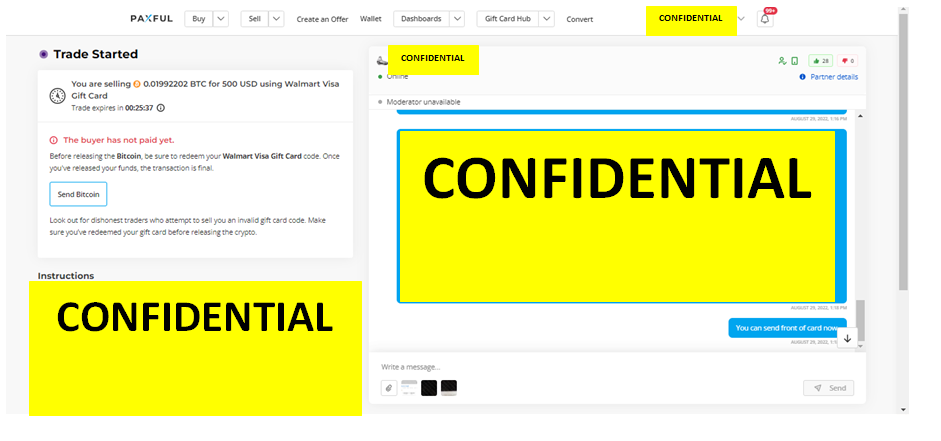
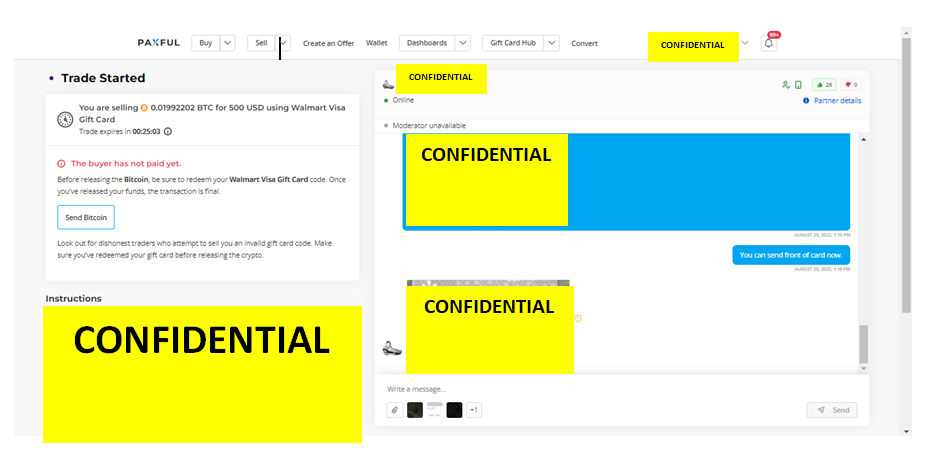
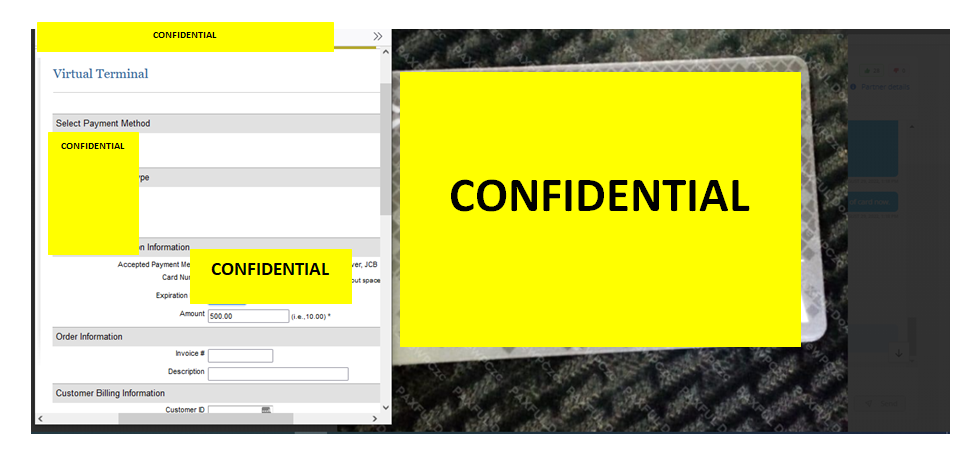
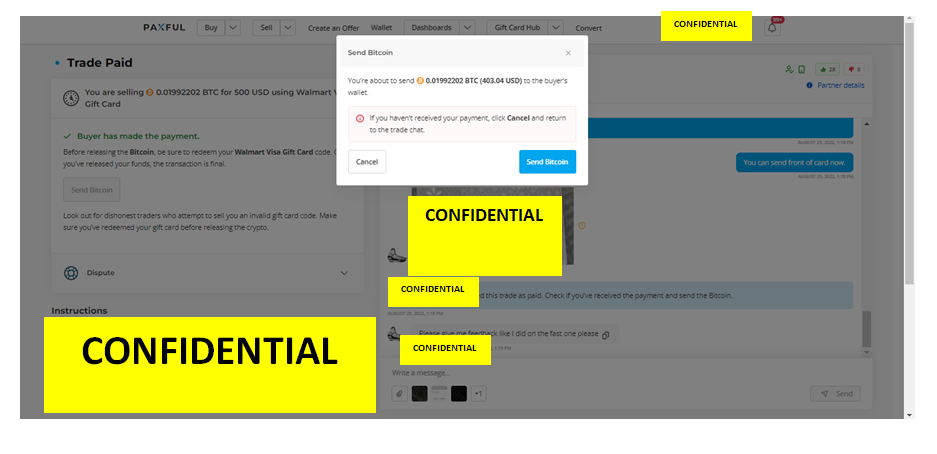
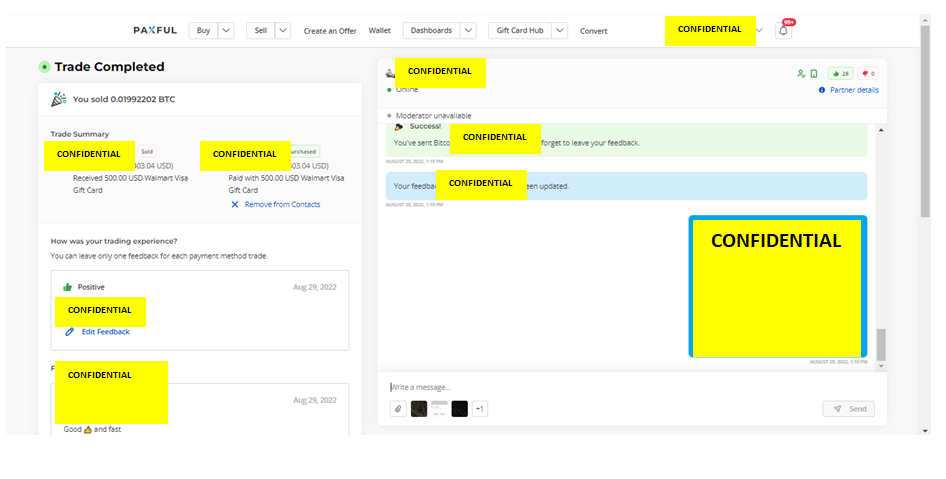
Sample #6