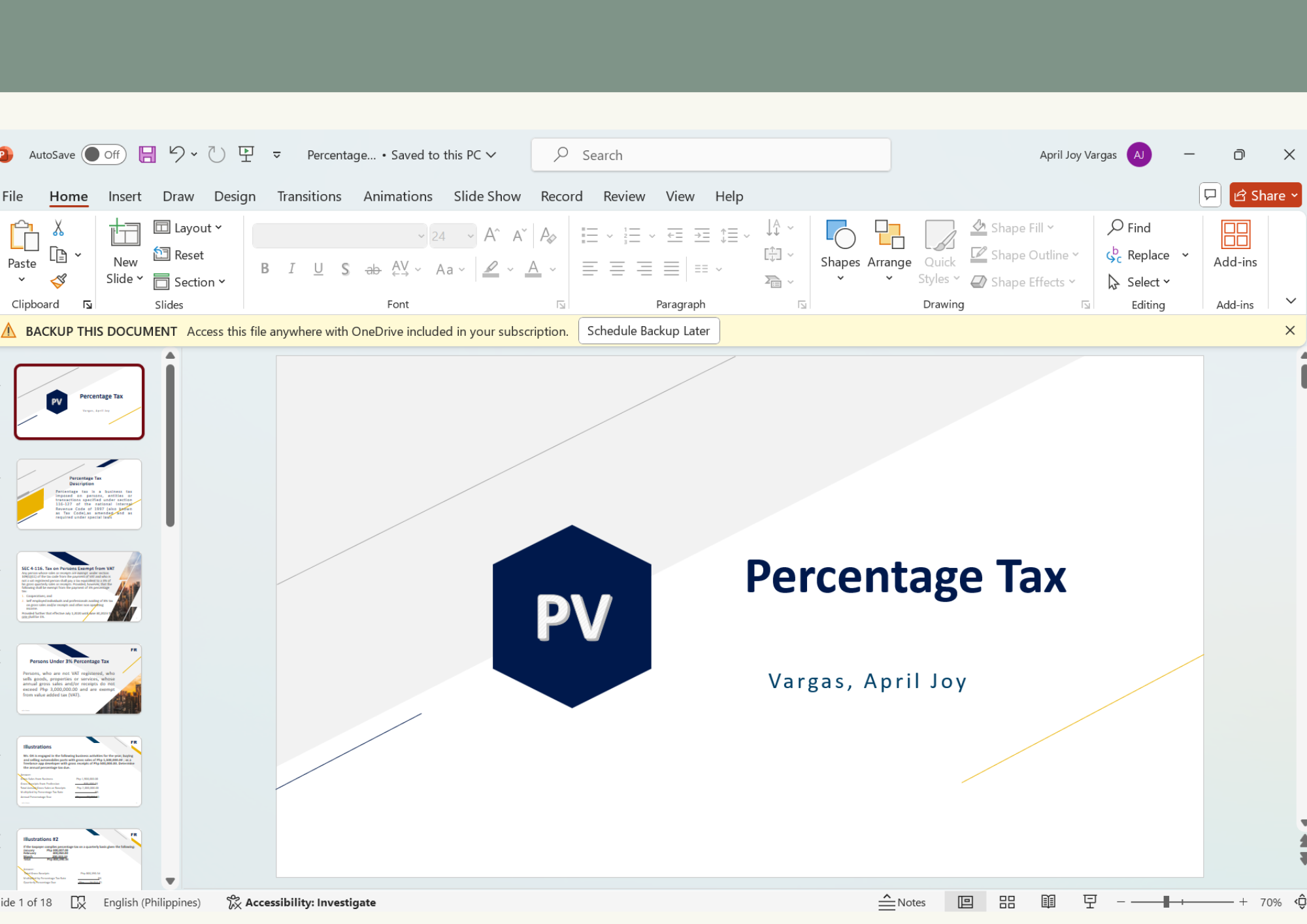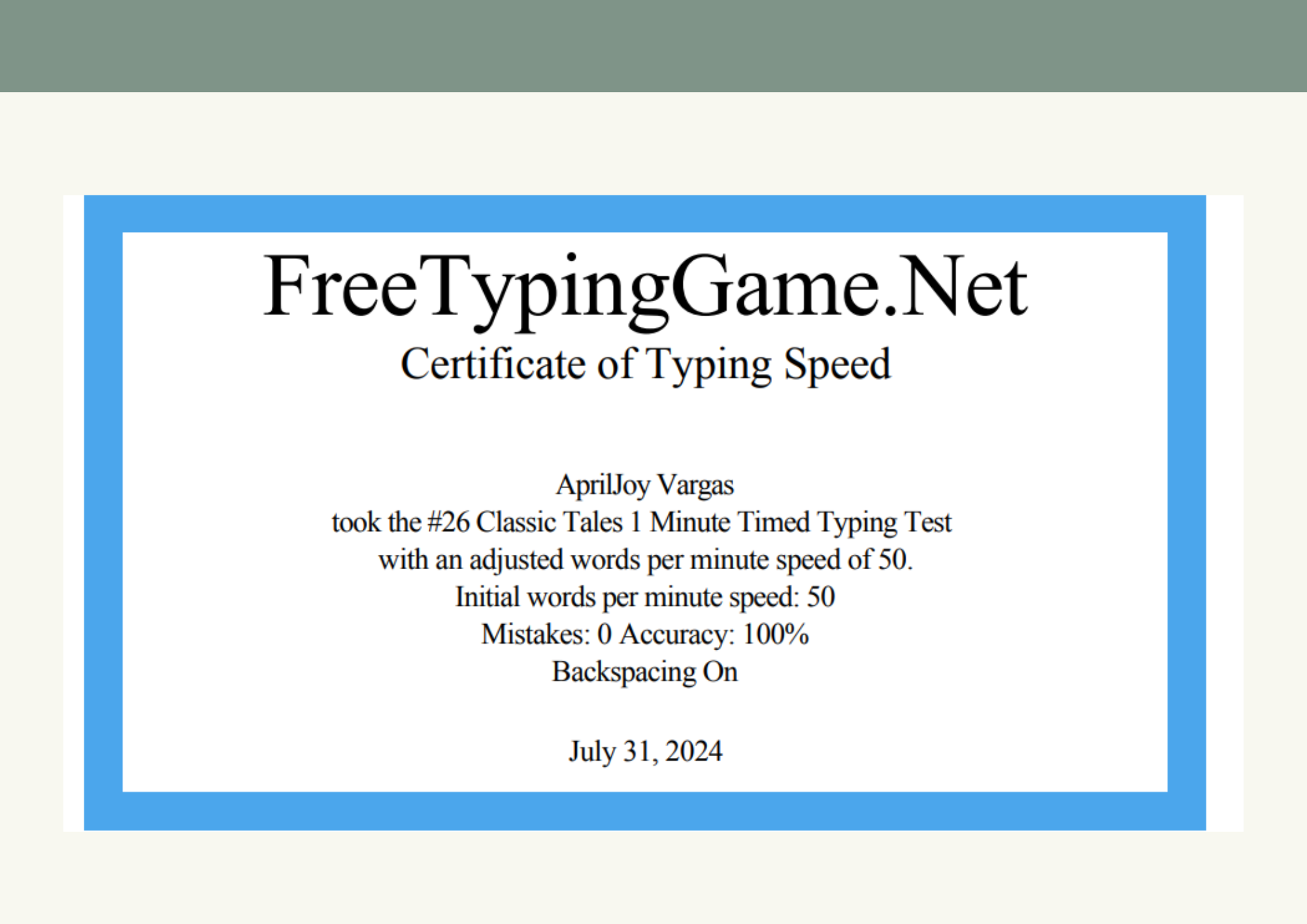Data Entry

The file contained a membership database for the National
Federation of Junior Philippine Institutes of Accountancy. Using Excel, each
member's data was sorted into rows and columns within worksheets, including
their name, gender, region of origin, and phone number. The data was sorted
ascending, and you can use filters to view specific subsets of your data.
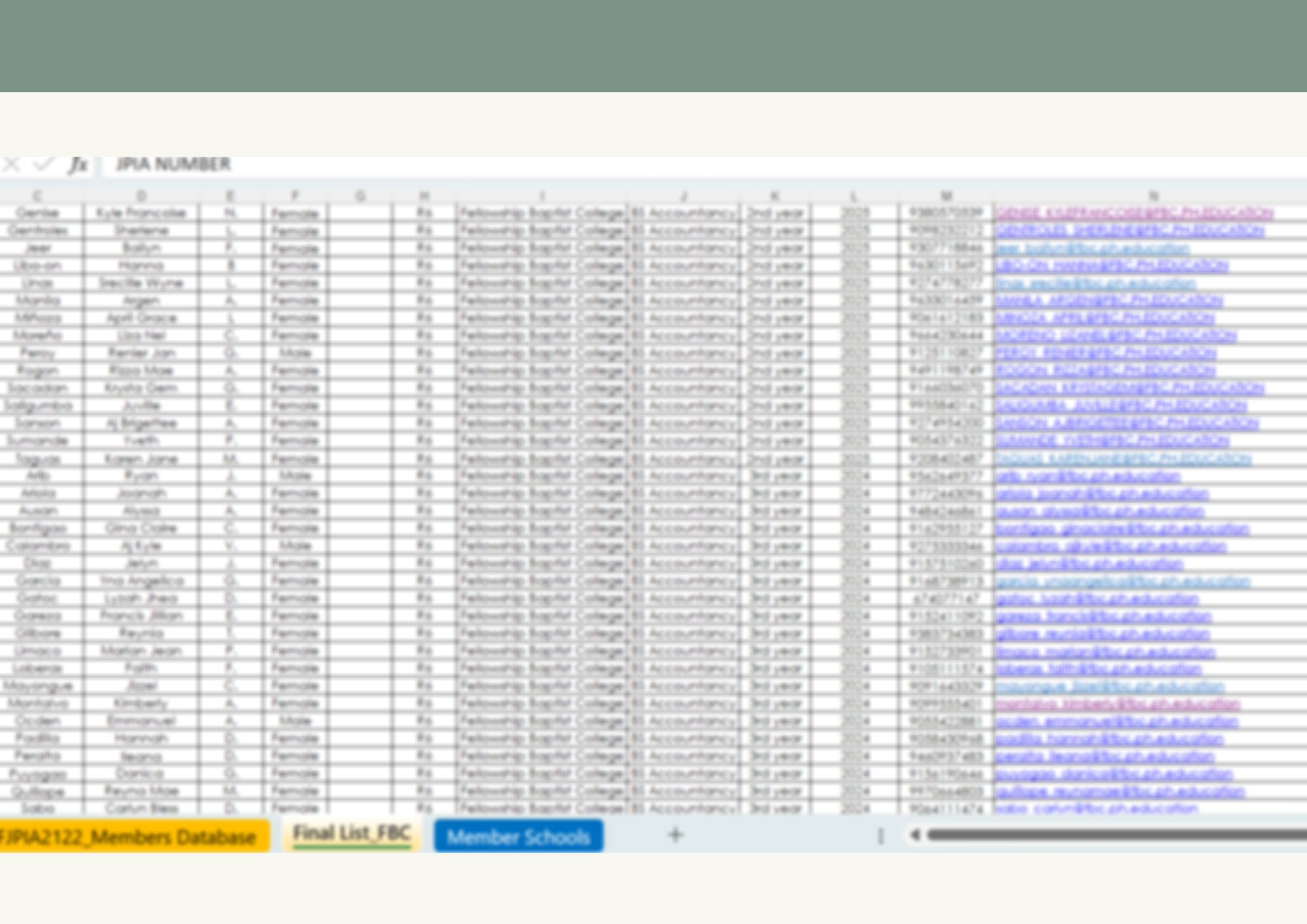
The file was used to determine the denomination of money in every end-of-day transaction at a certain company. The file used Excel to include a variety of built-in functions and formulas for computations, data analysis, and manipulation, including SUM, AVERAGE, VLOOKUP, and IF statements. Excel interfaces with other Microsoft Office products and other data sources, enabling seamless data import/export and interaction with tools such as Word, PowerPoint, and Access.
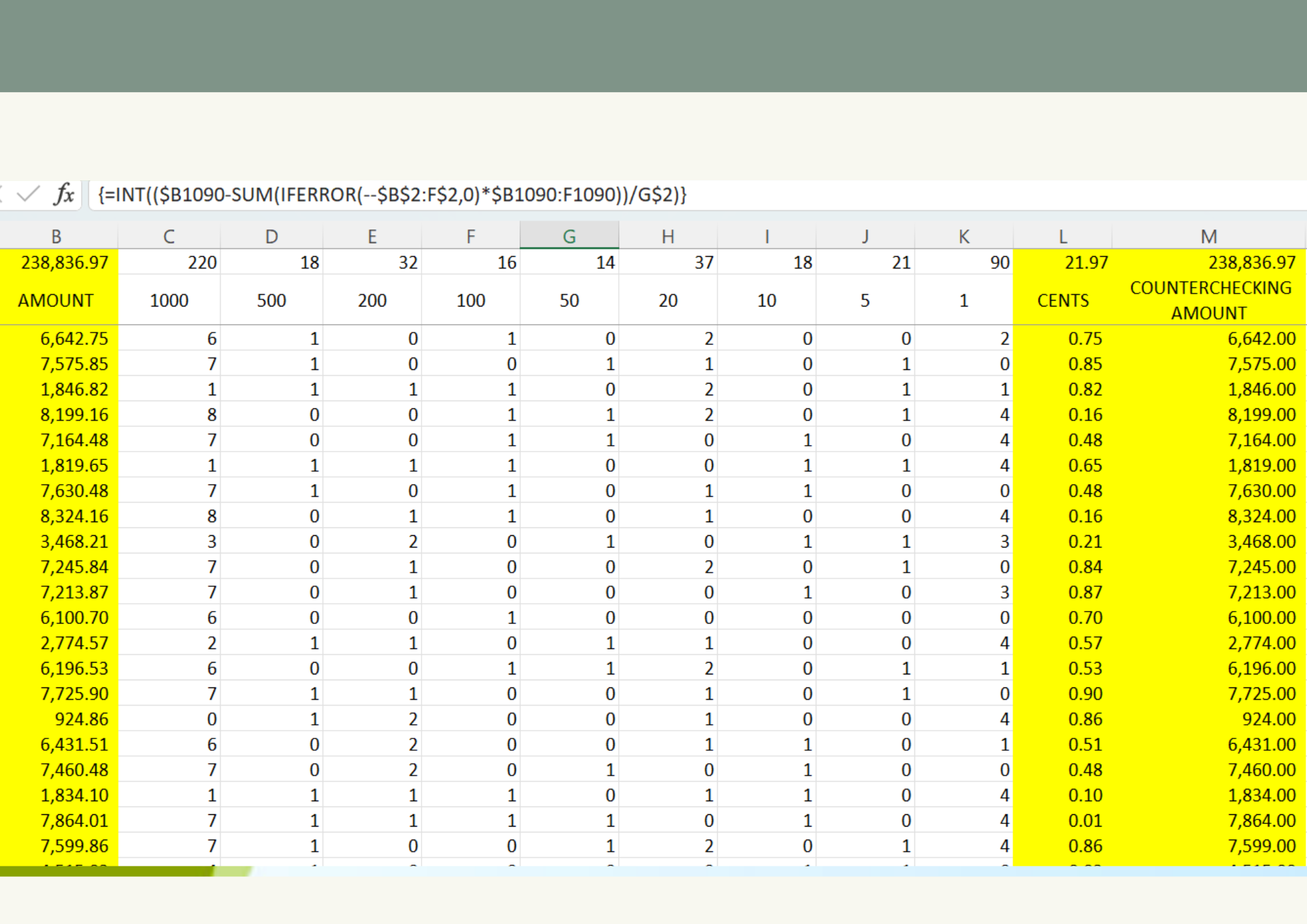
The file was titled Budget and Actual Amount Comparison Statement. This file was created using Google Sheets, which provides a comprehensive collection of functions and formulas for various calculations and data analysis, comparable to those found in Excel. Google Sheets is useful for keeping full revision histories, allowing users to trace changes, revert to prior versions, and discover who made specific changes, particularly in more careful files like this.
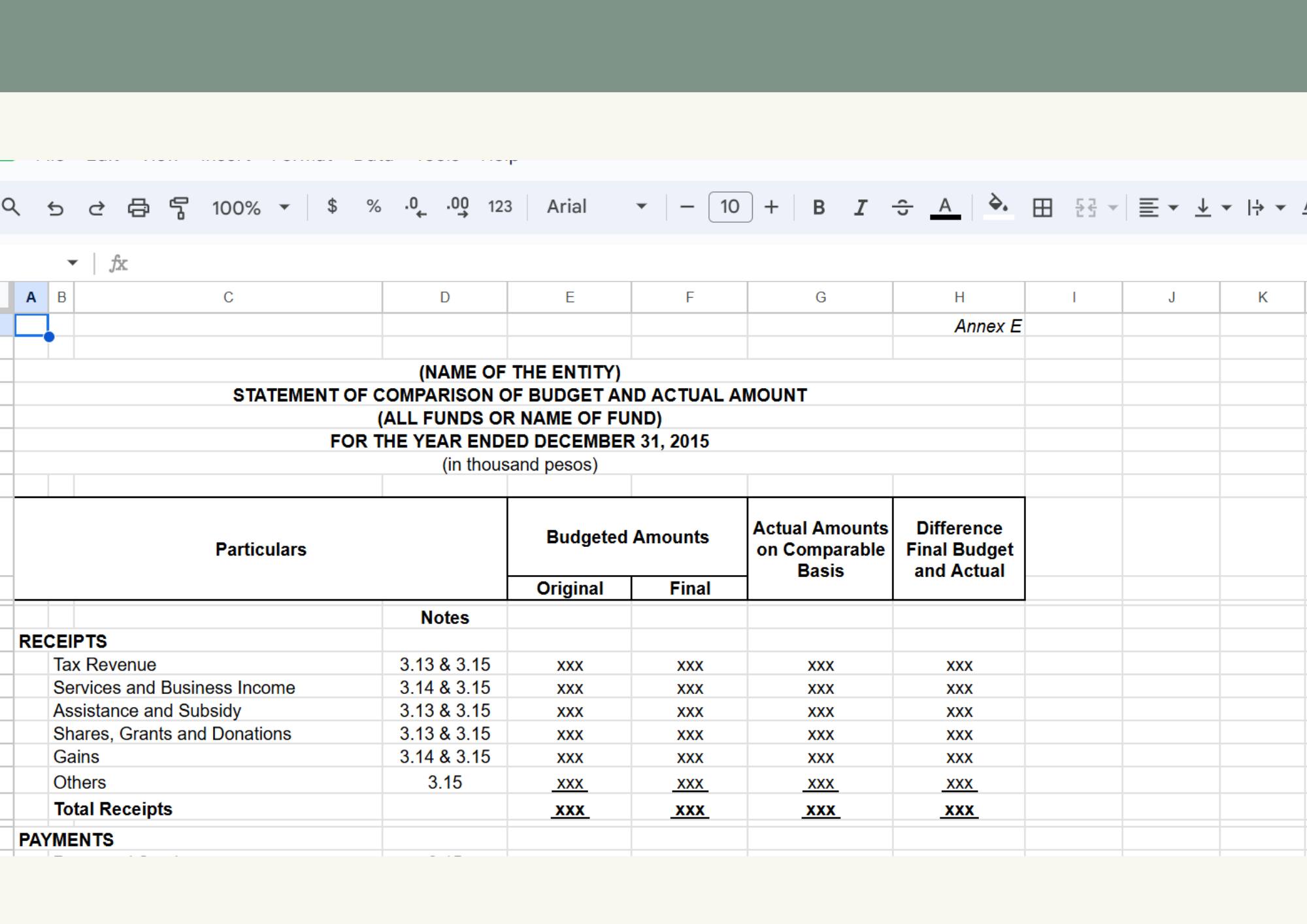
The file was a power point presentation on percentage tax for our taxation review lesson. PowerPoint allows users to construct presentations consisting of a series of slides. Each slide may include text, photographs, charts, and other multimedia features. PowerPoint is a versatile and effective tool for making visually appealing and informative presentations that are appropriate for a variety of business, educational, and personal settings.